7 Effective Ways to Convert Spotify to MP3 on Windows/Mac/Online
Spotify is the most popular streaming service of our generation that keeps you connected with all your favourite artists. Let’s forbid network restrictions to keep us away from our dearest songs.
This article will teach you how to convert Spotify to MP3 easily. Read on to know more and use the methods immediately.
Part 1. The Best Spotify to MP3 Converter to Convert Spotify to MP3 without Losing any Quality
Spotify is probably the most reliable music streaming service out there. It is a common wish among Spotify listeners to be able to stream music by their favourite artists offline. An easy way to export these audio files is to get a Spotify music converter.
Currently, the HitPaw Univd (HitPaw Video Converter) is the most dependable tool that can download Spotify songs, albums, playlists to MP3 in batch and lossless on Windows and Mac.
The Outstand Features of HitPaw Univd
How to Convert Spotify to MP3 with HitPaw Univd
Step 01 Download and install HitPaw Univd to a PC or Mac computer. Launch it and choose Spotify Music Converter from the Toolbox.

Step 02 To listen and download music using the built-in web player, please log in to your Spotify account.

Step 03Now, you can listen to music, and download music direclty within the web player. Just click the Download button beside the address bar.
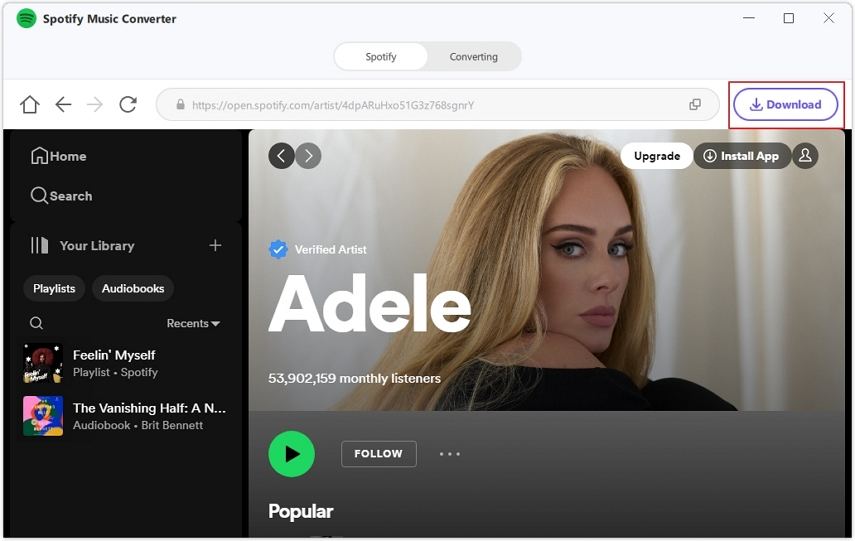
Step 04 Swtich to the Converting tab, you can see the music details after analysis. Check the song(s) you want, and choose an output format (MP3 in default).

Step 04 Then, click Convert All to converting Spotify to MP3 immediately. Wait for the spotify music to be converted. After conversion, you can access the music offline and share it on different devices.

Part 2. 6 Alternative Ways to Convert Spotify to MP3 Available
Spotify has millions of monthly active users. Spotify users, especially premium subscribers can stream any song on the platform. However, there are some limitations to Spotify if you aren’t of the 164 million premium subscribers. We can break through this restriction by looking for a free Spotify downloader MP3.
Let us take a look at several applications that let you download MP3 from Spotify.
1. TunesKit Audio Capture
This smart tool is a Spotify converter to MP3. It can extract audio from videos, serve as a music streaming service, function as a voice recorder, and output audio in six different formats. Namely, MP3, M4A, FLAC, AAC, M4B, and WAV. However, it can deprive you of audio quality and takes plenty of time.
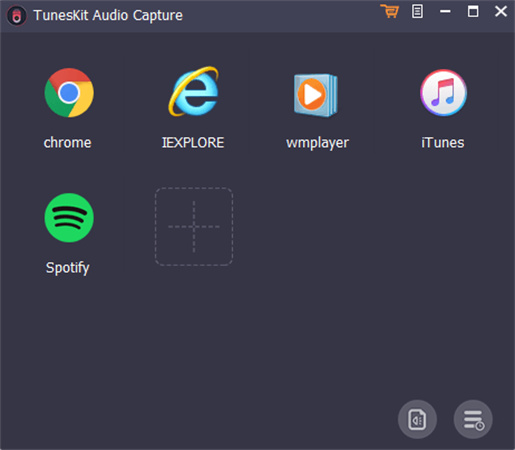
2. Audacity
Audacity is a logical Spotify to MP3 downloader. There is only so much you can get from a free application, but this tool will exceed all your expectations. It is easy to operate and offers you editing features as well. Make sure you use a plugin to export audio files to MP3.
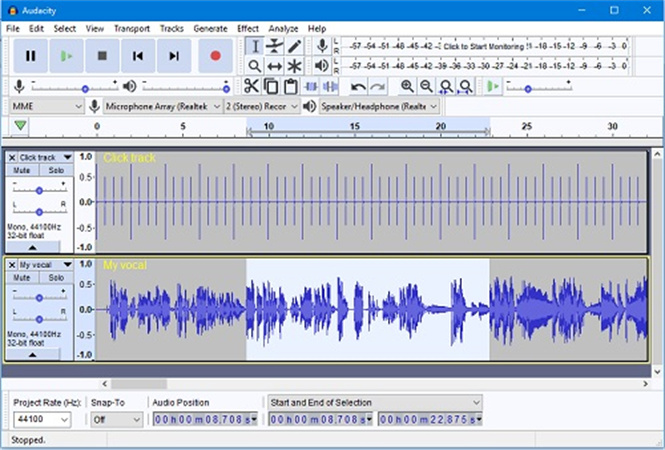
3. AllToMP3
This tool has a neat and straightforward procedure. It can download Spotify songs to MP3 seamlessly. It has an intuitive interface that supports Windows, Mac, and Linux platforms. AllToMP3 is absolutely free and all it needs to do its job is a download link or URL. It works faster than 90% of music converters and even though it doesn’t support conversion in batches.

4. Free Sound Recorder
As the name suggests, this neat tool is a free audio recorder that can Spotify convert to MP3. It can work with almost any music streaming service and can record directly from the sound card. You can save downloaded audios in MP3, WAV, OGG, and WMA format without loss of audio quality.

5. Spotify Web Recorder
Spotify Web Recorder uses its integrated browser to Spotify download MP3 and converts them into local MP3 files without hassle. The best part? It can skip advertisements from Spotify during the recording.
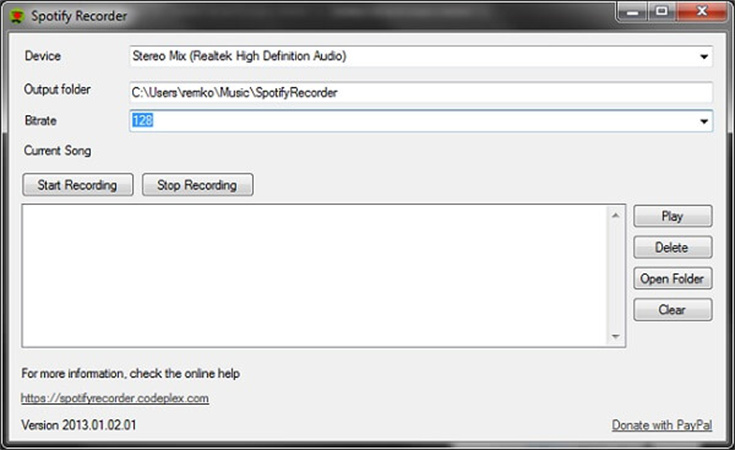
Audials Music
This intelligent tool can be used to record audio from countless streaming services. Audials Music can download Spotify to MP3 seamlessly. Be it audiobooks, music, or podcasts. Audials Music can record anything on the web without degrading the quality. It is only supported on Windows platforms and has a complicated interface for beginners.
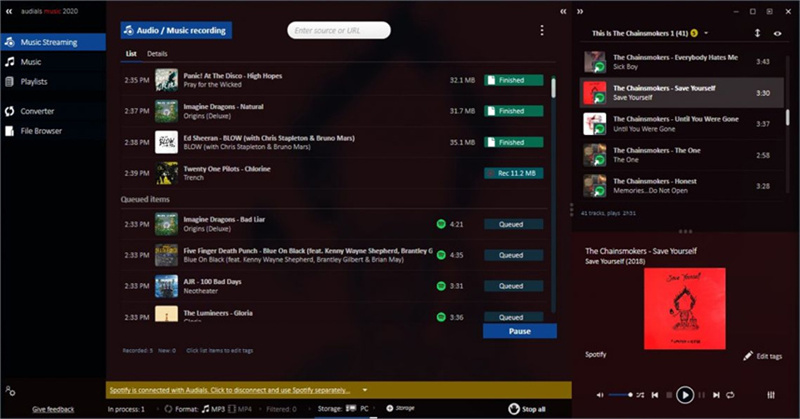
6. Leawo Music Recorder
Leawo Music Recorder is a neat application to download MP3 Spotify. It comes with a task scheduler where you can schedule a time to record music. It can record audio from online and offline streaming services. Though, it can corrupt the audio quality.

Conclusion
Do you want to experience Spotify’s Premium features without the Premium subscription? In the above article, we have curated 7 methods that will guide you to convert Spotify to MP3 effortlessly. HitPaw Univd's Spotify to MP3 Converter is a great feature that supports batch converting Spotify to MP3 without losing quality. You can always listen to adored music.







 HitPaw Edimakor
HitPaw Edimakor HitPaw VikPea (Video Enhancer)
HitPaw VikPea (Video Enhancer)


Share this article:
Select the product rating:
Daniel Walker
Editor-in-Chief
My passion lies in bridging the gap between cutting-edge technology and everyday creativity. With years of hands-on experience, I create content that not only informs but inspires our audience to embrace digital tools confidently.
View all ArticlesLeave a Comment
Create your review for HitPaw articles