The Ultimate Guide of MPA to WAV
Welcome to the ultimate guide on converting MPA to WAV, where we provide expert insights and practical tips to streamline the conversion process. Whether you're a novice or an experienced user, this comprehensive guide covers everything you need to know to transform your MPA files into the versatile WAV format. Explore the best tools, techniques, and strategies to ensure high-quality conversions and maximize compatibility with your audio files.
Part 1. What Are MPA and WAV Files?
MPA Files
MPA (MPEG Audio) files are digital audio files that utilize the MPEG (Moving Picture Experts Group) compression standard.
Characteristics
- Compressed audio format
- Utilizes MPEG compression standard
- Often associated with video files
- Commonly used for storing audio streams in VCD and DVD formats
WAV Files
WAV (Waveform Audio File Format) files are uncompressed audio files containing raw audio data in a linear pulse-code modulation (PCM) format.
Characteristics
- Uncompressed audio format
- Contains raw audio data in PCM format
- High audio quality
- Widely supported across platforms and devices
- Versatile, supports stereo or mono, various bit depths, and sample rates
Part 2. Why Convert MPA to WAV?
Converting MPA to WAV offers several benefits:
- Lossless Quality: WAV files are uncompressed, preserving the original audio quality without any loss of fidelity during conversion.
- Widespread Compatibility: WAV is a widely supported audio format, ensuring compatibility across various devices, media players, and software applications.
- Versatility: WAV files support multiple audio channels, various bit depths, and sample rates, making them suitable for professional audio production and editing.
- Editing Flexibility: WAV files are ideal for audio editing tasks, allowing users to apply effects, manipulate tracks, and perform post-production tasks with ease.
Part 3. Top 5 MPA to WAV Converters
1. Convert MPA to WAV using HitPaw Univd (HitPaw Video Converter)
HitPaw Univd is a highly acclaimed MPA to WAV converter, renowned for its user-friendly interface and powerful features. With HitPaw Univd, users can effortlessly convert MPA to WAV and a variety of other audio and video formats. Its intuitive design makes it suitable for both beginners and experienced users, while its robust capabilities ensure high-quality conversions with ease. Experience seamless format conversion and unlock a world of possibilities with HitPaw Univd.
Features
- Wide Format Support: Convert between various audio and video formats, including MPA to WAV, MP4, AVI, MKV, MOV, MP3, and more.
- High-Quality Conversion: Preserve original quality during conversion, ensuring lossless audio and video output.
- Fast Conversion Speed: Utilize advanced algorithms for swift conversion without compromising quality.
- User-Friendly Interface: Intuitive interface makes it easy for users to navigate and perform conversions effortlessly.
- Batch Conversion: Convert multiple files simultaneously, saving time and effort.
- Customization Options: Adjust parameters such as bitrate, resolution, and codec to tailor output files to your preferences.
Steps
1. Import MPA Audio File:
Open HitPaw Univd and select "Add Audio" in the upper left corner of the main interface. Alternatively, drag and drop the MPA file onto the conversion board.

2. Select the Output Format:
Click the inverted triangle icon on the lower right side of the file. Choose "WAV" from the Audio tab in the output format lists. Optionally, adjust parameters like encoder, sample rate, and bit rate.

3. Edit Audio Parameters (Optional):
Customize format parameters by clicking the edit icon next to the selected output format. Adjust settings as desired, ensuring optimal audio quality.

4. Start Conversion:
Once satisfied with the selection, click "Convert" or "Convert All" (for multiple files) to begin the conversion process. HitPaw Univd will convert MPA to WAV with lossless quality.

5. Access Converted Files:
Navigate to the "Converted" tab at the top to find the converted WAV files. Click "Open Folder" to access the finished files for further use or editing, if needed.

Watch the following video to learn more details:
2. CloudConvert
Features:
- Supports MPA to WAV conversion and a wide range of other audio and video formats.
- Online converter accessible from any browser with no software installation required.
- Batch conversion capability for processing multiple files simultaneously.
- Secure and private conversion process with optional cloud storage integration.
- Offers advanced customization options like bitrate, sample rate, and codec selection.
Pros:
- User-friendly interface with simple drag-and-drop functionality.
- Compatible with various devices and platforms, including desktop and mobile.
- Secure and private conversion process with optional cloud storage integration.
Cons:
- Free version may have limitations on file size or number of conversions.
- Premium plans required for additional features and higher conversion limits.
3. Convertio

Features:
- Online converter supporting MPA to WAV conversion and various other formats.
- Simple and intuitive interface with easy file upload and conversion process.
- Supports batch conversion for processing multiple files efficiently.
- Offers basic editing options like file renaming and resizing.
- Provides options to save converted files to cloud storage or directly download to device.
Pros:
- Free to use with no registration required.
- User-friendly interface with straightforward conversion process.
- Supports batch conversion for convenience.
Cons:
- Limited editing and customization options compared to other converters.
- May have slower conversion speeds for larger files.
4. FreeConvert
Features:
- Online converter offering MPA to WAV conversion and various other formats.
- Simple and easy-to-use interface with no registration required.
- Supports batch conversion for processing multiple files simultaneously.
- Provides basic editing options like trimming and resizing.
- Offers fast and efficient conversion process.
Pros:
- Completely free to use without any hidden costs or limitations.
- User-friendly interface with straightforward conversion process.
- Supports batch conversion for convenience.
Cons:
- Limited editing and customization options compared to other converters.
- May have slower conversion speeds for larger files.
5. Restream
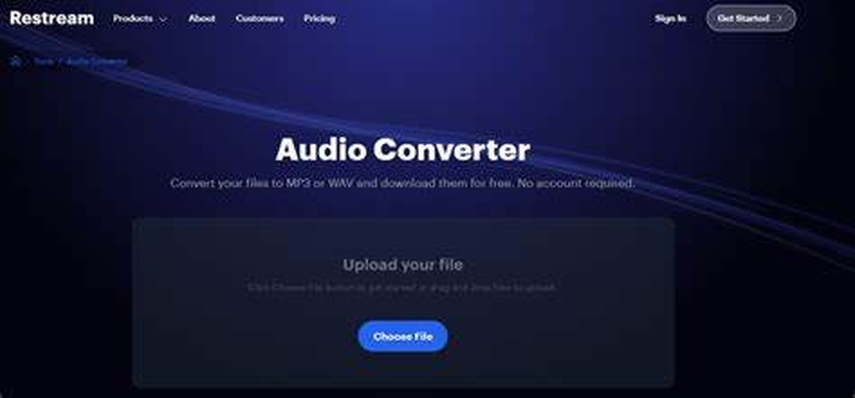
Features:
- Online converter supporting MPA to WAV conversion and various other formats.
- Simple and intuitive interface with easy file upload and conversion process.
- Supports batch conversion for processing multiple files efficiently.
- Offers options to save converted files to cloud storage or directly download to device.
- Provides fast and efficient conversion process.
Pros:
- Free to use with no registration required.
- User-friendly interface with straightforward conversion process.
- Supports batch conversion for convenience.
Cons:
- Limited editing and customization options compared to other converters.
- May have slower conversion speeds for larger files.
Part 4. FAQs of MPA to WAV
Q1. How can I convert MPA to WAV for free?
A1. Utilize online converters like CloudConvert or Convertio, offering free conversion services without the need for software installation.
Q2. Is it possible to convert MPA to WAV without losing quality?
A2. Yes, using reputable converters like CloudConvert or FreeConvert ensures high-quality conversion with minimal loss of fidelity.
Q3. Are there any desktop converters for MPA to WAV conversion?
A3. Yes, software like HitPaw Univd or Restream provides desktop solutions for converting MPA to WAV with ease and flexibility.
Conclusion
In conclusion, mastering the conversion from MPA to WAV opens up a world of possibilities for your audio files, ensuring compatibility and preserving quality. Whether you're a novice or an expert, navigating this conversion process can be seamless with the right tools. For a reliable and user-friendly solution, I highly recommend HitPaw Univd. With its intuitive interface and powerful features, HitPaw Univd makes converting MPA to WAV a breeze. Unlock the full potential of your audio files today with HitPaw Univd.






 HitPaw Edimakor
HitPaw Edimakor HitPaw VikPea (Video Enhancer)
HitPaw VikPea (Video Enhancer)



Share this article:
Select the product rating:
Daniel Walker
Editor-in-Chief
My passion lies in bridging the gap between cutting-edge technology and everyday creativity. With years of hands-on experience, I create content that not only informs but inspires our audience to embrace digital tools confidently.
View all ArticlesLeave a Comment
Create your review for HitPaw articles