MP3 and WAV are prevalent audio formats with distinct characteristics. MP3, known for its compressed nature, sacrifices some quality for smaller file sizes, ideal for streaming and portability. In contrast, WAV maintains high audio fidelity but results in larger files due to its uncompressed format.
Converting MP3 to WAV is crucial for compatibility with certain software and preserving audio quality in editing processes. This blog post serves as a comprehensive guide on online methods for this conversion, aiming to provide users with accessible and efficient solutions for transforming their audio files while ensuring compatibility and maintaining desired audio fidelity.
Part 1: 6 MP3 to WAV Converters Online
Here's a detailed overview of each online platform that offers MP3 to WAV conversion services, along with their functions and the pros and cons of online conversion methods:
1. HitPaw Online Audio Converter
HitPaw Online Audio Converter is a free web-based tool that allows users to convert audio files into various formats, such as MP3, WAV, AAC, FLAC, and more. It is easy to use, with no software download required, and supports multiple file formats. You can simply upload an audio file, choose the desired output format, and download the converted file.
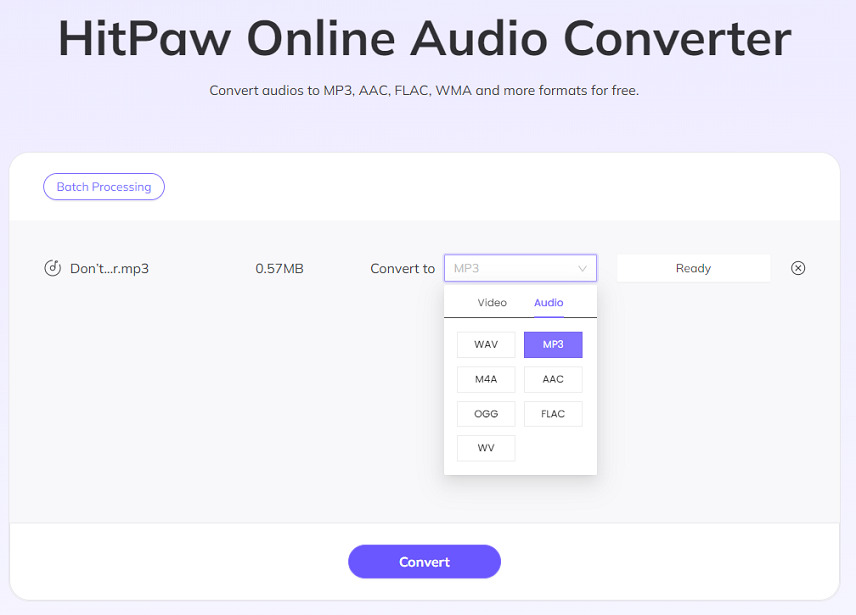
Pros and Cons
- Simple and intuitive interface, fast conversion speed, no software installation required, supports batch conversion.
- Limited customization options compared to desktop software, dependent on an internet connection for uploading and downloading files.
2. CloudConvert
CloudConvert is a versatile online conversion tool that supports various file formats, including MP3 to WAV. Users can upload files from multiple sources, such as cloud storage or URLs, and customize conversion settings.
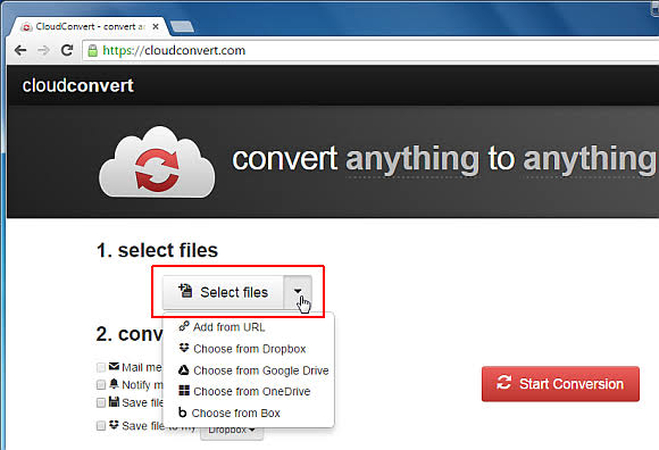
Pros and Cons
- Extensive format support, advanced customization options (bitrate, sample rate, etc.), and support for batch conversion and cloud integration.
- It requires account registration for certain features, may have file size limitations for free users, and has a slower conversion speed for larger files.
3. Convertio
Convertio offers a straightforward interface with drag-and-drop functionality for converting MP3 to WAV files. It supports batch conversion and provides options to adjust audio settings.
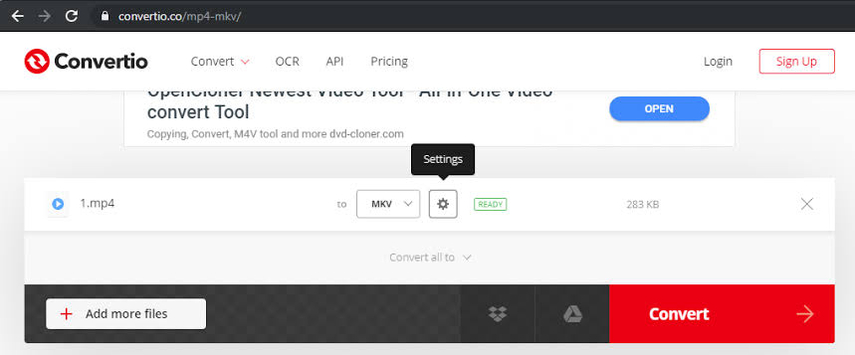
Pros and Cons
- Easy to use, supports various file formats, no registration required for basic conversion, quick conversion process.
- Limited customization options compared to other platforms, occasional errors or glitches during conversion, may have file size restrictions for free users.
4. FreeConvert
FreeConvert is an online audio and video tool with MP3 and WAV conversion. It offers a simple interface with no registration required.
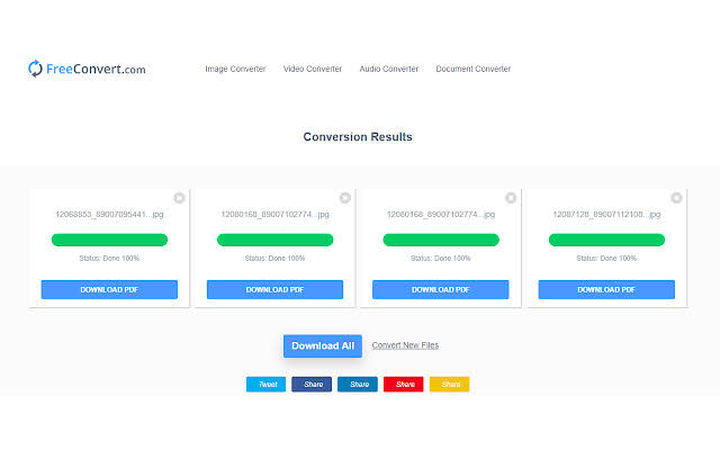
Pros and Cons
- Completely free to use, fast conversion speed, supports large file sizes, no watermarks on converted files.
- Limited customization options, occasional ads on the website, and more advanced features compared to paid alternatives may need to be considered.
5.Restream
While primarily known for its video streaming services, Restream provides a basic online tool for converting MP3 to WAV files. Users can upload MP3 files and download the converted WAV files.

Pros and Cons
- Simple and straightforward interface, quick conversion process, no registration required.
- Limited features and customization options, may not be suitable for more complex conversion tasks, and needs additional file management tools.
6.Online Audio Converter
Online Audio Converter allows users to convert audio files between various formats, MP3 to WAV. It offers options to adjust audio settings such as bitrate and channels.
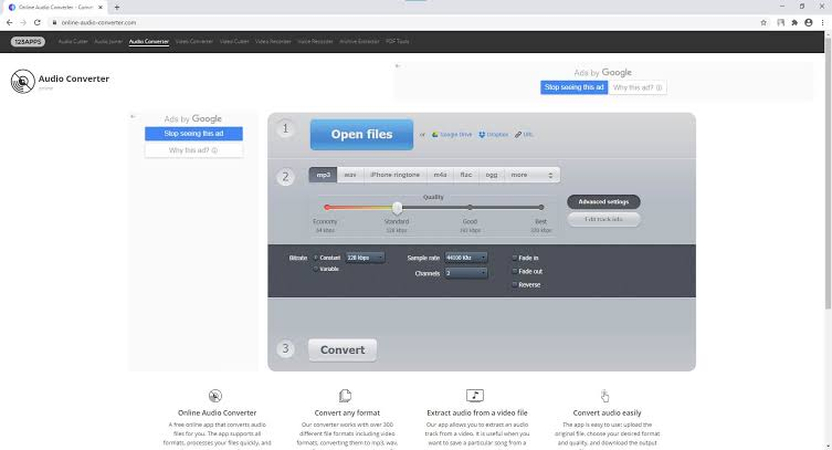
Pros and Cons
- It supports multiple audio formats and has customizable settings for audio conversion; no registration is required.
- Interface may be less user-friendly than other platforms, with occasional delays in the conversion process during peak usage times and limited support for very large files.
Overall, online converters offer convenience and accessibility for quick MP3 to WAV conversion tasks.
Part 2: Robust Desktop Converter than Online MP3 to WAV Converter
Online converter may have limitations regarding customization options, file size restrictions, and reliance on internet connectivity. HitPaw Univd (HitPaw Video Converter) is a versatile software solution that helps users convert video and audio to more than 1,000 formats, including converting MP3 to WAV. It also excels in downloading, compressing videos or audio. Let's explore why HitPaw Univd is considered a robust tool for audio conversion, exploring its user-friendly interface, fast conversion speed, and additional features that make it a popular choice among users.
Features of HitPaw Univd
- User-Friendly Interface
- Allow you upload large audio file and convert to WAV.
- Convert MP3 to WAV or other formats in batches
- Fast conversion speed with GPU acceleration
- Format Compatibility
Step-by-Step Guide for Converting MP3 to WAV
Converting MP3 to WAV format with HitPaw Univd is a straightforward process. Here's a step-by-step guide to help users navigate the conversion process:
1. Download and Install HitPaw Univd: Start by downloading HitPaw Univd from the official website and follow the on-screen instructions to install it on your computer.
2. Add MP3 Files: Click the "Add Files" button to import the MP3 files you wish to convert to WAV format. Alternatively, drag and drop the files directly into the software interface.

3. Select Output Format: From the dropdown menu next to "Output Format," choose WAV as the desired output format for your audio files.

4. Initiate Conversion: Once everything is set up, click the "Convert" button to start the conversion process. HitPaw Univd will begin converting your MP3 files to WAV format, and you can monitor the progress in real-time.

5. Access Converted Files: Once the conversion is complete, navigate to the designated output folder to access your newly converted WAV files.

Following these simple steps, users can easily convert their MP3 files to WAV format using HitPaw Univd, enjoying fast and efficient conversion with minimal effort.
Conclusion
In conclusion, this blog post highlighted the differences between MP3 and WAV formats, stressing the significance of converting MP3 to WAV for compatibility and preserving audio quality. It provided a comprehensive overview of various online converters like HitPaw Online Audio Converter, CloudConvert, and others, discussing their functionalities and pros and cons. Selecting the right method tailored to individual needs and preferences is crucial, with HitPaw Univd emerging as a standout choice for its versatility and effectiveness.





 HitPaw Photo Object Remover
HitPaw Photo Object Remover HitPaw Video Object Remover
HitPaw Video Object Remover HitPaw VikPea (Video Enhancer)
HitPaw VikPea (Video Enhancer)
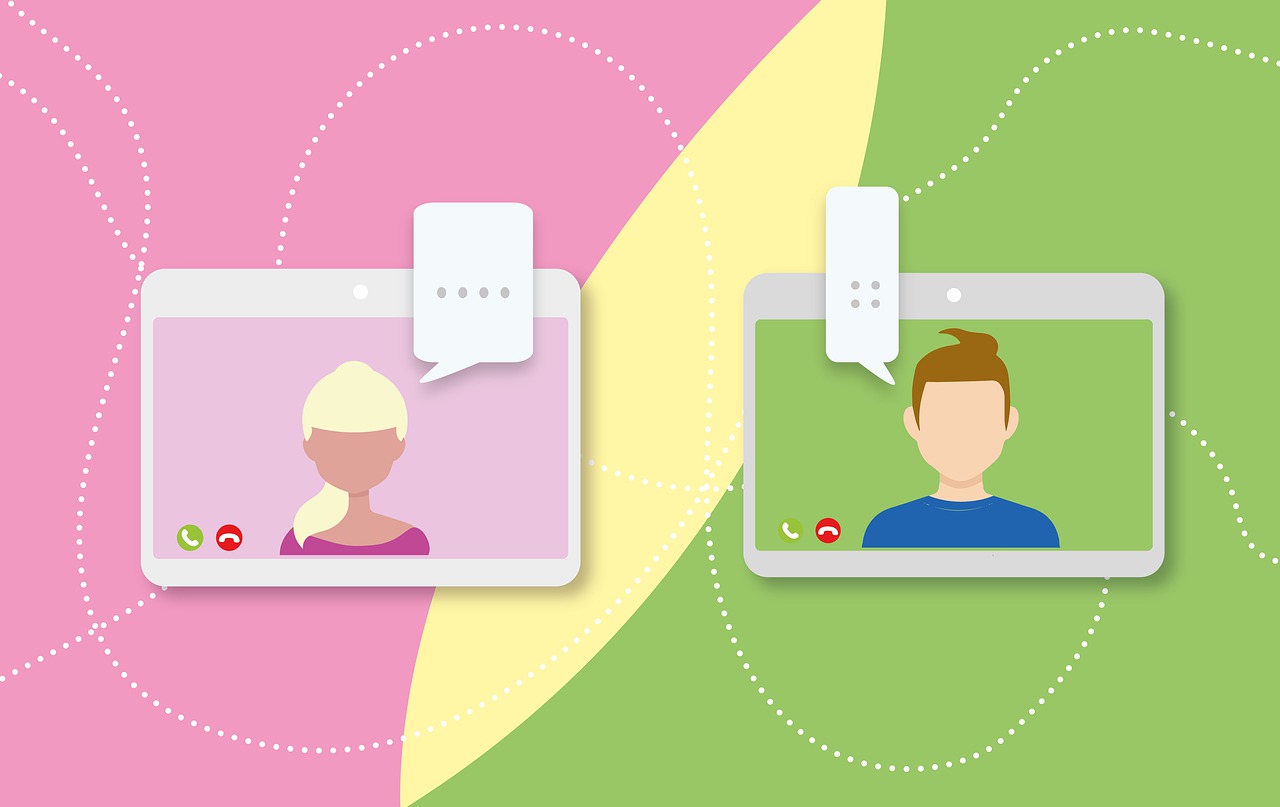


Share this article:
Select the product rating:
Daniel Walker
Editor-in-Chief
My passion lies in bridging the gap between cutting-edge technology and everyday creativity. With years of hands-on experience, I create content that not only informs but inspires our audience to embrace digital tools confidently.
View all ArticlesLeave a Comment
Create your review for HitPaw articles