Can you Convert MP2 to MP3? Here is the Way
Converting MP2 files to MP3 format has become convenient with the availability of online and offline converters. MP3 files are widely used in desktop and online programs due to their widespread support. Although the compressed audio file may lose a slight amount of quality, the difference is barely noticeable, and the file sizes are significantly smaller than the original. To make the conversion process easier for you, we have compiled a list of MP2 to MP3 converters.
Part 1. What Is MP2?
MP2 stands for MPEG-1 Audio Layer II, which is an audio compression format used for lossy data compression of digital audio. It is commonly used for broadcasting and storing music and speech. MP2 is the predecessor to the popular MP3 format and offers relatively good audio quality at higher bitrates.
MP2 files are typically larger than MP3 files due to their higher audio quality. However, with the advancements in audio compression technology, MP3 has become the more common choice for audio storage and playback, offering good audio quality at smaller file sizes.
For those who still need to convert MP2 files to MP3 format, various online and offline converters are available to make the process quick and easy. These converters can handle the conversion in just a few minutes, allowing users to enjoy their audio content in the more widely supported MP3 format.
Part 2. Best Way to Convert MP2 to MP3 without Quality Loss
If you need to convert multiple MP2 files to MP3, HitPaw Audio Converter is a great option. This versatile software supports over 180 file formats and can quickly convert files in bulk, maintaining high output quality and resolution. It offers the fastest conversion speed without sacrificing quality. It's available for both Windows and Mac computers and is lightweight, making it suitable for even less powerful machines. With it, you can effortlessly process photos, movies, and music files, ensuring smooth and efficient conversion.
- Effortless MP2 to MP3 YouTube converter without any hiccups
- Batch conversion of audio and video files, ensuring quick and efficient processing
- Advanced technology converts audio/video files at a speedy 90x faster rate
- Support 1000+ file formats, providing a wide range of options for audio/video conversion
- Download or record videos from over 10,000 video sharing sites
Step 1:Download and install HitPaw Univd (HitPaw Video Converter) on your PC. Once installed, click on "Add Audio" to import your source MP2 file.

Step 2:Select the "Convert All to" menu from the bottom. In the audio section, choose the desired resolution and format from the list on the left side.

Step 3:Tap on "Hardware Acceleration Detection and Lossless Conversion" and select a target folder in the interface.

Step 4:Finally, click "Convert" to begin the conversion process.

Part 3. Online MP2 to MP3 Converters to Convert MP2 File to MP3
With the free online MP2 to MP3 tool, you can easily convert MP2 files with just a few clicks while maintaining the highest audio quality. For your convenience, we have curated some of online MP2 to MP3 converters.
1. Anycov
Anycov is an online MP2 to MP3 converter that simplifies the conversion process with its user-friendly interface. Supporting various file types in addition to MP2, it enables effortless conversion in just a few steps. Users can easily upload their files, initiate the conversion process, and download the resulting MP3 file within seconds. Anycov prioritizes user privacy by automatically deleting uploaded files after 24 hours, ensuring a safe experience. Compatible with any browser-based operating system, it offers convenience without requiring any installation.
Key Features of Anycov:
- Free online MP2 to MP3 converter
- Browser-based operation eliminates the need for installation
- Conversion completed swiftly with just a few clicks
- Supports multiple audio formats for versatile use
- Incorporates drag-and-drop functionality for seamless file importing
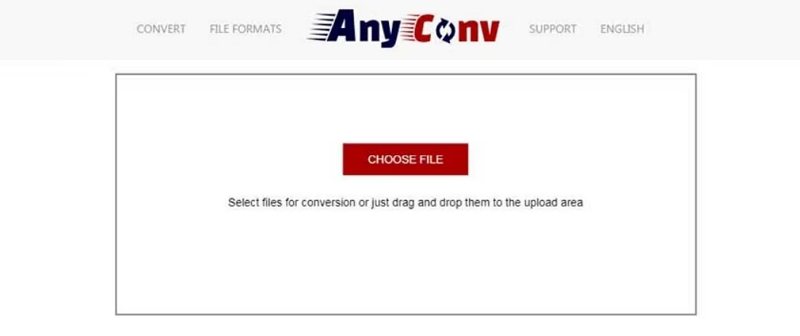
2. Online Audio Converter
Online Audio Converter simplifies file processing with its efficient MP2 to MP3 conversion capabilities. This online app supports over 300 file formats, including MP2, MP3, and MP4, ensuring compatibility with a wide range of audio files. Users can upload their files, select the desired output format, and initiate the conversion process effortlessly. The platform's efficient processing ensures quick conversion results, allowing users to download their converted files promptly. Additionally, Online Audio Converter automatically deletes uploaded files after a few hours, ensuring user privacy and security.
Key Features of Online Audio Converter:
- Free online MP2 to MP3 file converter
- No download or installation required
- Supports batch conversion for efficient processing
- Automatic deletion of files for enhanced privacy
- Streamlined conversion process for user convenience
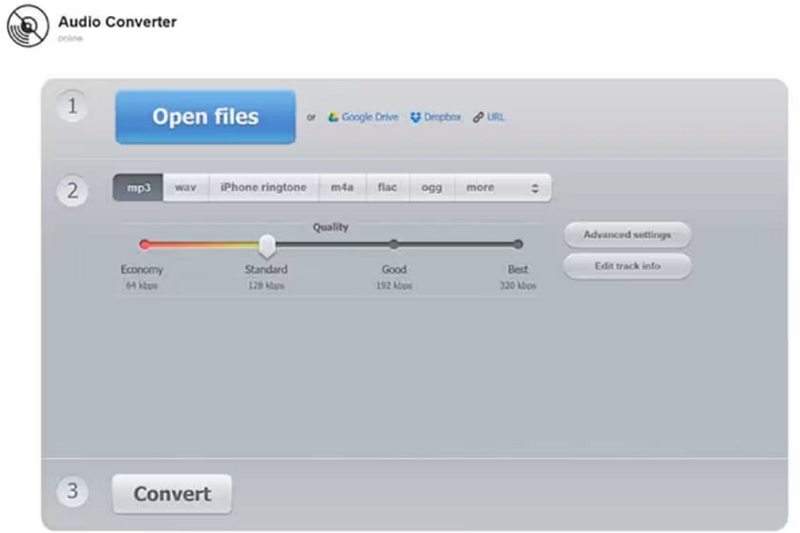
3. Convertio
Convertio offers a hassle-free solution for converting MP2 files to MP3 format. This online converter supports over 200 file formats, ensuring versatility in file conversion. With a simple and straightforward process, users can upload their MP2 files, select the desired output format, and initiate the conversion process with ease. Convertio's user-friendly platform prioritizes user privacy, requiring no personal information for file conversion. Users can choose from various pricing plans according to their needs and budget, making it a flexible solution for file conversion tasks.
Key Features of Convertio:
- Supports over 200 file formats for versatile conversion options
- Simple and risk-free conversion process
- No software download or installation required
- Flexible pricing plans to suit different user requirements
- User-friendly platform for easy navigation and conversion

4. FreeConvert
FreeConvert stands out as a top-notch MP2 to MP3 file converter, offering high-quality output and advanced customization options. With its intuitive interface, users can easily upload their MP2 files and initiate the conversion process quickly. The platform's advanced settings allow users to fine-tune conversion parameters according to their preferences. FreeConvert prioritizes user privacy with 256-bit SSL encryption and automatic deletion of files after two hours. Compatible with any operating system, as long as the web browser functions properly, it offers convenience without compromising security.
Key Features of FreeConvert:
- High-quality output with advanced customization options
- Absolutely free MP2 to MP3 online converter
- Secure file protection with 256-bit SSL encryption
- Automatic deletion of files after two hours for enhanced privacy
- Compatibility with any operating system through web browser access
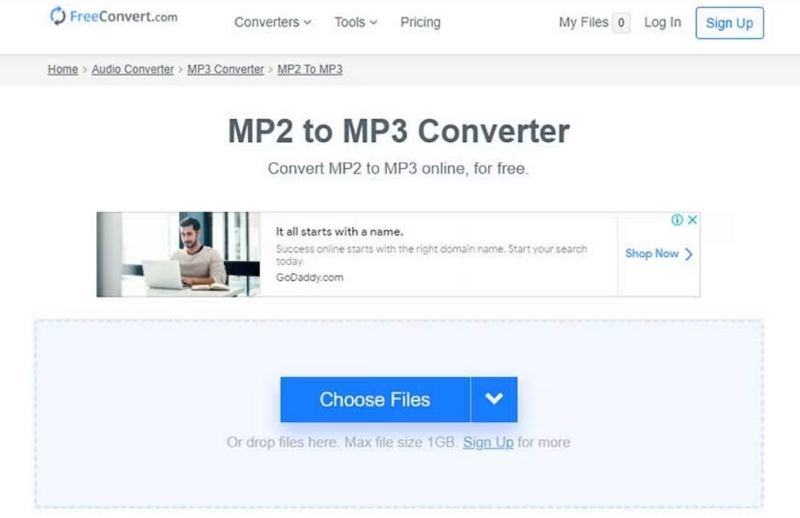
5. MP3Cutter
MP3Cutter offers a convenient online solution for converting MP2 files to MP3 format, supporting batch conversion for efficiency. Users can upload MP2 files either from their computer or via URL, with support for files up to 20 MB in size. The platform's web-based operation eliminates the need for software installation, ensuring hassle-free file conversion. With its user-friendly interface, users can easily adjust audio properties and initiate the conversion process swiftly. MP3Cutter's secure hosting on Amazon cloud and automatic file removal within 24 hours prioritize user privacy and security.
Key Features of MP3Cutter:
- Free MP2 to MP3 converter supporting batch conversion
- Web-based operation with no software installation required
- Secure hosting on Amazon cloud for enhanced privacy
- Support for adjusting audio quality and other settings
- Compatibility with various audio formats for versatile use
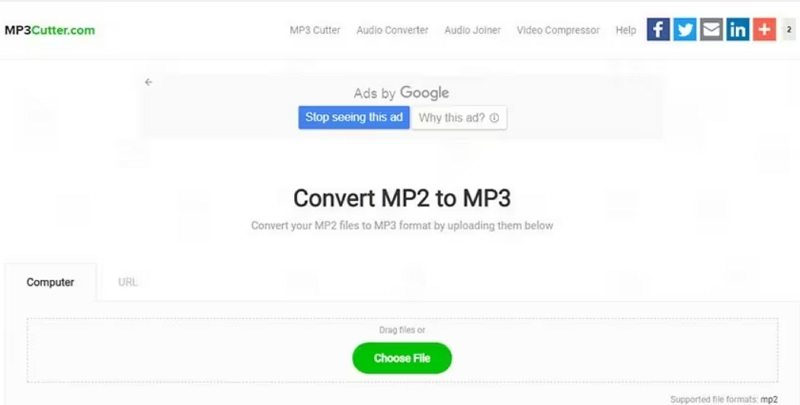
Conclusion
In conclusion, converting MP2 files to MP3 format is a straightforward process that can be easily accomplished using various online converters. When selecting a converter, it is important to consider factors such as file quality, file size, batch conversion support, and compatibility with multiple file formats. HitPaw Univd stands out as a comprehensive tool that meets all these requirements, offering fast conversion speeds and high-quality output.











 HitPaw VikPea
HitPaw VikPea HitPaw Watermark Remover
HitPaw Watermark Remover 



Share this article:
Select the product rating:
Daniel Walker
Editor-in-Chief
My passion lies in bridging the gap between cutting-edge technology and everyday creativity. With years of hands-on experience, I create content that not only informs but inspires our audience to embrace digital tools confidently.
View all ArticlesLeave a Comment
Create your review for HitPaw articles