How to Convert FLAC to OGG for Free
Are you an audiophile with a collection of high-quality FLAC audio files that are taking up too much storage space? Converting FLAC to the more compact OGG format can be a great solution, but finding the right free conversion method can be tricky. This guide explores nine of the best online converters and desktop applications that allow you to seamlessly convert FLAC to OGG without any loss in audio quality and without paying a single penny.
Part 1. What is FLAC and OGG?
FLAC (Free Lossless Audio Codec) is a lossless audio format that compresses audio files without compromising quality, resulting in smaller file sizes compared to uncompressed formats like WAV or AIFF. On the other hand, OGG is a free and open-source container format that supports both lossless and lossy audio compression using codecs like Vorbis and Opus.
Why Convert FLAC to OGG?
While FLAC offers superior audio quality, its file sizes can be considerably larger than the lossy OGG format. Converting FLAC to OGG is beneficial when you need to conserve storage space or stream audio over limited bandwidth connections. Additionally, the OGG format is widely supported by various media players and platforms, making it a versatile choice for audio playback across multiple devices.
Part 2. Convert FLAC to OGG Online Free
Converting FLAC to OGG online offers a convenient and hassle-free solution for those who prefer not to install any additional software on their systems. These web-based converters are accessible from any device with an internet connection, allowing you to quickly transform your FLAC files into the more compressed OGG format.
1. CloudConvert
CloudConvert is a cloud-based service that supports over 200 file formats, including FLAC and OGG. Users can seamlessly convert FLAC files to OGG, MP3, M4A, AU, WAV, and more. Additionally, CloudConvert offers audio editing features, allowing you to trim, adjust bitrates, and modify sampling rates before conversion.
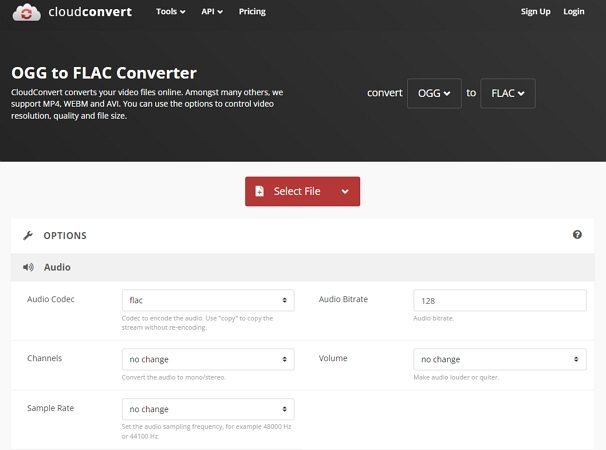
Pros
- Massive 1GB upload limit per day.
- Several audio retouch options.
Cons
- Limited format support compared to some alternatives.
2. AnyConv
AnyConv is a straightforward website that supports batch conversions between various audio formats, including FLAC and OGG. Its user-friendly interface simplifies the conversion process, allowing you to upload your FLAC files, select the target format, and initiate the conversion. Furthermore, AnyConv provides 24/7 customer support to address any queries you may have.
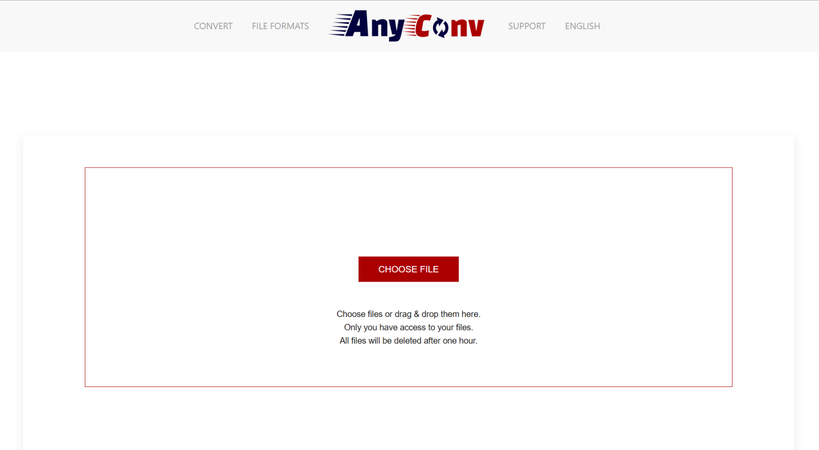
Pros
- Easy to use interface.
- 24/7 customer support is available.
Cons
- Lacks advanced audio editing functionalities.
3. FreeConvert
Similar to CloudConvert, FreeConvert offers a generous 1GB file size limit per day. Users can upload FLAC files from Dropbox, Google Drive, URL links, or local storage. After uploading, FreeConvert allows you to adjust various audio settings, including codec, bitrate, volume, channel, sampling rate, and more. Additionally, the website employs 256-bit SSL encryption to ensure maximum data security during file transfers.
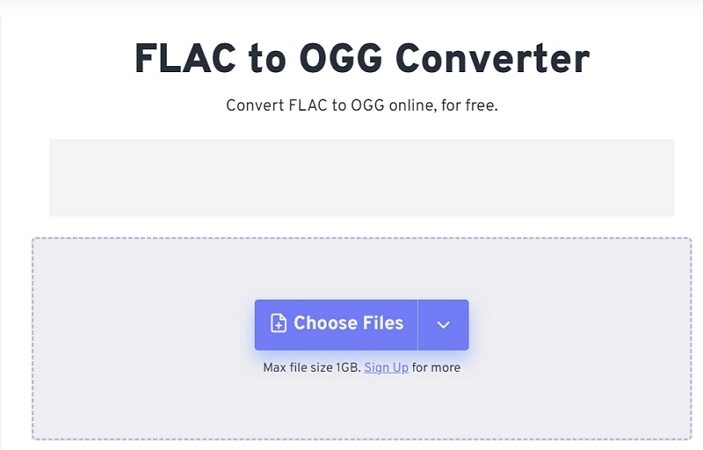
Pros
- Safe and secure conversion platform with SSL encryption.
- Vast upload size limit of 1GB per day.
Cons
- The website may contain multiple advertisements.
4. Online Converter
Online Converter is a straightforward FLAC to OGG converter that supports uploading files from both local and URL sources. It is compatible with various audio formats, including FLAC, OGG, WMA, AAC, AIFF, MP3, and more. In addition to audio conversions, the Online Converter can handle image, video, and spreadsheet file conversions, as well as unit conversions for speed, temperature, currency, and more.
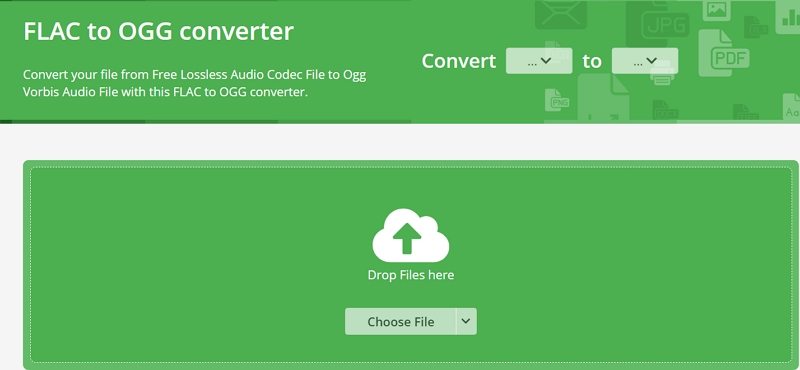
Pros
- Wide range of conversion options beyond just audio files.
- Simple and easy-to-use interface.
Cons
- Lacks advanced audio editing capabilities.
5. Zamzar
Zamzar stands out by offering support for an impressive 1200+ file formats, encompassing music, video, eBook, document, archive, and spreadsheet files. With Zamzar, you can convert FLAC files to OGG and numerous other audio formats. Notably, Zamzar provides the option to share your converted OGG file directly to an email address of your choice, enhancing convenience.
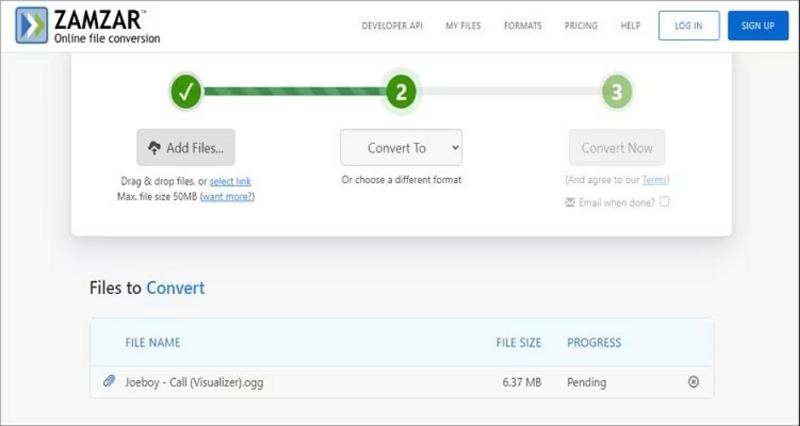
Pros
- Supports an extensive range of 1200+ file formats.
- Ability to export converted files directly to email.
Cons
- Limited upload size of only 50MB.
6. Convertio
Convertio is a popular choice among FLAC to OGG online converters, known for its fast loading times and support for batch conversions of up to 100MB. After adding your FLAC files, Convertio allows you to adjust various audio settings, such as channels, codec, duration, bitrate, and sampling rate. Additionally, Convertio offers a built-in video editor, enabling you to perform basic editing tasks on your audio or video files.

Pros
- Multiple audio editing tools are available.
- Super-fast conversion speeds.
Cons
- Limited upload size of 100MB.
7. Onlineconvertfree
Onlineconvertfree is an SSL-encrypted conversion website with a user-friendly interface. On this platform, you can convert FLAC files to OGG, OPUS, WAV, MP3, AAC, and various other audio formats. Additionally, Onlineconvertfree supports converting documents, eBooks, archives, videos, and images. If you encounter any issues or have queries, you can contact their customer support team for assistance.
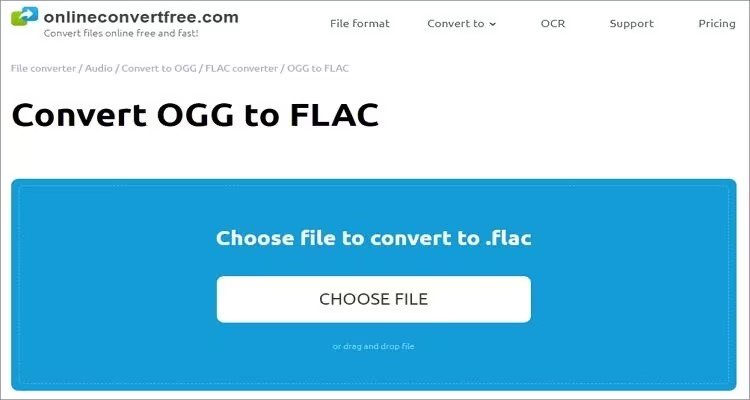
Pros
- Responsive customer support is available.
- Supports a wide range of file types beyond just audio.
Cons
- Lacks advanced audio editing or customization options.
Part 3. Convert FLAC to OGG with the Best Video Converter
While online converters offer convenience, they often have limitations in terms of editing capabilities, upload size restrictions, and potential security risks. To overcome these challenges, we highly recommend using HitPaw Univd (HitPaw Video Converter) - a powerful desktop application that excels in converting FLAC to OGG while providing advanced features and ensuring the utmost privacy and data security.
HitPaw Univd is a comprehensive multimedia solution that supports converting between 1000+ video and audio formats, including FLAC and OGG. With its cutting-edge GPU acceleration technology, HitPaw Univd offers lightning-fast conversion speeds, up to 120 times faster than traditional converters.
Features of HitPaw Univd
- Lossless convert FLAC to OGG, AAC, M4A, AU, AMR, and other audio formats
- Convert 8K, 4K, HDR, and other high-resolution video and audio files without compromising quality.
- Support for advanced encoding formats like ProRes, AV1, VP9, and Opus codecs.
- Built-in video editor with trim, crop, merge, watermark, filter, and speed adjustment capabilities.
- Batch conversion of up to 5000 files simultaneously.
- Convert video and audio files at 120x faster speed
How to Convert FLAC to OGG with HitPaw Univd
Converting FLAC to OGG with HitPaw Univd is a seamless process that can be accomplished in just a few simple steps:
Step 1.Launch HitPaw Univd on your Windows or Mac computer, and click on the "Add Files" button or drag and drop your FLAC files into the program's interface.

Step 2.In the output format list, navigate to the "Audio" tab and select "OGG" as your desired output format.

You can also adjust various audio settings, such as bitrate, channels, and sampling rate, to suit your preferences.

Step 3.Once you've configured the desired settings, click on the "Convert All" button to initiate the conversion process. HitPaw Univd will leverage your computer's GPU to accelerate the conversion, ensuring lightning-fast speeds without compromising quality.

Step 4.After the conversion is complete, you can access the converted OGG files by navigating to the "Converted" tab within the HitPaw Univd. From there, you can play, share, or transfer the files to your desired devices or platforms.

Conclusion
Converting FLAC to OGG can be an efficient way to reduce file sizes while maintaining excellent audio quality. With the plethora of online converters and HitPaw Univd at your disposal, you can seamlessly transform your audio library to suit your needs. Whether you prefer the convenience of online tools or the power and versatility of a desktop application, this guide has provided you with the top methods to effortlessly convert FLAC to OGG for free.











 HitPaw VikPea
HitPaw VikPea HitPaw Watermark Remover
HitPaw Watermark Remover 

Share this article:
Select the product rating:
Daniel Walker
Editor-in-Chief
My passion lies in bridging the gap between cutting-edge technology and everyday creativity. With years of hands-on experience, I create content that not only informs but inspires our audience to embrace digital tools confidently.
View all ArticlesLeave a Comment
Create your review for HitPaw articles