How to Convert AU to MP3 Easily and Quickly
Have you ever encountered an audio file with the .aup3 extension and found it challenging to play on your devices? The aup3 format, developed by Sun Microsystems, is an uncompressed audio file format that offers high-quality sound but limited compatibility with most players and devices. If you're looking to convert your aup3 files to a more widely accepted format like MP3, you've come to the right place. In this comprehensive guide, we'll explore the reasons behind converting aup3 to MP3 and introduce you to the best tools and methods to accomplish this task effortlessly.
Part 1. What is an AU File?
The AU (Audio File) format, with the .au or .aup3 extension, is an uncompressed audio file format primarily used by Sun Microsystems and other Unix-based systems. While these files offer high-quality sound, they often face compatibility issues with most modern devices and media players, making it necessary to convert them to more widely accepted formats like MP3.
Part 2. Why Convert AU to MP3?
The MP3 format has become a universal standard for audio files, offering excellent sound quality and widespread compatibility across various devices and platforms. Converting your AU files to MP3 offers several benefits, including:
Benefits of Converting AU to MP3
- Improved compatibility with a wide range of devices and media players
- Reduced file size without significant quality loss
- Ability to play audio files on smartphones, tablets, and portable music players
- Ease of sharing and transferring audio files
Part 3. Best Tool Recommended to Convert AUP3 to MP3 Format
When it comes to converting AUP3 to MP3, you need a reliable and versatile tool that can handle the conversion process efficiently without compromising audio quality. One of the best tools for this task is HitPaw Univd (HitPaw Video Converter), a powerful and user-friendly software that supports a wide range of audio and video formats. HitPaw Univd is an excellent choice for converting aup3 to MP3 due to its impressive features.
Features of HitPaw Univd
- Convert AU to MP3 and other formats and devices.
- Supports over 1000 audio and video formats for conversion
- Offers lossless conversion with no quality degradation
- Utilizes GPU acceleration for lightning-fast conversion speeds
- Supports batch conversion of multiple files simultaneously
- Provides a built-in editor for trimming, cropping, and adding effects
- Allows you to extract audio from videos and convert it to MP3
- Available for both Windows and Mac platforms
Step-by-step Guide for to Convert AUP to MP3
Here is the step-by-step guide to convert your AUP3 files into MP3 Format on Windows and Mac:
Step 1.After downloading and installing the HitPaw Univd, launch the software on your computer. Click on the "Add Files" or "+" button to browse and select the aup3 files you want to convert. Alternatively, you can drag and drop the files directly into the program interface.

Step 2.Once the files are loaded, click on the "Output Format" drop-down menu and navigate to the "Audio" tab. Here, selects "MP3" as the desired output format.

You can also customize the audio settings, such as bitrate and sample rate, by clicking on the "Edit" button next to the format selection.

Step 3.Click Convert All button to start batch downloading AUP to MP3.

Step 4.After the conversion process is complete, navigate to the "Converted" tab within the HitPaw Univd to access the converted MP3 files. From here, you can play, transfer, or manage the files as desired.

Part 3. Other Free AU to MP3 Converters Trust Worthing
While HitPaw Univd is a powerful and recommended tool for converting AUP3 to MP3, there are several other free online and desktop converters available. Here are some popular options:
1. CloudConvert
CloudConvert is a web-based converter that allows you to convert AUP3 files to MP3 and other formats directly from your web browser. It is a versatile tool that supports various file formats and offers several customization options.
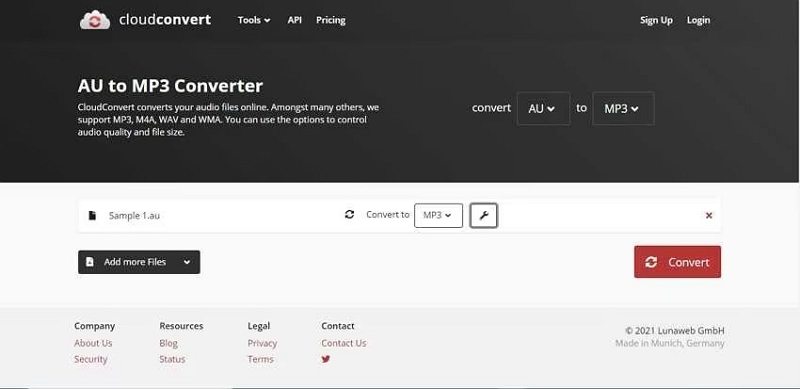
Pros
- Supports files from various sources, including local storage, Google Drive, Dropbox, and URLs
- Allows you to trim files and edit parameters like codec, bitrate, and volume
- Simple and user-friendly interface
Cons
- Limited output format support
- Requires an internet connection
2. Convertio
Convertio is another online converter that supports converting AUP3 to MP3 and other audio formats. It is a user-friendly platform that simplifies the conversion process for users.
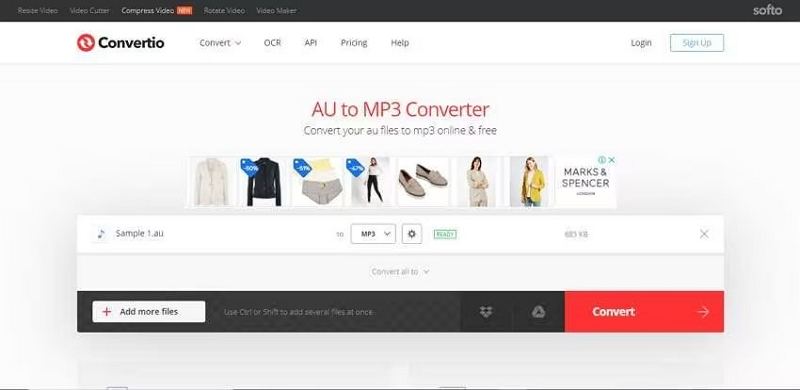
Pros
- Allows you to add files from local storage and cloud storage services
- Enables editing file parameters like codec, bitrate, frequency, and channels
- Supports saving converted files to local storage or cloud storage
Cons
- File size restriction of up to 100MB
- Requires an internet connection
3. ConvertFiles
ConvertFiles is a simple, browser-based tool for converting AUP3 to MP3 and other popular formats. It is a straightforward solution for users who prefer a hassle-free conversion experience.
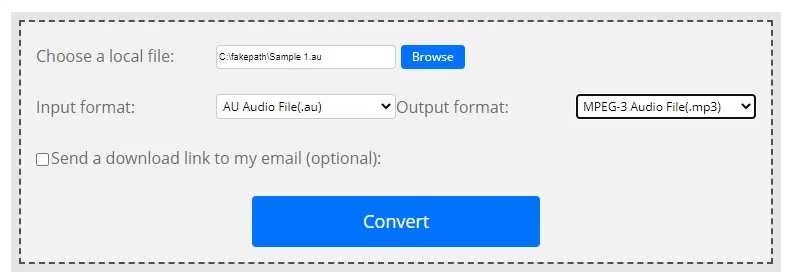
Pros
- No software installation is required, works entirely in the browser
- Simple interface
- Option to receive the converted file download link via email
Cons
- Can only convert local files
- Limited to converting one file at a time
- No file editing options
Conclusion
Converting AU files to the more widely compatible MP3 format can be a straightforward process with the right tools. While there are various online and desktop converters available, the HitPaw Univd stands out as the best option due to its powerful features, user-friendly interface, and lossless conversion capabilities. By following the step-by-step guide provided, you can easily convert your files from AUP to MP3 format without any hassle. Regardless of your choice, converting to MP3 will ensure better compatibility with your devices and enable seamless audio playback and sharing.











 HitPaw VikPea
HitPaw VikPea HitPaw Watermark Remover
HitPaw Watermark Remover 
Share this article:
Select the product rating:
Daniel Walker
Editor-in-Chief
My passion lies in bridging the gap between cutting-edge technology and everyday creativity. With years of hands-on experience, I create content that not only informs but inspires our audience to embrace digital tools confidently.
View all ArticlesLeave a Comment
Create your review for HitPaw articles