Top 5 Ways to Convert FSB to MP3 for Free in 2025
Hey, does anyone know a good tool to convert many .fsb audio files into something more easily playable, like a .wav or .mp3? - A question from Reddit
Do you have some FSB files that you want to play on your MP3 player or smartphone? FSB is a common audio format used in video games, but it is not compatible with most media players and devices. If you want to convert FSB to MP3 for free and fast, you are in the right place. In this guide, we will show you the top 5 FSB to MP3 converters online in 2025.
Versatile Video Converter for Audio and Video
HitPaw Univd (HitPaw Video Converter) supports converting video and audio files to/from 1000+ formats, including MP4, MOV, AVI, VOB, MKV, and more. What is more, you can edit video and audio files before conversion, compress large videos without losing quality, and use the popular AI tools to enhance your video experience within this program.
Part 1: What is a FSB File?
FSB stands for FMOD Sample Bank, which is a proprietary audio format developed by Firelight Technologies. FSB files contain multiple sound samples that are compressed and stored in a single file. FSB files are often used in video games to store sound effects, music, and voice clips. FSB files can be played by some software like FMOD Studio and Music Player EX, but they are not widely supported by other media players and devices.
Read more about how to open and play FSB files.
Part 2: 4 Ways to Convert FSB to MP3 Online
There are many FSB to MP3 converter online tools that can help you convert FSB to MP3 for free and fast. Here are the top 5 ways that we recommend:
1. Convertio
Convertio is a popular and versatile online converter that can convert audio, video, image, document, and other files. It supports over 3000 formats, including FSB and MP3. You can upload FSB files from your computer, Google Drive, Dropbox, or URL, and convert them to MP3 in a few clicks. You can also adjust the audio quality, bitrate, frequency, and channels before conversion. Convertio is easy to use, fast, and secure.
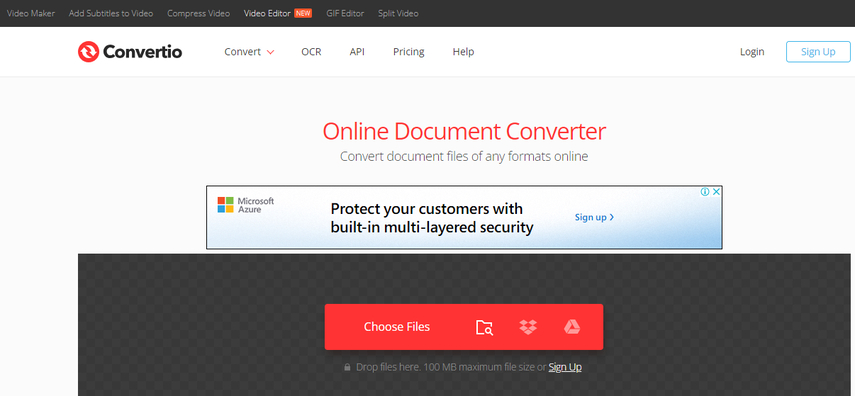
Pros
- Supports over 3000 formats
- Allows batch conversion
- Provides audio settings
- Supports cloud storage and URL
Cons
- Has a file size limit of 100 MB for free users
- Requires registration for more features
2. Aconvert
Aconvert is another online converter that can convert FSB to MP3 quickly and easily. It supports hundreds of formats, including audio, video, image, document, ebook, and archive. You can upload FSB files from your computer, Google Drive, Dropbox, or URL, and convert them to MP3 in seconds. You can also change the audio bitrate, sample rate, and channels before conversion. Aconvert is simple, fast, and reliable.
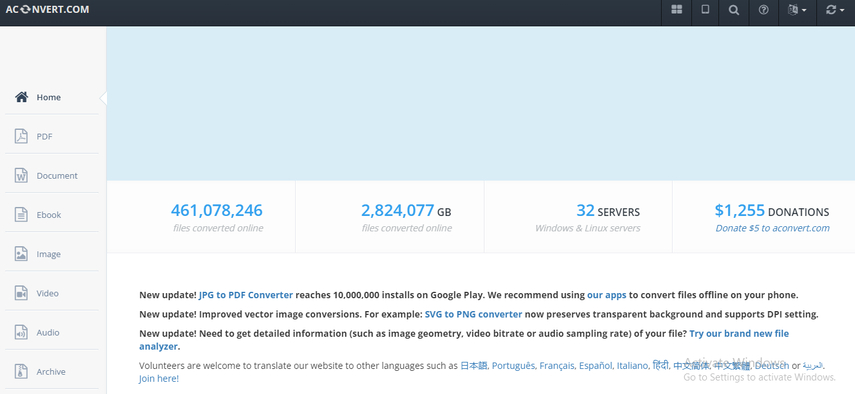
Pros
- Supports hundreds of formats
- Allows batch conversion
- Provides audio settings
- Supports cloud storage and URL
Cons
- Has a file size limit of 200 MB for free users
- Does not support advanced features
3. FSB Extractor
FSB Extractor is a specialized online tool that can extract and convert FSB files to MP3, WAV, or OGG. It can handle FSB files from various video games, such as FIFA, GTA, Need for Speed, and more. You can upload FSB files from your computer and convert them to MP3 in a few steps. You can also preview the audio files before downloading them. FSB Extractor is dedicated, fast, and accurate.
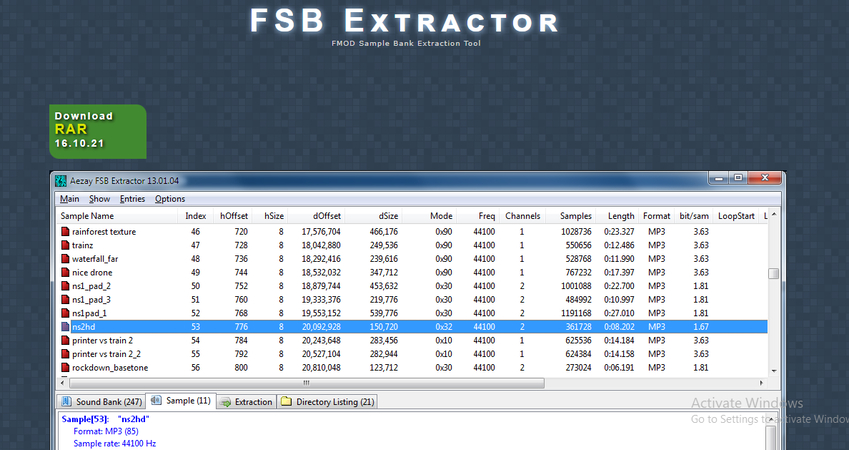
Pros
- Supports FSB files from various video games
- Allows previewing audio files
- Supports MP3, WAV, and OGG formats
Cons
- Does not support batch conversion
- Does not provide audio settings
- Does not support cloud storage and URL
4. FileZigZag
FileZigZag is a versatile online converter that can convert FSB to MP3 and other audio formats. It has a colorful interface and a good conversion quality. You can upload FSB files from your computer, and download the converted MP3 files to your device or email. FileZigZag also supports a range of audio formats and devices.
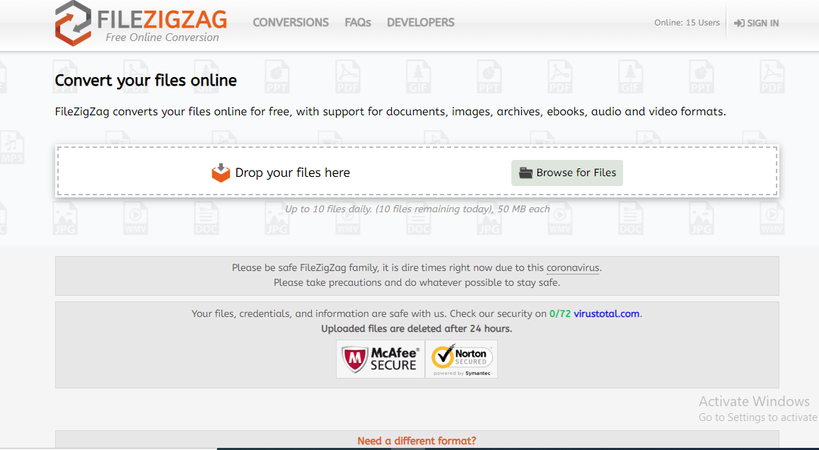
Pros
- Supports a decent number of audio formats and devices
- Allows email download and batch conversion
- Has a good conversion quality and security
Cons
- Has a file size limit of 50 MB for free users
- Does not support cloud storage or URL conversion
Part 3. How to Convert FSB to MP3 using FFmpeg
Step 1. Install FFmpeg:
Download and install FFmpeg from its official website.
Step 2. Convert Directly:
- Open a command line or terminal and use the following command: ffmpeg -i input.fsb output.mp3
- Replace input.fsb with the path to your FSB file and output.mp3 with your desired output file name.
Part 4: More than FSB to MP3
If you want to convert not only FSB to MP3, but also any audio format to any other format, you should try HitPaw Univd, which is a powerful and versatile video converter that can handle various video tasks. HitPaw Univd supports converting video and audio files to/from 1000+ formats, including MP4, MOV, AVI, VOB, MKV, and more. Whether you need to convert videos for your smartphone, tablet, or other devices, HitPaw Univd goes beyond basic conversion.
The Outstanding Features in HitPaw Univd
- Supports over 1000 formats including video, audio, and images
- Convert video and audio to different players and devices with the best preset settings
- Edit files with robust editor: cut, trim, merge, add watermarks, etc.
- Batch process files conversion wth 120x faster speed
- Provide popular AI tools including noise remover, vocal remover, AI art generator, image editor, etc.
How to Convert Audio in HitPaw Univd?
Step 1: Open the software and either select "Add Audio" or drag and drop the audio file onto the conversion board. For video files, choose "Add Video" or drag and drop the video file.

Step 2: Click the inverted triangle next to each file to select an output format individually. Or choose "Convert all to" for a unified output format. Customize format parameters if needed.

Step 3: Once satisfied with the selections, click "Convert" or "Convert All" for lossless quality on Windows.

Step 4: Navigate to the "Converted" tab to find the converted files. Click "Open Folder" to access them, or "Add to edit list" if further editing is required.

FAQs of FSB to MP3
Q1. How can I play FSB files on Windows 11/10/8/7?
A1.
To play FSB files on Windows, you can:
Q2. How do I convert FSB to MP3 on Mac?
A2.
To convert FSB to MP3 on Mac:
Q3. How to create a FSB file?
A3. FSB files are generated by the FSBank application that is bundled with the FMOD Studio API installation. After installing the FMOD Studio API, look for the FMOD Soundbank Generator in your Start Menu.
Conclusion on FSB to MP3
FSB files may be game audio treasures, but they’re not always compatible with standard media players. Now that you know the top 5 ways to convert FSB to MP3, give them a try! And don’t forget to explore the powerful features of HitPaw Univd for all your video conversion needs. HitPaw Univd sue AI tools to convert speech to text, edit subtitles, create 3D videos, and enhance your overall video experience. Download it now and enjoy seamless video transformations.






 HitPaw Edimakor
HitPaw Edimakor HitPaw Watermark Remover
HitPaw Watermark Remover  HitPaw VikPea (Video Enhancer)
HitPaw VikPea (Video Enhancer)
Share this article:
Select the product rating:
Daniel Walker
Editor-in-Chief
My passion lies in bridging the gap between cutting-edge technology and everyday creativity. With years of hands-on experience, I create content that not only informs but inspires our audience to embrace digital tools confidently.
View all ArticlesLeave a Comment
Create your review for HitPaw articles