Convert VOB to MP3 on Windows and Mac-Quick Guide
The file format VOB stands for Video Object. They are MPEG-2 encoded files that contain all of the information from a DVD, including video, audio, subtitles, DVD menus, and so on. For example, if you convert vob file to mp3, the song information will appear in the file's detailed information. All thanks to VOB.
If we want to extract the information from VOB, we must convert it in order to view detailed information about that specific item. Don't worry, we can quickly convert VOB to mp3 online free. That is what this post will be about.
Part 1: How to Convert VOB to MP3 on Windows and Mac in Batch
There are numerous methods to Convert VOB to MP3 windows, however the best acceptable method we have discovered thus far is to use the HitPaw Univd (HitPaw Video Converter). The converter provides users with more than just converting options. Users can also extract audio from a video and convert it to a more commonly used file extension, such as MP3.
For individuals who require formats other than MP3, the software provides a choice of options. Other formats include WAV, AAC, FLAG, and many more. During the converting process, users can also adjust the file quality. So you can choose between a low-quality and a high-quality file.
Main Features of HitPaw Univd
- Convert VOB files to MP3 effortlessly with a potent 20X AI Video Converter, supporting diverse multimedia formats.
- Preserve top-notch audio quality through lossless music conversion, ensuring fidelity throughout the process.
- Enhance productivity with batch conversion capabilities, enabling simultaneous handling of multiple files.
- Experience rapid conversion speeds of up to 120X, ensuring swift processing for efficient workflow.
- Merge multiple files into a single one seamlessly, streamlining your multimedia management tasks.
How to convert VOB to MP3 via HitPaw Univd
Step 1: Install and launch the video converter on your computer. Once opened, you will find Converter tab and you can add your VOB files by clicking "Add Audio" in the File menu at the top of the software window. Alternatively, you can drag and drop your VOB files directly into the software interface.

Step 2: With your VOB files successfully added, it's time to specify the output format and settings. Navigate to the "Convert all" section, where you'll find options to customize the output format. Choose "MP3" as your desired output format from the available list. Additionally, you can adjust other output settings according to your preferences, such as bitrate, sample rate, and more, to tailor the MP3 files to your specific needs.

Step 3: Once you've configured the output settings to your satisfaction, proceed to the final step by clicking the "Convert" button. This will initiate conversion, transforming your VOB files into MP3 format. The process may take a few minutes to complete, depending on the size and number of files being converted.
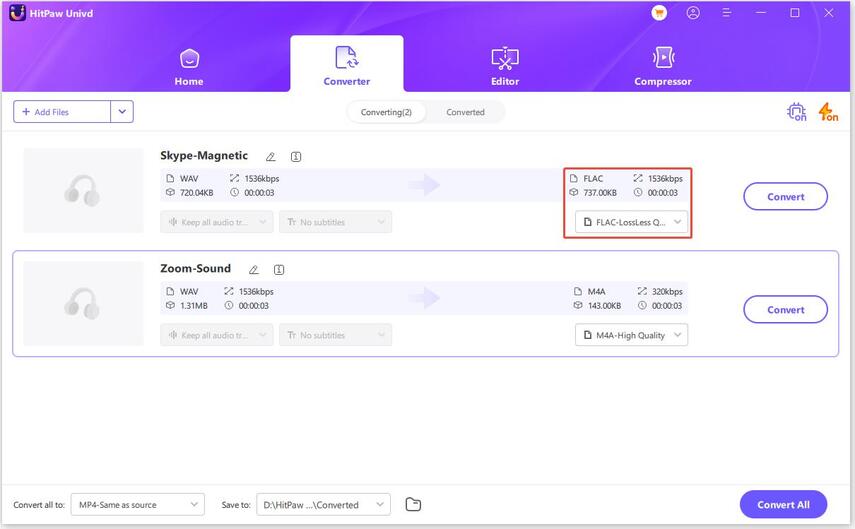
Watch the following video to learn more details:
Part 2: How to Convert VOB to MP3 Online Free
1. AConvert
AConvert is a versatile VOB to mp3 converter that offers a wide range of conversion options for various file types, including documents, images, videos, and audio files. With its simple and user-friendly interface, AConvert allows users to quickly VOB file to mp3 without the need for any software installation.
Whether you need to convert video, audio, image, document, or eBook files, AConvert provides efficient and reliable conversion services. Its intuitive design and extensive format support make it a popular choice for individuals and businesses alike.
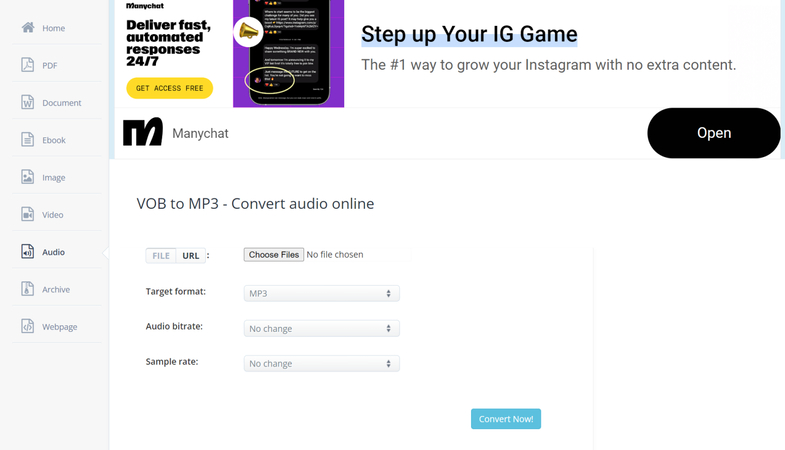
How to convert VOB to mp3 via AConvert?
Step 1: Visit the AConvert website (https://www.aconvert.com/video/). Click on the "Choose Files" button to upload your VOB file from your computer.
Step 2: Once the file is uploaded, scroll down to the "Target format" section and select "MP3" as the output format.
Step 3: Click on the "Convert Now!" button to start the conversion process. After the conversion is complete, click on the "Download" button to save the MP3 file to your computer.
2. CloudConvert
CloudConvert stands as a dynamic VOB to mp3 converter free, boasting compatibility with an impressive array of formats, surpassing 200 variations. This expansive repertoire spans documents, images, videos, audio files, and even e-books, offering an all-encompassing solution for every conversion demand. Transmuting a PDF document into a Word file, morphing a JPEG image into PNG perfection, or liberating audio from an MP4 video—all tasks are seamlessly executed with CloudConvert's unrivaled versatility.
One of CloudConvert's key advantages is its cloud-based platform, which eliminates the hassle of downloading or installing software. Users can access the service directly from their web browsers, making it incredibly convenient and accessible from any device with an internet connection. This means you can convert files on the go, using a desktop computer, laptop, tablet, or smartphone.
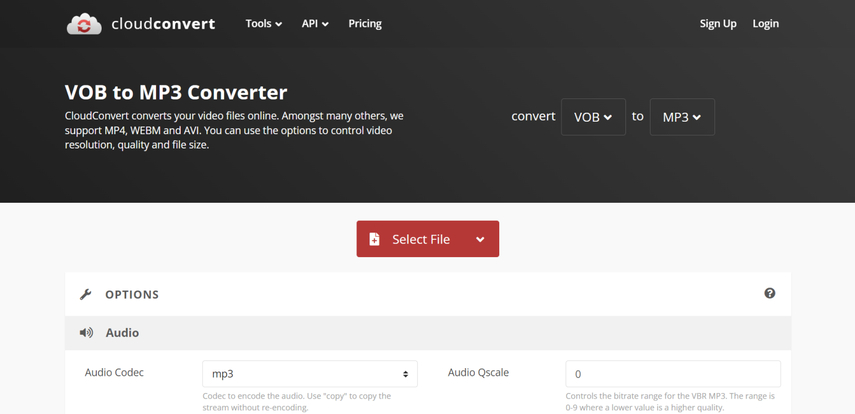
How to convert VOB file to mp3 through CloudConvert?
Step 1: Go to the CloudConvert website. Click on the "Select Files" button to upload your VOB file.
Step 2: Once the file is uploaded, you can adjust the conversion settings if needed. Click on the "Convert" button to start the conversion process.
Step 3: After the conversion is finished, click on the "Download" button to download the MP3 file to your computer.
FAQs
Q1. What program opens VOB files?
A1.
VOB (Video Object) files, commonly associated with DVDs, encapsulate audio, video, subtitles, and other DVD-related data. Several media player programs are available to access and view these files on your computer. VLC Media Player stands out as a versatile and widely used option. It is compatible across various platforms, such as Windows, Mac, Linux, and more. Its open-source nature and extensive format support, including VOB, make it a go-to choice for many users.
For Windows users, Windows Media Player can also handle VOB files, although additional codec packs may be necessary for full compatibility. On Mac systems, QuickTime Player serves as a default option, though it might require supplementary plugins or codecs.
Q2. Can I convert VOB file to MP3?
A2.
You can convert VOB (Video Object) files to MP3 audio format. While VOB files typically contain both audio and video components, extracting the audio and saving it as an MP3 file is a common practice.
Various methods are available to achieve this conversion. One straightforward approach is using multimedia software like VLC Media Player, HandBrake, or FFmpeg, all of which offer options for converting VOB files to MP3.
Moreover, HitPaw Univd stands out as a recommended solution for its user-friendly interface and efficient conversion capabilities. Regardless of the chosen method, converting VOB files to MP3 enables users to enjoy the audio content separately from the video, catering to diverse preferences and needs.
In Conclusion
We've explored various effective methods to convert VOB file to MP3 format while maintaining brilliant audio quality. After careful consideration, HitPaw Univd emerges as the top VOB to mp3 converter free download.
Its simple user interface ensures ease of use for both Mac and Windows users, while also preserving the original sound quality of the VOB file. With HitPaw Univd, you can trust that your conversion process will be efficient and the resulting MP3 files will meet your expectations in terms of audio fidelity.







 HitPaw Watermark Remover
HitPaw Watermark Remover  HitPaw Photo Object Remover
HitPaw Photo Object Remover HitPaw VikPea (Video Enhancer)
HitPaw VikPea (Video Enhancer)
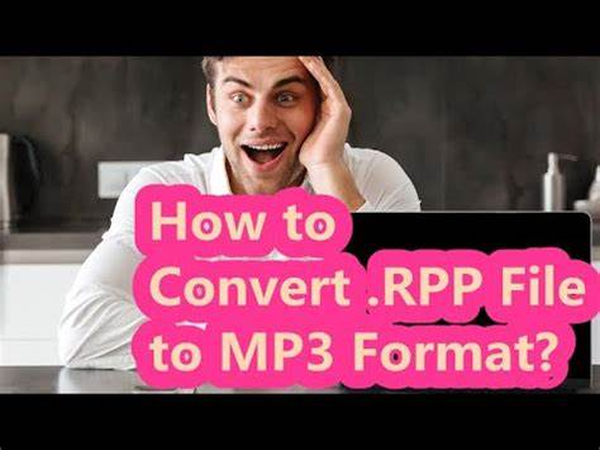


Share this article:
Select the product rating:
Daniel Walker
Editor-in-Chief
My passion lies in bridging the gap between cutting-edge technology and everyday creativity. With years of hands-on experience, I create content that not only informs but inspires our audience to embrace digital tools confidently.
View all ArticlesLeave a Comment
Create your review for HitPaw articles