Top 5 AAC Players You Can't Miss in 2025
The digital age has ushered in a vibrant world of audio formats, each vying for your attention. Among these contenders, AAC (Advanced Audio Coding) stands out for its efficient compression and remarkable sound quality. Compared to older formats like MP3, AAC delivers a richer listening experience at similar bitrates, making it a popular choice for music streaming services and digital downloads.
However, simply having AAC files isn't enough. To truly unlock their full potential, you need a reliable media player that can faithfully reproduce the crisp highs and deep lows inherent in AAC audio. But with a vast array of players available, choosing the right one can feel overwhelming. Fear not, music lovers! This comprehensive guide delves into the top 5 free AAC players you can't miss in 2024. Whether you're a seasoned audiophile or a casual listener seeking a simple solution, we've got you covered.
5 Free AAC Players
1. HitPaw Univd (HitPaw Video Converter)
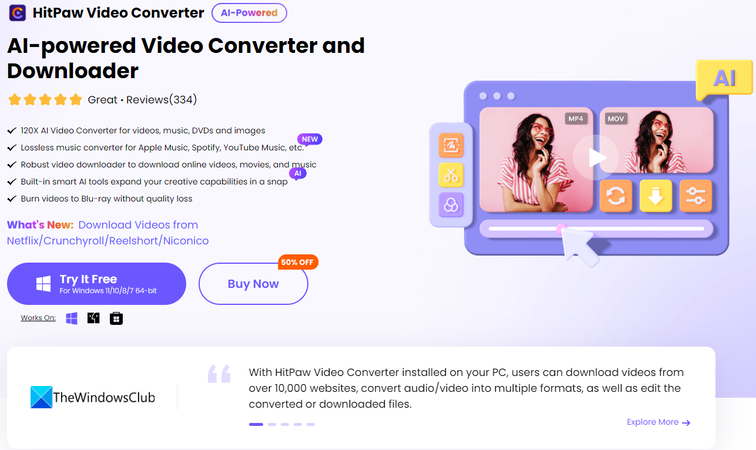
HitPaw Univd goes beyond simple video conversion, boasting a powerful built-in media player that flawlessly supports AAC playback.You can take a closer look at HitPaw Univd in the video below.
Key Features
- Exceptional AAC audio playback quality.
- Supports a wide range of audio and video formats for playback and conversion.
- Convenient features like volume control, playback speed adjustment, and file trimming.
- User-friendly interface with intuitive controls.
HitPaw Univd offers a free trial, allowing you to test its functionality before committing.
How to Convert Videos Using HitPaw Univd
Step 1:
Download and install HitPaw Univd from the official website (Windows or Mac).
Step 2:
Launch HitPaw and click "Add Files" to select the video you want to convert.

Step 3:
Choose AAC output by clicking the "Profile" dropdown menu, navigating to "Audio," and selecting "AAC" with your desired bitrate and sample rate.

Step 4:
Click "Convert" to initiate the process. HitPaw will efficiently convert your video to AAC format while preserving audio quality.

2. Zamzar
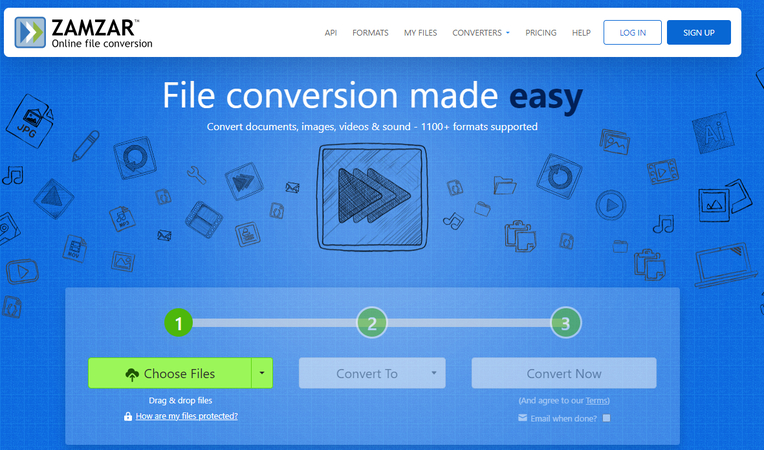
Zamzar is a free online file conversion service that allows you to convert various formats, including video to AAC. It offers a convenient web interface and supports a vast array of formats.
Pros:
- Easy-to-use online interface.
- Supports a wide range of file formats.
Cons:
- Limited conversion size for free users.
- Slower conversion speed compared to dedicated software.
- Requires an internet connection to use.
Price: Free for basic conversions, with premium plans offering higher limits and faster processing.
3. FileZigZag
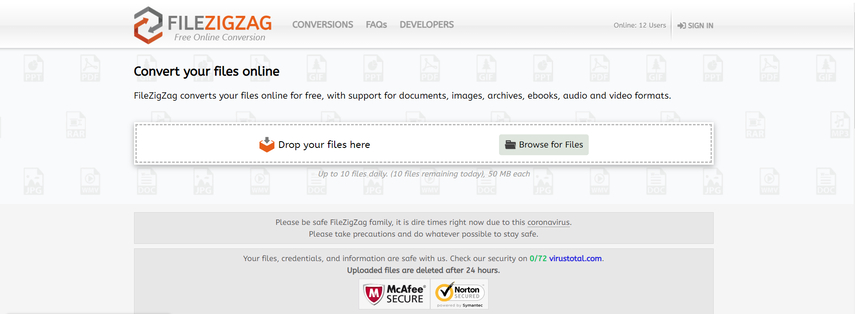
Similar to Zamzar, FileZigZag is another free online file conversion service that supports converting videos to AAC. It boasts a user-friendly interface and decent conversion speeds.
Pros:
- Simple web interface.
- Supports a good selection of file formats.
Cons:
- Conversion size limitations for free users.
- Relies on an internet connection for functionality.
- May not offer advanced features like some dedicated players.
Price: Free with limitations, premium plans offer higher quotas and faster processing.
4. Movavi Video Converter
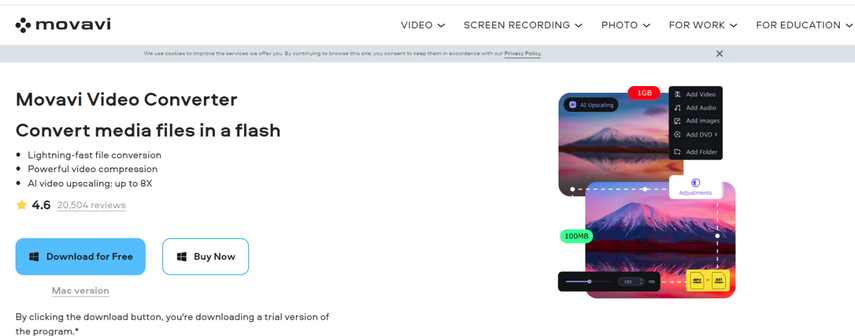
Movavi Video Converter excels at converting videos to different formats, including AAC. It boasts a user-friendly interface and additional editing features.
Pros:
- Easy-to-use interface with a dedicated AAC output option.
- Offers basic video editing tools like trimming and cutting.
Cons:
- Free version comes with limited features and watermarks the output files.
- Paid version can be expensive for basic needs.
Price: Free with limitations, paid plans unlock full features and remove watermarks.
5. Hamster Free Audio Converter
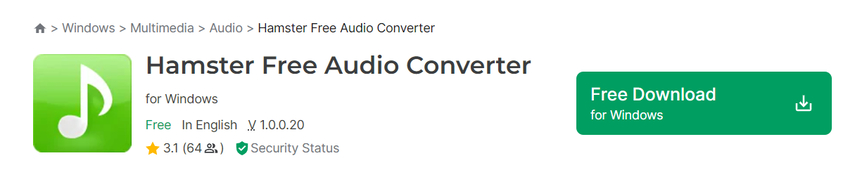
As the name suggests, Hamster Free Audio Converter focuses solely on audio conversions. It's a lightweight software that allows users to convert audio files to AAC and other formats.
Pros:
- Free and lightweight software.
- Straightforward interface for basic audio conversions.
Cons:
- Limited features compared to more comprehensive media players.
- Lacks advanced options like video editing or playback control.
Price: Free
Additional Tips for Enhancing Your AAC Listening Experience:
- Embrace Organization: Don't let your music library become a chaotic mess. Organize your AAC files by artist, genre, or album to make finding your favorite tracks a breeze. Most media players offer built-in library management features or integration with external tools.
- Embrace Lossless Formats (When Possible): While AAC offers excellent sound quality, consider exploring lossless formats like FLAC or WAV if audio fidelity is your top priority. These formats preserve all the audio data, resulting in the highest possible sound quality, although they come with larger file sizes.
- Experiment with Different Players: Don't be afraid to try out a few different free players before settling on one. Each player offers a unique interface, feature set, and sound characteristics. Experimentation allows you to discover the player that best aligns with your preferences and listening habits.
FAQs
Q1. What are the advantages of using an AAC player?
A1. AAC offers several advantages over other audio formats like MP3. It provides higher sound quality at similar bitrates, making it a great choice for music lovers who prioritize audio fidelity.
Q2. Is HitPaw Univd a good choice for playing AAC files?
A2.
Absolutely! HitPaw Univd excels as both a video converter and an AAC player. Here's why it stands out:
Q3. What are the advantages of using an AAC player over a generic media player?
A3.
Generic media players might offer basic AAC playback, but dedicated AAC players often provide several advantages:
While free online converters offer a quick solution for basic AAC playback, HitPaw provides a feature-rich experience that goes beyond just playing files. It offers exceptional audio quality, multi-format support, convenient playback controls, and a user-friendly interface, making it a compelling choice for anyone who wants to enjoy their AAC files to the fullest.
Conclusion
The rise of AAC audio necessitates a reliable player to enjoy its high-quality sound. This guide explored five top options, catering to both budget-conscious users and those seeking advanced features.
For a seamless and enjoyable AAC playback experience, HitPaw Univd stands out as a compelling choice. Its versatility extends beyond just playing AAC files, offering robust video conversion capabilities and a user-friendly interface. Download HitPaw Univd today and experience the difference!
Ready to elevate your AAC listening experience? Download HitPaw Univd for free and explore its comprehensive features!







 HitPaw Edimakor
HitPaw Edimakor HitPaw VikPea (Video Enhancer)
HitPaw VikPea (Video Enhancer)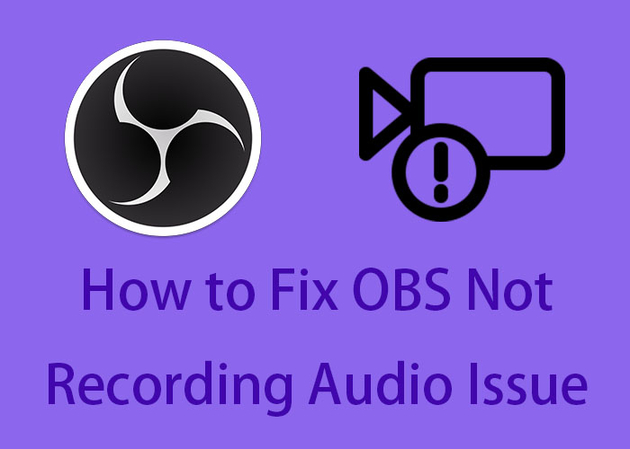



Share this article:
Select the product rating:
Daniel Walker
Editor-in-Chief
My passion lies in bridging the gap between cutting-edge technology and everyday creativity. With years of hands-on experience, I create content that not only informs but inspires our audience to embrace digital tools confidently.
View all ArticlesLeave a Comment
Create your review for HitPaw articles