Compress Video For Instagram with 3 Ways Without Losing Quality
Enter video compression for Instagram - the magical cure for massive file sizes. With the right tricks up your sleeve, you can condense those ginormous videos into teeny, tiny, Instagram-friendly sizes, all without sacrificing quality.
Grab some fairy dust and join me on this epic quest to compress Instagram video In this article, we will highlight the methods to compress a video for Instagram and to compress video for Instagram online. Let’s dive in.
Part 1. Why Do You Need to Compress Videos for Instagram
Uploading videos directly to Instagram can be tricky business. Instagram enforces strict limits on video uploads to ensure quick load times and smooth playback for all users. Specifically, Instagram requires that videos be:
- 60 seconds or less in length
- Under 4GB in file size
- Encoded in MP4 format with H.264 compression
Exceeding any of those limitations will result in upload failures or quality loss. And choppy, pixelated videos tend to get low viewership and engagement.
The best way to avoid issues is to compress and optimize footage before uploading. This drastically reduces file size while maintaining visual quality.
For example, you can compress video for Instagram story from a 5-minute 4K 3GB to under 100MB without any noticeable decline in resolution or detail.
Compressing ahead of time allows you to upload high-quality, smoothly playing content that looks fantastic on both mobile and desktop.
Plus, you can upload longer videos since the file size is smaller. Compression leads to better viewing experiences, more upload flexibility, and higher engagement.
Part 2. How to Avoid Instagram Compression With Best Video Compressor
HitPaw Univd (HitPaw Video Converter) is an AI-powered software that can effortlessly compress and convert video files without sacrificing visual quality. With intelligent compression algorithms, It can compress video Instagram size by 90% while retaining 100% of the original video quality.
This allows you to upload longer, higher-resolution videos to Instagram that play back smoothly without restrictive compression.
With HitPaw Univd, as your Instagram video wingman, you'll breeze past compression limits while retaining pristine video fidelity. Share compelling, high-quality content that captures the audience's attention.
Features- 120x faster conversion speeds than traditional encoders
- Options for lossless or compressed outputs
- Batch processing to convert multiple files
- Built-in editing tools for trimming, effects, subtitles, watermarks and more
- Provides the best video compression for Instagram
Step 1:Download HitPaw Univd and import your video file(s) into it that you want to compress for Instagram.

Step 2:Select compression level. The "Medium" setting balances file size reduction with the preservation of quality. You need to also choose the MP4 format instead of the original.

Step 3:Click "Compress" to encode the video using HitPaw Univd’s optimized codec. Compressed files with .MP4 extension will be generated in seconds.

Part 3. How to Compress Video For Instagram Online
Compress video for Instagram online free using FreeConvert. FreeConvert is an online video converter with built-in compression capabilities. You can compress video for Instagram reels using FreeConvert.
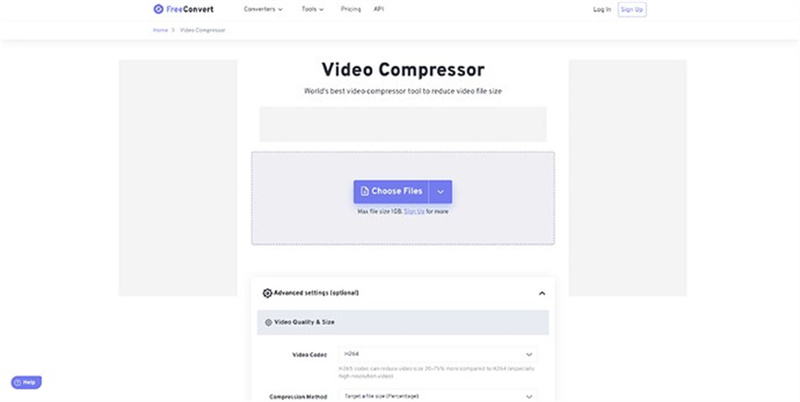
- 1.Go to FreeConvert official websiter https://www.freeconvert.com/video-compressor
- 2.Upload video for compression
- 3.Use recommended settings or customize parameters
- 4.Click "Compress Video" and download the Instagram compress video.
Pros
- Intuitive compression controls
- Handles videos up to 2 GB
- No account sign-ups necessary
- Supports all major video formats
- Compress video for Instagram for free
Cons
- Has file size limits unless you upgrade
- Exports with minor quality loss
- Slow upload and download speeds
- Dated and cluttered interface
FAQs about Compressing Video for Instagram
Q1. What is the best video compressor for instagram?
A1.
I'd recommend HitPaw Univd as the finest free solution for whittling Instagram videos down to size while retaining flawless quality.
How to avoid Instagram compression? HitPaw Univd leverages AI to shrink files by 90% without the artifacts or pixelation caused by Instagram's compression. It's lightning-fast and easy enough for beginners, too. Simply import, compress, and export pristine MP4s ready to upload.
Q2. How to stop Instagram video compression?
A2.
The key is using optimized video encoder settings before uploading rather than relying on Instagram's compression algorithms. HitPaw Univd converts videos using cutting-edge codecs that maximize detail at radically small file sizes approved for Instagram.
There's zero quality sacrifice! Instagram recognizes these efficiently compressed yet high-fidelity files and intelligently preserves their integrity from upload to playback. The end result is stunning videos that capture attention without compression.
Conclusion
Compressing heavy videos into featherlight files before uploading is crucial for Instagram glory. The right encoder optimizes videos for flawless playback without quality crushing compression.
HitPaw Univd has proven itself to be a trustworthy companion to compress video for reels. Its AI-powered engine reliably minimizes file bloat while retaining every last pixel of visual fidelity that captures the viewer's attention. So give its video magic a whirl the next time you export.









 HitPaw Edimakor
HitPaw Edimakor HitPaw Watermark Remover
HitPaw Watermark Remover  HitPaw VikPea (Video Enhancer)
HitPaw VikPea (Video Enhancer)



Share this article:
Select the product rating:
Daniel Walker
Editor-in-Chief
My passion lies in bridging the gap between cutting-edge technology and everyday creativity. With years of hands-on experience, I create content that not only informs but inspires our audience to embrace digital tools confidently.
View all ArticlesLeave a Comment
Create your review for HitPaw articles