Best 6 Christmas Photo Editor App & Online Tools You Can't Miss
In the recent few years, as soon as the holiday season arrives, we see a growing trend of enhancing Christmas photos. As the smart phone is accessible to everyone, people want their Christmas photos to stand out using creative editing.
So if you are also wondering how to add sparkle to a family portrait or to transform a simple picture into a festive greeting card, this guide is for you. In this article, we will dive deep into the best Christmas photo editors for 2024. Besides this, we will share some tips and techniques to transform your pictures into magical Christmas memories.
Part 1: Best Free Photo Editor for Christmas to Download — HitPaw FotorPea
What is HitPaw FotorPea?
In the world of AI photo editing, HitPaw stands out as a game changer. Powered by advanced AI algorithms, this comprehensive tool combines advanced AI tools with festive editing features to bring glitter to your holiday photos.
Some of the key features of HitPaw FotorPea include:
- AI Enhances Christmas Light Photos
- Change Christmas Photo Background Automatically
- Generate Christmas Background with AI
- Design Unique Christmas Card Photos
- Add Christmas Filters Using Color Filters
- Craft Yourself into Various Christmas Profile Pictures
With the AI-enhancement feature of HitPaw, you can make your Christmas lights shine brighter. Whether it's a twinkling tree or a glowing fireplace, this tool automatically preserves natural lighting while boosting the festive atmosphere of your images.
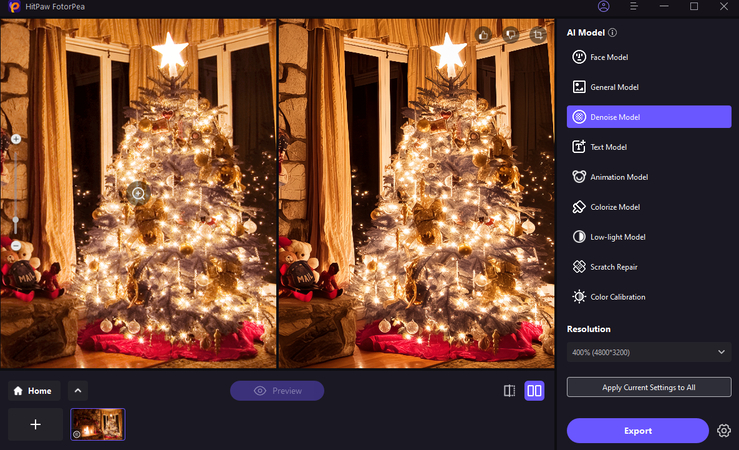
If you are fed up with cluttered backgrounds, this feature of HitPaw FotorPea can detect and change the background in your holiday photos with just a few clicks. It's AI technology precisely detects the subject and smoothly replaces the backdrop with snowy landscapes or even a cozy Christmas-themed interior.
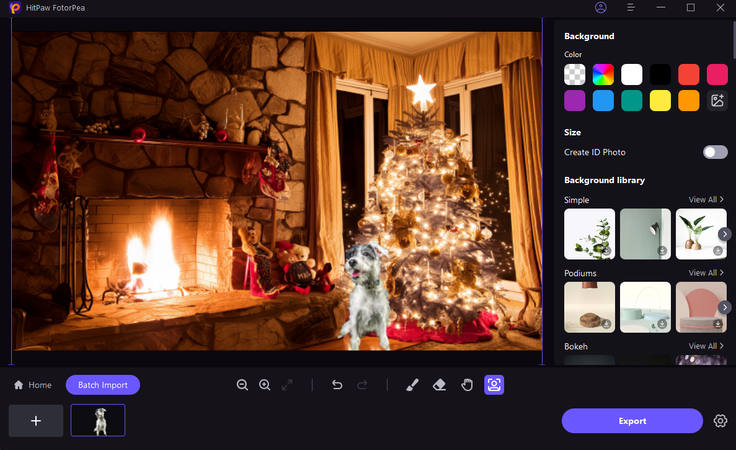
If you are unable to find the perfect background for your Christmas photo, this feature of HitPaw FotorPea can help. You just need to provide the description, and the AI generator will create custom backgrounds based on your thoughts.
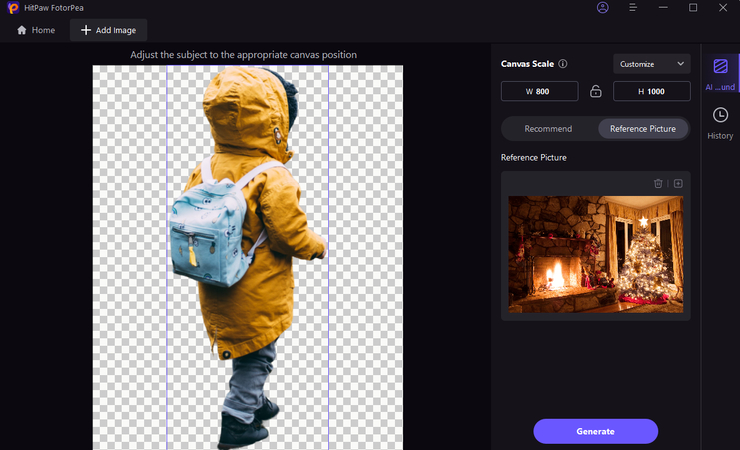
The “Magic” feature of HitPaw lets you turn your photos into personalized Christmas cards. Using HitPaw, you can add decorative elements, play with fonts, and adjust colors to create a creative card that will wow friends and family.
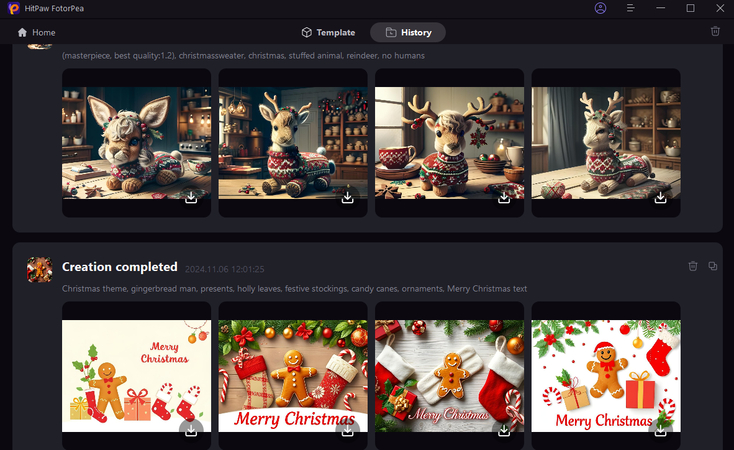
With HitPaw, you can also apply seasonal filters and add a warm or snowy ambiance to your photos. With a range of festive color tones, these filters can make any image feel Merry and Bright.

For those who want to give their social media a holiday makeover, HitPaw FotorPea provides an easy way to turn your selfie into a festive profile picture (PFP). Choose from different frames, filters, and effects to suit the Christmas spirit and make your social media stand out.
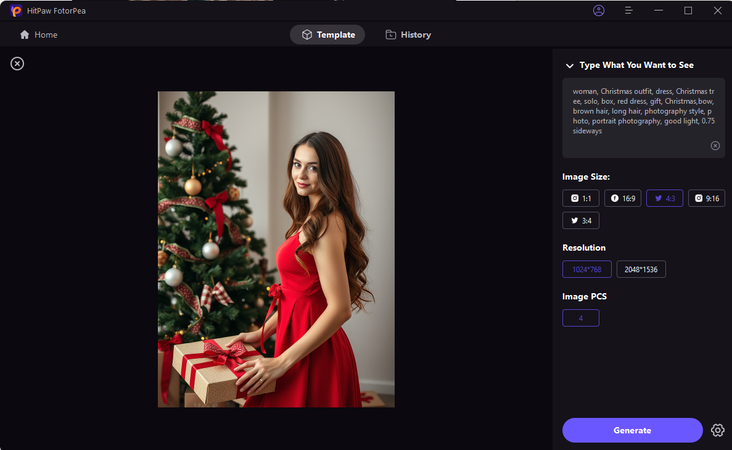
How to Edit a Christmas Photo with HitPaw FotorPea
Here's a quick guide to adding a new Christmas background to your photo using HitPaw FotorPea:
Step 1: Launch the Software
Launch HitPaw and from the main screen menu click on “BG Remover”.
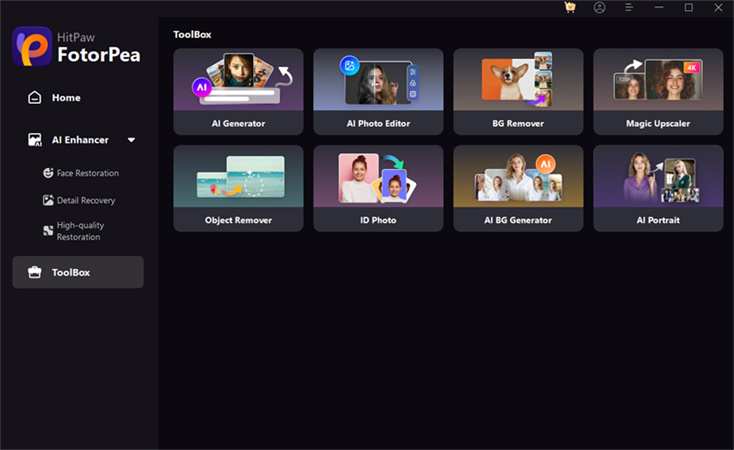
Step 2: Upload the Photo
Now click on “Start Remove” and Select the photo from your computer. Then click on “Import” to upload it.
Step 3: Let the AI do its work
The Powerful AI will take few seconds to upload the photo. Just wait for few seconds and let the photo upload.
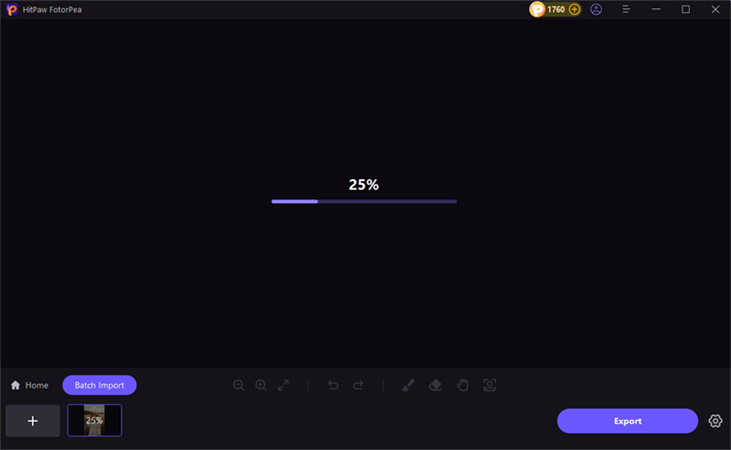
After few seconds AI will upload the photo and automatically remove the background, giving you the transparent photo.

Step 4: Change the Background
Now click on the image icon located on the right to upload the Christmas background.
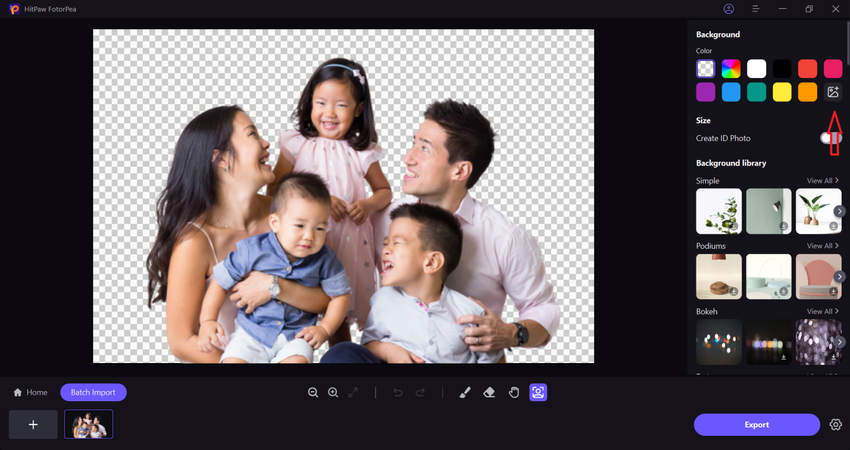
Step 5: Export the Image
Now you will the the new image with an updated background. If you are satisfied with the outcome, click on the “Export”button and download it on your desired location.
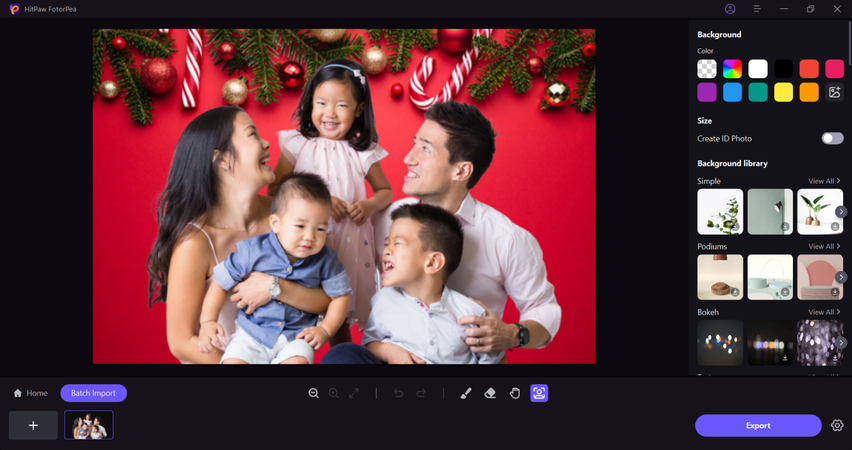
This is the ultimate guide of HitPaw FotorPea
Part 2: Alternative Photo Editor App & Online for Christmas
Now you know how to edit your Christmas photos and make them standout. However, if you are looking to explore other options, here are five more Christmas photo editors with different features to suit your editing needs.
1. HitPaw AI Background Generator Online
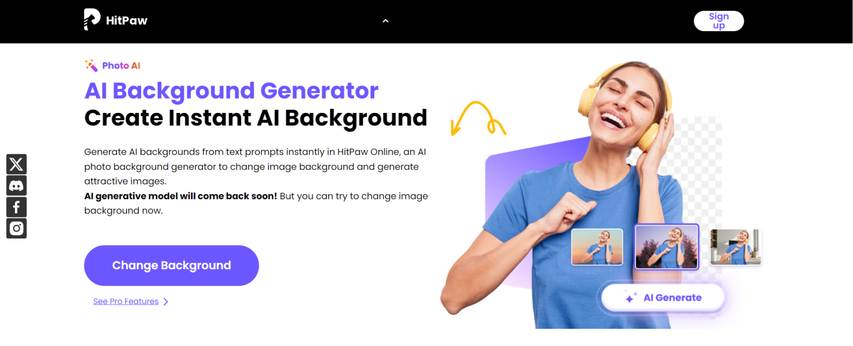
If you are looking for a quick solution without having to download the software, HitPaw AI Background Generator Online can be your best friend. Using this tool, you can replace the background automatically with a festive theme.
Pros
- No installation needed
- Fast generation speed
- High-quality outputs
Cons
- Limited editing features
- Requires stable internet
2. Fotor Online Christmas Photo Editor
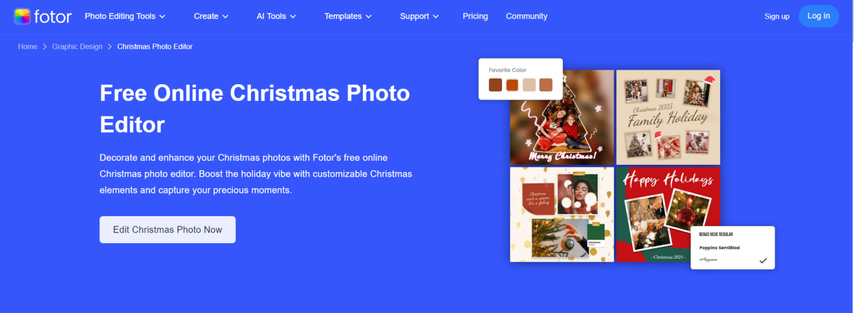
Fotor's online editor is a well-known name in the world of photo editing. Along with multiple other features, this web-based software offers a variety of Christmas themes, frames, and stickers, making your Christmas photo editing a breeze.
Pros
- Rich template collection
- User-friendly interface
- Regular updates with new effects
Cons
- Some features require subscription.
- Can be slow during peak times
- Free version comes with watermarks
3. Canva Christmas Card Creator
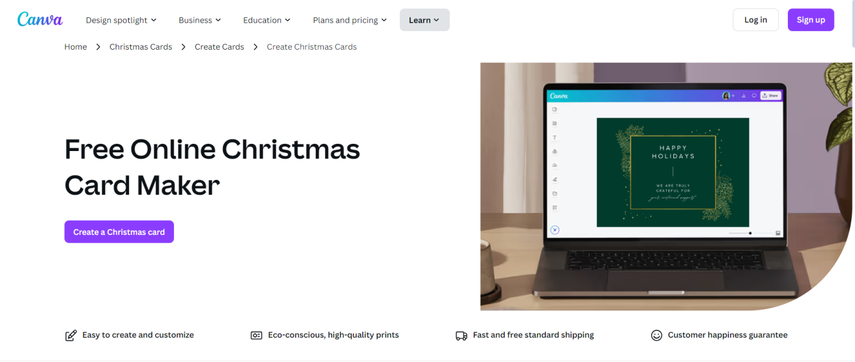
Known for its versatility, Canva comes with an extensive holiday library and intuitive design tools, offering templates that work well for making custom Christmas cards.
Pros
- Professional templates
- Collaboration features
- Mobile app available
Cons
- Limited photo editing capabilities
- Certain templates are exclusive to Pro members.
4. Christmas Photo Frames Effect
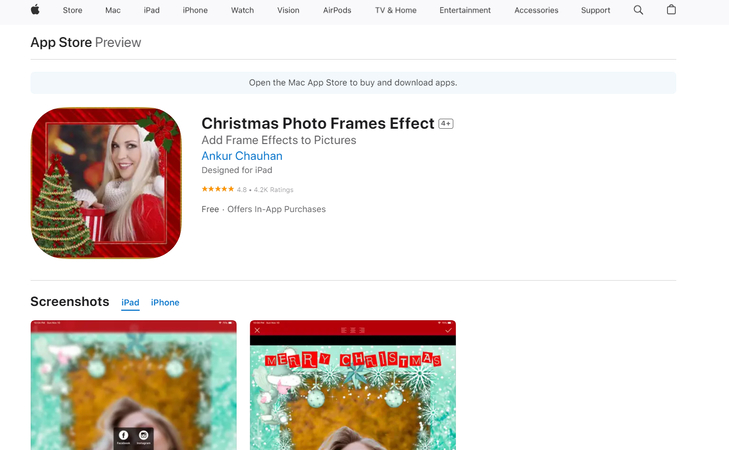
As the name suggests, this app focuses on frames, allowing you to add Christmas-themed borders to your photos. The best thing about this app is that it offers a wide variety of frames and is free to use.
Pros
- Large frame collection
- Quick results
- Easy to use
Cons
- Basic editing features
- Limited customization options
5. Christmas Photo Editor App
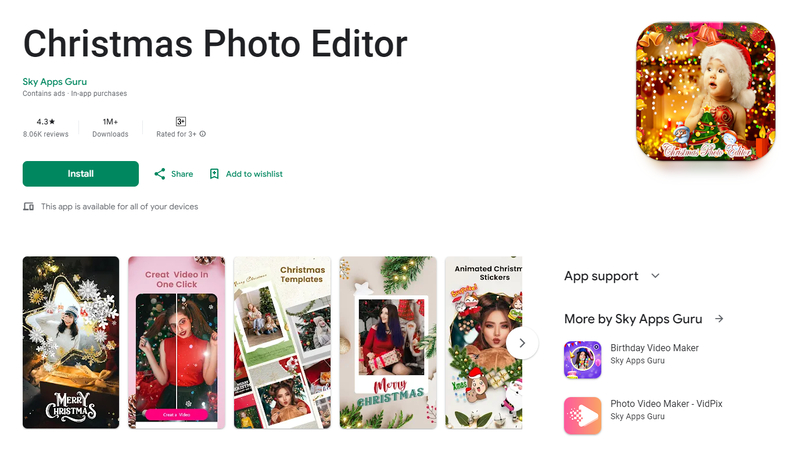
The Christmas Photo Editor App specializes in editing photos with festive overlays, decorations, and stickers. It boosts a large library of holiday stickers and is easy to use even if you are a complete beginner.
Pros
- Simple interface
- Social media integration
- Regular feature updates
- Ideal for quick edits
Cons
- Fewer customization options
- Limited high-resolution export options
Part 3: FAQs about Christmas Photo Editor Free
Q1. Which Christmas photo editor works best for beginners?
A1. HitPaw FotorPea offers an easy-to-use interface with powerful features, making it ideal for newcomers to photo editing.
Q2. Can I create professional-looking Christmas cards without design experience?
A2. Yes! Tools like HitPaw FotorPea and Canva provide templates and AI assistance for professional results.
Conclusion
In the online photo editing world, there are multiple available options, and choosing the best Christmas photo editor depends totally on your specific needs. If you're looking for a versatile tool with advanced features, HitPaw FotorPea stands out as an excellent choice.
Powered by an advanced AI algorithm, this tool excels at enhancing photos, adding festive features, and creating a unique holiday card. So whether you're creating family Christmas cards, enhancing holiday photos, or designing seasonal social media content, give HitPaw FotorPea a try and let your photos stand out.






 HitPaw Univd (Video Converter)
HitPaw Univd (Video Converter) HitPaw VoicePea
HitPaw VoicePea  HitPaw VikPea (Video Enhancer)
HitPaw VikPea (Video Enhancer)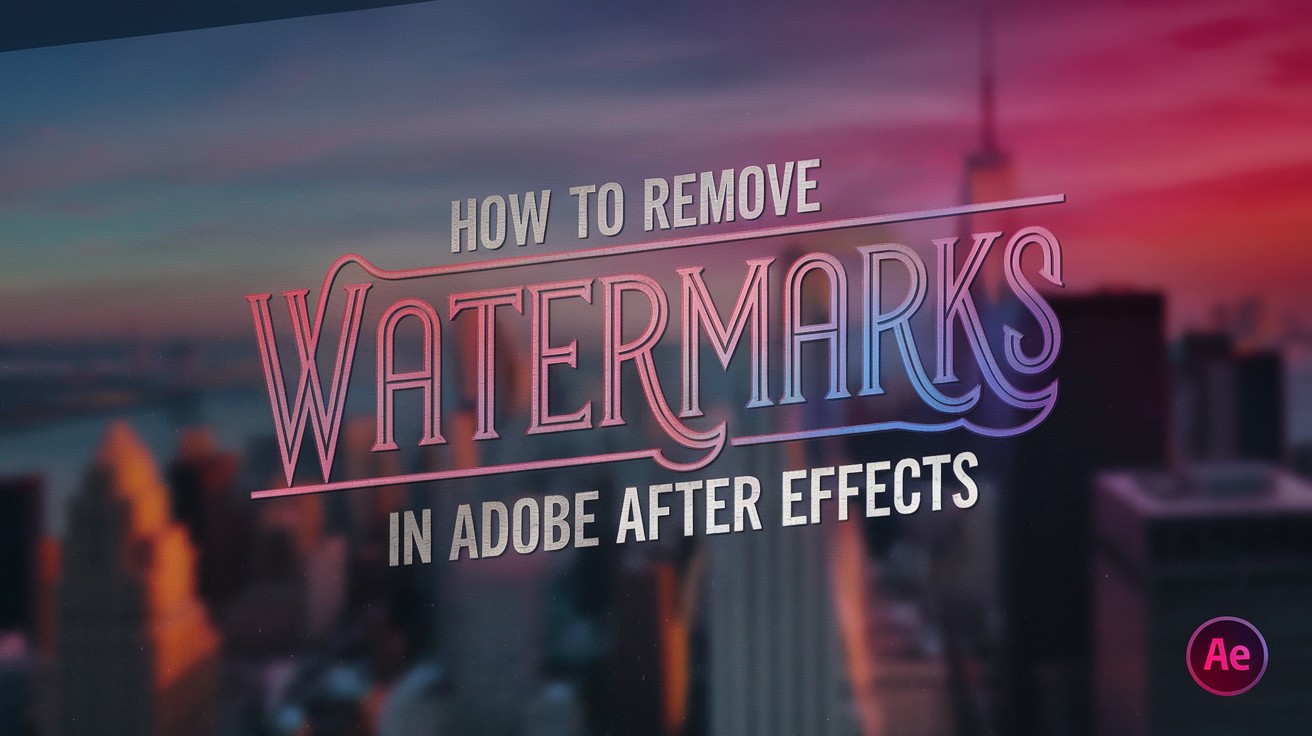



Share this article:
Select the product rating:
Daniel Walker
Editor-in-Chief
My passion lies in bridging the gap between cutting-edge technology and everyday creativity. With years of hands-on experience, I create content that not only informs but inspires our audience to embrace digital tools confidently.
View all ArticlesLeave a Comment
Create your review for HitPaw articles