2025 Best Christmas Filters: Add Fun to Christmas Photos & Selfies
Christmas is around the corner, and what could be more exciting than adding a photo filter to your holiday photos and selfies and making them memorable? From festive makeovers to magical effects, these filters bring extra cheer to selfies and photos.
But the question arises: out of the thousands of available filters, which are some of the top choices, and how can you use them? Well, this article has got you covered. In this comprehensive guide, we will explore the most exciting Christmas filters and apps of 2024 that will transform your ordinary photos into Christmas holiday masterpieces.
Part 1. 2024 Best Christmas AI Filter App: HitPaw FotorPea
In the world of AI photo editing, HitPaw FotorPea stands out due to its majestic qualities. Powered by an advanced AI algorithm, this software offers a powerful and user-friendly interface that creates festive-themed portraits and art in a single click. Along with a wide variety of Christmas-themed portraits, this tool offers photo enhancement capabilities, making it perfect for all your holiday photography needs.
Best Christmas Filters for Selfies
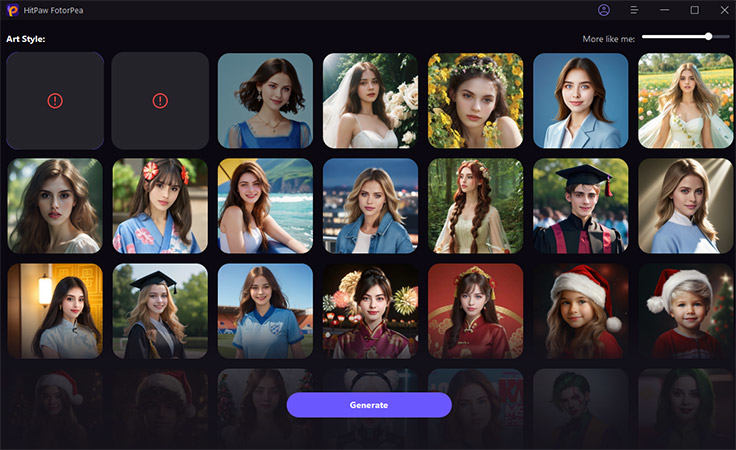
With Hitpaw's range of filters, you can give your Christmas selfies an exciting touch. Whether you want to add cozy winter hats or sprinkle in some snowflakes, it all is possible with Hitpaw's. Just simply upload your selfies in Hitpaw, and use these filters to make your selfies stand out.
Examples of Christmas Portrait Filters in HitPaw
- Festive reindeer selfie
- Sparkling Snowflake Portrait
- Classic Santa Hat Selfie
Best Christmas Filters for Photos
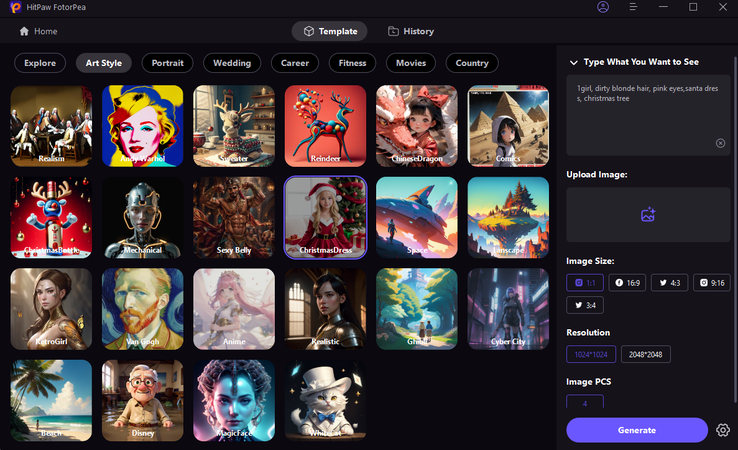
Aside from selfies, HitPaw FotorPea also has plenty of options to enhance your regular portraits. Whether you're capturing family gatherings or winter landscapes, these filters add the perfect Christmas touch and make them standout.
Wondering how to add Christmas filters to portraits?
Step 1: Download and Install Hitpaw FororPea
Visit HitPaw FotorPea official and download the software for you Window or Mac. Then Install it.
Step 2: Launch HitPaw
Launch the software and click on “AI Generator”.
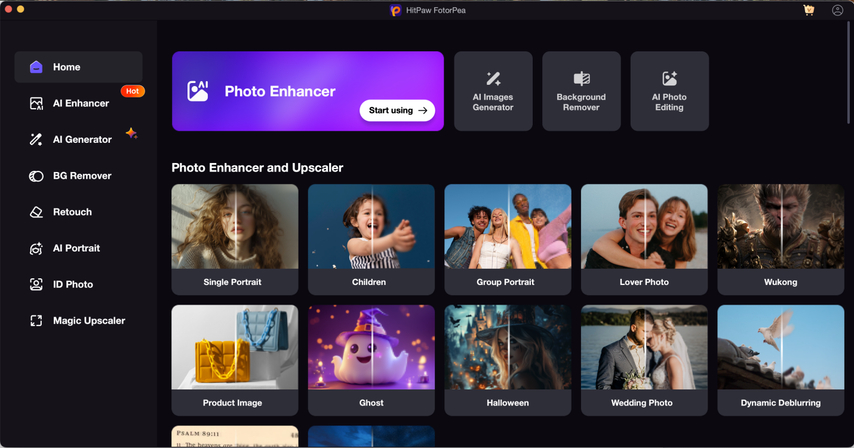
Step 3: Pick the Relevant “Art Style”
From the multiple AI “Art style” options, scroll down and pick the one that is relevant to Christmas.
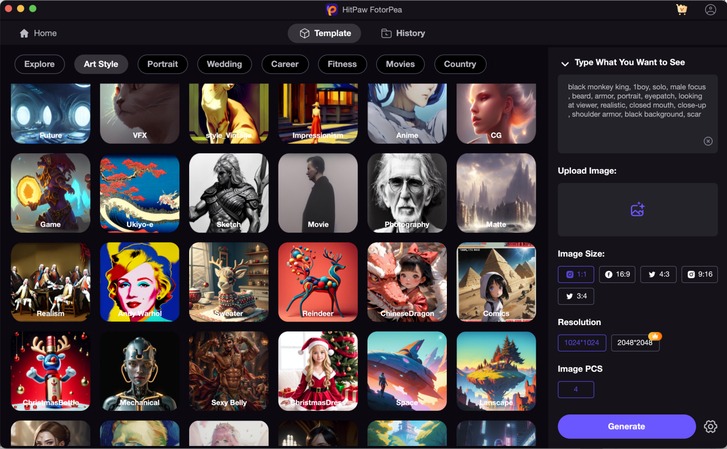
Step 4: Upload the Photo
Then upload the photo you want to edit. Make sure the photo is in high quality.
Step 5: Add Description and output size
After uploading the Photo, make sure to write the relevant description. Here you can add anything that you want to see in the photo. Then, select the resolution and output. Also you can pick the number of images you want the AI to generate.
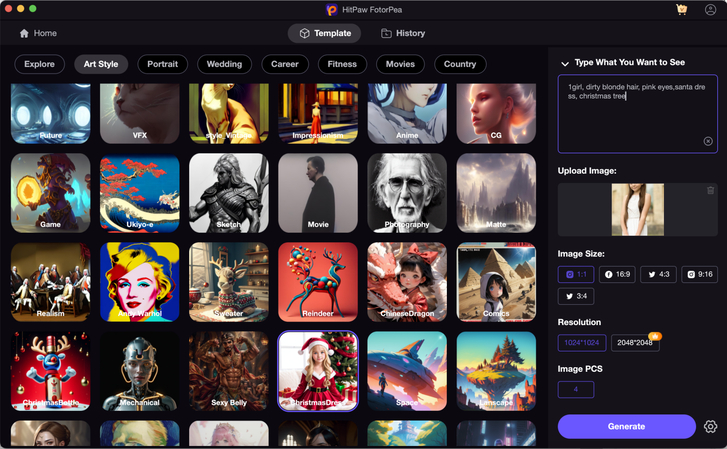
Step 6: Let the AI do its work
AI will process the image and the description before giving you the final output. Just wait for few seconds and let the ai do its work.
Step 7: Preview the Image
Now preview the given images one by one by clicking on each image.
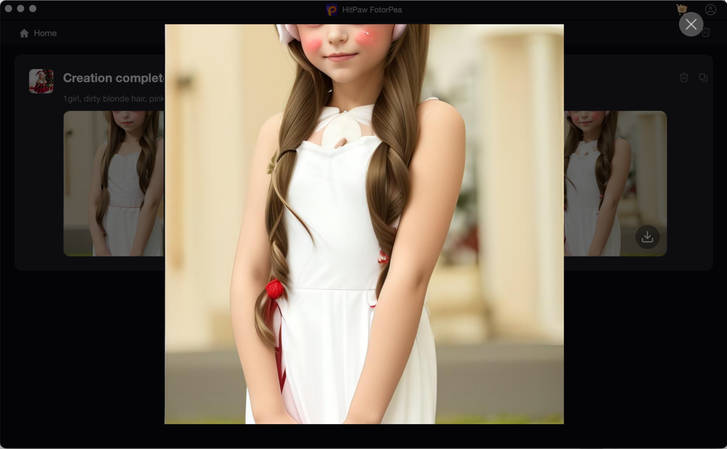
Here's a video guide for you to follow to create AI art:
Part 2. 2024 Best Christmas Filters for Photos
Now that you are aware of how to use Hitpaw FotorPea to give your photos a Christmas touch. However, there are various other software programs that provide a plethora of Christmas photo filters. Let's take a look at some of the best Christmas filters to try out this season.
1. Cute Santa Filter

The most popular and useful filter that everyone loves. With this playful filter, you can transform yourself into Santa Claus wearing the Santa hat, white beard, and rosy cheeks. You can find this filter in Snapchat or Instagram and is perfect for social media stories, holiday greetings, or virtual gatherings.
2. Christmas Glass Filter

Want to add a frosty look? This filter features virtual Christmas-themed glasses (like reindeer antlers, snowflakes, or holly) that appear on the user's face. Some versions may even have animated snowflakes falling. It is perfect to create a dreamy, ethereal atmosphere for social media posts, virtual calls, or playful selfies to spread holiday cheer.
3. Fun Reindeer Filter

This reindeer filter will bring you into the holiday spirit by adding antlers and a red nose to your face. In some apps, it will include sparkling antlers or Christmas lights around the face and is perfect for casual holiday snapshots and group photos with friends.
4. Christmas Makeup Filter

If you are looking to achieve a glamorous holiday look, this Christmas Makeup Filter is the perfect option. It will add a subtle holiday-themed makeup such as glittery eyeshadow, red lipstick, and a light blush that matches the season's festive hues.
5. Christmas Decoration Filter
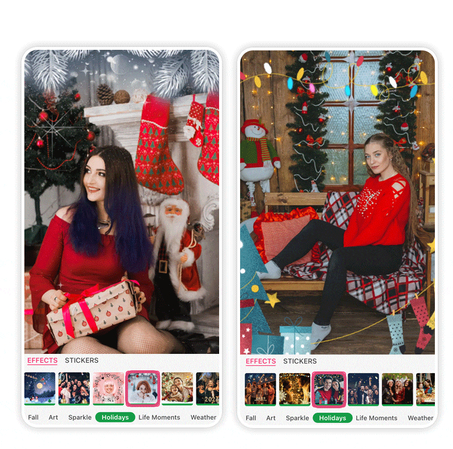
With the Christmas Decoration filter, you can decorate your photos with baubles, lights, and mini-Christmas trees. This filter is ideal for family photos or children's holiday portraits, as it adds an extra touch of joy with ornaments and garlands.
6. Christmas Card Filter
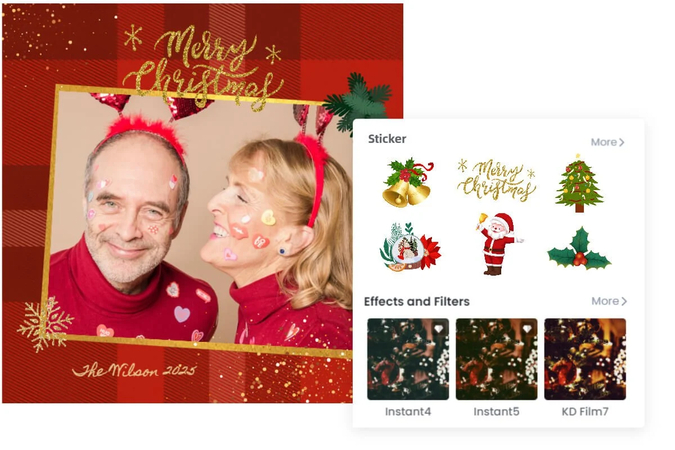
You can create professional-looking holiday cards with this comprehensive filter. It adds borders, text overlays, and seasonal decorations and is perfect for sending personalized digital greetings to loved ones. You can use this to frame your photo or add a “Merry Christmas” greeting for a quick and easy digital card.
7. Christmas Elf Face Filter

Using this filter, you can transform yourself into one of Santa's helpers with pointed ears, rosy cheeks, and a cheerful expression. This filter is a fun way to change your look and add some holiday magic to your selfies and is popular for creating fun holiday characters, group selfies, and sharing online for some lighthearted holiday fun.
8. Christmas Fairy Light Filter

Add magical lighting effects to your photos with virtual fairy lights. This Christmas photo filters enchanting filter creates a warm, cozy atmosphere perfect for evening shots and indoor photography.
Part 3. FAQs About AI Christmas Filters
Q1. What are the most popular apps to add Christmas filters?
A1. To add a Christmas filter to your photos, Snapchat and Instagram are the two most popular options. However, if you are looking for a web-based solution, HitPaw FotorPea stands out with its range of unique, high-quality Christmas filters.
Q2. Can AI Christmas filters work with group photos?
A2. Yes! Modern AI software like Hitpaw FotorPea are sophisticated enough to recognize multiple faces in group photos. However, for best results, ensure everyone is clearly visible and facing the camera.
Conclusion
Christmas filters bring an extra layer of fun to holiday photos by turning ordinary images into festive keepsakes. In 2024, there are various software programs that offer a plethora of festive filters for creating magical memories.
However, HitPaw FotorPea leads the way with its innovative AI-powered filters that you can use to capture the spirit of the season. So, what are you waiting for? This Christmas, explore new ways to edit your photos and share the joy with friends and family by adding creative filters to your favorite moments. Happy Christmas!






 HitPaw Univd (Video Converter)
HitPaw Univd (Video Converter) HitPaw VoicePea
HitPaw VoicePea  HitPaw VikPea (Video Enhancer)
HitPaw VikPea (Video Enhancer)
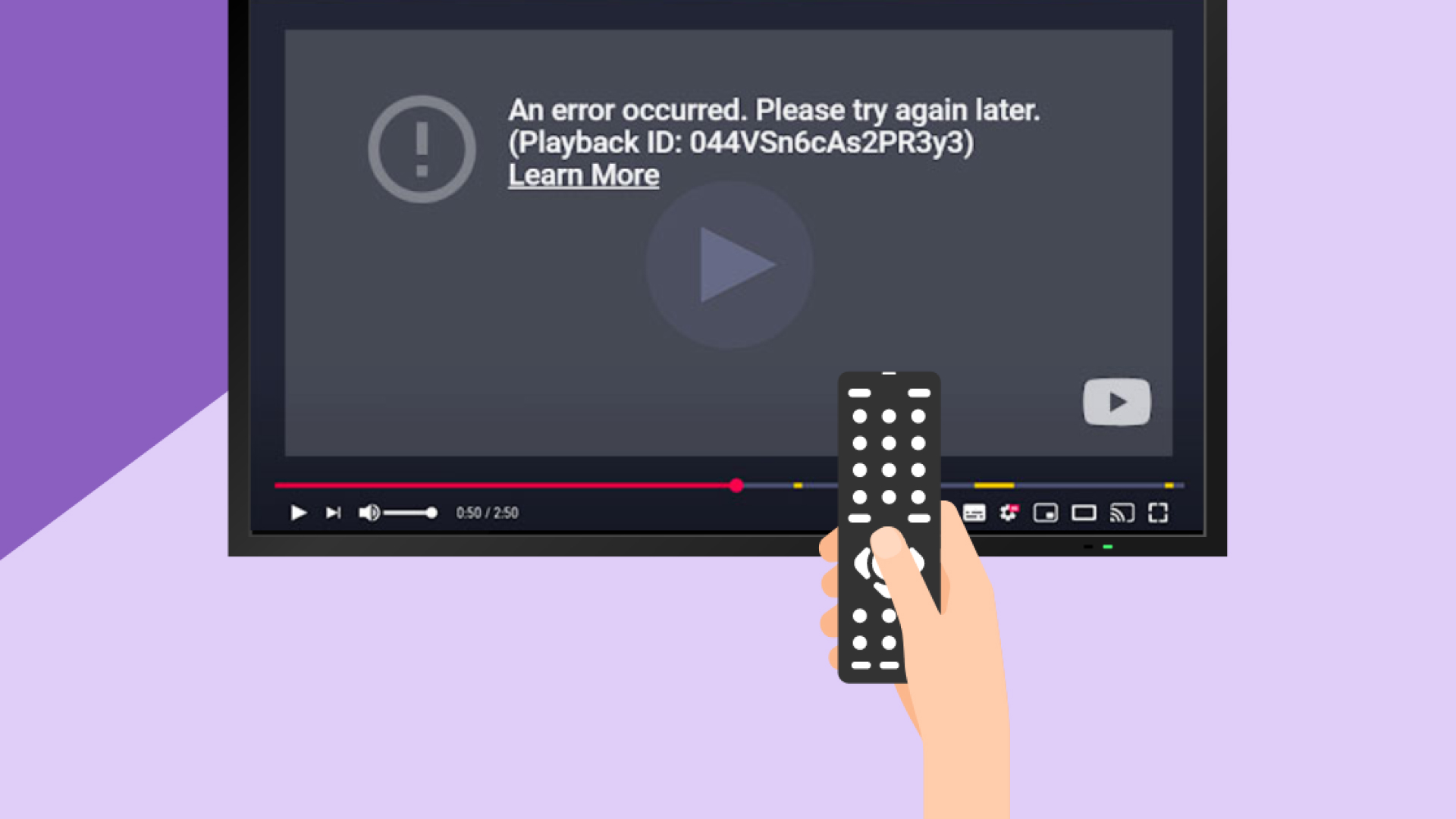

Share this article:
Select the product rating:
Daniel Walker
Editor-in-Chief
My passion lies in bridging the gap between cutting-edge technology and everyday creativity. With years of hands-on experience, I create content that not only informs but inspires our audience to embrace digital tools confidently.
View all ArticlesLeave a Comment
Create your review for HitPaw articles