10 Best children's day video makers 2024
There are so many benefits of using a children's day video maker, from time saving to ease of use and funful creativity. We'll also examine some children's day performance ideas.
Part 1: Best 5 children's day video makers
1. HitPaw Edimakor:
It is the number one children's video editing software simplifies video editing while providing powerful AI-driven features. This software is designed to be cross-platform, which means it can be used on both Windows and Mac operating systems. Below are some important factors:
Ease of Use:
- Known for its user-friendly interface, making it a good choice for beginners.
- Offers AI-assisted features that simplify complex editing tasks.
Features:
- Supports basic editing functions like trimming, cutting, merging, and enhancing videos.
- Includes advanced tools for audio editing, video effects, transitions, and stabilization.
- Unique features include screen recording, image enhancement, and AI-powered subtitle generation.
Benefits:
- Provides a stock library of audio clips, text overlays, stickers, and transitions.
- Offers a free media library to organize your video clips, images, and audio files.
Availability:
Free and Paid.
Here's a step by step of how to use the HitPaw Edimakor:
- 1. Download and Install: Once downloaded, follow the on-screen instructions to install HitPaw Edimakor.
- 2. Start a New Project or Open Existing One:
- 3. Import Media Files:
- 4. Edit Your Video:
- 5. Export Your Video:
a. (Optional) Activate: HitPaw Edimakor has a free version with limited features. To unlock the full potential, you'll need to purchase a subscription.
b. Get Familiar with the Interface: Launch HitPaw Edimakor. There might be some introductory tips displayed, which can be helpful for beginners.
Click on "create a video" to begin editing a new video.

Click on “import files.”
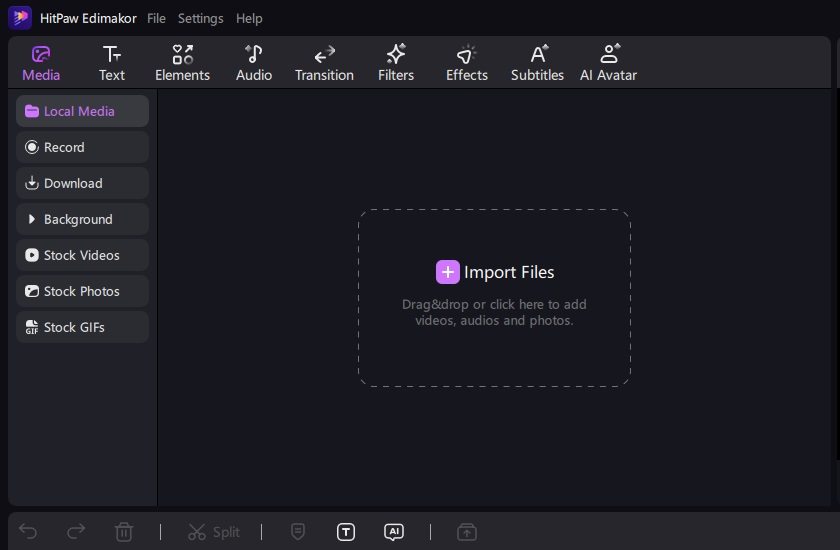
Trim and arrange video clips on the timeline.
Add text, transitions, effects, and filters using the resource panels.
Experiment with AI features like AI script generation, AI audio editing, and AI text-to-speech.
Replace video backgrounds with colors, images, or use the Gaussian blur effect.
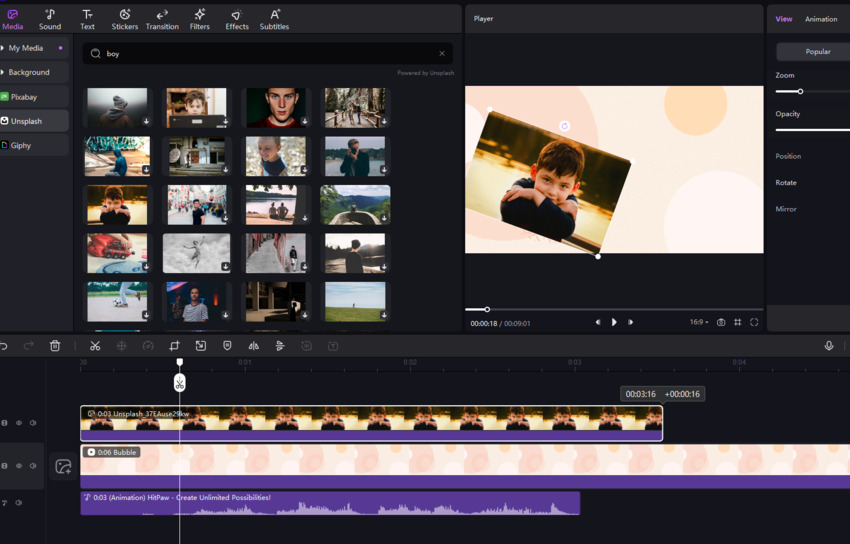
Once you're happy with your edits, click the "Export" button.
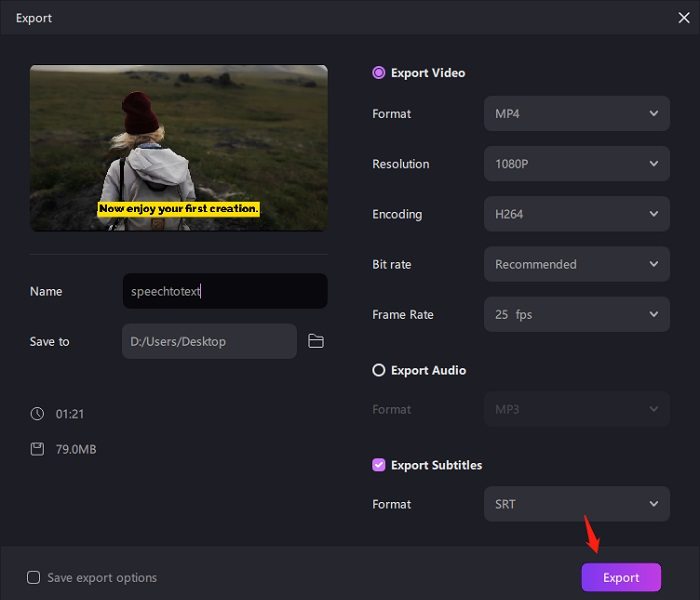
2. DaVinciResolve:
It is a powerful video editing software that stands out for its ability to offer professional-grade features in a free version.

Capabilities:
- All-in-one solution: DaVinci Resolve goes beyond just editing. It boasts a unique combination of editing, color correction, visual effects, motion graphics, and audio post-production tools, all within a single software.
- Professional Features: Even the free version offers features like multi-cam editing, HDR grading, and collaboration tools, making it suitable for serious projects.
Availability: Free and paid versions.
3. Lightworks:
It is a freemium non-linear editing system (NLE) designed for editing and mastering digital video.

Freemium model:
Lightworks offers a free version with basic features, suitable for casual users or trying out the software before committing. Paid plans unlock advanced features and higher export resolutions.
Usability:
Interface and learning curve: While not the simplest interface for beginners, Lightworks offers a well-organized workspace and provides tutorials and resources to help users get acquainted.
Feature set:
Editing capabilities: Lightworks caters to a broad range of editing needs, including trimming, cutting, adding effects, transitions, and multi-track editing.
Availability: Free and paid.
4. Shotcut:
It is a free, open-source video editing software known for its user-friendly interface and surprising range of features.

Strengths:
- Free and Open Source: This makes Shotcut a great choice for budget-conscious users and those who prefer open-source software with a focus on transparency and community development.
- Wide Format Support: Shotcut boasts impressive format support, thanks to FFmpeg. It can handle various video, audio, and image formats without needing to import or convert files first. This allows for seamless editing of projects with mixed media.
- Multi-track Editing: Similar to professional editing software, Shotcut offers a non-linear editing timeline with multiple tracks for video, audio, and images. This flexibility allows for precise layering and arrangement of your editing elements.
Availability: free and paid.
5. CapCut:
It is a free and user-friendly video editing app and web platform designed to make creating engaging videos accessible to everyone.

Strengths:
- Free and Easy to Use: CapCut is entirely free to use on mobile devices (iOS and Android) and desktops (Windows and Mac). Its intuitive interface with drag-and-drop functionality makes it approachable for beginners with no prior editing experience.
Rich Editing Features:
Despite its simplicity, CapCut offers a surprising range of features, including:
- Trimming and cutting clips
- Adding transitions and effects
- Text overlays and stickers
- Trendy video templates for easy content creation
- Slow motion and speed adjustments
- Basic color correction tools
- Multi-track editing for layering video and audio elements
Focus on Short-Form Video:
Capcut is particularly well-suited for creating short-form videos for social media platforms like TikTok, Instagram Reels, and YouTube Shorts.
Part 2: Best 5 children's day editing softwares online
Online video editing software allows you to edit videos directly from your web browser, without the need to download and install any software. This can be a great option for those who are short on storage space, or who want to be able to edit videos from any computer. Here are some popular online video editing software options:
1. Canva
It is a popular online design and visual communication platform that empowers users with no prior design experience to create professional-looking graphics.

2. Clipchamp
It is a cloud-based video editing software designed to make video creation accessible to everyone, from beginners to professionals.

3. Kapwing
It is a cloud-based video editing platform designed to streamline the video creation process, especially for teams and social media content creators.
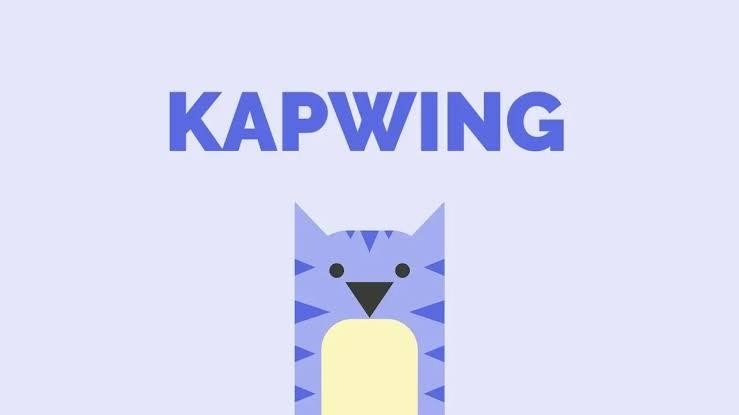
4. VEED
It is a cloud-based video editing platform that caters to a wide range of users, from beginners to professionals. It goes beyond basic editing, offering features to create professional-looking videos with ease.

5. InVideo
It offers a unique proposition in the online video editing landscape. It combines a free plan with a rich feature set, including: AI-powered Tools, Text-to-Video, Smart Trimming and AI-powered Voiceover.

Conclusion
There are several available children's day video makers, both as online tools and computer software. Several children's day video makers have diverse features and capabilities, but the HitPaw Edimakor(Video Editor) offers sofisticated features which are easy to use. With the Edimakor, you could download children video ideas or screen record them.





 HitPaw Univd (Video Converter)
HitPaw Univd (Video Converter)  HitPaw Screen Recorder
HitPaw Screen Recorder HitPaw VikPea (Video Enhancer)
HitPaw VikPea (Video Enhancer)


Share this article:
Select the product rating:
Daniel Walker
Editor-in-Chief
My passion lies in bridging the gap between cutting-edge technology and everyday creativity. With years of hands-on experience, I create content that not only informs but inspires our audience to embrace digital tools confidently.
View all ArticlesLeave a Comment
Create your review for HitPaw articles