Why Does Disney Plus have Ads
Wondering if Disney Plus has ads? Yes, some tierd of Disney Plus include ads during movies and shows. This can affect your viewing experience depending on the subscription plan you choose.
Those subscribed to Disney+ Basic, Disney Bundle Duo Basic, or Disney Bundle Trio Basic expect to see ads similar to traditional TV broadcasts. Ads generally seem earlier than the video begins and all through playback.
However, if you enroll in Disney Standard or Disney Premium, you may revel in an advert-free experience. Profiles with Junior Mode enabled will not even see ads, providing a continuing experience for younger visitors. This flexibility permits subscribers to select the plan that best suits their needs.
Part 1: The Reasons Why Disney Plus Has Ads
Disney Plus introduced ad-supported plans to offer more affordable subscription options. With these plans, subscribers can choose between ad-supported and ad-free experiences.
Ad-supported plans, like Disney+ Basic, reduce the monthly cost for users who do not mind watching ads while streaming. This makes the service accessible to a broader audience.
- Revenue Generation: Ads are an important revenue stream. By incorporating ads, Disney Plus can maintain and possibly lower subscription costs while still generating significant income.
- Multiple Plans: Disney offers different plans to cater to varied preferences. Users who prefer an ad-free experience can subscribe to the higher-tier plans. Those who want to save money can opt for the ad-supported versions.
- Competition: Streaming services like Hulu and Netflix also provide advert-supported plans. Disney Plus followed a similar strategy to stay competitive and attract value-aware consumers.
Ads on Disney Plus typically appear before and during content playback, much like traditional TV commercials. Some users may find these ads disruptive, but they help lower subscription prices.
Profiles with Junior Mode enabled will not see ads, ensuring a safer viewing experience for children.
To learn more about Disney Plus ads, visit the Disney+ Help Center.
Part 2: [Recommend] Watch Shows on Disney Plus with No Ads
For Disney Plus users wanting an ad-free experience, HitPaw Univd (HitPaw Video Converter) offers a useful tool to download and watch videos. It allows easy downloads and has many features that make it convenient to use.
Disney Download Function of HitPaw Univd
HitPaw Univd includes a feature specifically for downloading videos from Disney Plus. This function allows customers to select programs on Disney Plus and download them on their devices without ads.
Videos downloaded for offline playback can be viewed without any interruption when the internet connection is unavailable. This is good, especially for users who travel often or where there is limited internet connection.
Watch the following video to learn more details:
Features of HitPaw Univd
HitPaw Univd provides several key features:
- High-Quality Downloads: Allows downloads up to 4K resolution.
- Fast Speed: Uses advanced technology to ensure quick downloads.
- Batch Downloading: Download multiple videos simultaneously.
- Format Support: Converts videos to various formats (MP4, AVI, etc.).
- User-Friendly Interface: Easy to navigate and use.
These features make it a versatile tool for users wanting to save Disney Plus content without ads.
Steps of Using Disney Download Function with HitPaw Univd
To use HitPaw Univd for downloading Disney Plus videos, follow these steps:
1. Download and Launch the Program:Open the tool, navigate to the toolbox, and select the Disney+ Video Downloader option.

2. Log In:Sign in using your Disney+ account credentials.

3. Enter Credentials:Provide your email address and password to access your account.

4. Select Video:Choose the desired video and click the download button located in the upper right corner.

5. Choose Resolution:Select the preferred resolution and file size for the video.

6. Language Options:If available, you can choose to download the video in various languages.

7. Subtitle Selection:Opt to download subtitles if needed.

8. Start Download:Click the download button to initiate the downloading process for all selected videos.

9. Completion:Once the download is complete, your videos will be saved in the designated folder.

These steps make it simple to download and enjoy Family Guy and other shows from Disney Plus without needing an internet connection.
Note: Visual guides and screenshots within the software's interface can assist users during each step, making the process straightforward.
By following these steps, users can easily save their favorite Disney Plus content and watch it ad-free anytime. This makes the HitPaw Univd a recommended tool for an enhanced viewing experience.
Part 3: Other Methods to Remove Ads in Disney Plus
Various methods can help users enjoy Disney Plus without ads. Some involve downloading content or utilizing specific tools to block ads during streaming.
Downloading Content
To watch Disney Plus without ads, consider downloading content material to your device immediately. By doing this, you can enjoy uninterrupted playback without ad interruptions. This approach is especially useful for folks who watch indicates and movies on the go.
Upgrading to an Ad-Free Plan
Upgrading to a higher-tier subscription also eliminates ads. Disney Plus offers an ad-free plan, which costs more but provides a seamless viewing experience. Review the differences between plans on the official Disney Plus Help Center to choose the best option.
Using Ad-Blocking Extensions
Another solution involves using ad-blocking extensions available for browsers. Tools like these block ads before they appear, improving your viewing experience. Though not foolproof, these extensions offer a practical alternative for streaming on desktops.
Using Services Like DispCam
While dealing with ads can be inconvenient, downloading Disney Plus content as local files ensures an ad-free experience. Services like DispCam allow users to save their favorite shows and movies on their devices, providing flexibility and control over what content gets interrupted by ads.
Installing Ad-Blocking Software
Ad-blocking software can also reduce the number of ads seen. These programs are installed as browser extensions and work by preventing ads from appearing. Though effective, they might sometimes block other content—a trade-off for ad-free streaming.
Consider downloading content or using ad-blocking tools to remove ads from Disney Plus. Each method offers different benefits, allowing users to choose based on their preferences and viewing habits.
Conclusion
Disney Plus offers an ad-free experience for its standard subscribers. However, if you want to edit or convert your favorite Disney Plus films for offline viewing, HitPaw Univd is an extraordinary device. It allows users to transform, edit, and decorate video content comfortably.
Key features encompass a user-friendly interface, reliable overall performance, AI-powered tools like video editing and item elimination, flexible pricing options, and a guide for a couple of codecs. Pricing consists of a monthly plan at $19.95, an annual plan at $39.95, and an outright buy for $69.95.
To start, clearly download and deploy the software, click the "Convert" tab, and pick out your movies.HitPaw Univd offers a straightforward process for all users, making it easy to manage video conversion and editing tasks. Enhance your Disney Plus experience by downloading HitPaw Univd today.
FAQs
Q1. Which Disney Plus subscription plans include advertisements?
A1. Disney Plus gives several subscription plans, several of which consist of commercials. The plans with commercials are Disney Basic, Disney Bundle Duo Basic, and Disney Bundle Trio Basic. These plans are designed to be less expensive for customers who no longer mind watching commercials at some stage in their streaming enjoyment. Ads normally appear earlier than and at some stage in content material playback, just like conventional TV commercials.
Q2. How can I watch Disney Plus content material without ads?
A2. To watch Disney Plus content without ads, you want to enroll in Disney Standard or Disney Premium plans. These plans offer an advert-free viewing revel, ensuring uninterrupted leisure of your favored shows and movies. Additionally, profiles with Junior Mode enabled will no longer show commercials, making them perfect for more youthful visitors. For those looking to download and watch Disney Plus content material offline without advertisements, tools like HitPaw Univd can be used to store movies immediately on your device.
Q3. What is HitPaw Univd, and how does it beautify my Disney Plus viewing?
A3. HitPaw Univd is a software device that lets users download, convert, and edit video content from diverse platforms, together with Disney Plus. It gives functions that include fantastic downloads with as much as 4K resolution, fast download speeds, batch downloading, and support for multiple video codecs (e.g., MP4, AVI). Using HitPaw Univd, you may download your favored Disney Plus advertisements and movies on your device, ensuring an advert-free and offline viewing is available. This is especially beneficial for common travelers or customers with restricted net entry.







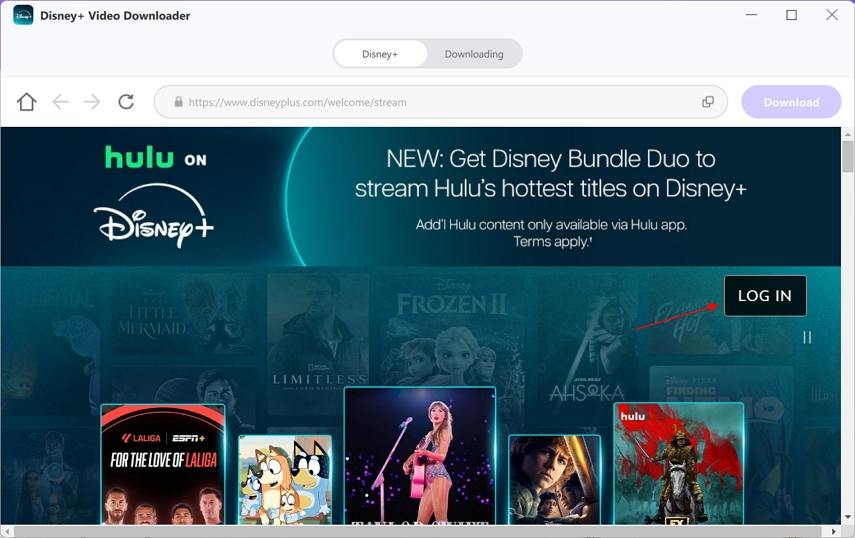
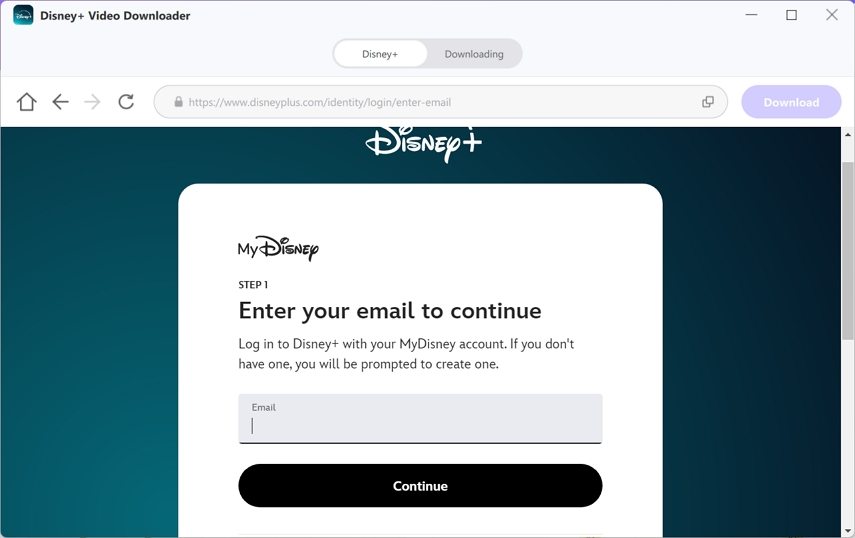
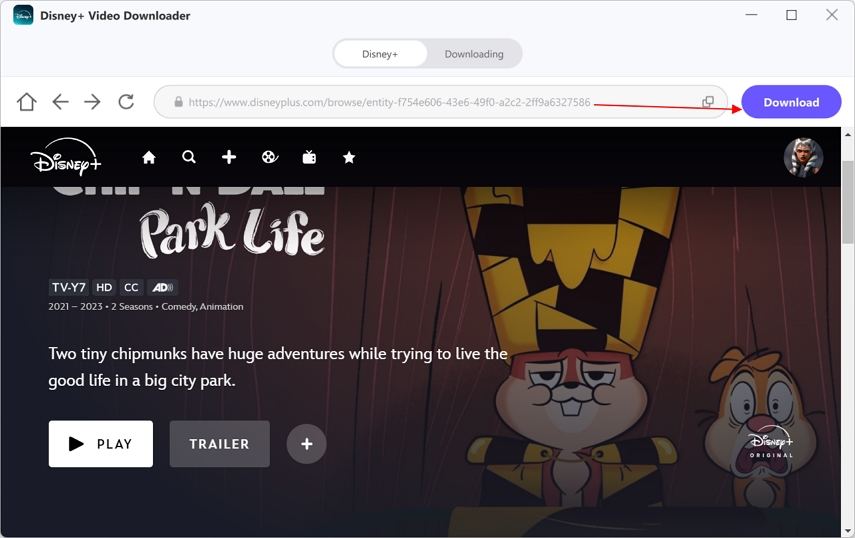
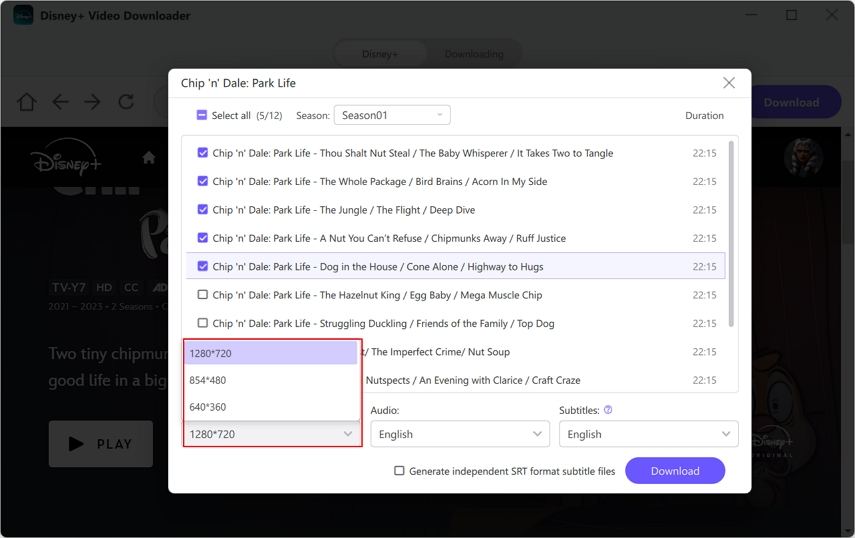
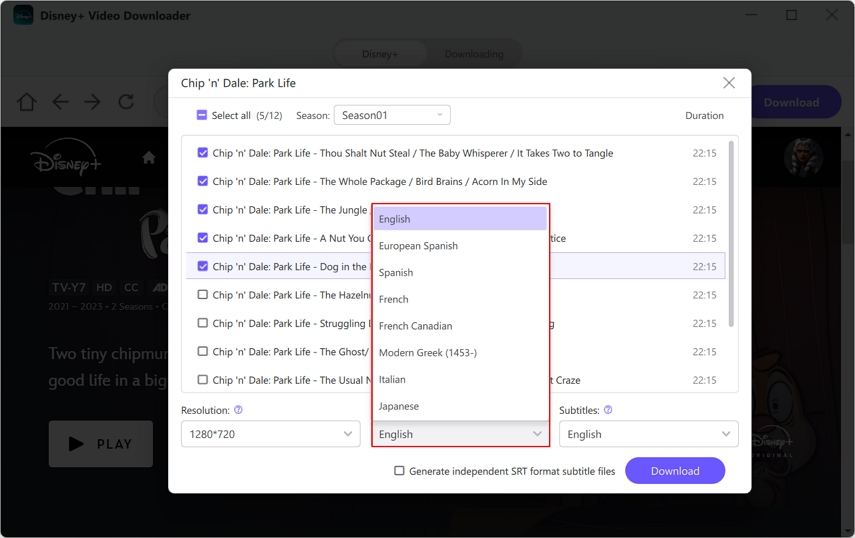
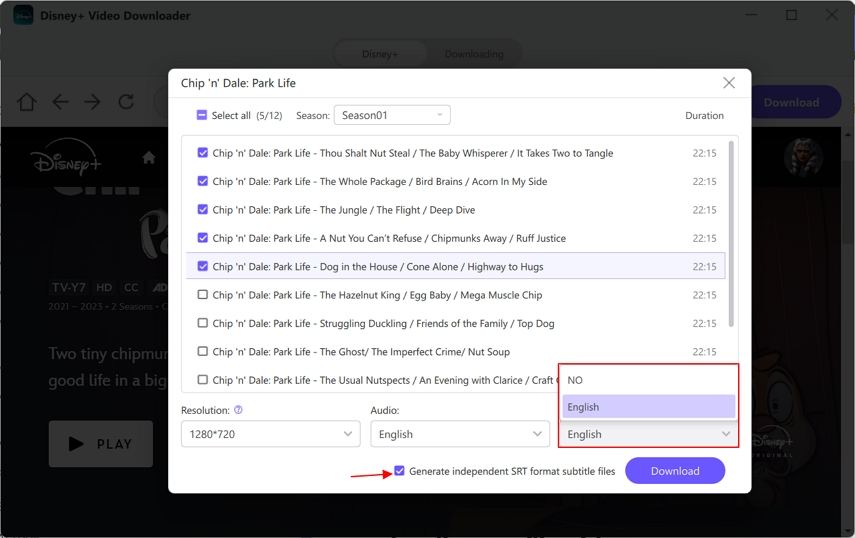
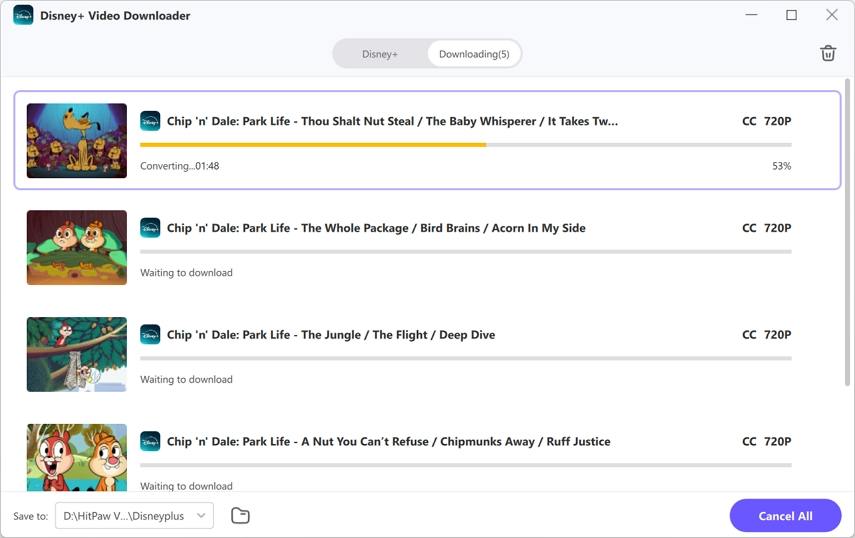
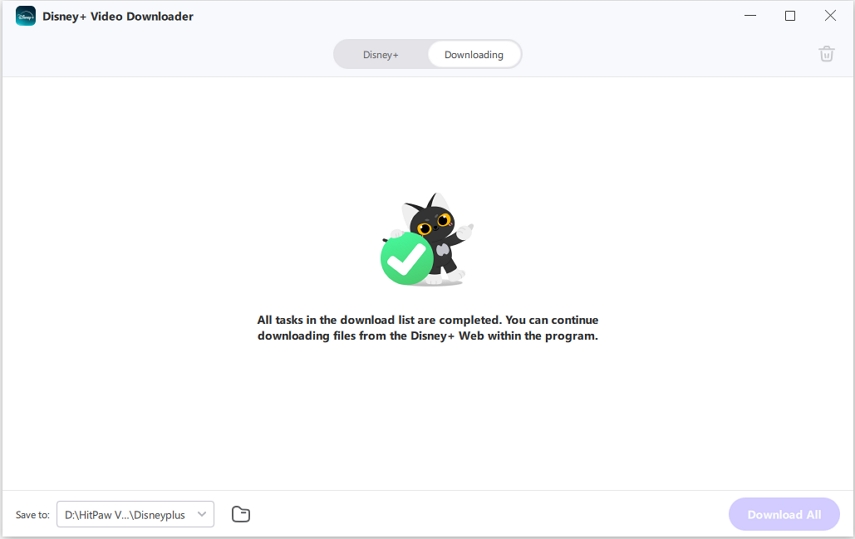

 HitPaw VikPea
HitPaw VikPea HitPaw Watermark Remover
HitPaw Watermark Remover 



Share this article:
Select the product rating:
Daniel Walker
Editor-in-Chief
My passion lies in bridging the gap between cutting-edge technology and everyday creativity. With years of hands-on experience, I create content that not only informs but inspires our audience to embrace digital tools confidently.
View all ArticlesLeave a Comment
Create your review for HitPaw articles