KimCartoon Downloader: How to Download All Episodes for Free
In today's digital age, streaming platforms have revolutionized the way we consume entertainment. KimCartoon, a popular website, offers a vast collection of cartoons and anime series for free streaming. From classic cartoons to the latest anime releases, KimCartoon has become a favorite destination for cartoon enthusiasts worldwide. However, if you want to enjoy your favorite cartoons offline or save them for later, you'll need a reliable KimCartoon downloader. In this article, we'll show you how to download all episodes from KimCartoon using different methods.
Part 1: What is KimCartoon?
KimCartoon is a website that offers a vast collection of cartoons and anime series for free streaming. Whether you're a fan of classic cartoons or the latest anime releases, KimCartoon has something for everyone. From popular series like "SpongeBob SquarePants" to "Attack on Titan", you can find a wide range of cartoons and anime on KimCartoon.
Part 2: How to Download All Episodes from KimCartoon?
KimCartoon provides a vast collection of cartoons and anime series for free streaming. However, if you want to enjoy your favorite episodes offline or save them for later, you'll need a reliable KimCartoon downloader. Here are several methods to download all episodes from KimCartoon:
Method 1 - How to Download from KimCartoon Directly
KimCartoon provides two servers for streaming: "FE Server" and "Beta Server". Here's how you can download episodes directly from KimCartoon:
1.Switch to "FE Server": Login or register on KimCartoon and switch to the "FE Server" to access the download link.

2.Download from "Beta Server": Alternatively, you can download cartoons from KimCartoon without registration by switching to the "Beta Server". Play the episode you want to download, then right-click on the player and select "Save Video As" to download the video.

Method 2 - Download KimCartoon Videos with Browser Extension
You can use browser extensions like Video DownloadHelper to download videos from KimCartoon. Here's how:
- 1.Install Video DownloadHelper: Install the Video DownloadHelper extension to your browser (Firefox, Chrome, or Edge) from its official website.
- 2.Download KimCartoon Videos: Play a cartoon episode on KimCartoon, and when the Video DownloadHelper icon becomes colorful, it means videos are available for download. Click on the icon and select the video you want to download.
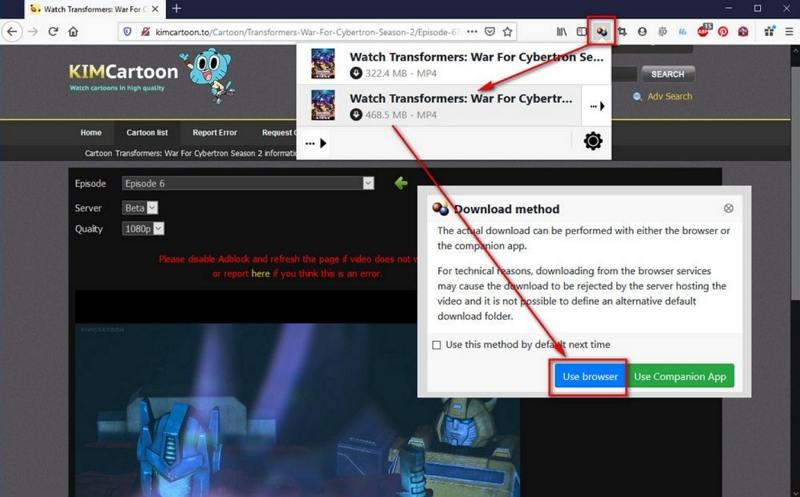
Method 3 - Download Videos from KimCartoon with IDM
Internet Download Manager (IDM) is a popular download manager that supports nearly all popular browsers. Here's how you can download videos from KimCartoon using IDM:
- 1.Open an Episode Page: Open an episode page on KimCartoon, and the IDM download panel will appear around the video player.
- 2.Start Download: Click on the download panel, edit the filename and other settings as needed, then click "Start Download" to download the video.
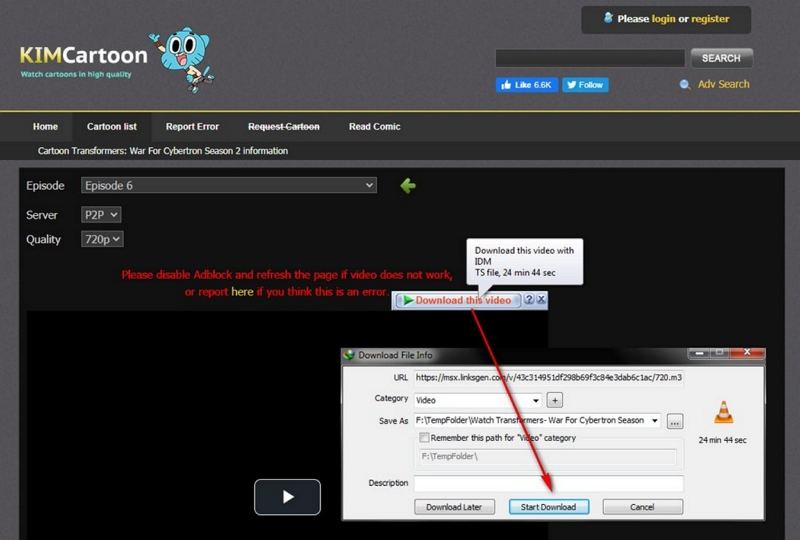
Conclusion
With the help of a reliable KimCartoon downloader like Video DownloadHelper or IDM, you can easily download all episodes from KimCartoon for offline viewing. Whether you prefer to download directly from the website or use a browser extension, there are several methods available to suit your needs. Additionally, with HitPaw Univd, you can convert your favorite anime video to different formats for playback on various devices. Start downloading your favorite cartoons and anime series today and enjoy them anytime, anywhere!


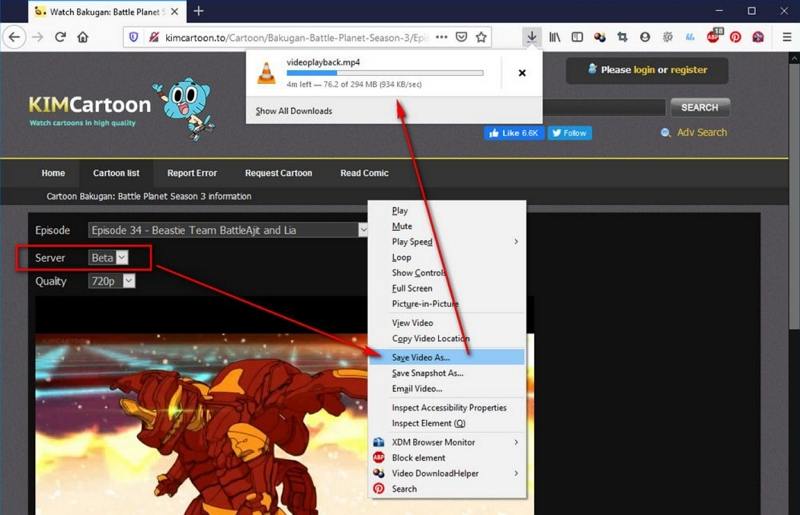





 HitPaw VikPea
HitPaw VikPea HitPaw Watermark Remover
HitPaw Watermark Remover 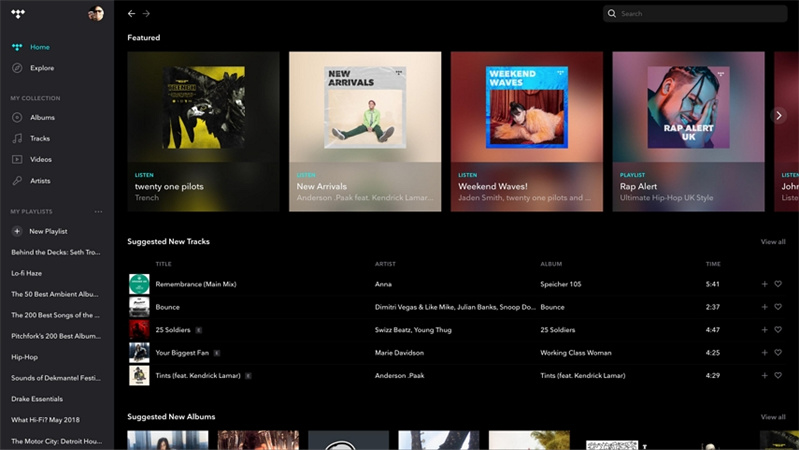



Share this article:
Select the product rating:
Daniel Walker
Editor-in-Chief
My passion lies in bridging the gap between cutting-edge technology and everyday creativity. With years of hands-on experience, I create content that not only informs but inspires our audience to embrace digital tools confidently.
View all ArticlesLeave a Comment
Create your review for HitPaw articles