Best 10 Blu-ray Burning Software for Computers
Are you searching for the best Blur-Ray burning software compatible with your Windows and Mac devices? You have come to the right place. The Blu-ray software allows you to play, burn, and even author homemade movies on a home player. With the help of Blu-ray discs, you can easily store your precious memories and watch them whenever you want.
In this article, we have mentioned the ten best Blu-ray burning software that will allow you to watch videos quickly and in high quality. So, let's jump right into the article and see all the recommended Blu-ray burner software.
Best 10 Blu-ray Burning Software for Windows and Mac
Here, we have mentioned the top 10 Blu-ray disc burner software compatible with Windows and Mac devices.
1.HitPaw Univd (HitPaw Video Converter)
The first and one of the most impressive software to burn Blu-ray disc software is the HitPaw Univd. This is an AI-powered Video Converter and downloader that can make it very easy for you to burn the disc without losing the quality of the video.
It allows you to customize the DVD burning according to your preferences. This software is also great because you can use it on both Windows and Mac devices. If you want to use this Blu-ray burn software to customize your DVDs, the following are the steps that you should follow.
-
Step 1:Install and Choose the DVD Burner Feature
The first step is to install the HitPaw Univd on your device. Launch the video converter and click on the DVD Burner feature from the list present in Toolbox.

-
Step 2: Add Videos
You can add the videos you want to burn in the following interface. You can add them from the files or drag them to the HitPaw DVD Burner interface. You can add multiple videos at one time.

-
Step 3: Choose the DVD Settings
Now, you need to select the settings. Go to DVD Menu and pick the setting you want. You also need to choose the aspect ratio, TV Standard, Quality and DVD type according to your preference.

-
Step 4: Select the DVD Templates
Click the Templates tab to pick the DVD template from the drop-down menu. After selecting the DVD template, you can customize the background music and title and make many changes according to your preferences.

-
Step 5: Preview the DVD:
There is also an option to preview your entire video as a slideshow. Click on the Scenes option to preview the whole DVD.

-
Step 6: Burn the File
When you are done with the customization of the DVD, go back to the Settings, click on the output file type, and pick one that you want your Blu-ray to be in. Lastly, click on the Burn option and let the videos burn.

-
Step 7: Access the Files
After the entire process, you can easily access the Blu-ray disc.

2.Express Burn
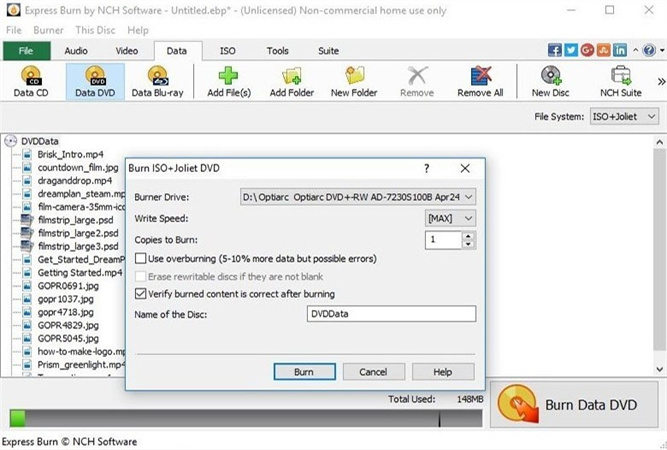
Another software to burn Blu-ray discs is the Express Burner. This fast-working software can burn audio, videos, and other files to DVD, Blu-ray, and even CD. This is a powerful tool that will allow you to have high-quality videos. This software is available for $49.99 with other bundles as well.
Features- Compatible with Windows
- Supports different formats
- Customization is also available
Pros:
- Ultra-fast results are available
- Easy-to-use interface
Cons:
- The user must clarify that the software is used for non-commercial videos for each launch.
3.StarBurn

StarBurn is also a fantastic Blu-ray disk burning software that is powerful for burning and editing CD, Blu-ray, DVD, and even HD-DVD media. The most impressive thing about this software is that it can support all types of storage media and convert your burning hardware into different formats. The StarBurn is available for $4.95, allowing users to master Microsoft Windows.
Features- Suitable for all kinds of Windows software
- Supports all the Multi-Media Command Set
- It also has audio content processing support
Pros:
- It allows you to duplicate the discs simply and effectively.
- Simple and easy-to-use interface
Cons:
- It is not compatible with Windows devices.
- It can burn Blu-ray discs and DVDs but does not author them.
4.Hanso Burner

Hanso Burner is another Blu-ray burning software that many people use worldwide. You can use this software to create copies and store data, audio, and even videos of CDs and DVDs. The best thing about this software is that it is free and works wonderfully to give you high-quality videos.
Features- Supports a lot of different audio and video tracks.
- Allows the users to extract audio from the disc and convert it to other files.
- It also allows the users to author their videos
Pros:
- The interface is straightforward to understand.
- Hnaso Burner is a free Blu-ray burning software.
Cons:
- You need to install a browser add-on to use this software.
5.CDBurnerXP
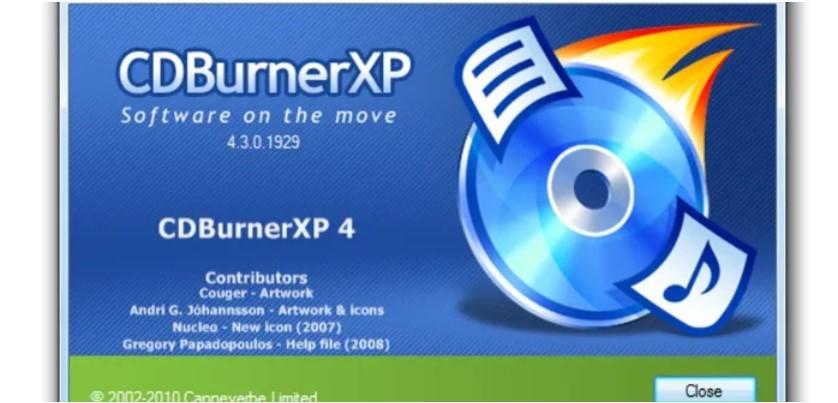
CDBurnerXP is another free Blu-ray disc burner software that perfectly burns CDs, DVDs, and even Blu-ray files. This software also has a feature that allows you to burn and even create the ISOs. Here, you will find a Multilanguage interface that makes it compatible with all the users.
Features- It allows you to burn all kinds of discs.
- The data verification process is also present after burning.
- The operating system for this software is Windows.
Pros:
- The multi-language interface makes it easy for the users.
- It is suitable for different audio and video formats.
Cons:
- This software is only available for Windows.
6.BurnAware
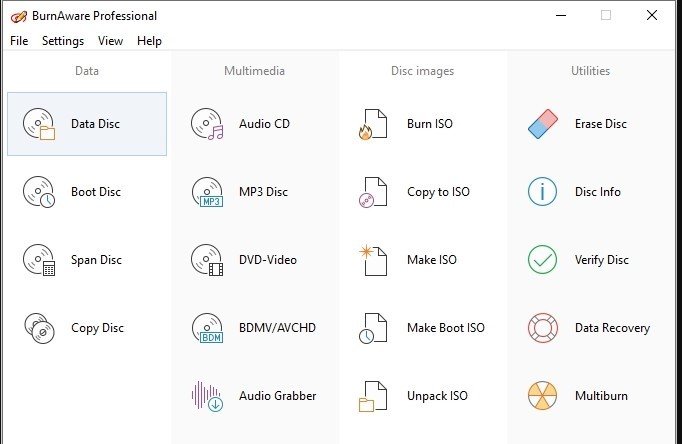
BurnAware is considered the top-rated Blu-ray burn software. It is also great for bootable discs and even multisession discs. Here, you can get high-quality videos; it also has disc-spanning and copying features. The premium full version of this software can cost you around $29.95.
Features- This software has disc burning, backup verification, copying, and many other features.
- You can extract files from the ISO images.
- It allows you to recover data from the damaged and unreadable discs.
Pros:
- Command line support is available
- Easy-to-use user interface
- Multilingual interface
Cons:
- Advanced features are not available in the free version
7.Blue-Cloner
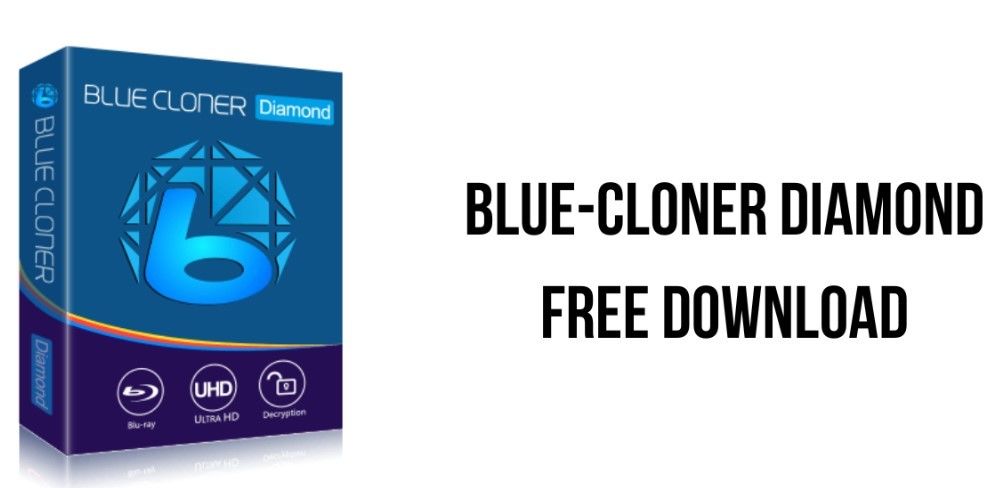
Another famous software to burn Blu-ray discs is the Blue-Cloner. Here, you will get the option to copy, decrypt, backup, and burn the discs. This is a perfect software that both beginners and professionals can use. The standard package of Blue-Cloner can cost you around $79.99.
Features- Four customized burn modes are available
- It allows you to burn a variety of data files.
- Supports various video and audio formats.
Pros:
- Doubles as Blu-ray decrypter.
- Allows you to remove watermarks.
Cons:
- The trial version is only for seven days.
8.IMGBurn
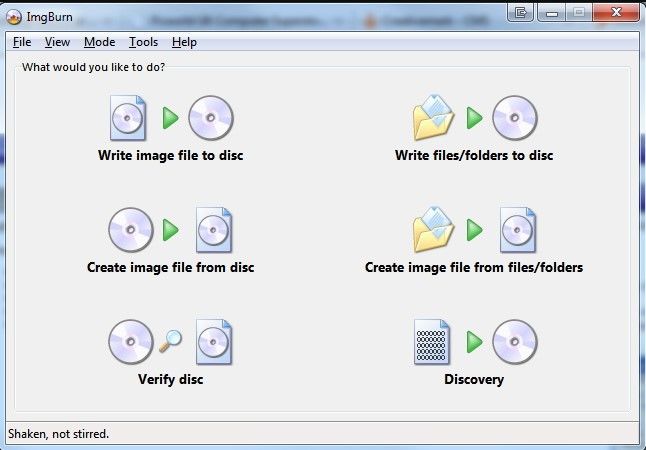
IMGBurn is also a fantastic Blu-ray burn software known for burning ISO files. It supports different image and video files. You can also bring the Sudio CD files, build DVDs, and other unique features here. This software supports Windows and Linux devices. Another impressive thing here is that you can use this software for free.
Features- Six options are available for the image file format.
- You can also verify the disc through this software.
Pros:
- Supports a variety of file formats.
- Customization is also available for the burning process.
Cons:
- Not compatible with Mac devices.
9.Ashampoo Burning Studio

Ashampoo Burning Studio is a fast and convenient way to burn Blu-ray discs. This free software makes it very easy to do your tasks. You will also get the customization option to create your music.
Features- It allows you to fit many songs on your disc,
- Makes it easy to burn movies and even make disc copies.
- You can even create password-protected backups.
Pros:
- Powerful backup functionality is present.
- Compression technology is also available in this software.
- Allows the users to create stylish covers for their Blu-ray discs.
Cons:
- It's not suitable for people who want something more advanced.
10.Leawo Blu-ray Creator

Leawo Blu-ray Creator is another fantastic software that can make it easy for you to convert and burn Blu-ray files. It can also burn the DVD files and even the ISO file image. This software is compatible with Windows devices. The software is available for $29.95.
Features- Internal video editor allows you to customize your videos.
- A 3D movie option is also available.
- It allows you to burn videos in 1080p quality.
Pros:
- Full quality retention
- Supports different formats
- The system must work on Windows XP, Vista, 78, and 10.
Cons:
- Can’t be used by Mac users
FAQs about Blu-ray Burning Software
Q1. Do you need special software to burn CDs?
A1. Yes, special software can help you burn music on the CD. There are a lot of different free software available online.
Q2. Does Windows 10 have Blu-ray burning software?
A2. Windows 10 does have the ability to burn Blu-ray discs, CDs, and even DVDs. You can do this directly from Windows File Explorer.
Conclusion
Blu-ray discs can be very beneficial as they are a fantastic way to protect your memories. These discs have high-quality videos that you can watch whenever you want. Though you can rely on multiple software to make these Blu-ray discs, HitPaw Univd stands out as the best solution. Hence, we hope this article was beneficial for you in learning the best Blu-ray burning software.





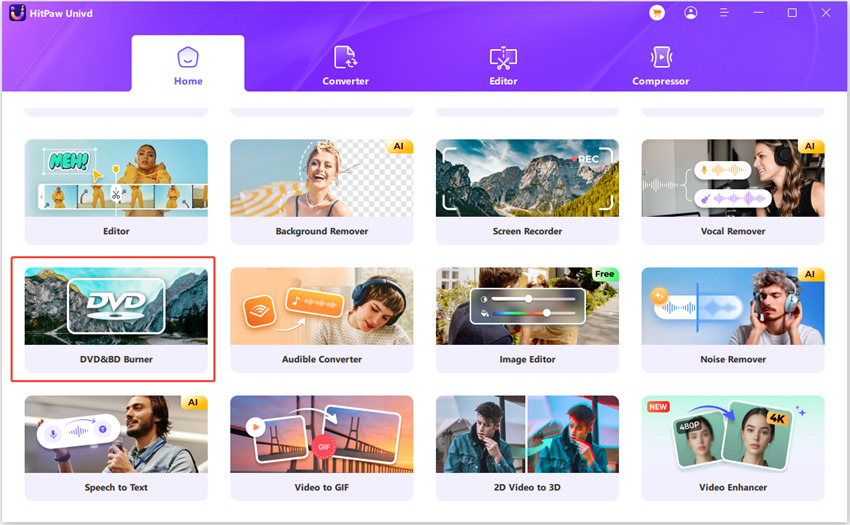

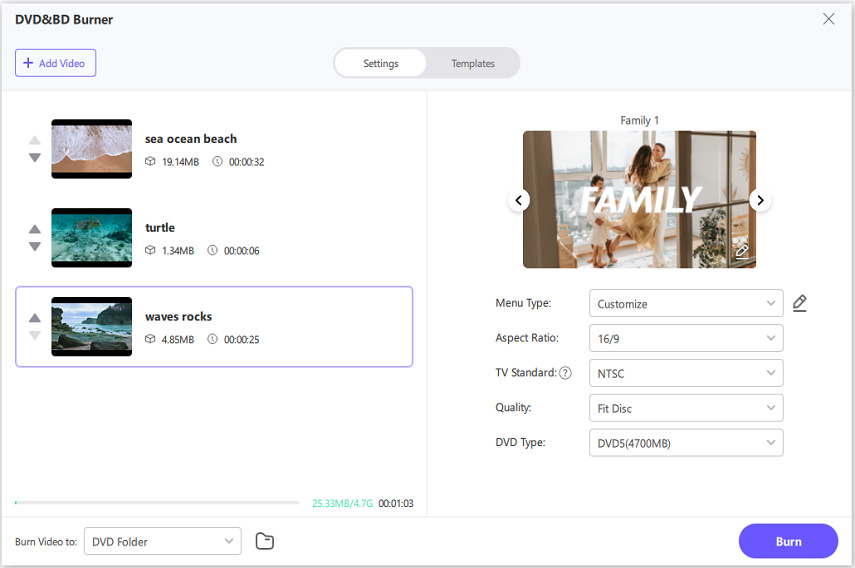
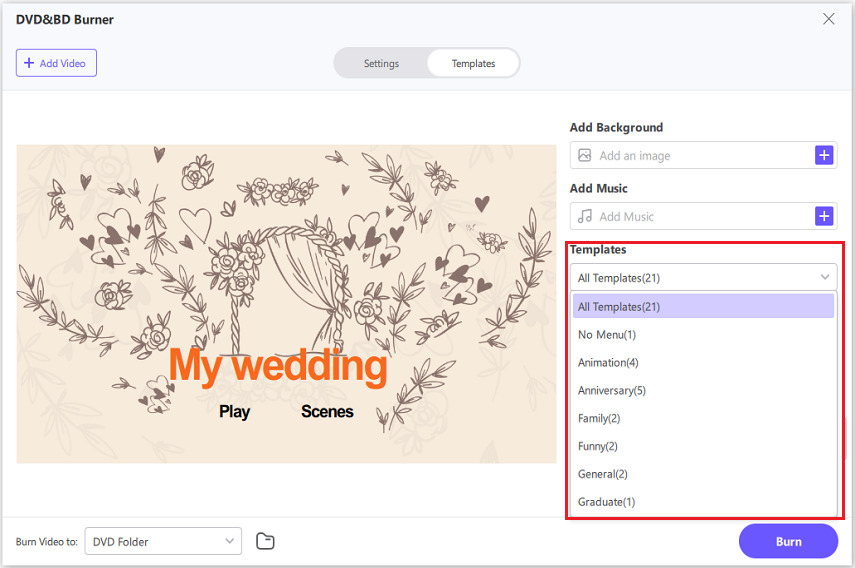
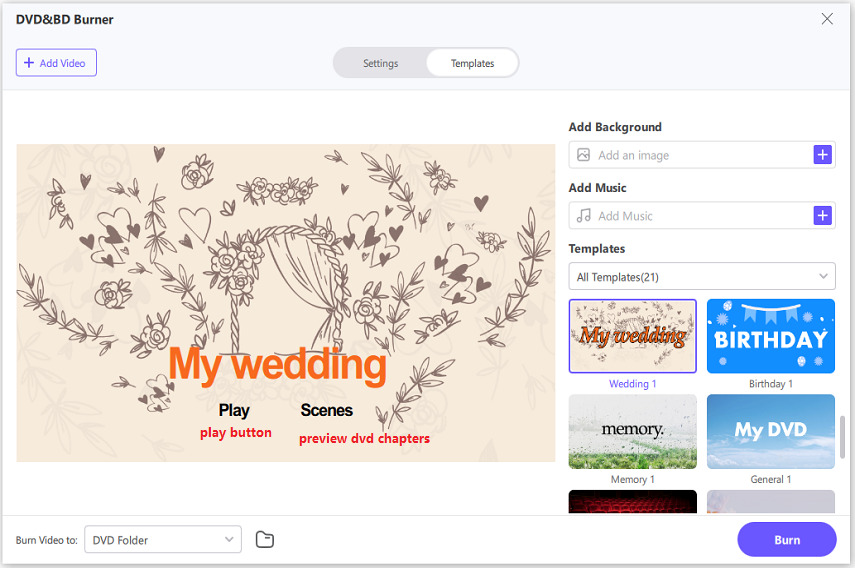
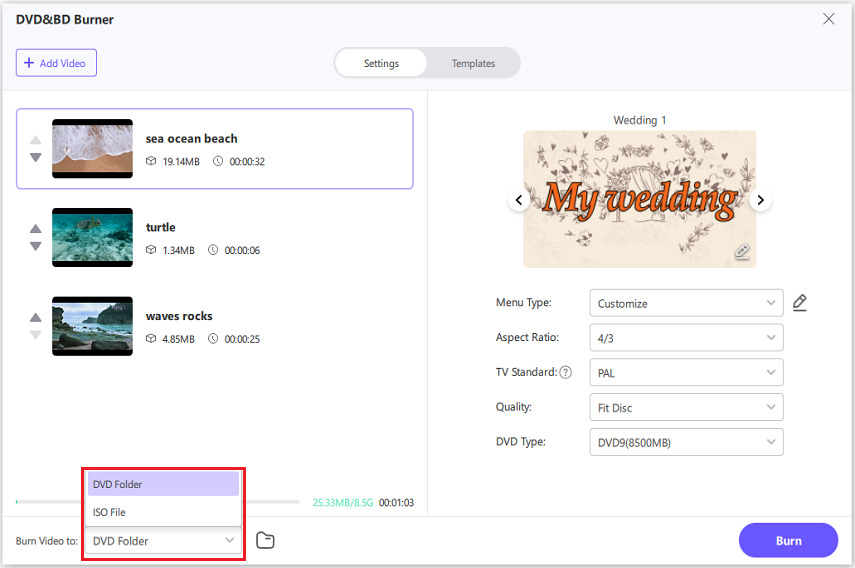
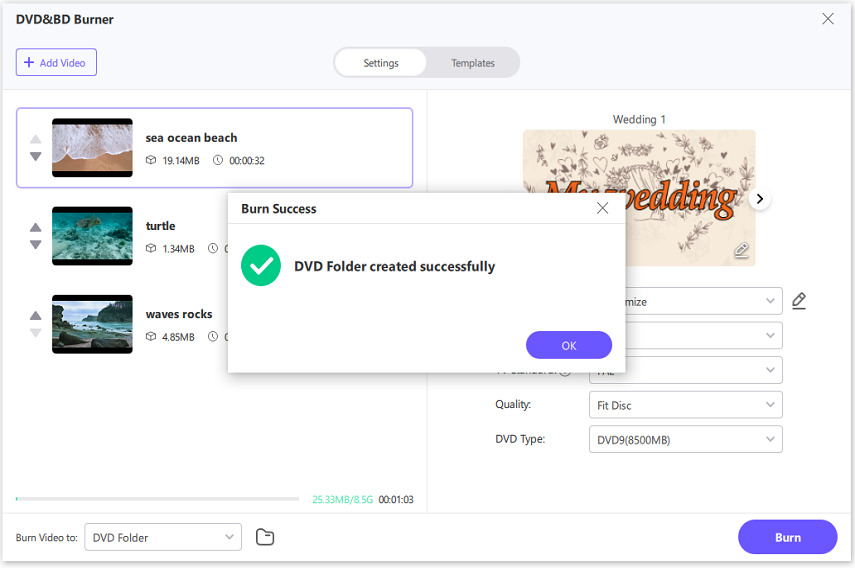

 HitPaw Edimakor
HitPaw Edimakor HitPaw Video Object Remover
HitPaw Video Object Remover HitPaw VikPea (Video Enhancer)
HitPaw VikPea (Video Enhancer)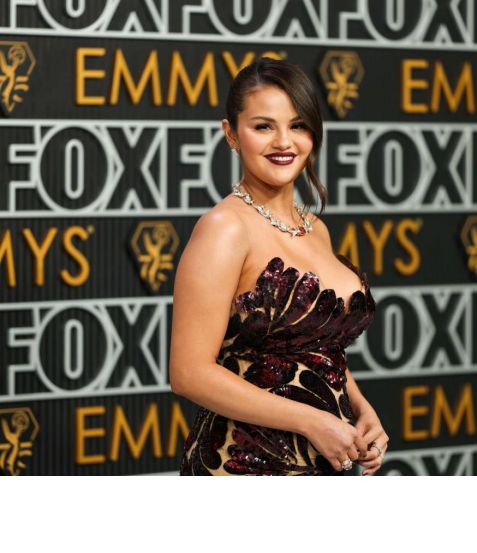



Share this article:
Select the product rating:
Daniel Walker
Editor-in-Chief
My passion lies in bridging the gap between cutting-edge technology and everyday creativity. With years of hands-on experience, I create content that not only informs but inspires our audience to embrace digital tools confidently.
View all ArticlesLeave a Comment
Create your review for HitPaw articles