Top 8 HandBrake AV1 Alternatives in 2025
HandBrake is a free and open-source video transcoder that's been a popular choice for years. It allows you to convert video files from one format to another, such as converting AVI (Audio Video Interleaved) files to more widely compatible formats like MP4 (MPEG-4) or MKV (Matroska). However, while HandBrake is a powerful tool, it might not be the best option for everyone.
This article explores eight fantastic alternatives to HandBrake AV1 in 2024, suitable for both beginners and experienced users. We'll delve into their features, ease of use, and unique capabilities to help you find the perfect tool for your video conversion needs.
Top 8 HandBrake AV1 Alternatives
1. HitPaw Univd (HitPaw Video Converter)
HitPaw Univd is a user-friendly and feature-rich video converter that excels at converting AVI files to various formats, including MP4, MKV, and more. It offers a clean and intuitive interface, making it easy for users of all experience levels to convert their videos quickly and efficiently. You can take a closer look at HitPaw Univd in the video below.
Key Features:
- Supports a wide range of video and audio formats: HitPaw Univd can convert AVI files to MP4, MKV, WMV, FLV, AVI, and more.
- Ultrafast conversion speeds: Using HitPaw Univd experience lightning-fast conversion with advanced hardware acceleration technology.
- Lossless conversion option: HitPaw Univd preserve the original video quality without sacrificing file size (available for certain formats).
- Batch conversion: HitPaw Univd can convert multiple AVI files simultaneously to save time.
- Built-in editing tools: HitPaw Univd perform basic video editing tasks like trimming, cropping, and adding watermarks.
- Presets for various devices: HitPaw Univd offer to choose from optimized presets for popular devices like iPhone, iPad, Android phones, and gaming consoles.
2. Avidemux
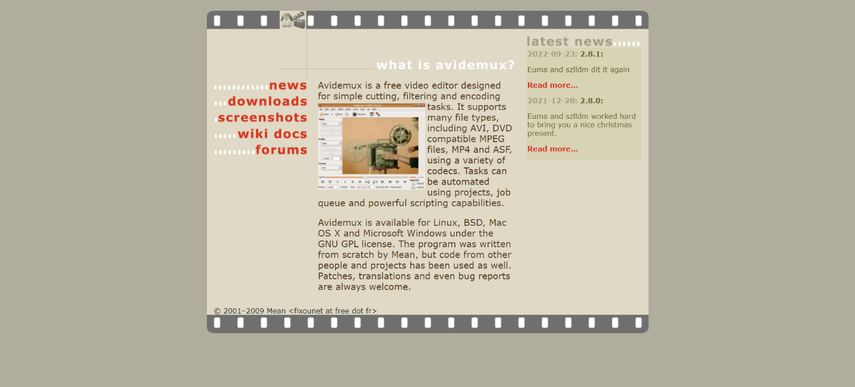
Avidemux is a free and open-source video editor and converter that's been around for quite some time. It provides a solid set of features for basic video editing and conversion tasks, including converting AVI files to a variety of formats, including MP4 and MKV. However, the interface might feel outdated compared to some of the other options on this list.
3. VLC Media Player
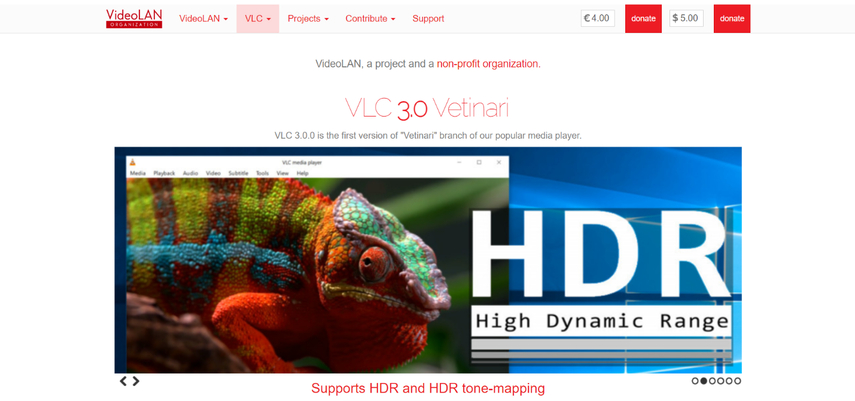
VLC Media Player is a popular free and open-source media player that can also handle basic video conversion tasks. While VLC isn't primarily designed for video conversion, it offers a simple way to convert AVI files to other formats, such as MP4. However, its conversion options are somewhat limited compared to dedicated video converters.
4. StaxRip
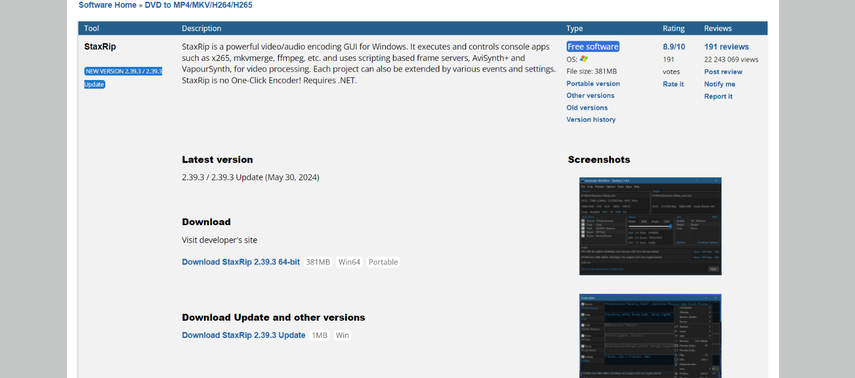
StaxRip is a free and open-source video converter that focuses on converting DVDs to various formats. It also supports converting AVI files to other formats like MP4 and MKV. It offers advanced encoding options for experienced users but might seem daunting for beginners.
5. Online Video Converter
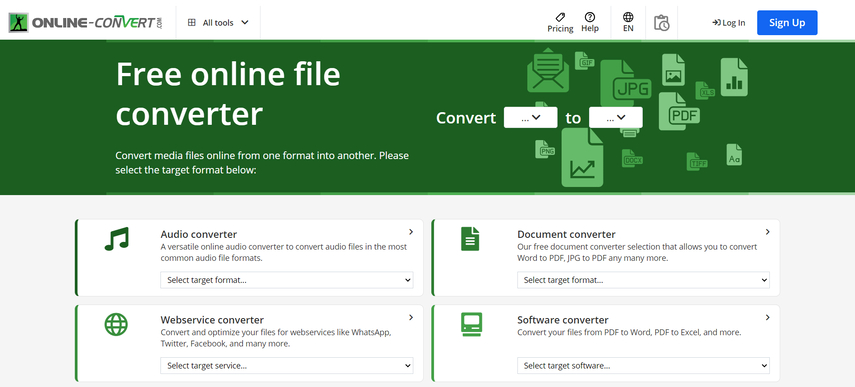
Online video converter allows you to convert AVI files directly in your web browser. These services can be convenient as it doesn’t require software installation. However, online converter typically have limitations on file size and might not offer advanced conversion features. Additionally, security concerns arise when uploading your videos to a third-party website.
6. Wondershare UniConverter
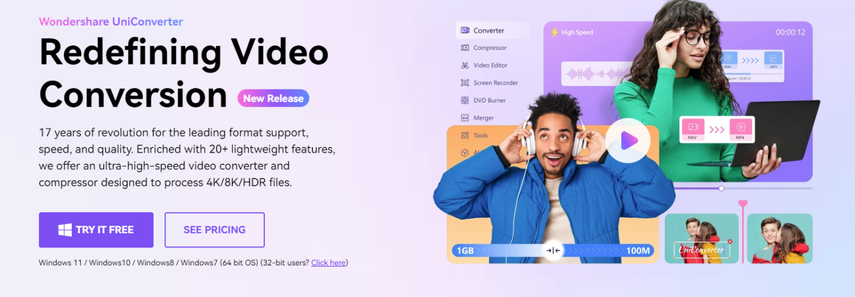
Wondershare UniConverter is a paid video converter that offers a comprehensive set of features for converting, editing, and burning videos. It supports a wide range of video and audio formats, including AVI, MP4, MKV, and more. While Wondershare UniConverter offers a powerful feature set, it comes at a cost compared to the free alternatives listed above.
7. VidCoder
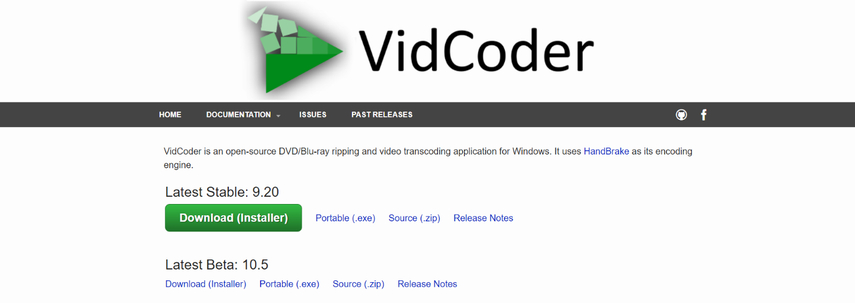
VidCoder is a free and open-source video converter specifically designed for Mac users. It offers a streamlined interface for converting videos to various formats, including converting AVI files to MP4 and MKV. However, VidCoder is limited to macOS and might not be suitable for Windows or Linux users.
8.Shotcut
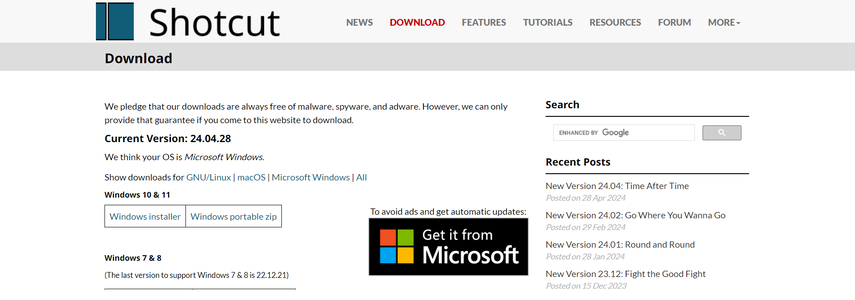
Shotcut is a free and open-source video editor that also supports basic video conversion tasks. It offers a non-linear editing interface for more advanced editing projects. While Shotcut can convert AVI files to other formats, its video conversion capabilities are not as comprehensive as dedicated video converters.
Ultra-tips: The Best Video Converter to Convert Videos - HitPaw Univd
We highlighted HitPaw Univd as a compelling alternative to HandBrake AV1 due to its user-friendly interface, robust features, and excellent performance. Here's a closer look at why HitPaw Univd stands out:
- Ultrafast Conversion Speeds: HitPaw Univd leverages hardware acceleration technology to achieve blazing-fast conversion speeds, saving you valuable time when converting large video files.
- Superior Output Quality: HitPaw Univd offers a lossless conversion option for specific formats, allowing you to preserve the original video quality without sacrificing file size.
- Batch Conversion: HitPaw Univd can convert multiple AVI files simultaneously to streamline your workflow and save time.
- Built-in Editing Tools: HitPaw Univd perform basic video editing tasks like trimming, cropping, and adding watermarks directly within the converter, eliminating the need for separate editing software.
- Device Presets: HitPaw Univd simplify the conversion process by choosing from optimized presets for popular devices like iPhones, iPads, Android phones, and gaming consoles.
How to Compress Videos Using HitPaw Univd
Step 1:
Download and install HitPaw Univd from the official website. Once installed, launch the program.
Step 2:
Click on the “Toolbox” and select “Video/Image Compressor”.

Step 3:
Drag and drop your AVI file into the HitPaw Univd interface, or click "Add Video" to browse your computer.

Step 4:
Click the "setting" icon next to your video file to access basic editing tools like compression level, quality, and format.

Step 5:
Click the "Compress" button to begin the process.

Choosing the Right HandBrake Alternative: A Feature Comparison
Selecting the ideal HandBrake alternative depends on your specific requirements.
- Free vs. Paid: If budget is a concern, free options like Avidemux, VLC Media Player, or online converters might suffice for basic conversions. However, paid options like HitPaw Univd or Wondershare UniConverter offer faster speeds, advanced features, and better quality control.
- Ease of Use: HitPaw Univd and Wondershare UniConverter prioritize user-friendliness with intuitive interfaces. Online converters offer convenience but might lack detailed settings. For experienced users, Avidemux and StaxRip provide more granular control.
- Conversion Speed: HitPaw Univd stands out with its blazing-fast conversion speeds due to hardware acceleration. Paid options like Wondershare UniConverter are also generally faster than free alternatives.
FAQs
Q1. Can HandBrake convert AVI to MP4?
A1. Yes, HandBrake can convert AVI files to MP4 format. However, some users might find HandBrake's interface and features complex.
Q2. Is there a free alternative to HandBrake that can convert AVI to MP4?
A2. Several free alternatives to HandBrake can convert AVI to MP4, including Avidemux, VLC Media Player (limited features), and online video converters (with limitations). HitPaw Univd offers a free trial, allowing you to test its features before committing.
Conclusion
While HandBrake remains a popular video converter, numerous excellent alternatives cater to different needs and preferences. This article explored eight compelling options, including free and paid solutions, with varying feature sets and ease of use. If you're looking for a user-friendly converter with top-notch features and conversion speeds, HitPaw Univd emerges as a frontrunner. Its intuitive interface, lossless conversion option, batch processing, and built-in editing tools make it a versatile tool for all your video conversion needs.
Ready to experience the power and convenience of HitPaw Univd? Download the free trial today and discover the difference!






 HitPaw Edimakor
HitPaw Edimakor HitPaw VikPea (Video Enhancer)
HitPaw VikPea (Video Enhancer)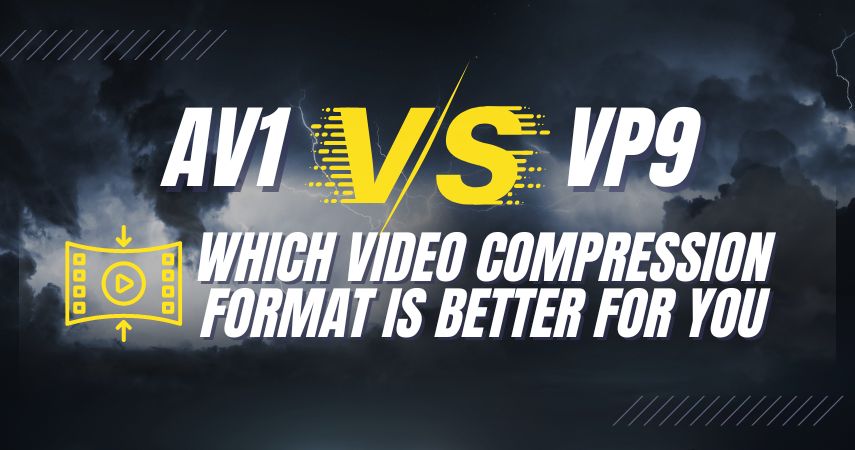

Share this article:
Select the product rating:
Daniel Walker
Editor-in-Chief
My passion lies in bridging the gap between cutting-edge technology and everyday creativity. With years of hands-on experience, I create content that not only informs but inspires our audience to embrace digital tools confidently.
View all ArticlesLeave a Comment
Create your review for HitPaw articles