6 Ways of Converting DAT to AVI in 2025
DAT files are a container format that can hold various types of data, including video. However, due to their dependence on specific codecs, DAT files often require conversion to a more widely supported format like AVI for playback on most media players. This article explores the best methods for converting DAT to AVI in 2024, catering to both Windows and Mac users and offering a mix of free and paid solutions.
Best 6 Ways of Converting DAT to AVI
Here are six reliable methods to convert your DAT files to AVI format:
1. HitPaw Univd (HitPaw Video Converter)

HitPaw Univd stands out as a comprehensive and user-friendly solution for converting DAT to AVI. You can take a closer look at HitPaw Univd in the video below.
It boasts a wide range of features, including:
- Support for various video and audio formats: HitPaw Univd effortlessly converts DAT files to AVI and numerous other popular formats like MP4, MKV, WMV, FLV, and more.
- Batch conversion: HitPaw Univd saves time by converting multiple DAT files to AVI simultaneously.
- High-quality output: HitPaw Univd maintain the original video quality during conversion with advanced encoding options.
- Editing tools: With HitPaw Univd you can enhance your videos with basic editing features like trimming, cropping, and adding watermarks.
- Lightning-fast conversion speed: Using HitPaw Univd experience swift conversion times thanks to hardware acceleration technology.
- Intuitive interface: HitPaw Univd's user-friendly interface makes it easy for both beginners and experienced users to navigate.
How to Use HitPaw Univd to Convert DAT to AVI?
Follow these simple steps to convert your DAT files to AVI using HitPaw Univd:
Step 1: Download and Install
Head over to the HitPaw website and download the software for your operating system (Windows or Mac). Install it following the on-screen instructions.
Step 2: Import DAT Files
Launch the application and click "Add Files" to select your DAT video. Or drag and drop your DAT files into the program window.

Step 3: Choose Output Format
In the output format section, choose "AVI" from the available options.

Step 4: Customize Settings (Optional)
(Optional) HitPaw Univd allows you to customize the output video quality by clicking on the "Settings" icon next to the format option. You can adjust resolution, bitrate, frame rate, and other parameters.

Step 5: Start Conversion
Once you're satisfied with your settings, click on "Convert" to begin the conversion process. HitPaw Univd will display the progress for each file.

2. MacX Video Converter Pro
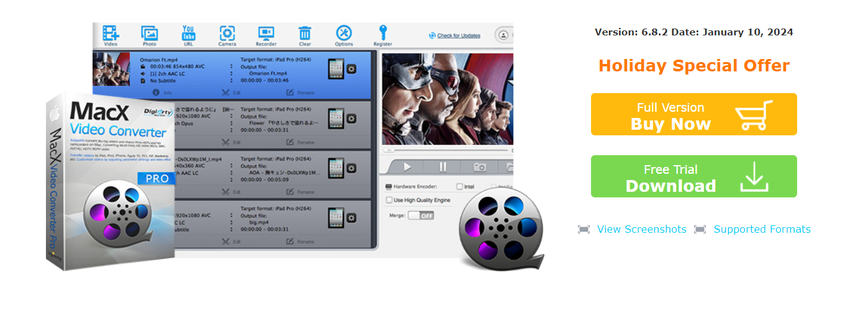
MacX Video Converter Pro is a robust option for Mac users seeking to convert DAT files to AVI. It offers a comprehensive set of features, including:
- Convert DAT files to AVI and a vast array of other video and audio formats.
- Maintain or even upscale video quality during conversion.
- Experience rapid conversion speeds thanks to GPU acceleration.
- Perform basic editing tasks like trimming, cropping, and adding effects.
- Capture your computer screen for creating tutorials or presentations.
- Pros: Feature-rich, excellent output quality, hardware acceleration.
- Cons: Paid software, limited free trial version.
3. Freefileconvert
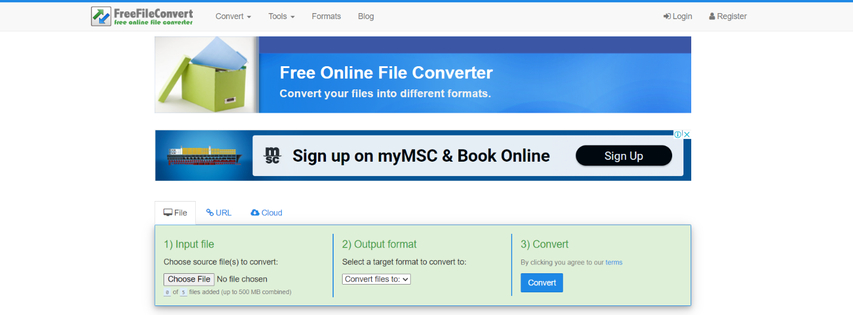
Freefileconvert is a convenient web-based solution for converting DAT to AVI without installing any software. Here's a quick overview:
- Upload your DAT file, choose AVI as the output format, and initiate the conversion.
- Convert files without any cost.
- Pros: Free to use, no software installation required.
- Cons: Limited file size restrictions, potential security concerns with uploading files online, slower processing times compared to dedicated software.
4. Wondershare UniConverter
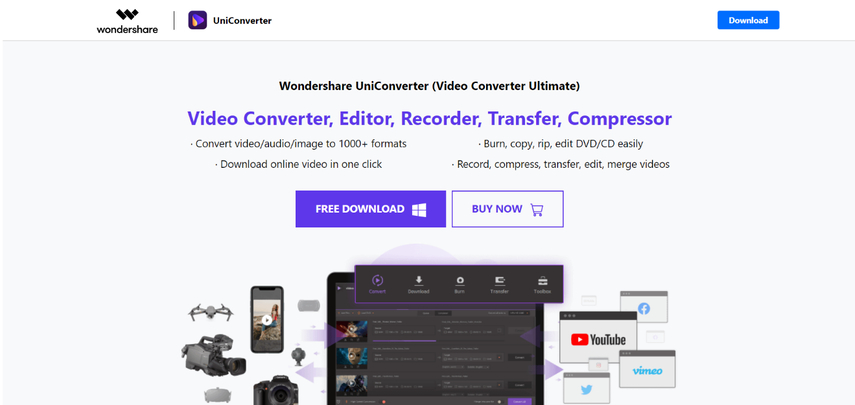
Wondershare UniConverter is another versatile video converter that can handle DAT to AVI conversion. It provides a range of features, including:
- Convert DAT files to AVI and various other video and audio formats.
- Perform basic editing tasks like trimming, cropping, and adding watermarks.
- Save time by converting multiple DAT files in one go.
- Pros: Feature-rich, batch conversion.
- Cons: Paid software, can feel bulky for simple conversions.
5. VLC Media Player

VLC Media Player, renowned for its media playback capabilities, also offers a basic conversion feature. Here's what to know:
- Use VLC Media Player at no cost.
- While it can convert DAT to AVI, VLC's conversion features are not as extensive as dedicated converters.
- Pros: Free, familiar interface for many users.
- Cons: Limited format support, basic conversion controls.
6. Ffmpeg
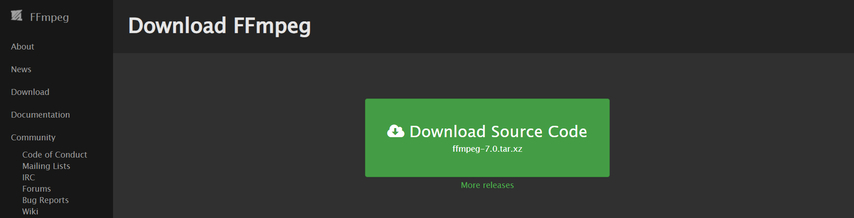
Ffmpeg is a powerful command-line tool for advanced video processing tasks, including DAT to AVI conversion. However, it requires technical knowledge to operate.
- Pros: Highly customizable, free and open-source.
- Cons: Command-line interface with a learning curve, not user-friendly for beginners.
FAQs
Q1. How can I check the expiration date of AVIos?
A1. AVIos refers to Avios points, a loyalty currency program offered by airlines like British Airways and Iberia. These points typically don't expire as long as your account remains active. You can check your Avios points balance and expiry information by logging into your frequent flyer account on the respective airline's website.
Q2. Is there a quality loss when converting DAT to AVI?
A2. The potential for quality loss during DAT to AVI conversion depends on the chosen method and its settings. Reliable converters like HitPaw Univd offer options to maintain the original video quality or even upscale it. Free online converters might use lower-quality presets by default, so checking the output settings before conversion is crucial.
Conclusion
Converting DAT files to AVI allows for broader playback compatibility with various media players. This article explored six reliable methods, from user-friendly software like HitPaw Univd and MacX Video Converter Pro to free online options like Freefileconvert. We've also covered versatile tools like Wondershare UniConverter and basic solutions like VLC Media Player. For users comfortable with command lines, Ffmpeg offers powerful conversion capabilities.
Ultimately, the best choice depends on your needs and preferences. If you prioritize ease of use, high-quality output, and additional video editing features, HitPaw Univd stands out as an excellent all-in-one solution. So why not give it a try and convert your DAT files to AVI effortlessly?






 HitPaw VikPea
HitPaw VikPea HitPaw Watermark Remover
HitPaw Watermark Remover 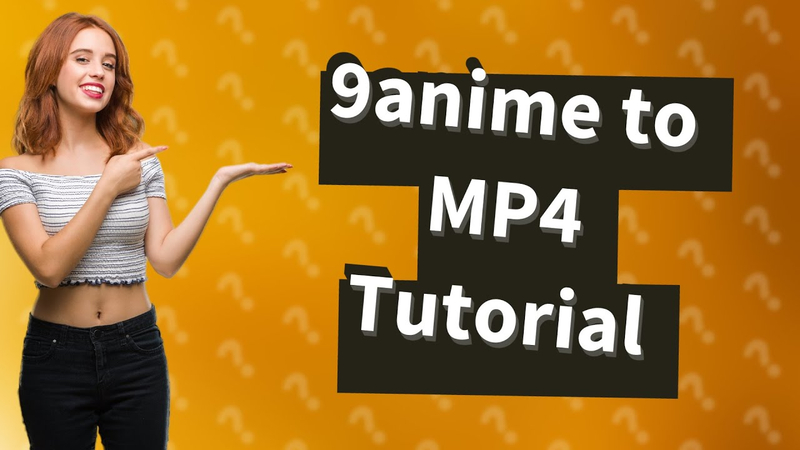

Share this article:
Select the product rating:
Daniel Walker
Editor-in-Chief
My passion lies in bridging the gap between cutting-edge technology and everyday creativity. With years of hands-on experience, I create content that not only informs but inspires our audience to embrace digital tools confidently.
View all ArticlesLeave a Comment
Create your review for HitPaw articles