[Solved!] How to Combine AVI Files?
Combining AVI files is essential for video editors and content creators who need to merge multiple clips into a single file. AVI (Audio Video Interleave) is a widely-used format due to its compatibility and quality. This guide will explore various methods and tools to combine AVI files efficiently, offering step-by-step instructions and tips for a seamless final product. Learn how to combine AVI files effortlessly and achieve professional results.
Part 1. The Best AVI Combiner You Should Try
Combining AVI files efficiently requires reliable software, and HitPaw Univd (HitPaw Video Converter) is a top choice. This powerful provides a powerful AVI merging feature that supports combine AVI without losing quality. Its user-friendly interface and robust performance ensure seamless merging of your AVI files without compromising quality, making video editing tasks smoother and more productive.
Why Choose HitPaw Univd
- Bulk Conversion: Handles multiple AVI files simultaneously, saving time and effort.
- Quality Preservation: Maintains original video quality during merging and conversion.
- Format Versatility: Supports a wide range of video formats, ideal for various editing needs.
- User-Friendly Interface: Intuitive design accessible for both beginners and experts.
- Robust Performance: Ensures efficient and reliable combining and converting of AVI files.
Steps to Merge AVI Files
Step 1. Open HitPaw Univd:Download and launch the HitPaw Univd software on your computer.
Step 2. Add Videos and Merge Them:On the Edit section, you can add all files that you want to merge, and select an output format. Check the “Merge into one file” option and click the Export All button to merge all imported videos into one.

Watch the following video to learn more details:
Part 2. Alternative Online Sites to Merge AVI Files
When you're in need of merging AVI files but prefer not to deal with software installations, online tools come to the rescue. Here, we explore five reliable platforms, each offering unique features, advantages, and drawbacks.
1. Clideo
Clideo emerges as a leading online video editing tool, providing a seamless solution for merging AVI files. Its intuitive user interface ensures a straightforward process, making it accessible for both beginners and seasoned users alike. With its simplicity and efficiency, Clideo offers an ideal platform for anyone looking to merge AVI files effortlessly.

Pros
- User-friendly Interface: Clideo boasts an intuitive interface, simplifying the merging process for users of all skill levels.
- Wide Format Support: Besides AVI, Clideo supports a variety of video formats, ensuring compatibility with your files.
- Security: The platform ensures data security with SSL encryption, safeguarding your privacy during the merging process.
Cons
- Watermark: While Clideo offers a free version, it includes a watermark on the output video, which may not be desirable for some users.
2. Online Video Cutter
Online Video Cutter provides a convenient solution for merging AVI files with its versatile uploading options and straightforward interface. Users can upload videos from their computer, Dropbox, or Google Drive, enhancing flexibility.
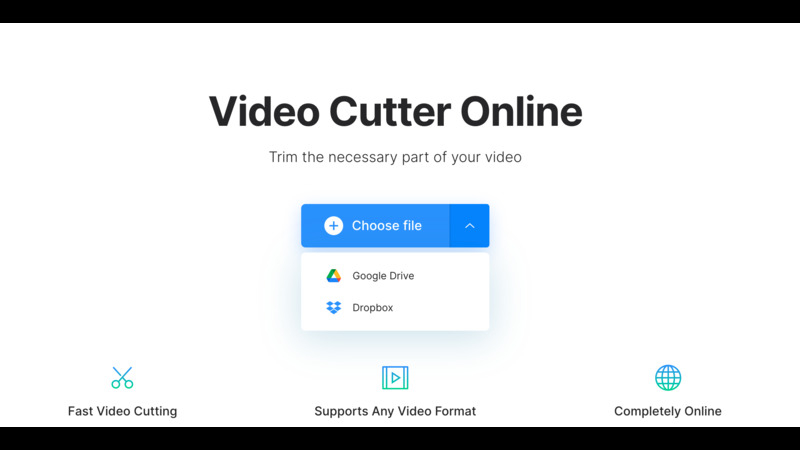
Pros
- Multiple Upload Sources: Online Video Cutter allows users to upload videos from various sources, including computers and cloud storage services like Dropbox and Google Drive.
- No Registration Required: Users can start merging AVI files without the hassle of creating an account or logging in.
- File Size Limit: The platform supports files up to 500 MB for free, accommodating many video projects.
Cons
- Limited Features: Compared to dedicated software, Online Video Cutter may have limited editing features, which could be a drawback for users requiring advanced editing capabilities.
3. Aconvert
Aconvert is a versatile online tool known for its ability to merge AVI videos seamlessly. With its straightforward process, users can effortlessly combine multiple AVI files into a single cohesive output. This platform supports various video formats, making it a comprehensive solution for users seeking to merge AVI videos with ease and convenience.

Pros
- Format Support: Aconvert supports various video formats, making it a comprehensive tool for users with diverse editing needs.
- File Size Limit: Users can merge videos up to 1 GB in size, accommodating larger projects.
- No Watermark: Unlike some other platforms, Aconvert does not add a watermark to the output video, ensuring a clean final product.
Cons
- Outdated Interface: The platform's interface may appear somewhat outdated compared to more modern online tools, potentially affecting user experience.
4. Video2Edit
Video2Edit is an online video editing suite featuring a specialized tool for merging AVI files. Its simple interface and straightforward process make it an ideal choice for users seeking efficiency.
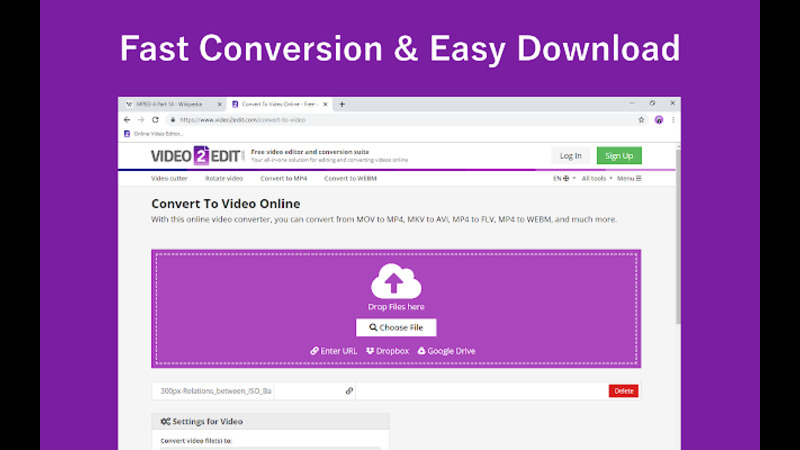
Pros
- Simple Interface: Video2Edit offers a straightforward and easy-to-navigate interface, minimizing the learning curve for users.
- Format Support: The platform supports multiple video formats, enhancing versatility for users with different file types.
- No Registration Required: Users can start merging AVI files without the need for registration or account creation.
Cons
- File Size Limits: While Video2Edit offers a free version, it may have file size limitations, which could be restrictive for users with larger video projects.
5. Kapwing
Kapwing stands out as a comprehensive online video editor offering various editing features, including merging AVI files. Its collaborative capabilities and modern interface make it a favored choice among content creators.

Pros
- Comprehensive Editing Suite: Kapwing offers a wide range of editing tools beyond merging, catering to diverse editing needs.
- Collaborative Features: Users can collaborate in real-time on editing projects, making it ideal for team collaboration.
- Modern Interface: The platform boasts a modern and intuitive interface, enhancing the user experience.
Cons
- Watermark and Export Quality Limit: While Kapwing offers a free version, it may add a watermark to the output video and limit export quality, which could be a downside for users requiring high-quality output without branding.
These online tools offer convenient options for merging AVI files without the need for software installation. Choose based on your specific requirements, whether it's ease of use, file size limits, or additional editing features.
Part 3. FAQs of Combine AVI Files
Q1. Will the quality be lost when I combine AVI files?
A1. When properly combined, AVI files should not experience a loss in quality. However, it's essential to use reliable software or online tools that maintain the original video quality during the merging process to ensure a seamless output.
Q2. What is the best format to convert AVI to?
A2. The best format to convert AVI to depends on your specific needs and preferences. Popular options include MP4, MOV, and MKV, which offer excellent compatibility with various devices and platforms. Consider factors such as playback compatibility, file size, and desired features when choosing the format for your converted AVI files.
Conclusion
In conclusion, combining AVI files is simple with the right tools. HitPaw Univd stands out as a top recommendation due to its robust features, including bulk conversion, quality preservation, and format versatility.
Whether you're a professional or a beginner, HitPaw Univd makes merging AVI files efficient and hassle-free, ensuring high-quality results for all your video projects.





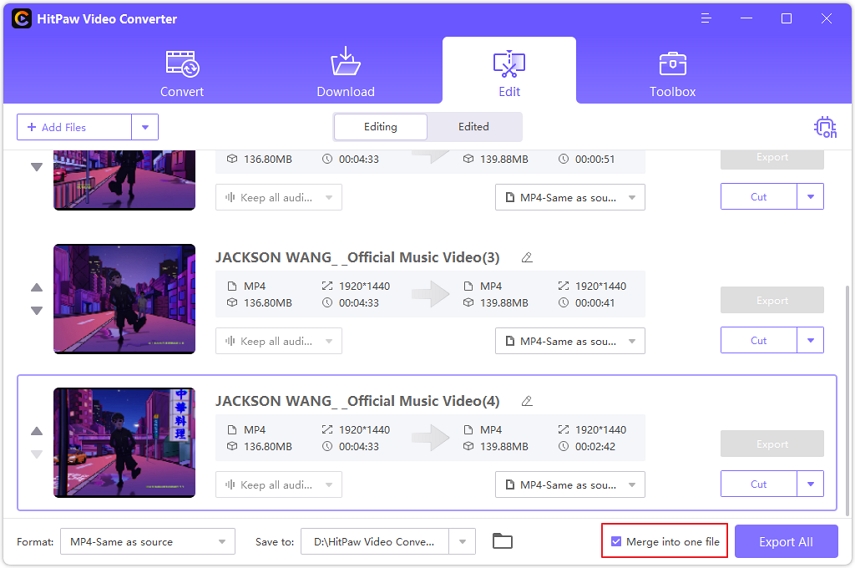

 HitPaw VikPea
HitPaw VikPea HitPaw Watermark Remover
HitPaw Watermark Remover 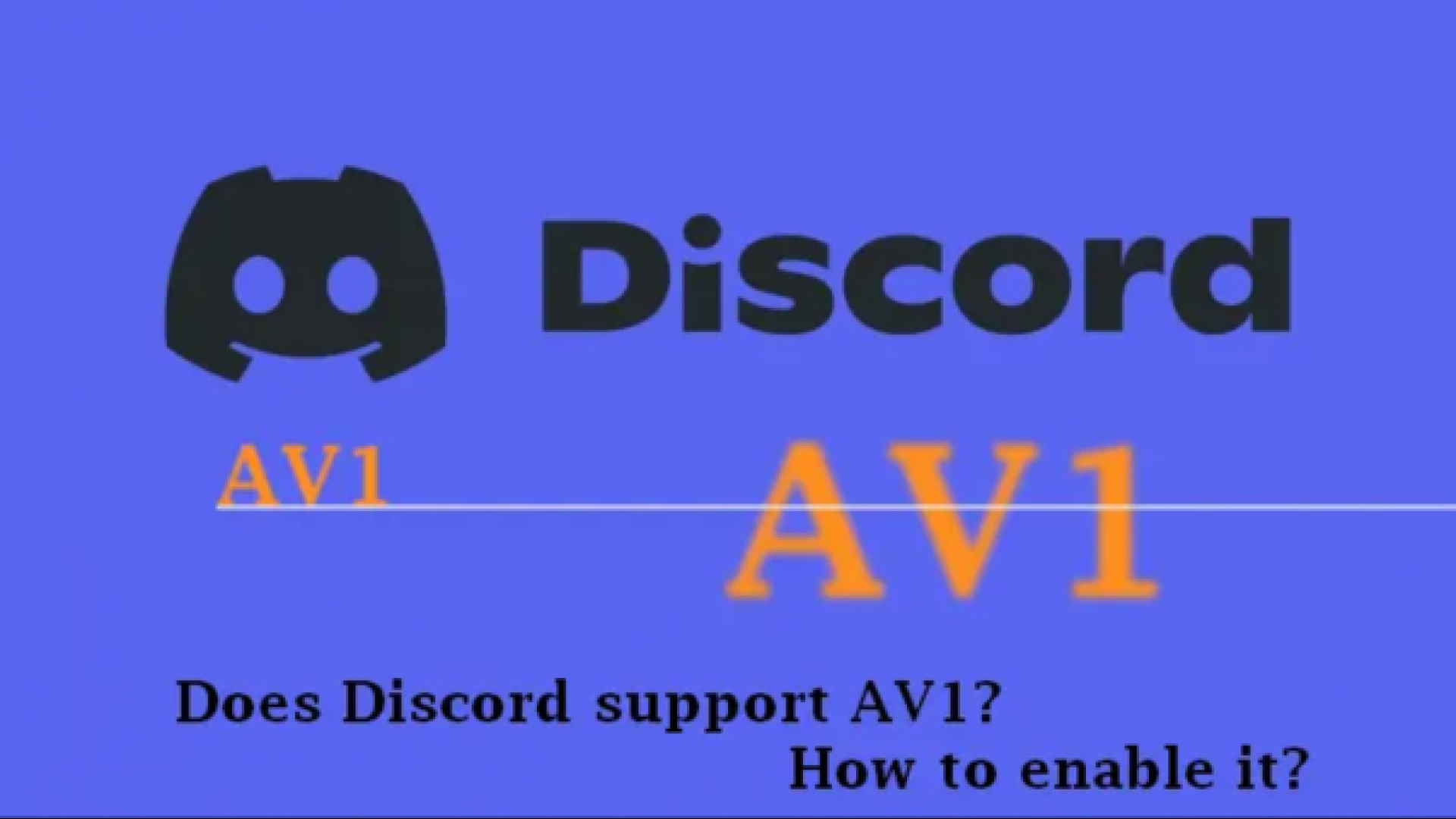

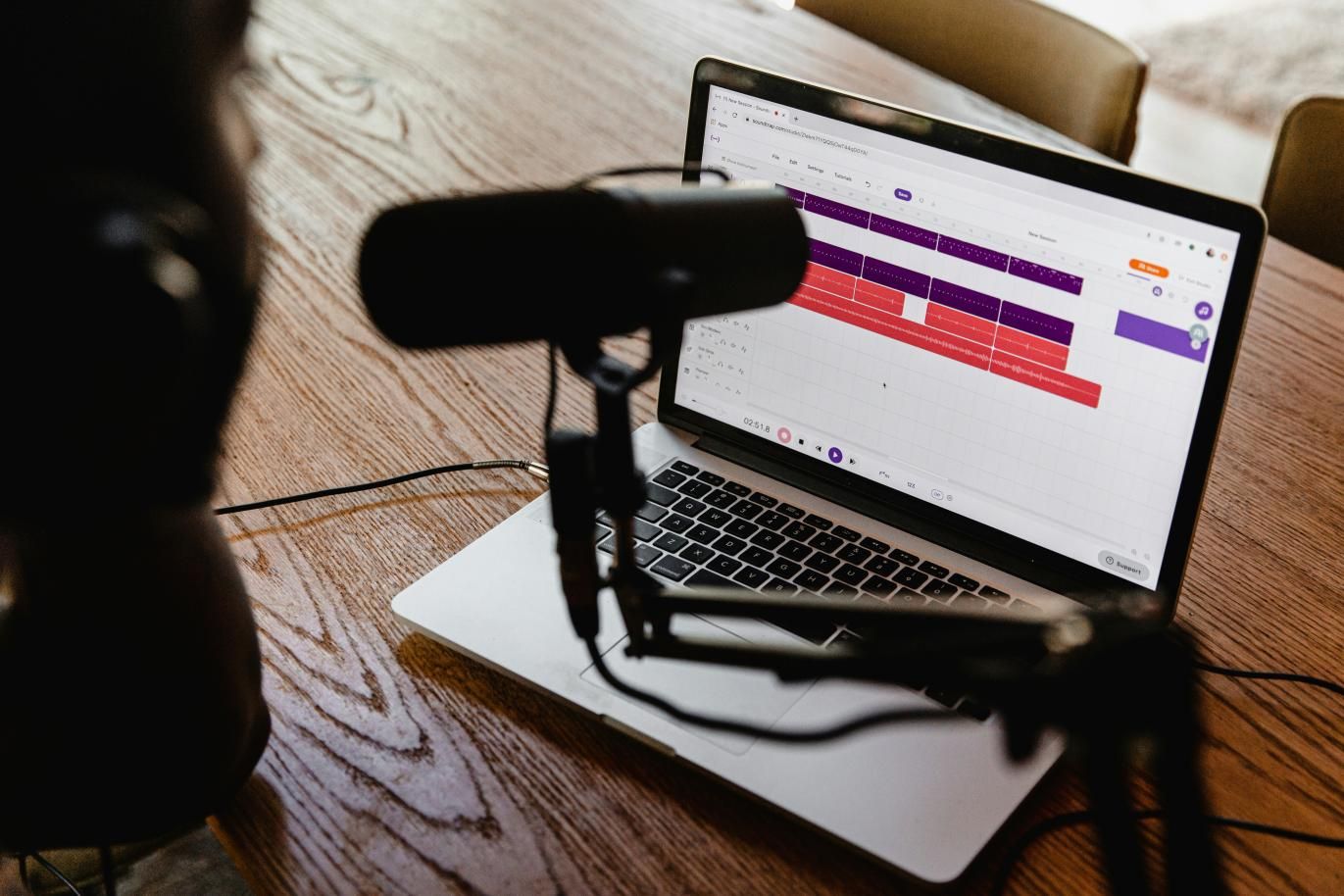

Share this article:
Select the product rating:
Daniel Walker
Editor-in-Chief
My passion lies in bridging the gap between cutting-edge technology and everyday creativity. With years of hands-on experience, I create content that not only informs but inspires our audience to embrace digital tools confidently.
View all ArticlesLeave a Comment
Create your review for HitPaw articles