How to Convert AVI to WEBM in 2025
In the digital video landscape, the choice of the right format can significantly impact both the production quality and ease of distribution of your content. AVI (Audio Video Interleave) and WEBM (Web Media) are two such formats, each with distinct characteristics and suited for different applications. This article delves into a detailed comparison of AVI and WEBM, exploring their pros and cons, and addressing fundamental differences in their compression methods, file sizes, compatibility, and sound quality.
Whether you are a professional video editor, a content creator, or simply someone trying to decide which format to use for personal projects, understanding the intricacies of these formats will help you make informed decisions. We will also provide practical tips on converting videos from AVI to WEBM using HitPaw Univd (HitPaw Video Converter), ensuring you have the tools to adapt your video files to your needs seamlessly.
Part 1: What is AVI and WEBM?
AVI, developed by Microsoft in the early 1990s, is one of the oldest video file formats still in use today. It is known for storing video and audio data in a single file in a high-quality format that is ideal for desktop playback but not well-suited for web use due to its typically large file sizes.
Pros of AVI:
- High Quality: AVI files maintain high video and audio quality, making them suitable for professional editing and storage.
- Compatibility: Widely supported by various software and hardware, especially on Windows platforms.
Cons of AVI:
- Large File Sizes: AVI files can be very large, making them impractical for streaming or downloading.
- Limited Compression: Less efficient in terms of compression technologies compared to newer formats.
WEBM, on the other hand, was developed specifically for use in HTML5 video and is supported by major browsers like Chrome, Firefox, and Opera. It is designed to be used for the web with efficient compression that allows for high-quality streams at significantly lower file sizes.
Pros of WEBM:
- Optimized for Web Use: Highly efficient compression allows for smooth streaming and quick loading on websites.
- Open Source: Supported by a wide range of software and developers due to its open-source nature.
Cons of WEBM:
- Compatibility Issues: While it is excellent for web use, some older systems and software may not support WEBM without additional plugins or conversions.
- Varying Quality Levels: Depending on the compression level, the quality might suffer compared to less compressed formats.
Part 2: AVI vs. WEBM: A Fundamental Difference in Compression
1. AVI vs. WEBM File Size
AVI files are typically much larger than WEBM files due to the minimal compression applied. This can be a deciding factor for users who need to store or transfer large amounts of video data efficiently. WEBM uses more advanced compression algorithms, which significantly reduce the file size without a proportional loss in video quality, making it ideal for online streaming.
2. AVI vs. WEBM Compatibility
While AVI enjoys broad compatibility across various devices and platforms, particularly within the Windows environment, it's well-suited for local playback on PCs but struggles with compatibility on mobile devices and over the internet without conversion. WEBM shines in online environments, offering excellent compatibility with modern web browsers and platforms that support HTML5 video.
3. AVI vs. WEBM Encoding Method
AVI generally uses less complex encoding methods, which contribute to its larger file sizes and high-quality output. This simplicity, however, limits its efficiency when it comes to compression and streaming. WEBM uses the VP8 and VP9 video codecs, which are more efficient and specifically tailored for high-quality video delivery on the web.
4. AVI vs. WEBM Sound Quality
While AVI can support high-quality audio codecs, making it suitable for professional use where sound quality cannot be compromised, WEBM also supports high-quality audio streams but prioritizes a balance between quality and compression to maintain efficiency over the web.
Bonus Tips: How to Convert AVI to WEBM Using HitPaw Univd
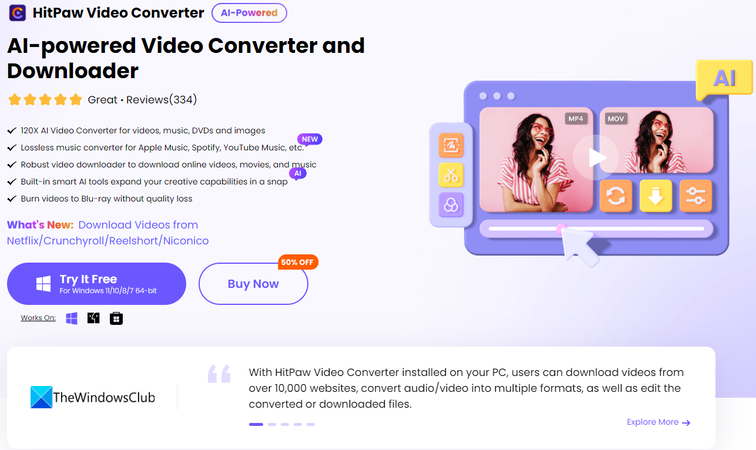
Converting your AVI files to WEBM for better web compatibility is made effortless with HitPaw Univd, a tool renowned for its efficiency and simplicity. HitPaw Univd offers a versatile and powerful solution for converting video files, including AVI to WEBM. It's designed to be user-friendly while providing robust options for professional use. You can take a closer look at HitPaw Univd in the video below.
Main Features:
- Broad Format Support: Handles a wide range of video formats beyond AVI and WEBM.
- Efficient Conversion: Fast processing speeds minimize waiting time.
- High-Quality Output: Maintains the integrity of video and audio through the conversion process.
How to Convert AVI to WEBM Using HitPaw Univd:
Step 1. Install and open HitPaw Univd.

Step 2. Add your AVI files to the program.

Step 3. Choose WEBM as the output format.

Step 4. Click on 'Convert' to start the conversion process.

FAQs:
Q1. Why is WEBM preferred over AVI for web projects despite AVI's higher quality potential?
A1. WEBM is specifically optimized for web use, offering efficient streaming and compatibility across all major browsers without the need for additional plugins or software. It achieves this through more advanced compression algorithms than AVI, allowing it to maintain good video quality at lower bitrates. This makes WEBM ideal for users looking to distribute video content online, where bandwidth and storage efficiency are critical.
Q2. How do the advanced compression techniques of WEBM affect the video quality compared to AVI?
A2. WEBM uses the VP8 and VP9 video codecs, which compress video data more effectively than the codecs typically used in AVI files. While AVI is capable of storing video in uncompressed form, which is ideal for editing and zero-loss quality, WEBM's compression focuses on maintaining a balance between quality and file size. This is particularly advantageous for streaming applications where large files can cause buffering and slow load times.
Q3. Can I use HitPaw Univd to batch convert multiple files at once? How does this feature help in larger projects?
A3. Yes, HitPaw Univd supports batch conversion, allowing you to convert multiple files simultaneously. This feature is incredibly beneficial for larger projects where time efficiency is crucial. By converting multiple files in one go, you significantly reduce the time spent on repetitive tasks, allowing you to focus on more creative aspects of your project. Batch processing also ensures uniformity in video quality and format settings across all files, providing a consistent viewing experience for your audience.
Conclusion:
Choosing between AVI and WEBM largely depends on your specific needs—whether you prioritize quality for editing and archival purposes or efficiency and compatibility for web use. AVI remains a strong choice for high-quality video projects where editing and playback are done locally. However, for online video projects, WEBM presents a more practical alternative, ensuring that your videos load quickly and stream smoothly on all modern browsers.
Understanding the strengths and limitations of each format allows for strategic decision-making in video production and distribution. As web technologies continue to advance and the demand for high-quality streaming content increases, the role of efficient video formats like WEBM will only grow more crucial. Tools like HitPaw Univd facilitate this transition by providing powerful, user-friendly solutions for converting and optimizing video files to meet modern web standards.
Finally, embracing these technologies and choosing the right tools will not only enhance your workflow but also ensure your videos reach their intended audience in the best possible quality. Whether you are producing content for professional dissemination or personal enjoyment, the ability to adapt and utilize different video formats effectively is a valuable skill in the digital age. HitPaw Univd stands ready to assist, making it easier than ever to convert, optimize, and share your creative work.






 HitPaw VikPea
HitPaw VikPea HitPaw Edimakor
HitPaw Edimakor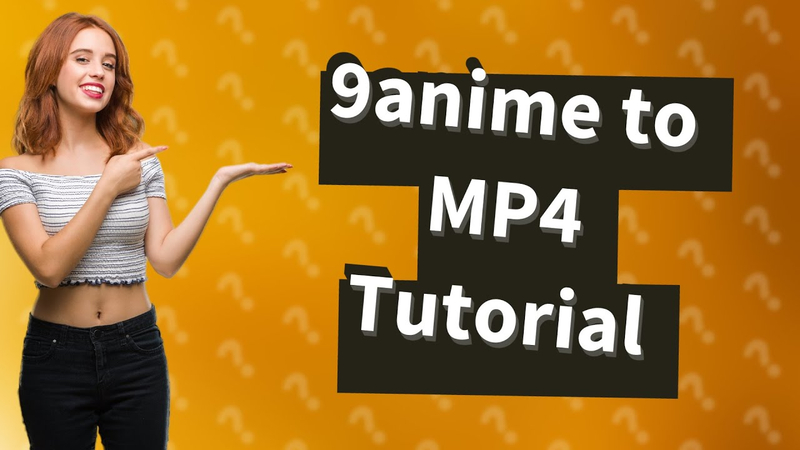

Share this article:
Select the product rating:
Daniel Walker
Editor-in-Chief
My passion lies in bridging the gap between cutting-edge technology and everyday creativity. With years of hands-on experience, I create content that not only informs but inspires our audience to embrace digital tools confidently.
View all ArticlesLeave a Comment
Create your review for HitPaw articles