2025 Top 10 AVI Players Worth Your Try
Among the most commonly used formats to store audio and video is AVI, yet most media players still cannot play a smooth AVI file. In the diversification of media formats, having reliable players that can definitely handle AVI and other popular formats is very important. Towards this end, here comes this free 2024 AVI player with perfect, rich features of playback. This guide introduces the top 10 free AVI players for 2024, providing robust features for seamless AVI playback.
The Best 10 AVI Players for Free
1. HitPaw Univd (HitPaw Video Converter)
HitPaw Univd "is not only a media player, but it's really an all-in-one kind of tool which supports dozens of media file formats like AVI, MP4, MKV, MOV, etc. HitPaw offers a smooth playback quality and can easily convert video files with minimal difficulties. Users can enjoy playing AVI files smooth and can easily convert AVI into other formats with a few clicks on the button.
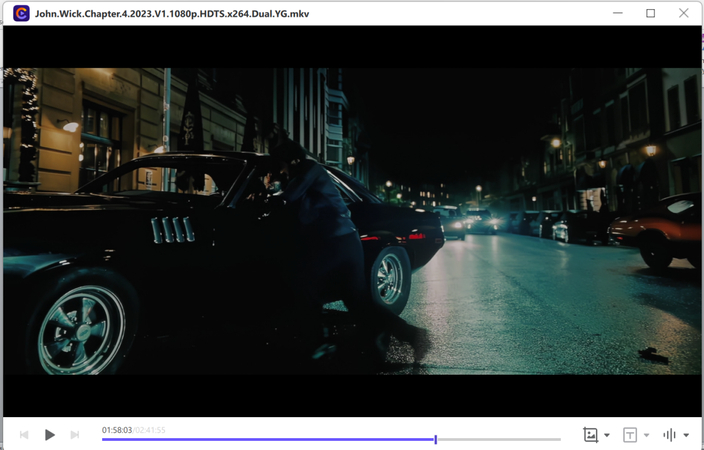
2. VLC Media Player
One of the most popular media players, VLC Media Player is open-source and free to download for Windows, macOS, and Linux. Most famous for supporting nearly any video format, including AVI, VLC is both simple and easy to use with a minimalist design, perfect for someone who needs a lightweight media player with powerful features. You can also customize your players with different skins and extensions which will help control your viewing experience.

3. KMPlayer
A media player, which supports AVI besides others such as MP4, MKV, 3GP, etc called KMPlayer. It also has all the leading features, like subtitles control, screen capturing, and even an in-built video editor. Supports 3D formats, so one of the possible contenders for today's multimedia players and functional ones at the same time. Design is light enough, it provides smooth playback with minimal system resource usage.

4. PotPlayer
Developed by Kakao, Korea, PotPlayer is one of the advanced players that can support almost every audio/video format, including AVI. Seamless performance with minimal interfaces along with screen capture, bookmark features, and extensive subtitle support are some of its great features. Players working with large AVI files and still able to cope with loading their files without lag will surely love using this player.

5. GOM Player
Another very good free AVI format video player is GOM Player, which supports quite many multimedia file formats such as AVI, FLV and MP4, etc. An interesting feature of GOM Player is that it searches for and displays subtitles automatically from the Web and synchronizes them with the audio of the video. The other features provided by GOM Player include the playback speed control function, A-B repeat function, and the ability to play even the corrupt and incomplete AVI files. Its crisp interface and easy design make it appropriate for users who want faster yet reliable AVI players.

6. DivX Player
DivX Player is the best one for everyone as it can play all kinds of files besides the usual AVI movie player, including DivX, MKV and MP4 files. The player highly regenerates HD video files with a wide range of features facilitating the streaming of media to DLNA-enabled devices. Advanced video libraries of DivX players ensure flawless efficiency in the management and organization of all your AVI files so that smooth AVI video player may be ensured.

7. RealPlayer
RealPlayer has been around so long that pretty much every video audio format is available in it, and it even supports AVI. However, the most distinguishing feature of RealPlayer is that you may download videos published on video streaming sites, like YouTube, and, in a few steps, convert them into an AVI file. The site also includes cloud storage wherein libraries of video files are stored in the cloud and can be accessed from anywhere. RealPlayer is very good at playing AVI files because its interface is user-friendly and includes other features such as video editing and writing.

8. Media Player Classic - Home Cinema (MPC-HC)
Media Player Classic - Home Cinema, or in short MPC-HC is a Light-weighted, Open source media player with support for AVI and many other file formats. The Interface is exactly the classic Windows Media Player one, so extremely easy for anyone to use, even though this is the basic design used. Yet despite all that simplicity, in terms of hardware acceleration, user-defined keyboard shortcuts, and all that, MPC-HC can also boast of subtitle support making it perfect for users who need fast, resource-efficient players.

9. Aiseesoft Blu-ray Player
Aiseesoft Blu-ray players can only play Blu-ray and, in some cases, AVI, MP4, and WMV formats. The software allows one to view the content very well and extremely smoothly in HD, also enabling both audio and video file formats. Perfect for a dual-par player with both Blu-ray discs and AVI files. Aiseesoft Blu-ray players also provide intuitive controls and audio extensions for quality viewing.
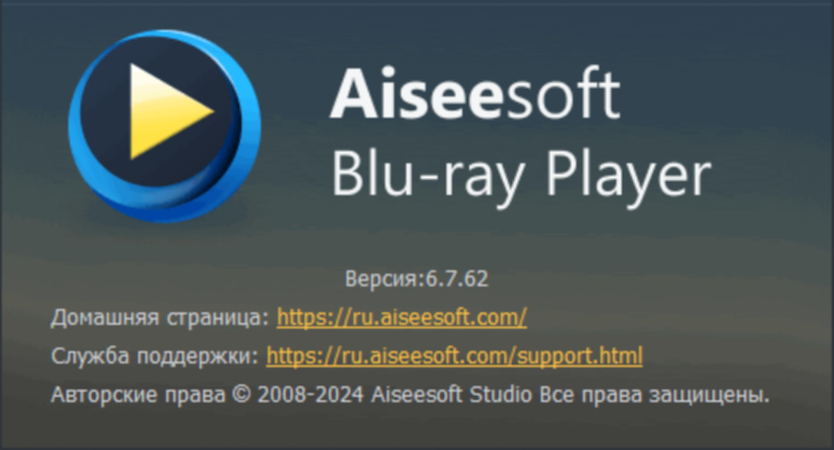
10. 5KPlayer
5KPlayer is a free media player that supports all the AVI files and is designed for 4K and 1080p video playback, besides offering downloading of online videos, streaming, and AirPlay. With a very elegant interface and high video processing power, 5KPlayer has become widely adopted among those users requiring more than basic features for the playback of AVI. You can stream the content from your mobile phone and tablet to your PC with this very handy streaming feature.

Bonus: How to Convert MP4 Files to AVI Format?
HitPaw Univd is recommended if you want to convert your MP4 file into the AVI format. This multi-capacity software also plays AVIs, being highly rated conversion video software supporting a wide array of media formats. Even with MP4, MKV, MOV, or other formats, HitPaw Univd ensures fast and high-quality conversions. The software is extremely user-friendly and perfectly suited for starters who have different file types that will need to be converted without losing the quality of video or audio.
Key Features of HitPaw Univd
HitPaw Univd - All-in-one Video Solutions for Win & Mac
Secure Verified. 254,145 people have downloaded it.
- Supports dozens of formats: Convert between popular formats like MP4, AVI, MKV, MOV, etc.
- Fast conversion: Use advanced technology to ensure fast video conversion without sacrificing quality.
- Batch conversion: Save time and effort by converting multiple files at once.
- User-friendly interface: Intuitive design that allows users of all levels to easily convert and edit videos.
- High quality output: Ensure the quality of video and audio is not compromised during the conversion process.
Secure Verified. 254,145 people have downloaded it.
How to use HitPaw Univd?
Step 1: Download HitPaw Univd
First, download and install the HitPaw Univd on your device.
Step 2: Open MP4 Files with HitPaw Video Player
Right-click on the MP4 file, choose "Open with", and select HitPaw Video Player.
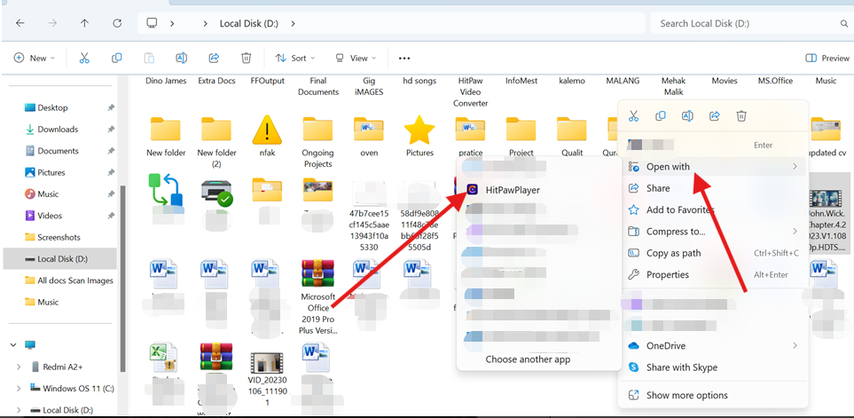
Step 3: Play the Video
Once the video is opened in HitPaw Video Player, click on the video to start playing.
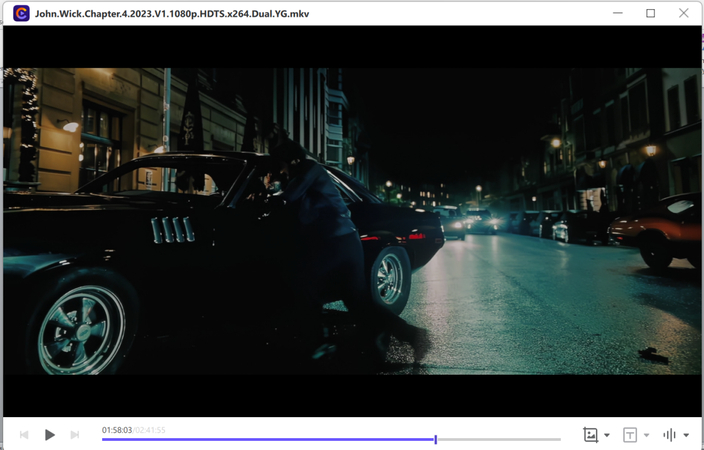
Step 4: Enjoy Playback
Enjoy watching your video on HitPaw Video Player. Use the playback controls to pause, resume, fast forward, rewind, adjust the volume, or switch to full-screen mode for an enhanced viewing experience.
Watch Video & Know More about HitPaw Univd
FAQs about AVI Players
Q1. Can AVI players play other video formats?
A1. Most of the AVI file player supports a wide variety of video formats: MP4, MKV, FLV, and MOV. Versatile players include VLC, HitPaw, and KMPlayer.
Q2. Are AVI players available on both Windows and macOS?
A2. Yes, most of them like VLC Media Player and HitPaw Univd, especially the PotPlayer, offer both Windows and macOS versions.
Q3. If the AVI file is not playable, how can I fix it?
A3. If it won't play, try an alternative media player which, like VLC or GOM Player, comes with a codec to play AVI. Or take some files and convert them using HitPaw Video Conversion to see if the format is just corrupt.
Q4. Can I play AVI files on my mobile device?
A4. Yes, there are some mobile apps that do support the playing of AVI files. Just to name some of the popular ones: VLC for Android and iOS; there are also various AVI players with a mobile version, mobile companion and other relevant apps with which you can watch videos on the go.
Conclusion
Realiable media players are needed to play AVI files in 2024. Every AVI player on this list has its special features and an overall good quality of AVI playback functionality. In the top, HitPaw Univd is due to being able to support dozens of formats with very high-quality conversion and an easy interface. It can be seen as a great choice when searching for a straightforward player of AVI files or an all-in-one video converter that will be there to assist you in post-production editing your video.








 HitPaw Edimakor
HitPaw Edimakor HitPaw VikPea (Video Enhancer)
HitPaw VikPea (Video Enhancer) HitPaw FotorPea
HitPaw FotorPea



Share this article:
Select the product rating:
Daniel Walker
Editor-in-Chief
My passion lies in bridging the gap between cutting-edge technology and everyday creativity. With years of hands-on experience, I create content that not only informs but inspires our audience to embrace digital tools confidently.
View all ArticlesLeave a Comment
Create your review for HitPaw articles