The Complete Guide to Facebook Video Aspect Ratio
Creating visually engaging and professionally formatted videos for Facebook starts with understanding the Facebook video aspect ratio. Whether you're crafting a short Facebook reel size ratio, uploading a detailed story, or running an ad campaign, the right aspect ratio for Facebook video ensures that your content appears correctly across all devices and screens.
This guide offers an in-depth look at the optimal aspect ratios for various Facebook video placements, practical ways to adjust videos for the platform. By following these recommendations, your videos will not only look great but also align with Facebook's technical specifications, increasing engagement and performance.
Part 1. What Is the Best Aspect Ratio for Facebook Videos?
Facebook supports a wide range of video aspect ratios, each tailored to specific content types and placements. Choosing the right Facebook video ratio size is essential for delivering high-quality videos that captivate your audience. Here's a breakdown of the best aspect ratios for Facebook video placements:

1. Facebook Stories Video Ads
- Aspect Ratios Supported: Ranges from 1:91 to 9:16, with 9:16 being the most popular for a full-screen, vertical experience.
- Minimum Resolution: 90 x 160 pixels.
- Maximum Resolution: 191 x 100 pixels.
- Aspect Ratio Tolerance: Facebook allows a margin of error with a 0.01 tolerance, ensuring your videos fit comfortably.
2. Facebook Video Carousel Ads
- Recommended Aspect Ratio: 1:1, providing a balanced and uniform layout for carousel ads.
- Carousel ads rely heavily on visuals, and a square format is perfect for maintaining consistency across multiple video cards.
3. Facebook Instant Articles Video Ads
- Aspect Ratios Accepted: From 9:16 (vertical) to 16:9 (landscape).
- Vertical Video Ratio: A ratio of 4:5 is ideal for mobile-first experiences, as it uses screen real estate effectively.
4. Facebook In-stream Video Ads
- Aspect Ratios Supported: From 9:16 to 16:9, offering creators flexibility.
- Recommended Ratio: The 16:9 aspect ratio is widely used, as it provides a traditional widescreen viewing experience, especially for longer ads.
5. Facebook Search Results Video Ads
- Recommended Ratios: 1:1 is the most effective, ensuring uniformity and visibility.
- Alternative Ratio: While 4:5 is supported, it's less preferred due to potential cropping or display issues.
6. Facebook Feeds Video Ads
- Aspect Ratios Supported: All ratios from 9:16 to 16:9 are compatible.
- For a seamless viewing experience, 1:1 or 4:5 ratios are highly recommended for feed videos, as they fit both mobile and desktop screens.
7. Facebook Marketplace Video Ads
- Aspect Ratios Supported: Ranges from 9:16 to 16:9, ensuring videos adapt to both vertical and landscape viewing preferences.
8. Facebook News Feed Video Ads
- The aspect ratio for News Feed video ads ranges from 9:16 to 16:9, providing flexibility to suit both vertical and horizontal content.
- The minimum video resolution should be 1280 x 720 pixels, ensuring high-quality visuals across devices.
9. Facebook 360 Videos
- The aspect ratio for Facebook 360 videos ranges from 4:1 (wide format) to 1:4 (tall format), catering to diverse creative needs.
Part 2. How to Make Perfect Aspect Ratios for Facebook Videos
Adjusting videos to meet Facebook's specific aspect ratio requirements can be challenging without the right tools. That's where HitPaw Univd (HitPaw Video Converter) comes in. This all-in-one video editing platform is designed to make resizing, cropping, and reformatting videos simple and efficient. With advanced features tailored for social media platforms, HitPaw Univd helps your content stand out.
HitPaw Univd - All-in-one Video Solutions for Win & Mac
Secure Verified. 254,145 people have downloaded it.
- Automatically adjusts video framing to the ideal aspect ratio for Facebook reel size ratio and other formats.
- Convert to popular ratios like 16:9, 9:16, 1:1, 4:3, and 21:9, ensuring compatibility with social media.
- Includes features like cutting, trimming, cropping, denoising, and merging.
- Focuses on the main subjects using facial recognition technology.
Secure Verified. 254,145 people have downloaded it.
Steps to Change Aspect Ratio for Facebook Video Using HitPaw Auto Reframe
Step 1.Open HitPaw Univd on your computer and navigate to the Edit Section. Choose the Auto Reframe tool for quick aspect ratio adjustments.

Step 2.Add or drag the video you want to resize into the interface. HitPaw supports a wide range of input formats, making it compatible with almost any video file.

Step 3.Select from the preset ratios like 16:9, 9:16, 4:3, or 1:1 to match Facebook's recommended dimensions. These ratios are tailored to fit formats like Facebook Feeds, Stories, and Reels.

Step 4.Preview the adjusted video, then click Export to save the resized version. The processed video will be available in the designated folder, ready for Facebook.

With HitPaw Univd, you can easily create professional-quality content with the ideal Facebook ratio videos, ensuring that your uploads look flawless across all Facebook platforms.
Part 3. Frequently Asked Questions About Facebook Video Aspect Ratio
Q1. What are the recommended Facebook video specs for ads?
A1. The recommended specs vary by placement, but 16:9, 9:16, and 1:1 ratios are widely accepted. High-quality formats like MP4 or MOV with H.264 encoding are preferred for seamless playback.
Q2. What is the 16:9 Facebook ratio?
A2. The 16:9 aspect ratio is a widescreen format commonly used for landscape videos, making it ideal for Facebook reel ratio and in-stream ads.
Q3. Can you post 16:9 videos on Facebook?
A3. Yes, 16:9 videos are fully supported on Facebook for ads, stories, and feed posts. This format is widely compatible with both desktop and mobile devices.
Conclusion
Selecting the correct Facebook ads video ratio is key to creating polished and engaging content. From Facebook reel ratio to feed videos and ads, adhering to these specifications ensures your videos display perfectly across devices. With tools like HitPaw Univd, resizing videos becomes a hassle-free process, allowing you to focus on creativity rather than technicalities. Follow this guide to make your Facebook videos visually stunning and platform-ready!


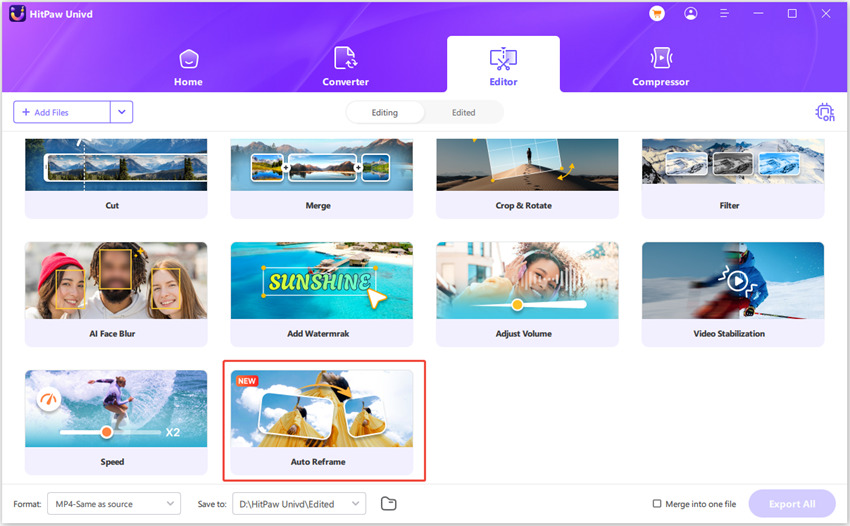
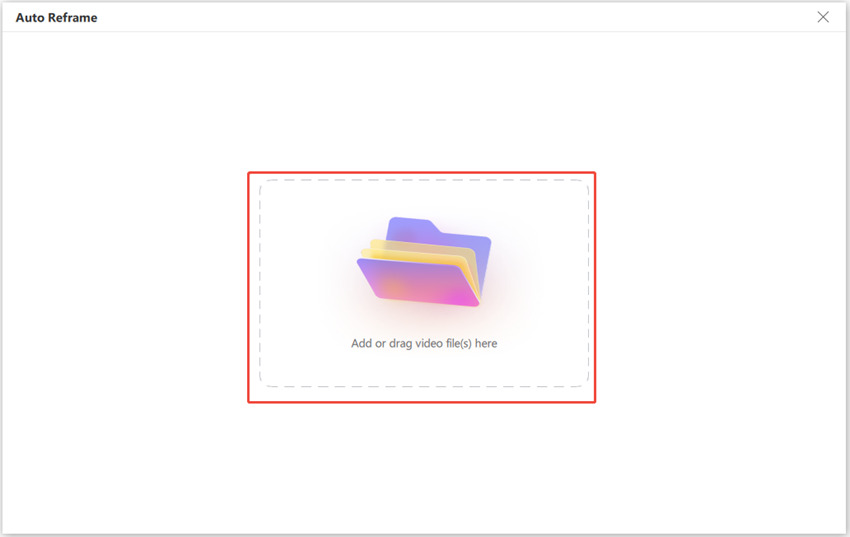
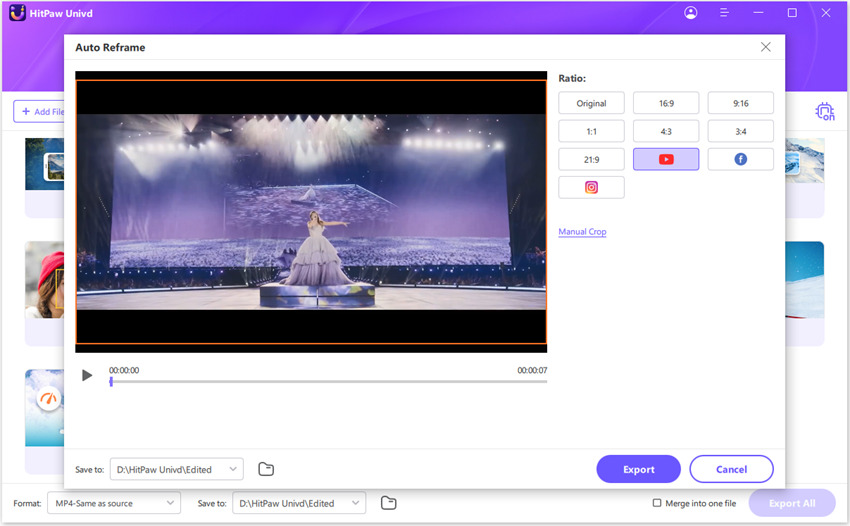
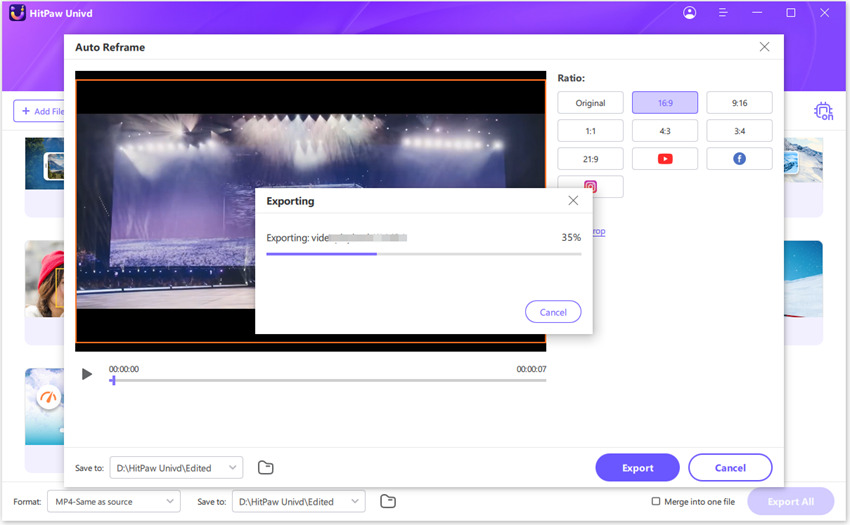





 HitPaw VoicePea
HitPaw VoicePea  HitPaw VikPea (Video Enhancer)
HitPaw VikPea (Video Enhancer) HitPaw FotorPea
HitPaw FotorPea



Share this article:
Select the product rating:
Daniel Walker
Editor-in-Chief
My passion lies in bridging the gap between cutting-edge technology and everyday creativity. With years of hands-on experience, I create content that not only informs but inspires our audience to embrace digital tools confidently.
View all ArticlesLeave a Comment
Create your review for HitPaw articles