21:9 Aspect Ratio: The Complete List for Your Needs
The 21:9 aspect ratio has gained immense popularity for its ability to deliver stunning visuals and immersive experiences. Whether you're a content creator, gamer, or movie enthusiast, understanding the 21:9 resolution and its applications can enhance how you consume and produce media. This guide explores the different 21:9 aspect ratio resolutions, their benefits, and how to leverage tools like HitPaw Univd (HitPaw Video Converter) to optimize your videos for this cinematic format.
Part 1. What Is the 21:9 Aspect Ratio?
The 21:9 aspect ratio refers to a display or video format where the width is 2.33 times the height, offering a much wider view compared to standard ratios like 16:9. This format is often used to replicate the cinematic experience found in theaters.
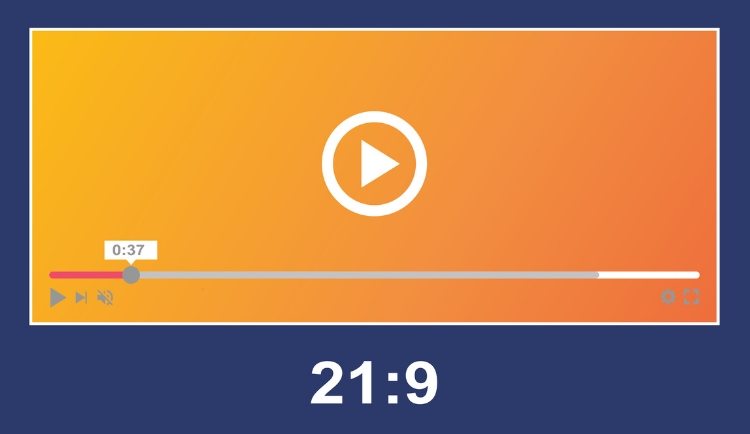
The 21 by 9 aspect ratio is commonly referred to as ultrawide and is widely embraced in gaming, filmmaking, and professional workflows. It provides additional horizontal space, making it a favorite among users who value wide-angle perspectives for work or entertainment.
Part 2. What Is the Resolution for the 21:9 Aspect Ratio?
Resolutions aligned with the 21:9 aspect ratio vary depending on the intended use and device. These resolutions define the pixel dimensions of displays or videos created in this ultrawide format. Some popular 21 x 9 aspect ratio resolutions include:
- 2560 x 1080 (UltraWide Full HD): A budget-friendly option that delivers clear visuals for casual gaming and media consumption.
- 3440 x 1440 (UltraWide QHD): Widely regarded as the sweet spot for gamers and professionals who need excellent clarity and multitasking capabilities.
- 5120 x 2160 (UltraWide 5K): Offers premium visual fidelity, ideal for video editing and creative work.
- 3840 x 1600: A balanced choice for productivity and entertainment, frequently used in high-end monitors.
Each 21:9 resolution ensures an immersive experience, whether you're watching movies, gaming, or editing videos.
Part 3. What Are the Benefits of the 21:9 Aspect Ratio?
The 21:9 aspect ratio offers several distinct advantages that make it a preferred format for various applications. Its ultra-wide dimensions provide an unparalleled field of view, enhancing productivity, entertainment, and content creation.
Key Benefits of the 21:9 Aspect Ratio:
- Enhanced Cinematic Viewing: Perfect for recreating the movie theater experience at home, as many films are produced in this widescreen format.
- Immersive Gaming: In gaming, the 21:9 aspect ratio resolution expands your field of view, allowing you to spot more details and gain a competitive edge.
- Multitasking Efficiency: Professionals benefit from the extra screen real estate, enabling seamless multitasking with multiple windows open side by side.
- Creative Flexibility: Video creators can produce visually stunning and professional-quality videos that align with the cinematic standard.
Part 4. Make Your Videos More Cinematic with 21:9 Aspect Ratio
Achieving the cinematic aesthetic of the 21:9 aspect ratio can elevate the quality of your videos. HitPaw Univd makes this process easy and accessible. With its advanced features, including Auto Reframe, this tool simplifies resizing and reframing your content for the 21:9 resolution and other popular formats. Whether you're a filmmaker, YouTuber, or social media enthusiast, this software offers everything you need to create stunning 21:9 resolution videos.
HitPaw Univd - All-in-one Video Solutions for Win & Mac
Secure Verified. 254,145 people have downloaded it.
- Automatically adjusts your video to fit the desired aspect ratio
- Tracks key subjects and focuses on them while resizing
- Convert videos to 21:9 , 16:9, 9:16 aspect ratio for various platforms
- Tailor your videos to meet the requirements of YouTube, Instagram
- Handles videos in 4K/8K HEVC, VP9, MP4, MOV, and more
- Advanced Editing Tools includes trimming, cropping, merging and more
Secure Verified. 254,145 people have downloaded it.
Steps to Convert Videos to 21:9 with Auto Reframe in HitPaw Univd
Step 1.Download and install HitPaw Univd on your computer. Once installed, open the program and switch to the Edit section to access its video editing tools.

Step 2.Add your video by clicking the Add File button or dragging the video directly into the main interface. This intuitive process ensures easy navigation for all users.

Step 3.Navigate to the Auto Reframe tool within the Edit section. Choose your desired aspect ratio, such as 21:9, from the preset list.

Step 4.Click the Export button to begin the conversion process. The software will process your video, maintaining high-quality output, and save it to your designated folder for immediate use.

Part 5. Frequently Asked Questions about 21:9 Aspect Ratio
Q1. Is the 21:9 aspect ratio good?
A1. Yes, the 21:9 aspect ratio is excellent for immersive experiences, whether you're watching movies, gaming, or working on creative projects.
Q2. Do most PC games support 21:9?
A2. Many modern games support the 21 x 9 aspect ratio, but some older titles may require mods or adjustments to work correctly.
Q3. Is the 21:9 aspect ratio widescreen like in movies?
A3. Yes, the 21 by 9 aspect ratio is the standard used in cinematic productions, delivering a true widescreen experience.
Q4. What resolution is 21:9 for gaming?
A4. Popular gaming resolutions include 2560 x 1080 (UWFHD) and 3440 x 1440 (UWQHD), both optimized for ultrawide monitors.
Conclusion
The 21:9 aspect ratio resolution stands out as a versatile format, delivering superior visuals for cinematic content, gaming, and professional workflows. Whether you're a creator looking to craft immersive videos or a gamer seeking an edge, the 21 by 9 aspect ratio has much to offer. By leveraging tools like HitPaw Univd, you can effortlessly create content tailored to this ultrawide format, ensuring stunning results with every project.


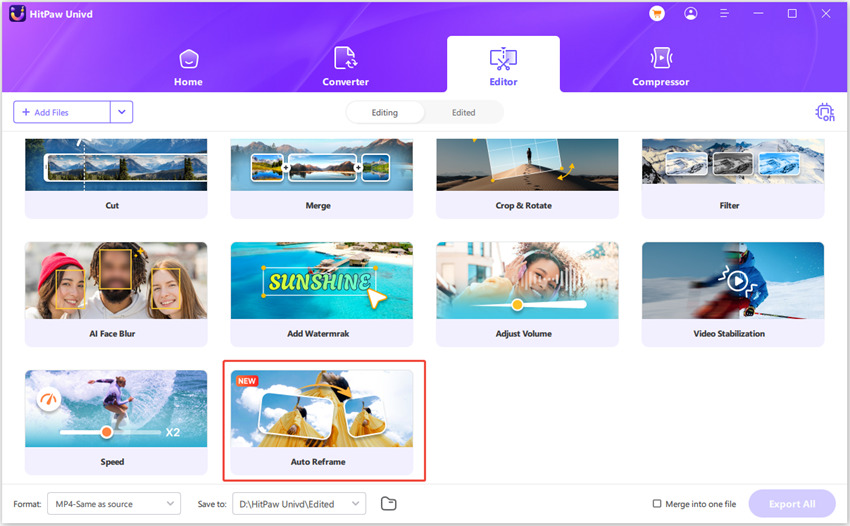
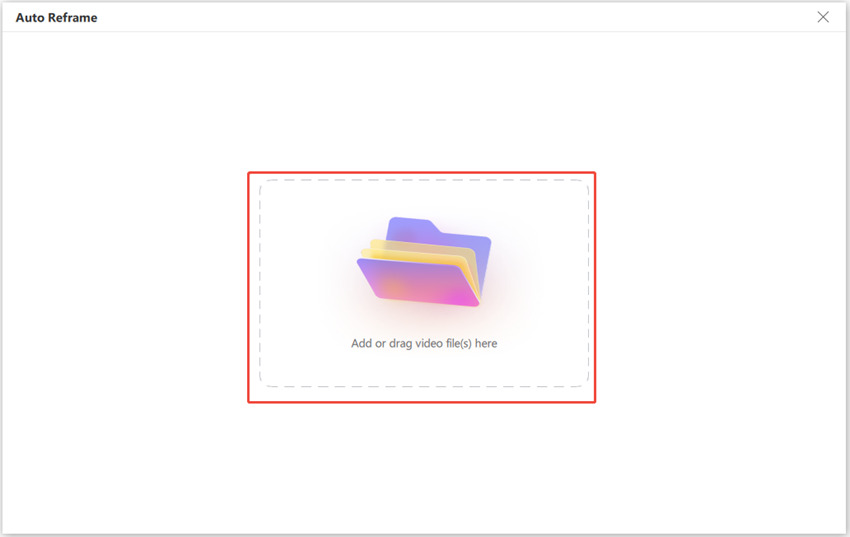
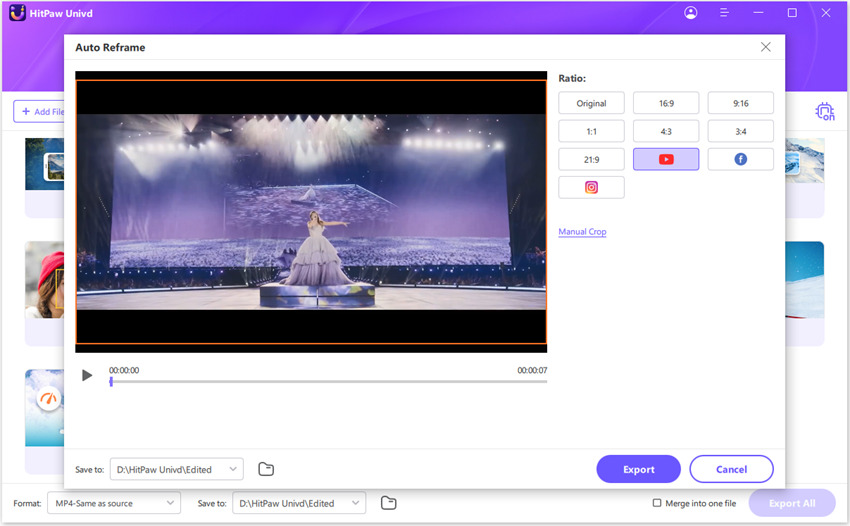
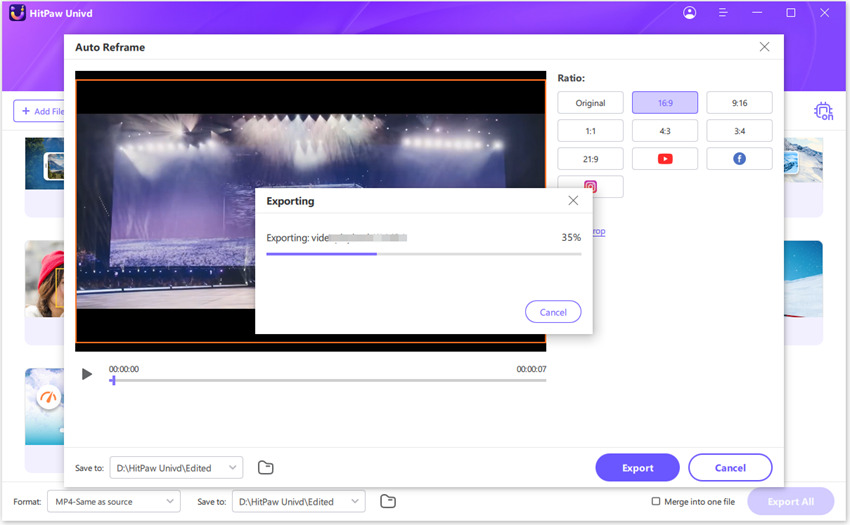





 HitPaw VoicePea
HitPaw VoicePea  HitPaw VikPea (Video Enhancer)
HitPaw VikPea (Video Enhancer) HitPaw FotorPea
HitPaw FotorPea
Share this article:
Select the product rating:
Daniel Walker
Editor-in-Chief
My passion lies in bridging the gap between cutting-edge technology and everyday creativity. With years of hands-on experience, I create content that not only informs but inspires our audience to embrace digital tools confidently.
View all ArticlesLeave a Comment
Create your review for HitPaw articles