Best Tools to Remove DRM from EPUB
EPUB, the widely supported XML-based e-book format, is embraced by major eBook stores. However, books purchased from these stores often come with DRM, restricting access to specific apps and reader devices. Fear not, as we explore two stellar EPUB DRM removal options, Calibre and Epubor Ultimate.
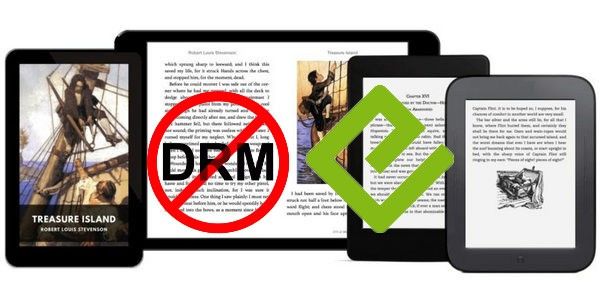
Part 1: What is EPUB DRM Removal Tool?
EPUB DRM (Digital Rights Management) Removal refers to the process of eliminating or bypassing the digital restrictions applied to EPUB files. EPUB is a popular and widely used electronic book format, and DRM is a technology that publishers often use to control the access and distribution of their digital content.
DRM is implemented to prevent unauthorized copying, sharing, and distribution of eBooks, ensuring that users comply with the terms and conditions set by the content provider. However, there are situations where users may want to remove DRM from EPUB files for various reasons, such as:
Device Compatibility: DRM restrictions may limit the compatibility of eBooks with certain devices or reading applications. Removing DRM allows users to freely use their eBooks on different platforms.
Personal Use: Some users prefer to have the flexibility to access their purchased eBooks on multiple devices or share them within their household for personal use.
Backup and Archiving: Removing DRM can be seen as a way to create backups or archives of purchased eBooks, providing users with a sense of ownership and control over their digital libraries.
Accessibility: DRM removal can enhance accessibility, allowing users with certain disabilities to customize their reading experience through specialized assistive technologies.
Part 2: Best Free EPUB DRM Removal to Remove DRM from E-Books
What app removes DRM from ePub? Epub DRM removal is simple - all you need to do is a reliable EPUB DRM Removal tool. Below we get the best EPUB DRM removers to help you effortlessly remove DRM from Kindle, Kobo, Google Play, and Nook books.
1. Remove DRM From EPUB Using Calibre
Calibre, a cross-platform open-source e-book suite, can serve as a DRM removal tool with the De-DRM plugin. Follow these steps for a free solution:
- Step 1:Download and launch Calibre on your computer.
- Step 2:Download the De-DRM Plugin package, unzip it, and load the plugin to Calibre.
- Step 3:Open Calibre's Preferences, click Plugins, load the plugin from the unzipped DeDRM_tools folder, and remove DRM from EPUB files.
- Step 4:Ensure the DeDRM plugin supports the type of DRM on your eBook, and follow this step-by-step guide for detailed assistance.
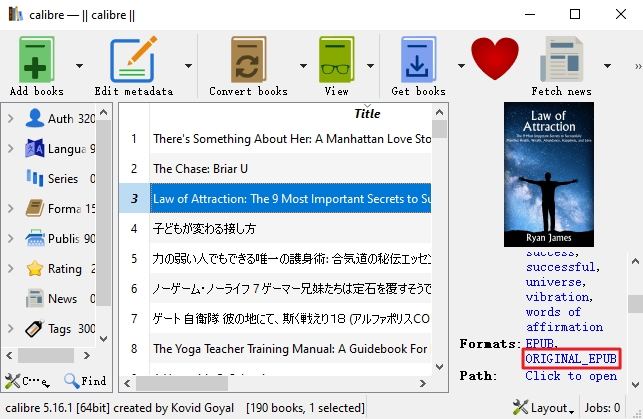
2. The Most Robust EPUB DRM Removal - Epubor Ultimate
Epubor Ultimate stands out as a leading eBook decryption software, offering a user-friendly and efficient solution. Here's how to use Epubor Ultimate for EPUB DRM removal:
- Step 1:Download and launch Epubor Ultimate on your computer.
Step 2:Decrypt EPUB files purchased from Kobo, Google Play, or Barnes & Noble by following detailed instructions for each store.
-
Remove Kobo DRM by downloading Kobo books via Kobo for PC/Mac.

-
Remove Google Play DRM by exporting books as EPUB files via Adobe Digital Editions.

-
Remove Nook DRM by upgrading to the latest Epubor Ultimate version and following a simple guide.

-
As you remove DRM from your eBooks, you gain the flexibility to back them up on your computer and read them on any device.
For a comprehensive guide on removing Kindle DRM with Calibre and Epubor Ultimate, refer to this step-by-step guide.
| Calibre | Epubor Ultimate | |
|---|---|---|
| Fee | Free | Paid |
| Convenience | Complicated | Easy to use |
| Efficiency | Time-consuming | High efficiency |
FAQs about EPUB DRM Removal
Q1. Is It Legal to Remove DRM from EPUB?
A1. The legality of removing DRM from EPUB files depends on the laws of your jurisdiction. In some regions, removing DRM for personal use may be considered legal, while in others, it may infringe upon digital copyright laws. It's crucial to familiarize yourself with the copyright regulations in your area before engaging in any DRM removal activities.
Q2. Is Calibre Free to Use?
A2. Yes, Calibre is free to use. It is an open-source software that provides a range of e-book management and conversion features. Users can download and utilize Calibre without incurring any charges, making it a cost-effective option for eBook enthusiasts.
Q3. Is Calibre Safe to Use?
A3. Calibre is generally considered safe to use. As an open-source software with a strong user community, Calibre undergoes regular updates and improvements to ensure its security. However, users should always download software from official and trusted sources to avoid potential security risks.
The Bottom Line
Use these free EPUB DRM Removal software to remove EPUB DRM. These tools work by decrypting or circumventing the DRM protection on EPUB files, allowing users to enjoy greater flexibility with their digital content.

HitPaw Univd - All-in-One Video Solutions for Win & Mac
Secure Verified. 254,145 people have downloaded it.
- Wide Format Compatibility: Convert videos & audios to/from over 1000 formats such as MP4, AVI, MOV, MP3, etc.
- Bulk Compressor: Batch compresse images and videos at the optiaml quality.
- Diverse Editor: Editor with features like Trim, cut, crop, rotate, add filters, add watermarks, to blur faces, etc.
- Advanced AI Tools: AI Speech to Text, Noise Remover, Vocal Remover, etc.
- Various Encoders: Support advanced encoders H265, VP9, AV1 and other HD video formats.
Secure Verified. 254,145 people have downloaded it.





 HitPaw VikPea
HitPaw VikPea HitPaw Watermark Remover
HitPaw Watermark Remover 


Share this article:
Select the product rating:
Daniel Walker
Editor-in-Chief
My passion lies in bridging the gap between cutting-edge technology and everyday creativity. With years of hands-on experience, I create content that not only informs but inspires our audience to embrace digital tools confidently.
View all ArticlesLeave a Comment
Create your review for HitPaw articles