Best Ways to Backup Audible Books on PC/Mac/Android/iPhone
Audible stands out as a premier audiobook platform, offering a vast library of top-quality audiobooks for purchase and listening pleasure. Among its standout features is the ability for users to back up their Audible collection directly onto Android devices, iPhones, and PCs, ensuring seamless playback. Unsure about how to back up your Audible books? You're in luck! We've got you covered with step-by-step instructions for to how to backup Audible Books on PC, Mac, Android, and iPhone.
Part 1: Official Way to Backup Audible Books on Android, iPhone, and PC
Backing up Audible books on Android, iPhone, and PC is straightforward, albeit with the restriction of playback on limited Audible-compatible apps or players. Let's walk through the official method together:
1. How to Backup Audible Books on Android
how to backup Audible books on Android. The process is straightforward, and there are just a couple of steps to adhere to. Here they are:
- Step 1.Install the Audible app on your Android device from the Play Store.
- Step 2.Log in to your Audible premium account, navigate to your library, and download your desired books for backup.
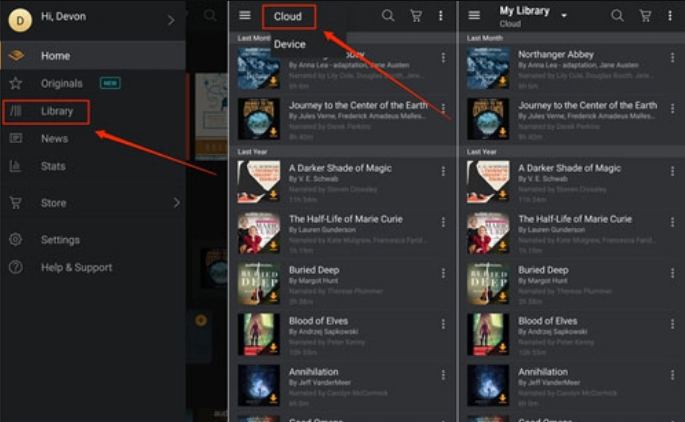
2. How to Back up Audible Books on iPhone
Similar to Android, you can also back up Audible books from your iPhone effortlessly. With just a few simple steps, you'll be all set. Discover how below.
- Step 1.Download and launch the Audible app on your iPhone.
- Step 2.Log in to your Audible account and access your library. Download your chosen books for backup.
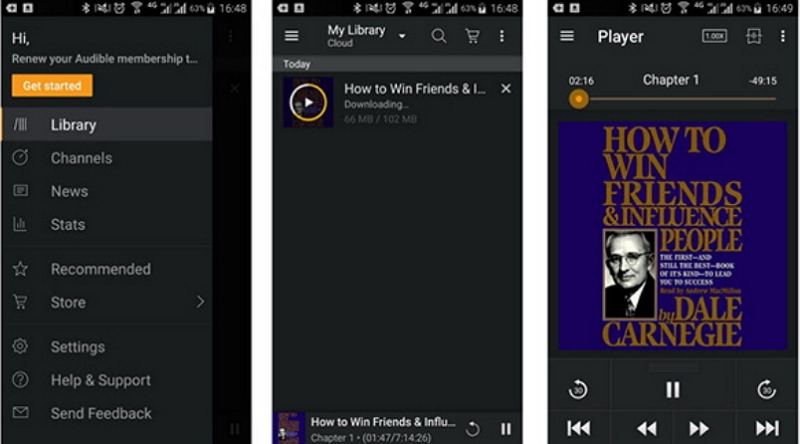
3. How to Back up Audible Books on PC
How to backup Audible books on PC? If you're interested in backing up Audible books to your PC, here are the steps to follow.
- Step 1.Visit Audible.com on your PC's web browser and log in to your account.
- Step 2.Select your library and download your Audible books for backup.
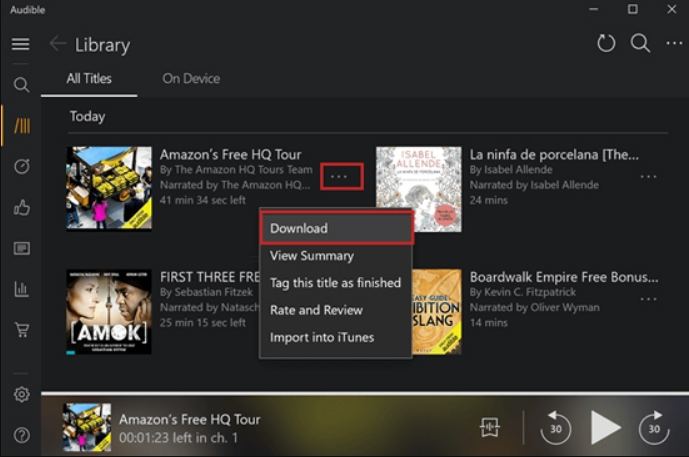
Part 2: Best Way to Back up Audible Books to MP3 on PC for Better Playback?
However, it's worth noting that the official backup method has a drawback: Audible books are protected and can only be played on Audible-authorized apps. If you seek more flexibility in enjoying your Audible collection, consider using HitPaw Univd (HitPaw Video Converter). It is a professional converter that converts Audible AA/AAX files to various audio formats such as MP3, AAC, M4A, M4B, FLAC, AC3, WMA, and more. With this tool, you can download unprotected Audible books and own them completely, enabling you to play the Audible books as you wish. Additionally, the conversion process does not result in any quality loss for the Audible files.
- Backup Audible books to your computer effortlessly
- Convert Audible AA/AAX files to MP3, AAC, M4A, and other formats
- Download Audible books as local files for playback on any device
- Preserve 100% sound quality and ID3 tags from Audible titles
- Enjoy your Audible books on any device or player without restriction
Step 1:Download and install HitPaw Univd on your Windows or Mac computer. From the Toolbox, select the Audible Converter feature.

Step 2:Click on the “Add Files” button and choose the Audible AAX files you wish to convert.

Step 3:Select the desired output format and choose “MP3” as your preferred format.

Step 4:Once you have completed the previous steps, click on the “Convert All” button to initiate the conversion of your Audible books.

Step 5:Once the conversion is complete, you can now enjoy your favorite Audible books offline without any restrictions on other portable devices.

Part 3: Conclusion
This is how to backup Audible books on Android phones, iPhone, PC and Mac. While the official backup method imposes limitations, the alternative method using HitPaw Univd offers greater flexibility and freedom for Audible audio books backup copies. We recommend using a professional tool like HitPaw to fully enjoy your Audible collection across devices and players without constraints.









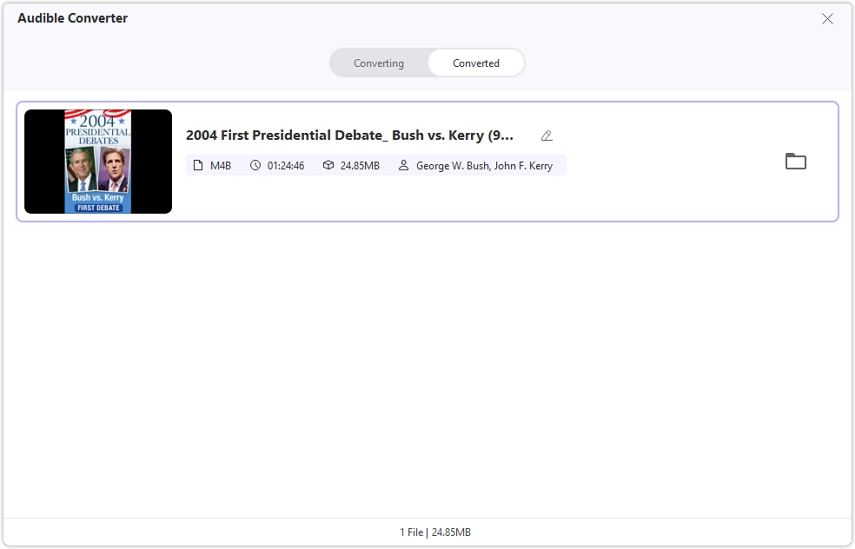

 HitPaw VikPea
HitPaw VikPea HitPaw Watermark Remover
HitPaw Watermark Remover 
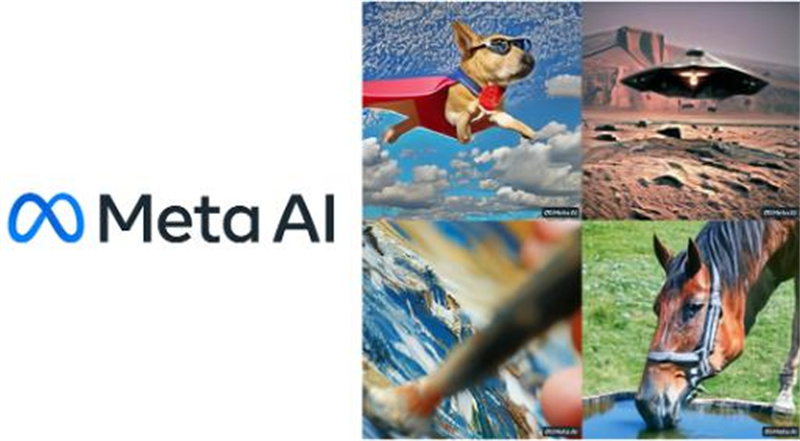
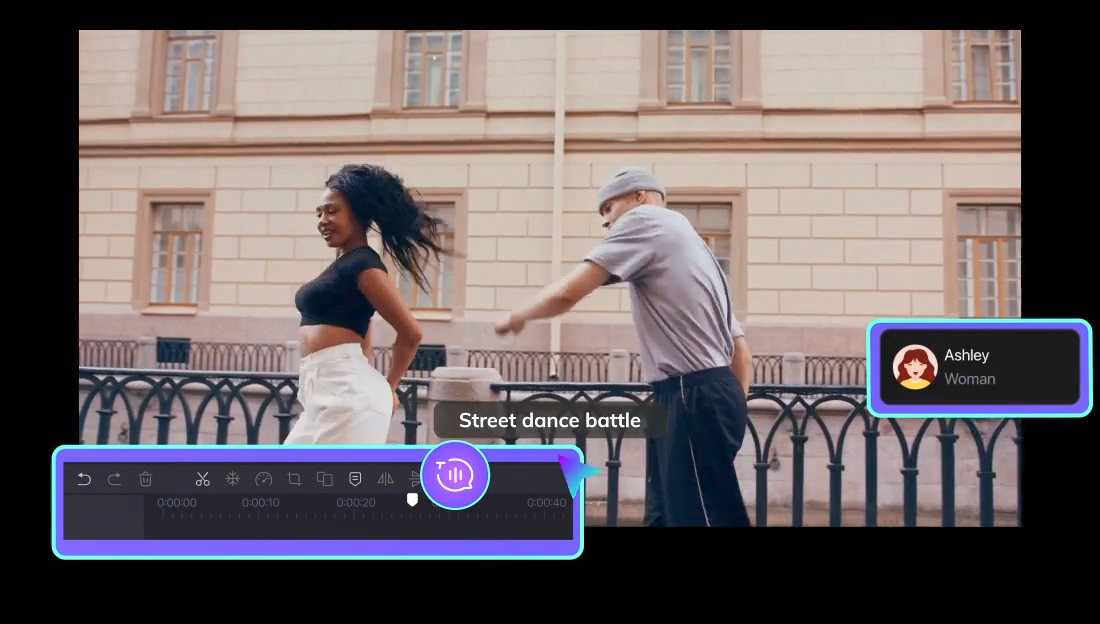

Share this article:
Select the product rating:
Daniel Walker
Editor-in-Chief
My passion lies in bridging the gap between cutting-edge technology and everyday creativity. With years of hands-on experience, I create content that not only informs but inspires our audience to embrace digital tools confidently.
View all ArticlesLeave a Comment
Create your review for HitPaw articles