Audible Credit Tips: Get Free Audible Credits in 2025
When users opt for a membership on Audible, they get 1 or 2 credits on a monthly basis. However, if you are new to Audible, you might be wondering what are Audible credits? Well, as the name suggests, credits are somewhat of a virtual money that enables users to buy any audiobook irrespective of the cost of the book. Audible credit expires 12 months after it is issued. If you are among the users who do not want to buy Audible credits but rather get them for free, then this is the right place. Today, we will have a look at different methods to get free credits. Have a look.
Method 1. Get free Credits When You Sign up for an Audible Free Trial
The best method to get free credits instead of knowing how to buy Audible credits is to opt for a free trail. This is the by far the easiest and simplest method to get free Audible credits. When users opt for a free trail on Audible, they get 1 credit (2 credits for Prime members), which they can use to buy any premium book. In addition to this, the free trial also gives users access to Audible Plus Catalog of audiobooks, podcasts, Audible Originals, and guided wellness. Users can listen to all this without any credits required. Follow the below steps to know how to get more credits on Audible using the free trial.
1.Begin by going to the Free Trial page on the desktop site of Audible.
2.Click the Start your 30-day free trial option.

3.Sign into Audible with your Amazon account information. You can also a new account if they do not have an Amazon account.
4.Add the payment info in the next step and you are all set.
Method 2. Get Credits on Audible via Starting an Audible Membership
Another option to know how to buy credits on Audible is to opt for a membership. Once users opt for a monthly Audible membership, they get 1 or 2 free credits on a monthly basis. This depends on which plan they have selected. But, do Audible credits expire? Well, as mentioned earlier, any Audible credit expires 12 months after it is issued. Hence, make sure to use them timely.
After the 30-day trial period is over, users will instantly be charged for the basic subscription plan. Audible earlier provided Platinum and Gold plans, but it has changed now. The new plans are:
1. Audible Plus at $7.95 per month
Audible earlier launched this subscription plan naming Audible Plus, which is agreat way to know how to get Audible credits. And the best part is that this plan is more affordable as compared to the earlier Gold membership. While users are forgoing the earlier one free book token per month, they are now getting full unlimited access to the new Plus library of more than 11,000 titles and yet getting hold of the 30% storewide discount.
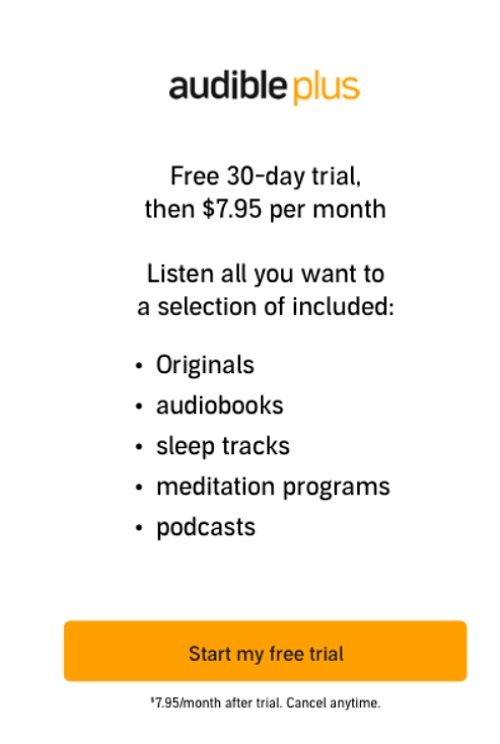
2. Audible Premium Plus at $14.95 monthly
The Audible Premium Plus plan is another Audible buy credits option that provides users all the free unlimited access to the new catalog that comes with the standard Audible Plus plan. In addition to this, users also get free book tokens that Audible is famous for. In this case, users get one per month, or twelve at once if they subscribe for an annual plan. Users also get to know how to get credits on Audible and also get that 30% discount on all non-free audiobooks with this plan. The yearly Audible Premium Plus plan comes at a price tag of $149.50 per year. This option comprises access to the Plus library along with 12 audiobook credits.
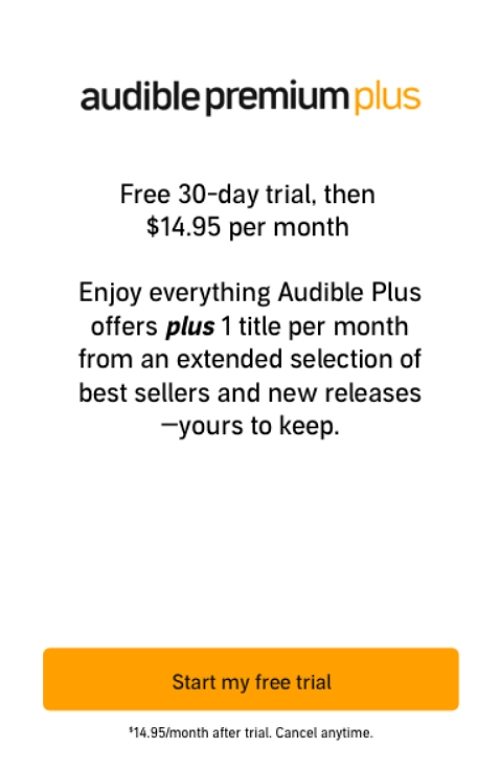
3. Audible Premium Plus 2-credits at $22.95 monthly
As the name suggests, this plan is a more expensive option to know how to get more Audible credits. The plan offers users with 2 credits every month along with the access to the Plus library. In addition to this, users can double their monthly free book credits by shifting their account to a secondary 2-credit plan. This is the same cost as the earlier Platinum service. Hence, with this plan, users are not only getting the same amount of book tokens, but also unlimited access to the entire new Plus library. Audible Premium Plus 2-credits gives Audible credit and is also available as an annual plan with a price tag of $229.50 per year. This option comprises access to the Plus library along with 24 credits per year.
Method 3. Get Audible Credits for Free via Audible Originals
Another option to know how to buy more credits on Audible is through Audible Originals. Audible provides a huge library of free audiobooks. These are situated in the Amazon Originals tab, which can be seen by tapping on Browse and then Amazon Originals. Audible also comes with a series of other free audiobooks (and podcasts) present in the Free Listens section.
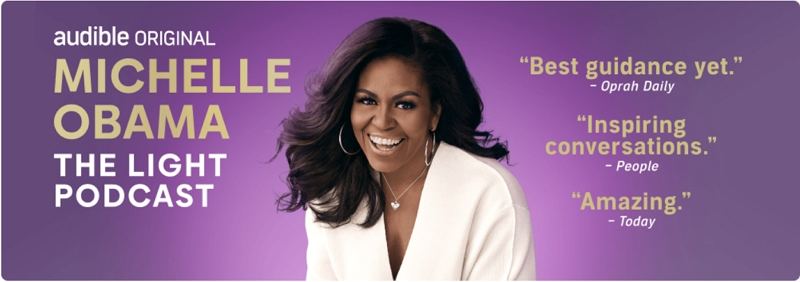
To buy more Audible credits using this method, users must have an Amazon account along with complete payment details added beforehand. Users can listen to as many of these free titles as they like without the need of any credits. This will assist users save their credits for purchasable titles.
Method 4. Return Books You Don't Like to Get Free Credits
Another method to know how to get free Audible credits is to exchange or return the books you do not like. As a member of Audible, users can easily return or exchange an Audible book as long as it is within 365 days of the original purchase. This exchange policy indicates that users can take a chance on a new book without losing a credit. Follow the below steps to know how to return Audible books.
1.On the Audible desktop site, go to your Account Details page.

2.Tap Purchase History >> Return button next to the book you wish to return.

3.Choose your reason for return and click Return.

4.Once you return your audiobook, you will get confirmation stating the return was successful.

Bonus Tip. Download and Convert Audible AAX/AA to MP3 to Keep Free Forever
What is we told you that you do not need to worry about Audible credits anymore to listen to Audible books? Yes, you heard it right! There is a way to download all the Audible books for free. This means that you will not need any credits for purchase. But how can we do this. Well, thanks to HitPaw Univd (HitPaw Video Converter) and its Audible Converter feature. The tool is able to download audio as well as video from more than 1000 sites. In addition to this, it comes with different other features.
- Convert AAX/AA files to MP3 or M4B without limits
- Remove protection from Audible books with ease
- Download and convert Audible audiobooks at 120X speed
- 100% quality, chapte info, ID3 tags preserved
- Enjoy your book collections on any popular MP3 player
Step 1.Run HitPaw Univd and choose Audible Converter from the Toolbox.

Step 2.Click Add files to add AAX/AA files from computer.

Step 3.You can either convert AAX to MP3 or M4B format. The M4B format will keep chapters.

Step 4.Click the Convert button to convert the file. Once completed, you can access to the converted files from the Converted tab.

Frequently Asked Questions about Audible Credits
Q1. If you cancel Audible do you lose your credits?
A1. If you cancel Audible do you lose your credits? Well, if you end your Audible membership, your credits will be lost with your benefits. Hence, if you are wondering if I cancel Audible do I keep my credits, the answer is no. The credits are lost and it would be best to try and use all of them before you make the final decision to end your membership.
Q2. Can you send credits on Audible?
A2. Can you gift Audible credits? Well, not technically. But users can gift a title to their loved once using one of their credits. In addition to this, even though you cannot gift Audible credits, you can always gift a membership as well with those credits.
Conclusion
With that being said, we just had a look at different methods to get free Audible credits. We also had a look at HitPaw Univd and its Audible Converter feature that can be used to download and convert Audible audiobooks from encrypted from encrypted AA/AAX to MP3 or M4B without quality loss.


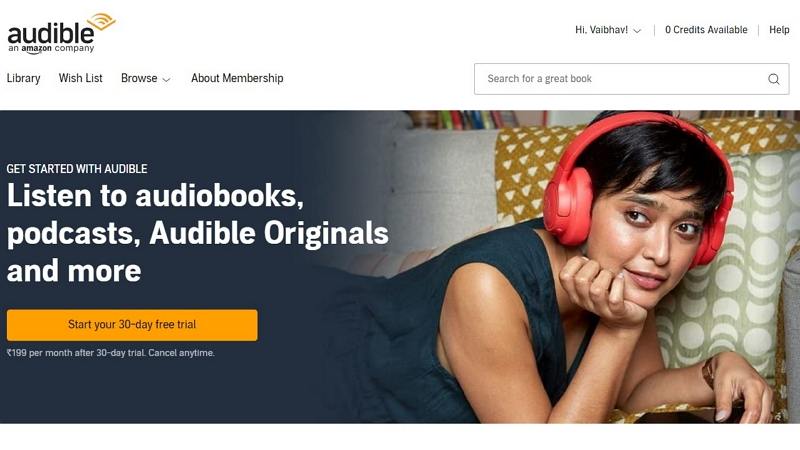
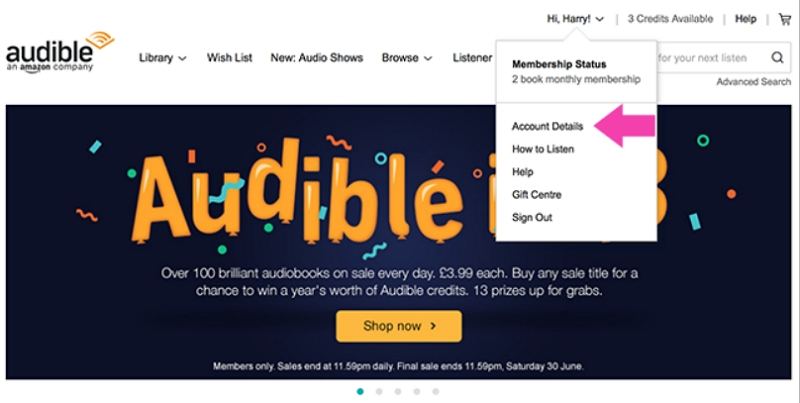
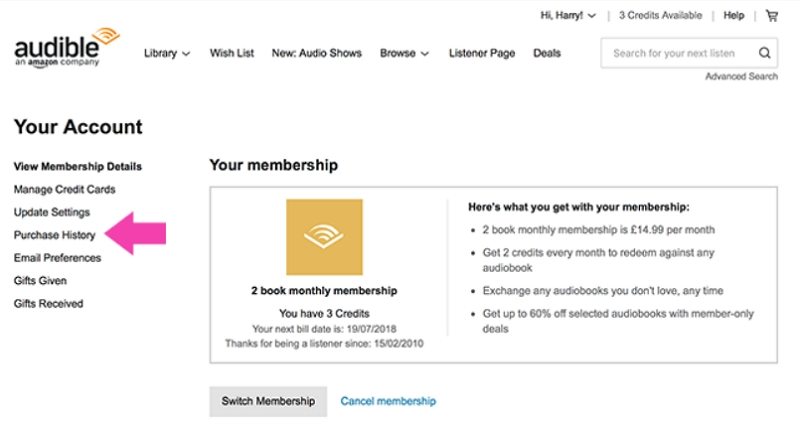
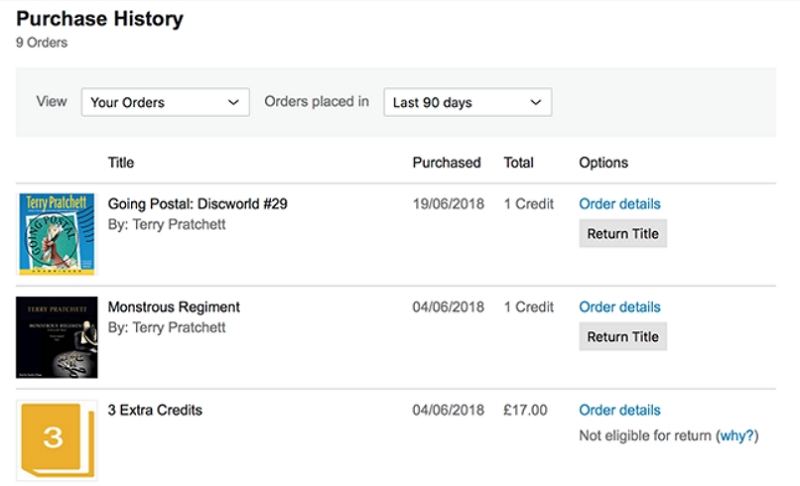
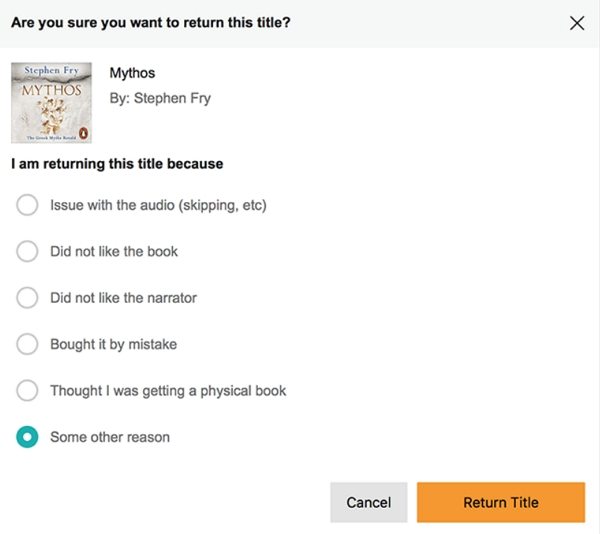




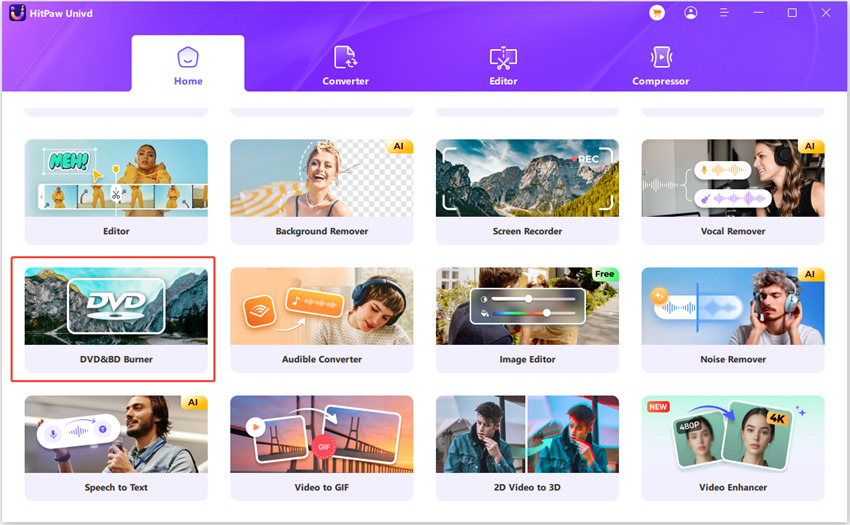
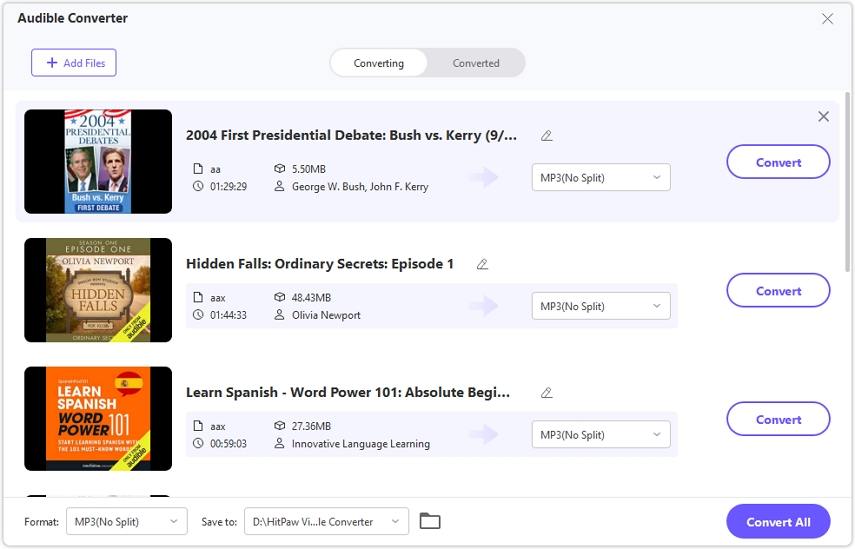

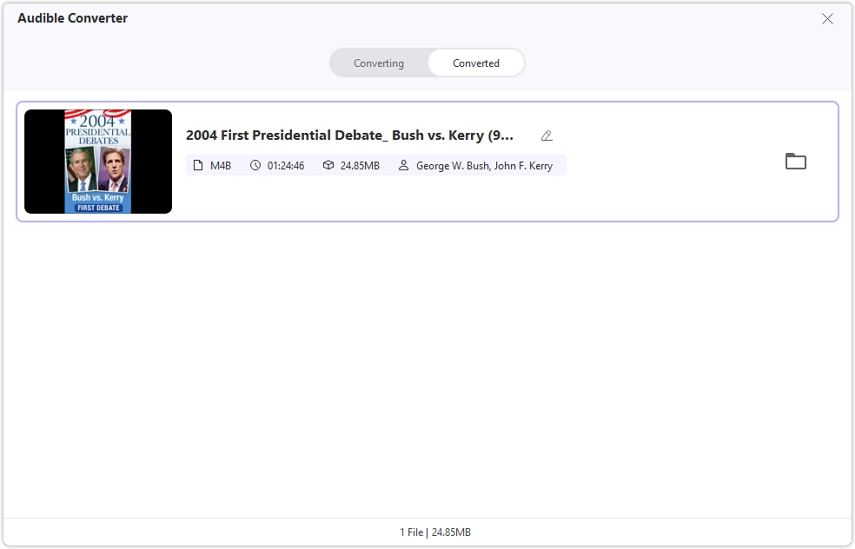

 HitPaw Watermark Remover
HitPaw Watermark Remover  HitPaw VikPea (Video Enhancer)
HitPaw VikPea (Video Enhancer)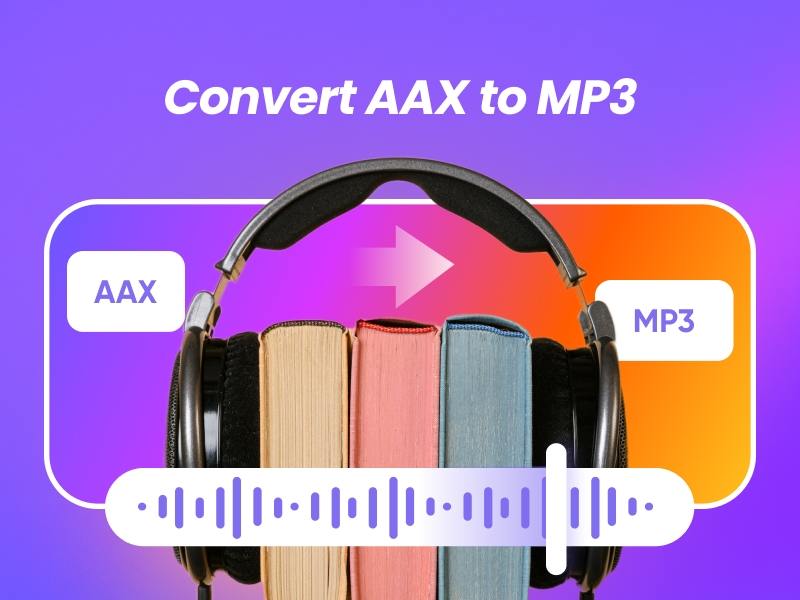


Share this article:
Select the product rating:
Daniel Walker
Editor-in-Chief
My passion lies in bridging the gap between cutting-edge technology and everyday creativity. With years of hands-on experience, I create content that not only informs but inspires our audience to embrace digital tools confidently.
View all ArticlesLeave a Comment
Create your review for HitPaw articles