Audible Book Won't Play, Here Is the Fix
Listening to Audible audiobooks is always a soothing experience. But it can be hindered sometimes if audiobooks don’t play or if you get Audible playback error. Many people are asking the “why won t my Audible book play” question. If you are also one of such users, then we are offering some easy fixes for Audible not playing. Read below to know more.
Best AA/AAX Audiobooks Converter
Tired of dealing with Audible playback errors? Let's simplify things by exploring alternative ways to enjoy audiobooks without Audible. HitPaw Audible Converter can easily download and convert Audible audiobooks to MP3. You can play downloaded Audible audiobooks on any device and media player.

Part 1. Common Audible Book Playback Issues You May Encounter
The Audible app uses internet connection to work and provide service. Due to this, it can crash frequently, owing to connectivity issues or hardware conflicts users may be having. Below are common issues of Audible book playback:
- Audio stops abruptly
- Missing content
- Poor audio quality
- Skipping audio
- Static or background noises
Part 2. Why Audible Book Won't Play and How to Fix
Knowing the reasons as to why Audible not playing is the first step to fix the issue. Below are different reasons and the general solutions to fix Audible book won't play.
1. The Network Isn't Connected Correctly
Most of the times, Audible book won't play when users do not have a stable connection to the internet. Poor internet connection stops you from downloading or streaming your books. In such case, users can try to connect the device again and restart the internet connection to fix this error.
2. The Audiobook's Content Is Incomplete or Missing
It is possible that the downloaded audiobook in Audible might have been corrupted or incomplete. Just try to remove the audiobook from the device and download them again. Follow the below steps to know why Audible book stopped playing and how to solve it.
- 1.Navigate to My Library and select the Delete tab.
- 2.Next, choose the audiobooks you wish to delete and delete them. Then download these audiobooks again.
3.Next, try to play the audiobooks to see if the issue is still there or resolved.

3. The Audible App is Out of Date
Users might ask the “why won't my Audible book play” question due to the fact that the app is outdated. Updating the app to the latest version can fix the issue. To update an app on iOS and Android, follow these steps:
For Android: Open the Google Playstore and search for Audible. If there is an Update option, click it.
On iOS: Launch the Appstore and search for Audible. If there’s an update available, users will see an Update option. Click Update.
4. Too Many Audible App's Caches and Cookies
Too many cookies or caches on your device will make conflict with your browser and apps, causing Audible book not playing issue. Clearing the cookies and caches regularly in browsers and apps makes Audible operate smoother and better.
For iOS: There is no way to clear app caches on iOS devices. The only way is to uninstall the app to get rid of all data.
For Android: Go to Settings from your Home screen. Select Apps >> Audible >> Storage >> Clear Cache option to know why Audible book stops playing.
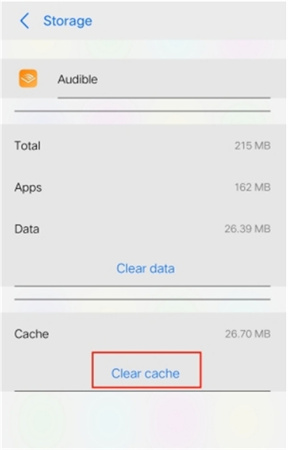
5. Audible app keeps crashing or freezing up
One of the common methods to answer the “why does Audible keep stopping” question is to uninstall and install the app again on your smartphone. If you require to install the Audible app again on your device, follow the below steps.
- 1.To begin with, delete the Audible app from the device.
- 2.Once the app is deleted from your device, users can download the app again.
- 3.Open the Play Store app and search the app and install it.
- 4.Click on the app icon after installation and users will see the app opened.
- 5.Tap on the app and check if the problem is solved or not.
Final Resort: Convert Audible Books to MP3 to Listen without Audible App
You might get tired of using these solutions to fix Audible not working. Can I play audiobooks on the device without Audible? Of course, yes! what should you do? HitPaw Audible Converter is here to remove DRM from Audible audiobooks and converts them to MP3. Thus you can use a music player on your device to play your downloaded Audible audiobooks. This is the best way to get rid of audible book won't play issues and get smooth listening.
- Convert Audible books to MP3, M4B, M4A, FLAC, AAC, WAV
- Get rid of Audible audiobooks DRM protection in just a snap
- Keep the original quality and the ID3 tags of the audiobooks
- Split the Audible book by chapters or edit tags as you want
Follow the below steps to know how to use this tool to convert Audible books to MP3.
Step 1:Begin by downloading, installing, and launching HitPaw Univd (HitPaw Video Converter). Once installed, select the Audible Converter option on the main page.

Step 2:Tap the Add Files option to add Audible AAX files to convert it to MP3. You can also drag and drop it on the UI for uploading.

Step 3:The tool converts AAX to MP3 or M4B format. Tap the Convert option to convert the selected file, or click Convert All option to convert all files using batch conversion mode.

Step 4:After the conversion is done, users can access the files from the Converted section.

Conclusion
Having said that, we just had a look at different methods to answer your "my Audible book is not playing" question as well as possible solutions to it. The best way to avoid all playback errors Audible is to download and convert audiobooks to MP3 for offline listening. HitPaw Audible Converter is the best tool to download an Audible book. It can convert Audible books to different audio formats such as MP3, M4B, M4A, FLAC, AAC, and WAV easily.






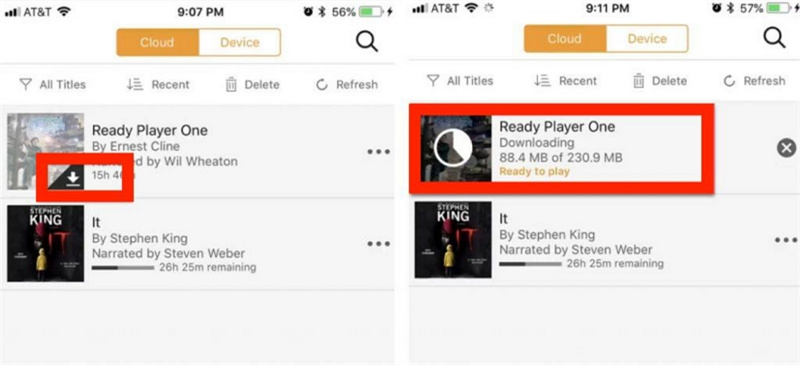



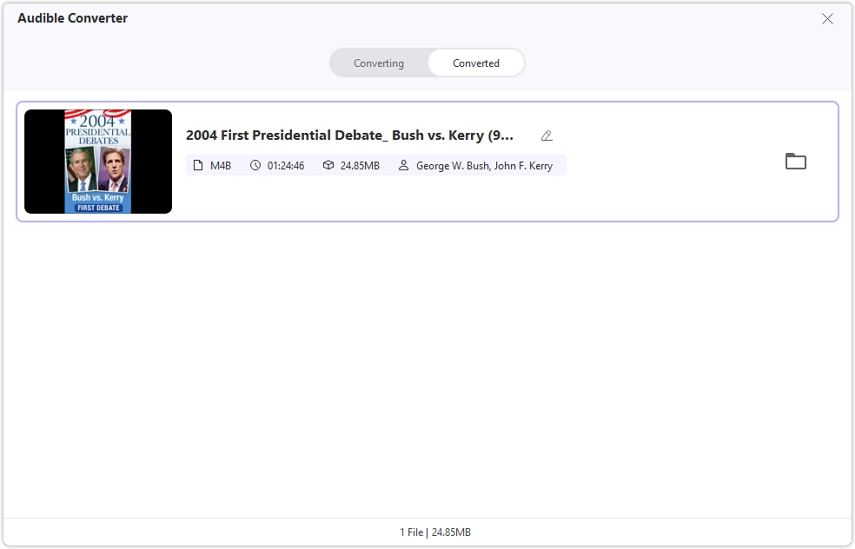

 HitPaw VikPea
HitPaw VikPea HitPaw Watermark Remover
HitPaw Watermark Remover 



Share this article:
Select the product rating:
Daniel Walker
Editor-in-Chief
My passion lies in bridging the gap between cutting-edge technology and everyday creativity. With years of hands-on experience, I create content that not only informs but inspires our audience to embrace digital tools confidently.
View all ArticlesLeave a Comment
Create your review for HitPaw articles