Pandora Plus Vs Pandora Premium: What's the Difference
Pandora is a music streaming service with a large collection of songs, customized radio stations, and handpicked playlists. However, Pandora provides two subscription tiers: Pandora Plus and Pandora Premium. These tiers offer varying features and benefits, and choosing the right one depends on your individual listening habits. In this guide, we will explore Pandora's different tiers, compare their features, and assist you in determining which option is ideal for you.
Part 1. What is Pandora Plus?
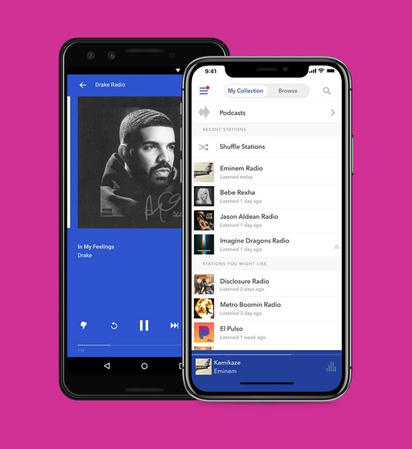
Pandora Plus offers several advantages over the free Pandora version:
- Ad-Free Listening: Enjoy uninterrupted music streaming without commercials.
- Unlimited Skips and Replays: Skip songs you dislike as many times as you want and replay your favorites without restrictions.
- Offline Listening: Download playlists and stations for listening without an internet connection, perfect for commutes or airplane rides.
- Personalized Radio Stations: Pandora curates radio stations based on your listening preferences and favorite artists, ensuring a steady stream of music you'll enjoy.
- Curated Playlists: Explore a wide range of expertly crafted playlists across various genres and moods.
Part 2. What is Pandora Premium?
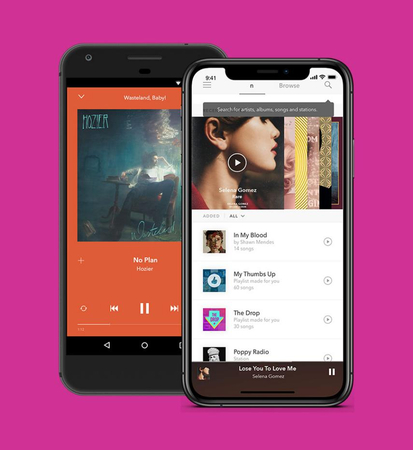
Pandora Premium builds upon the features of Pandora Plus and unlocks even more control over your listening experience:
- Ad-Free Listening: Similar to Plus, enjoy music streaming without commercial interruptions.
- On-Demand Streaming of Songs and Albums: Play any song or album on demand whenever you desire.
- Create and Share Playlists: Craft personalized playlists tailored to your tastes and share them with friends.
- Personalized Recommendations and Discovery Features: Pandora Premium leverages advanced algorithms to recommend new music and artists you might enjoy, expanding your musical horizons.
Part 3. Pandora Plus vs Pandora Premium: A Breakdown
Here's a detailed comparison of key features to help you differentiate between Pandora Plus and Pandora Premium:
| Feature | Pandora Plus | Pandora Premium |
|---|---|---|
| Pricing | $4.99 per month | $9.99 per month |
| Ad-Free Listening | Yes | Yes |
| Unlimited Skips and Replays | Yes | Yes |
| Offline Listening | Yes (limited stations and playlists) | Yes (unlimited stations and playlists) |
| On-Demand Streaming | No | Yes |
| Create Playlists | No | Yes |
| Share Playlists | No | Yes |
| Personalized Recommendations | Yes (limited) | Yes (extensive) |
Additional Considerations:
- Pricing: Pandora Plus offers a more budget-friendly option, while Pandora Premium unlocks the full spectrum of features at a slightly higher cost.
- On-Demand vs. Radio-Style Listening: If you prefer complete control over song selection, Pandora Premium is the better choice. However, if you enjoy the curated radio-style experience with occasional song skips, Pandora Plus might suffice.
- Offline Listening: Both Plus and Premium offer offline listening, but Pandora Premium allows you to download more content for use without an internet connection.
Choosing Between Pandora Plus and Pandora Premium
The ideal choice between Pandora Plus and Pandora Premium hinges on your listening preferences and budget:
- Choose Pandora Plus if:
- You're on a budget, and occasional commercials don't bother you.
- You enjoy the curated radio experience with some control over skips and replays.
- Offline listening for a limited number of stations and playlists is sufficient.
- Choose Pandora Premium if:
- You desire complete control over song selection and on-demand streaming.
- Creating and sharing personalized playlists is important to you.
- You want extensive offline listening capabilities for a large music collection.
- You value advanced music discovery features and personalized recommendations.
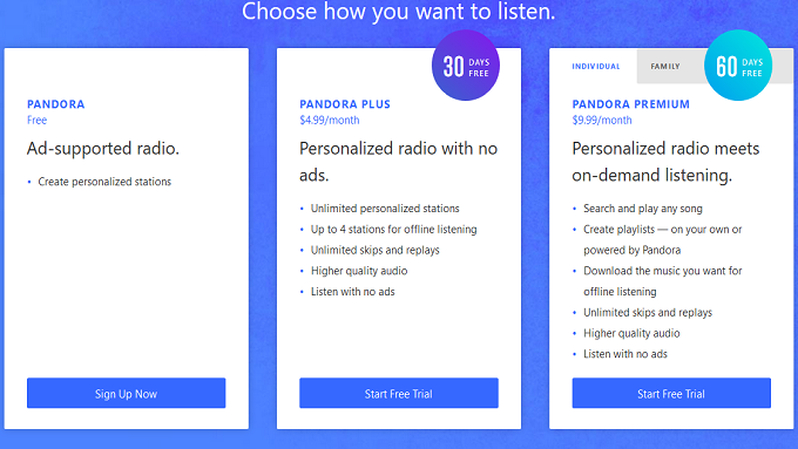
Part 4. Bonus Tip: How to Download Music Using HitPaw Univd (HitPaw Video Converter)

While both Pandora options offer offline listening functionalities, there might be situations where you desire more flexibility. Here's where HitPaw Univd comes in handy.
HitPaw Univd is a user-friendly software with advanced features for video conversion. One of its valuable features is the ability to record audio playing on your computer, essentially creating high-quality audio files. This capability allows you to download music from various online sources, including music streaming services.
Key Features of HitPaw Univd:
- Lossless Audio Recording: HitPaw preserves the original audio quality during the recording process, ensuring your downloaded music sounds great.
- Multiple Format Support: HitPaw allows you to convert the downloaded recordings into various audio formats compatible with your music player, such as MP3.
- Batch Processing: Save time by recording multiple songs simultaneously, perfect for creating a custom music library.
How to Download Music Using HitPaw Univd:
1.Download and install HitPaw Univd from the official website.
2.Launch HitPaw Univd and select the "Screen Recorder" option.

3.Open the Pandora app (or website) on your computer and play the songs you want to download.
4.On HitPaw Univd, click the "Record" button to begin capturing the audio stream from Pandora.

5.Once finished playing the desired songs, stop the recording in HitPaw.
6.HitPaw will automatically save the recorded audio files in your chosen format (e.g., MP3).
Watch the following video to learn more details:
Part 5. FAQs about Pandora Premium vs Pandora Plus
Q1. Can I use Pandora Plus or Premium with multiple devices?
A1. Yes, both Pandora Plus and Pandora Premium allow you to stream music on up to three devices simultaneously.
Q2. Does Pandora offer a free trial?
A2. Yes, both Pandora Plus and Pandora Premium offer free trial periods for new subscribers. This allows you to test drive the service and see if it meets your needs before committing to a paid subscription.
Conclusion
Pandora Plus and Pandora Premium cater to different listening preferences. Knowing the strengths and weaknesses of each level can help you choose the best option based on your budget and listening preferences.
Remember, for ultimate control and flexibility beyond built-in offline functionalities, consider using HitPaw Univd create your own downloadable music library.






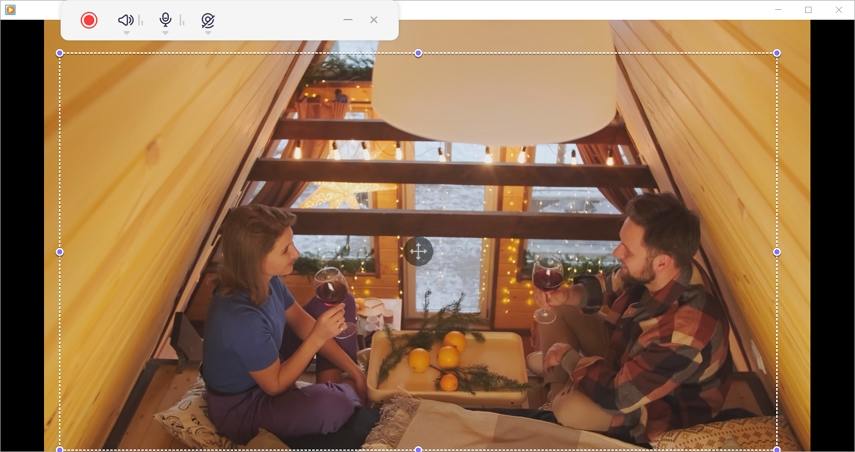

 HitPaw VikPea
HitPaw VikPea HitPaw Watermark Remover
HitPaw Watermark Remover 
Share this article:
Select the product rating:
Daniel Walker
Editor-in-Chief
My passion lies in bridging the gap between cutting-edge technology and everyday creativity. With years of hands-on experience, I create content that not only informs but inspires our audience to embrace digital tools confidently.
View all ArticlesLeave a Comment
Create your review for HitPaw articles