The Ultimate Guide to MP3 Cutter and Ringtone Maker Online
Welcome to the Ultimate Guide to online mp3 cutter and ringtone maker! This comprehensive guide explores everything you need to know about creating personalized ringtones and quickly editing your favorite music tracks.

Whether you're looking to trim a song to perfection or craft a unique ringtone that stands out, online MP3 cutters and ringtone makers offer convenient solutions for music enthusiasts.
Discover step-by-step instructions, tips, and tricks to make the most out of these user-friendly tools. Transform your music experience today with our expert insights and unleash your creativity with custom-made ringtones!
Part 1. What is an MP3 Cutter and Ringtone Maker

An mp3 cutter ringtone app maker online is an innovative tool designed to edit and customize audio files effortlessly. online mp3 cutter ringtone enables users to trim, cut, and merge audio clips to create personalized ringtones or shorter versions of their favorite songs.
A personalized easy mp3 ringtone cutter adds a unique touch to your phone, setting it apart from the typical default tones. It reflects your personality, tastes, and preferences, making incoming calls more enjoyable and distinctive.
- User-Friendly Interface: Most online tools provide a simple and intuitive interface, making it easy for users, regardless of their technical expertise, to edit audio files.
- Accessibility: Online tools can be accessed from any device with an internet connection, allowing for convenient editing on the go.
- Cost-Effective: Many online MP3 cutters and ringtone makers offer accessible or affordable services, eliminating the need for expensive software.
- Quick Editing: Online tools enable fast and efficient editing of audio files, saving users time and effort in creating personalized ringtones.
An online MP3 cutter and ringtone maker are valuable resources for anyone looking to customize their audio files. Whether creating a unique ringtone or editing music tracks, these tools offer convenience, accessibility, and creative freedom for personalized audio customization.
Part 2. Best Recommendation: Video/Audio Downloader & Editor
Before cutting music, many users need to download audio from various live-streaming platforms. For this purpose, HitPaw Univd (HitPaw Video Converter) is the most recommended program, offering a comprehensive solution for all video and audio processing needs.
HitPaw Univd is an all-in-one video processing software that streamlines multimedia tasks. Its user-friendly interface and robust features have become a favorite among users looking for efficient video/audio downloading and editing solutions.
Main Features of HitPaw Univd:
- Convert Photo/Video Formats: Easily convert between a wide range of photo and video formats, ensuring compatibility across different devices.
- Download Videos from 10,000+ Sites: Seamlessly download videos from popular streaming platforms, including YouTube, Vimeo, and more.
- Download Music from Famous Platforms: Extract audio tracks from videos or directly download music from renowned platforms like Spotify, SoundCloud, and Apple Music.
- Edit Videos: Edit your videos effortlessly with HitPaw's intuitive editing tools, including trimming, cropping, adding subtitles, and applying filters.
- Various Popular Tools: Benefit from a suite of popular tools such as image compressors, screen recording, 2D to 3D conversion, and more, catering to a wide range of multimedia needs.
Steps
1.Start HitPaw Univd on your PC, navigate the Download menu, and choose the Download Playlist option.

2.To download the playlist, copy and paste it to the download list. This software will parse every video in this list once the playlist has been analyzed.

3.In addition to choosing the file type, quality, format, and subtitle for each movie in the queue, you may also choose the film or videos in the playlist you wish to download.
The chosen video or videos can be downloaded and saved as an audio or video file.

A list of all the original video resolutions is available for selection. This HitPaw video downloader program may download videos with up to 8K resolution.

4.Click the Download button to download the chosen file or files from the playlist.

5.You may play the downloaded file, browse the output folder, or begin editing the downloaded video(s) by accessing it through the Finished tab.

Part 3. Top 3 Ringtone Makers Online
Several online tools are available to create personalized ringtones. Below, we introduce the top 3 ringtone makers online, highlighting their unique features and pricing options.
1. RingtoneMaker.com

Features:
- User-friendly interface for easy audio editing.
- Supports various audio formats, including MP3, WAV, and more.
- The preview option allows you to listen to the edited ringtone before saving.
Pricing:
The free basic version has limited features. Premium plans start at $4.99/month and offer an ad-free experience, advanced editing tools, and unlimited downloads.
2. MP3Cut.net
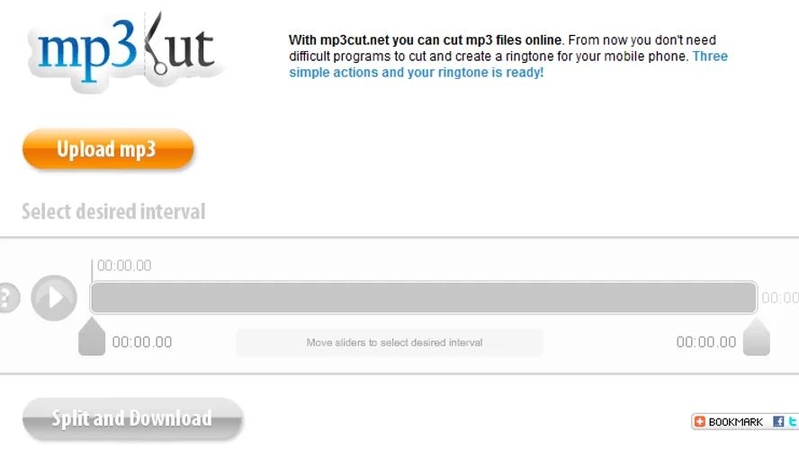
Features:
- Simple interface for quick audio trimming.
- Allows users to upload audio files directly from their device or via URL.
- Fast processing speed with high-quality output.
Pricing:
Completely free to use with no hidden charges or subscription fees.
3. AudioTrimmer.com
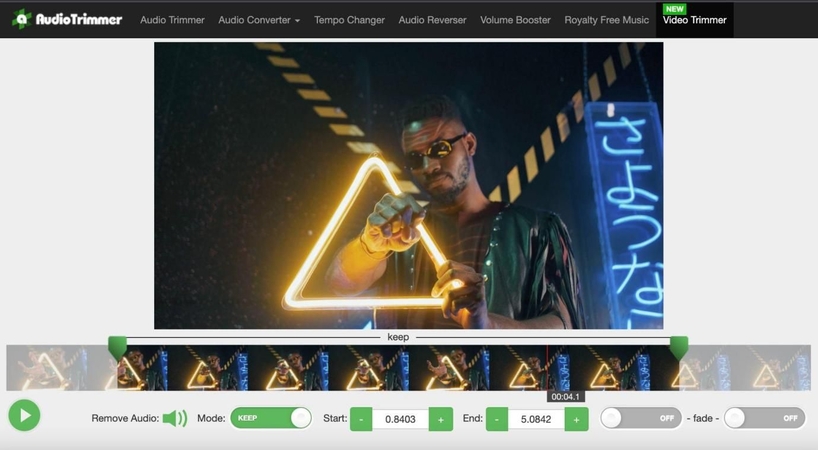
Features:
- Supports a wide range of audio formats for versatile editing.
- It provides options to fade in/out and adjust volume levels.
- Offers a visual waveform display for precise audio editing.
Pricing:
The free basic version includes essential editing tools. The Pro version, priced at $6/month, offers additional features like batch processing, cloud storage, and more advanced editing options.
These online ringtone makers offer unique features tailored to user preferences and needs. Whether you are looking for a simple and free tool or a more advanced editing suite, these platforms provide convenient solutions for quickly creating personalized ringtones.
Part 4. FAQs of MP3 Cutter Ringtone APP
Q1. Is using the MP3 Cutter Ringtone APP legal to create ringtones from copyrighted songs?
A1. Using copyrighted music without permission may infringe upon copyright laws. Ensure you have the necessary permissions or use royalty-free music.
Q2. Can I use the ringtones created with the MP3 Cutter Ringtone APP on my iPhone or Android?
A2. Yes, the ringtones are compatible with both iPhone and Android. Transfer them using a USB cable or cloud storage and follow device-specific instructions to set them.
Q3. Are there any file size or length limitations when using MP3 Cutter Ringtone APPs?
A3. Most apps have limitations on file size and length. Check the app's specifications to understand the maximum duration and file size for editing.
Bottom Line
In conclusion, mp3 cutter and ringtone maker APPs offer convenient solutions for creating personalized ringtones, allowing users to express their unique style through custom audio clips.
While these online tools provide essential features for audio editing, advanced video enhancers like HitPaw Univd take multimedia editing to the next level, offering superior video quality enhancements.
Enhance your video viewing experience with HitPaw Univd, a powerful tool that elevates video quality and clarity. Don't settle for standard video quality; try HitPaw Univd today and transform your videos into high-definition masterpieces!





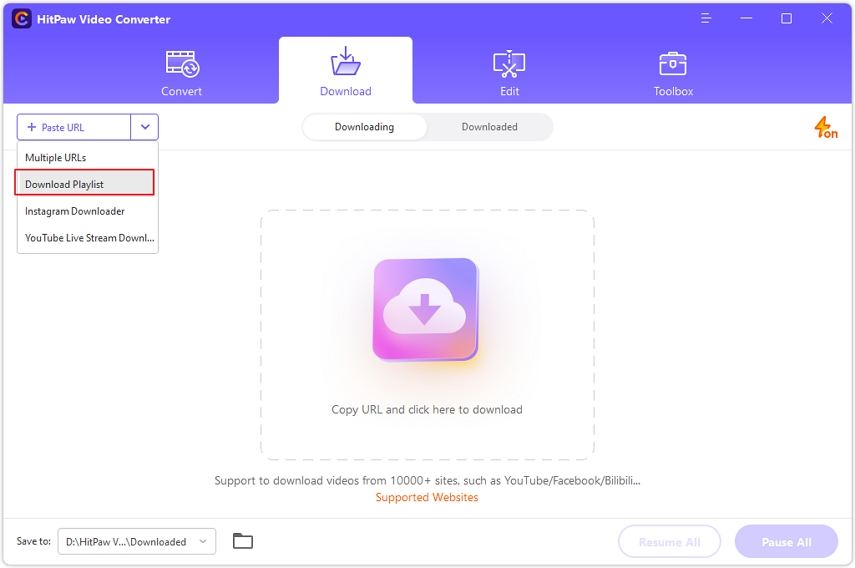
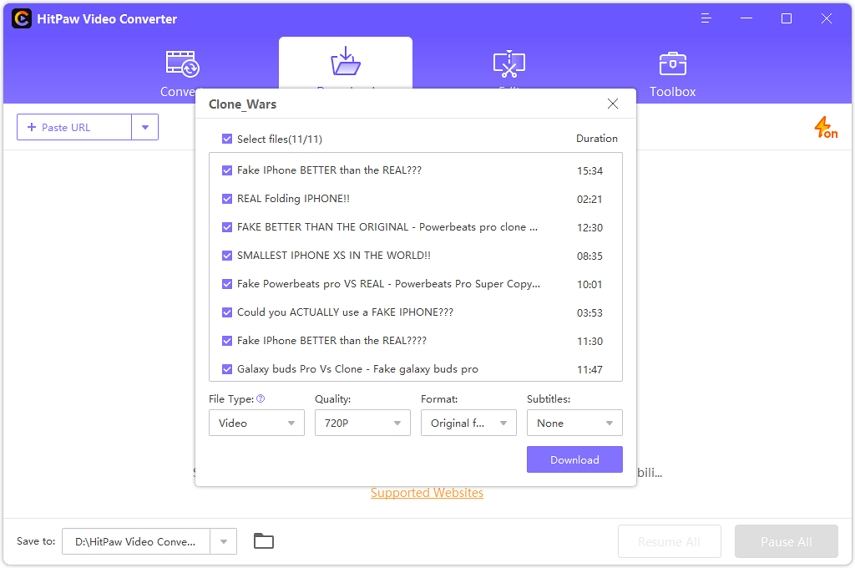
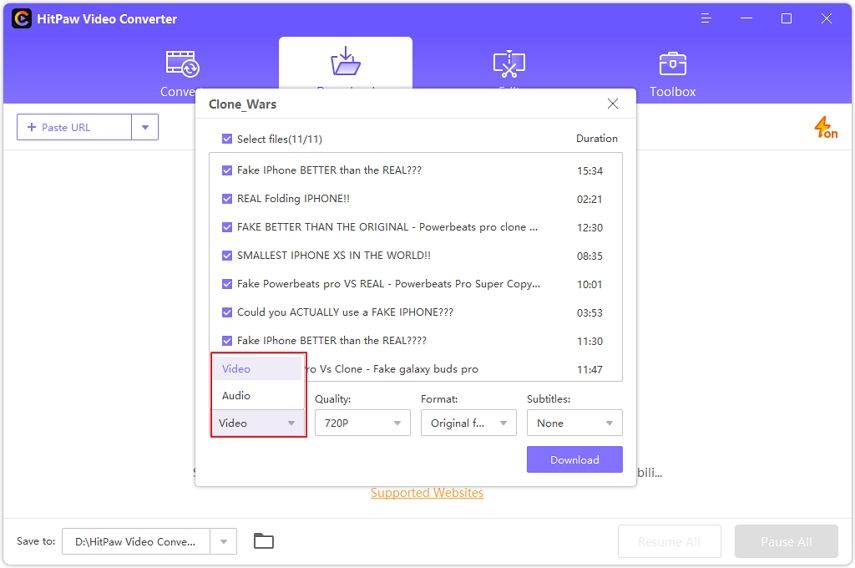
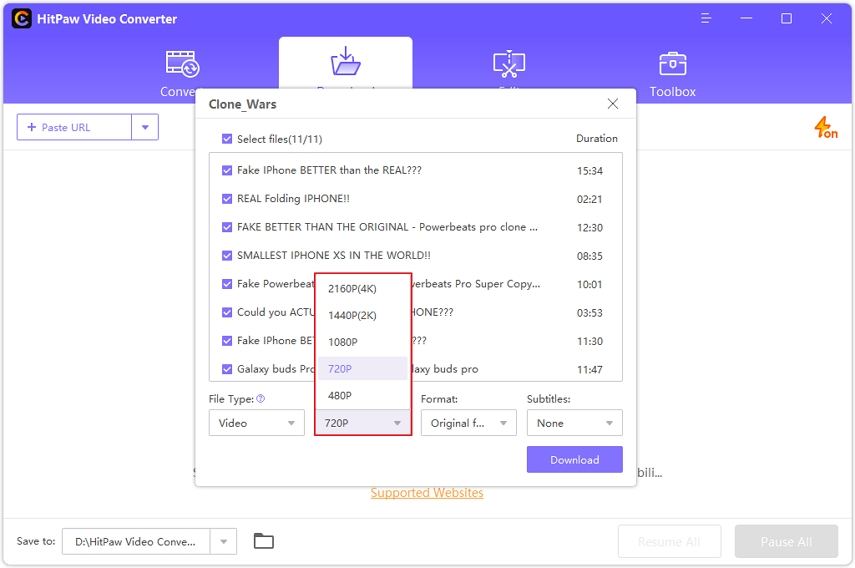
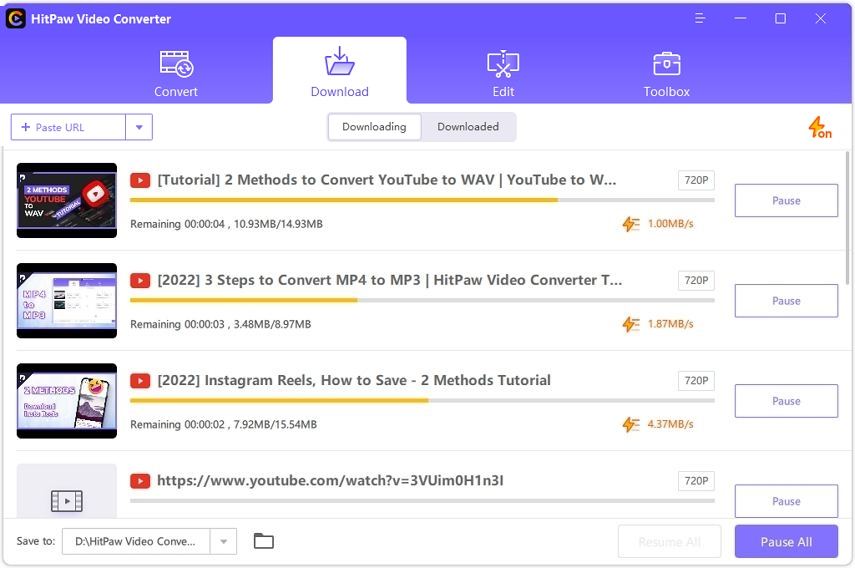
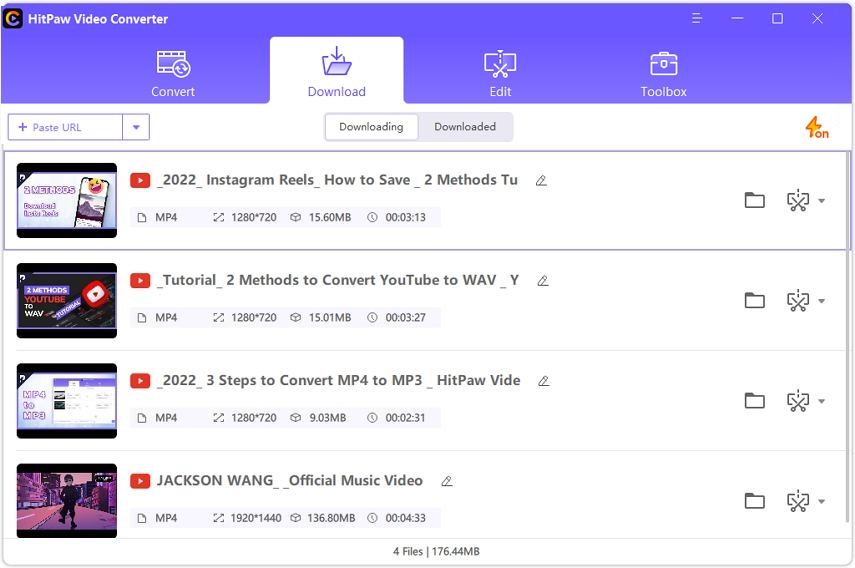

 HitPaw VikPea
HitPaw VikPea HitPaw Watermark Remover
HitPaw Watermark Remover 



Share this article:
Select the product rating:
Daniel Walker
Editor-in-Chief
My passion lies in bridging the gap between cutting-edge technology and everyday creativity. With years of hands-on experience, I create content that not only informs but inspires our audience to embrace digital tools confidently.
View all ArticlesLeave a Comment
Create your review for HitPaw articles