Best 4 Ways to Share Amazon Music with Family
There is a saying that “a person only shares their music with the people they love.". Amazon Music understands this love language and allows you to share your music with others, including your family.
But the question remains: how to share Amazon Music with family? This guide will answer all your questions and provide different methods to share music with your family. So, you can enjoy the experience at a home event or on a trip. Let’s get started!

Part 1. Can You Share Amazon Music with Family?
Yes, you can share Amazon music with family. In fact, several methods can help you with this job. The Amazon Prime subscription allows you to invite up to 6 family members. Plus, you can send the invitation via text message.
However, there are a few things to consider:
- The invitees must have an Amazon account.
- They must live in the same country as you.
- You must have an Amazon Music family plan to share your favorite songs with up to 6 members.
Part 2. How to Share Amazon Music with Family without Limits?
Sharing your music via the Amazon Music family plan has its limits. You can only invite 6 members living in the same country as you. But what if you live abroad with more than 6 family members? If so, you can opt for HitPaw Univd (HitPaw Video Converter), as it removes these limitations.
HitPaw Univd allows you to download songs from Amazon Music for offline listening.
Features of HitPaw Univd
- Loseless Audio Quality: HitPaw Univd can download Amazon Music without sound quality loss.
- Built-In Player: You don’t have to install the Amazon Music application. HitPaw Univd comes with a built-in Amazon player to play, convert, and download your favorite songs from a single platform.
- High Conversion Speed: You can enjoy 120x conversion speed and save time.
- Batch Downloading: No matter what songs your family want to listen to from Amazon Music, you can download them together.
How to Download Amazon Music without Relying on Amazon Prime Family Sharing Subscription
-
Step 1.Click following button to download and install HitPaw Univd.
-
Step 2.Open HitPaw Univd and select the Toolbox tab from the top menubar. Then, click Amazon Music Converter from the list of options.

-
Step 3.Now, click the Sign In button at the top-right corner and enter your Amazon credentials to log in.

-
Step 4.Type the name of the song you want in the search bar and hit the search button.

-
Step 5.Click the song to open its page. Then click the Download button at the top-right corner with the song’s URL.

-
Step 6.Select any or all songs to download. You can change the conversion format, bitrate, and file destination. Once picked, hit the Convert All button.

-
Step 7.After conversion, you can share downloaded songs with anyone you want!
Part 3. How to Share Amazon Music with Family via Subscription
Now, let’s look at how Amazon Prime family subscriptions work:
1. Share Amazon Prime Account with Family and Join Amazon Households
Amazon Households is one of the most popular subscriptions for sharing music with family. You can create your Amazon household account. Here’s what it offers:
- You can add teens, adults, and children separately.
- You can add people via their email addresses.
- The invitation lasts for up to 14 days to be accepted.
- You can invite family members who live in the same region.
2. Subscribe to Amazon Music Unlimited Family Plan
The Amazon Music Unlimited subscription allows you to add up to 5 family members, which achieves your Amazon family sharing need. However, it is a bit expensive at $16.99 per month. Here’s how to use this plan for sharing music with your family:
- Subscribe to the Amazon Music Unlimited family plan or convert your existing subscription into this one.
- Generate a URL link and send it to your family members.One link stays valid for up to 7 days. If an invitee fails to accept their invite within 7 days, you can resend a new link.
- The added members get complete access to your content on Amazon Music, including songs, podcasts, and playlists.
You should consider that this plan is unavailable for family members younger than 13. Also, the invitees should be living in the same region as yours.
Part 4. How to Share Amazon Music with Family via Sharing Features
The good news with Amazon Music is that it lets you share your playlists through social media platforms, including Facebook and X. But pay attention, if they want to play those songs, they also need to subscribe to Amazon Music. Here’s how it works:
- Make a playlist containing all the songs you want to share.
- Head to the More tab (represented by the three-dot icon).
- Click the Share Playlist button.
- Select the method of sharing, like X, Messenger, or other messaging and social media apps.
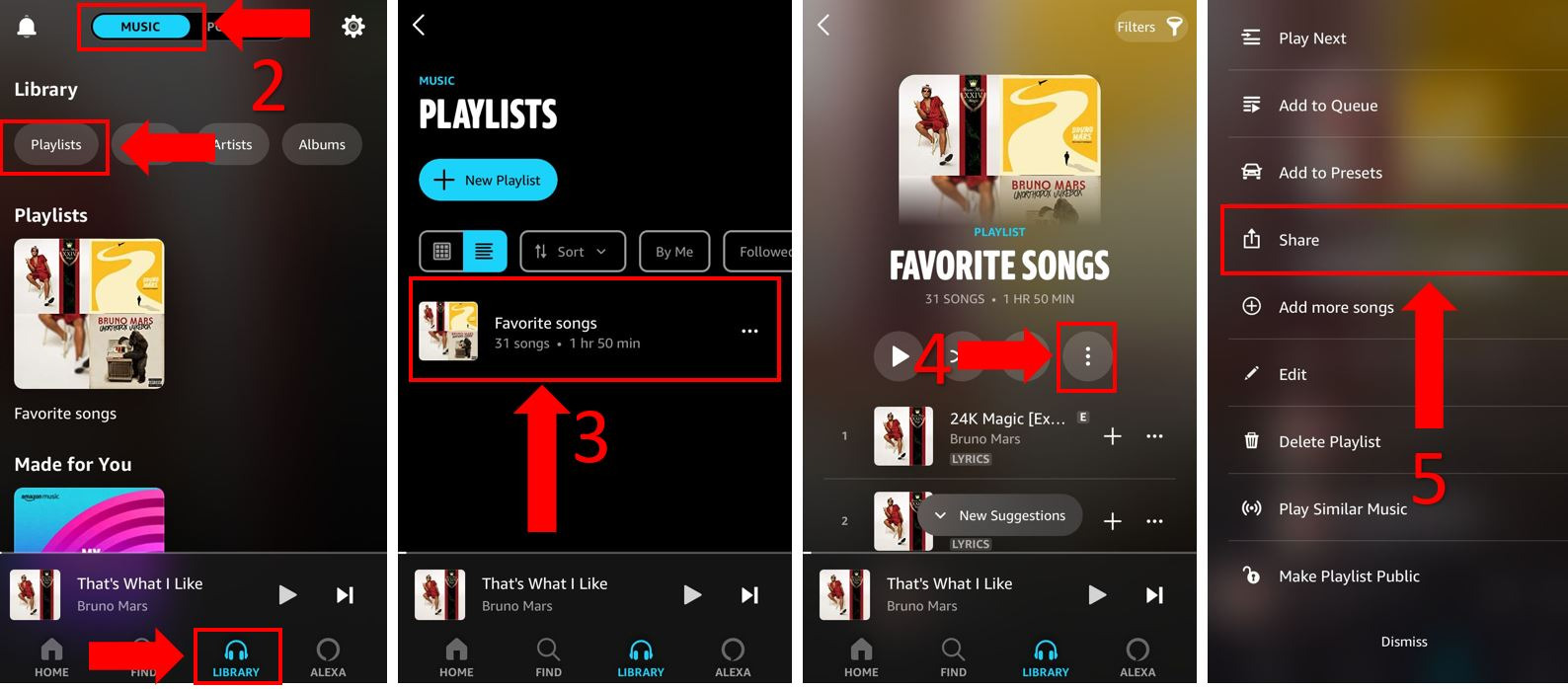
Pro-tip: You can also copy the playlist’s link and paste it into a message or email for family sharing on Amazon Prime.
FAQs About Sharing Amazon Music with Family
Q1. How do I add Family Members to Amazon Prime?
A1. You must get an Amazon Music Unlimited Family Plan or Amazon Prime Household to invite family members through email or messages.
Q2. Can I share Amazon Music with another account?
A2. Yes, you can share Amazon Music with up to 6 accounts with only one subscription. It is a good way to share Amazon Music with family!
Conclusion
Now, your family events and tours can never be dull. With an Amazon family account, you can always play your favorite songs to light up any occasion.
Remember that while Amazon Prime family account can be used to share songs with family it has limits. That is where HitPaw Univd comes in, making sharing 10 times more convenient!







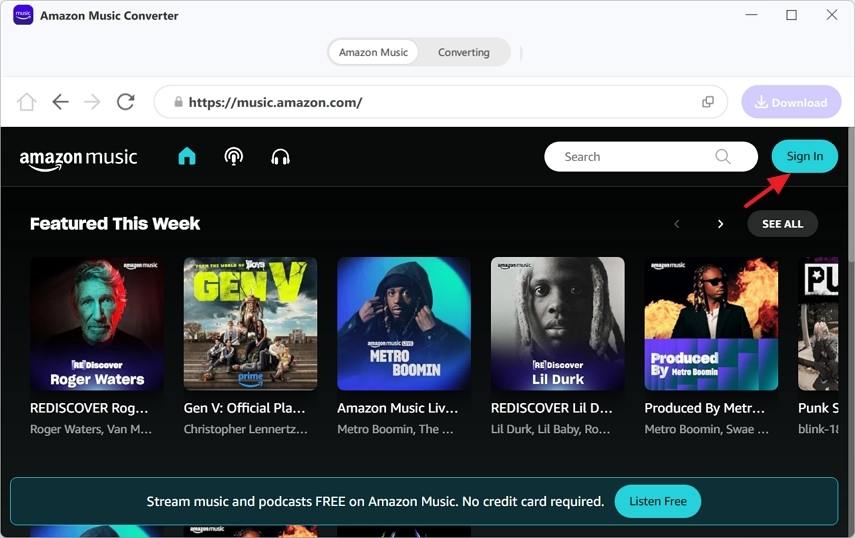
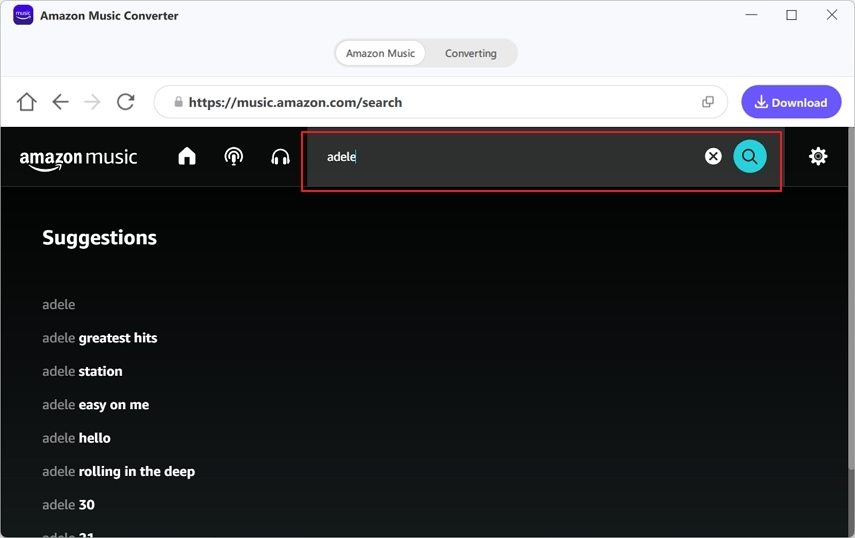
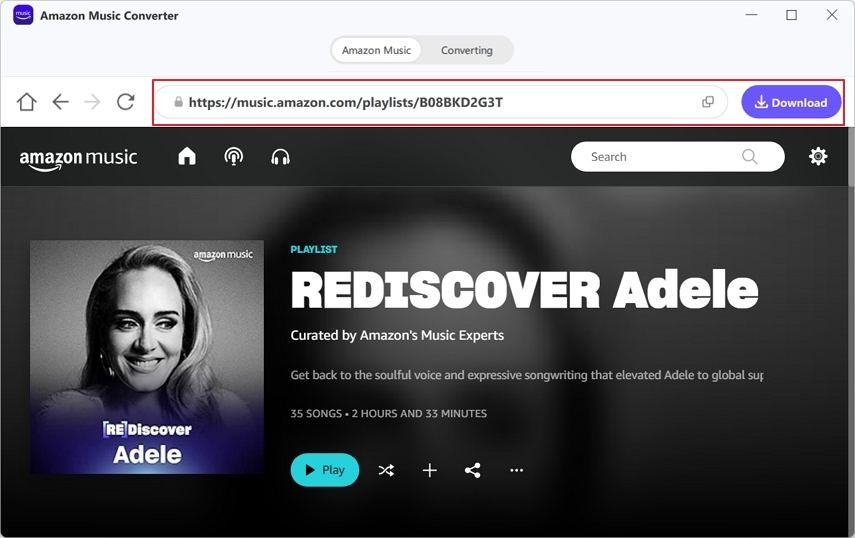


 HitPaw Edimakor
HitPaw Edimakor HitPaw VikPea (Video Enhancer)
HitPaw VikPea (Video Enhancer)



Share this article:
Select the product rating:
Daniel Walker
Editor-in-Chief
My passion lies in bridging the gap between cutting-edge technology and everyday creativity. With years of hands-on experience, I create content that not only informs but inspires our audience to embrace digital tools confidently.
View all ArticlesLeave a Comment
Create your review for HitPaw articles