How to Download Audio from TikTok in 2025
Some of the music you hear when exploring TikTok videos may either intrigue or astound you, and you may find yourself humming the tune for days.
Maybe you want to record a video using the same audio that was used in a popular TikTok video, or you want to listen to a TikTok song without having to connect to the internet. Neither the app nor the website version of TikTok allows for direct download of audio.
To put it another way, you'll need to use an external audio downloader in order to get audio from TikTok. So, let’s take a look at how to download sound TikTok.
Part 1. Best Way to Download TikTok Audio to MP3 in Highest Speed
You are able to download Tiktok music and videos in high definition without the TT logo by using the Hitpaw Video Downloader and Converter. You are able to store an unlimited number of videos. There are no time or quantity restrictions. It is possible to download in batches.
The best thing about HitPaw Univd (HitPaw Video Converter) is that it supports batch downloading and it provides the fastest downloading speed. The built-in video editor allows you to edit your audio or video files after downloading them from TikTok.
The following are some of the most popular features of HitPaw Univd:
- Convert TikTok to MP3 directly
- Download TikTok videos to MP4 no watermark
- Download music from TikTok in batches as MP3s while maintaining the quality of the source files.
- 120-times faster conversion with lossless quality and acceleration on both the GPU and the CPU.
Here is how to download audio from TikTok using HitPaw Univd:
-
Step 1.First, you need to download and Install HitPaw Univd on your computer or laptop.
-
Step 2.Next, open the HitPaw Univd and open TikTok in your browser.
-
Step 3.Locate the video from which you want to download the audio and copy its URL.
-
Step 4.Now, paste the URL in the relevant field in HitPaw Univd.
-
Step 5.Next, choose the format, click on the download button and select the format. In our case, we will select MP3 to download audio from TikTok.
-
Step 6.Now, save the audio to your computer.
Part 2. Online Site to Download TikTok Audio with Easy Steps
There are both pros and cons to downloading audio from an online site. On the positive side, it can be a very convenient way to get the music you want. You can often find a large selection of songs to choose from, and you can download them quickly and easily.
Popular online service sssTikTok allows for unrestricted downloading of TikTok (Musically) videos. Every major web browser and OS is supported. The fact that this program allows you to download videos without watermarks is its most notable function.
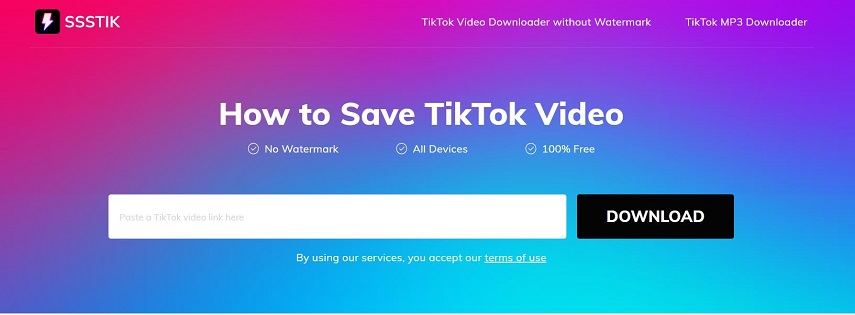
Here is how to download sound TikTok MP3 using sssTikTok:
-
Step 1.Access the sssTikTok website directly from your browser.
-
Step 2.Get the TikTok link, then paste it here >> Copy and paste it into the site [the site's copy/paste box should be towards the top].
-
Step 3.Select the download button and your TikTok video will be saved to your device.
Part 3. Download TikTok Audio with TikTok Downloader Extension
Downloading TikTok audio using the TikTok downloader extension is a great way. However, there are some potential risks associated with it.
If you add an extension to your Chrome browser, you may get a warning that it may have access to your data. Thousands of extensions have illegally gathered data for years, and we're only now knowing about it, even if you don't see a notice regarding data access.
The Chrome Web Store has had its share of malware extensions uploaded by rogue actors. Not long ago, malicious Chrome extensions were discovered on roughly 3 million devices.
So, be careful when choosing a chrome extension to download audio TikTok MP3.
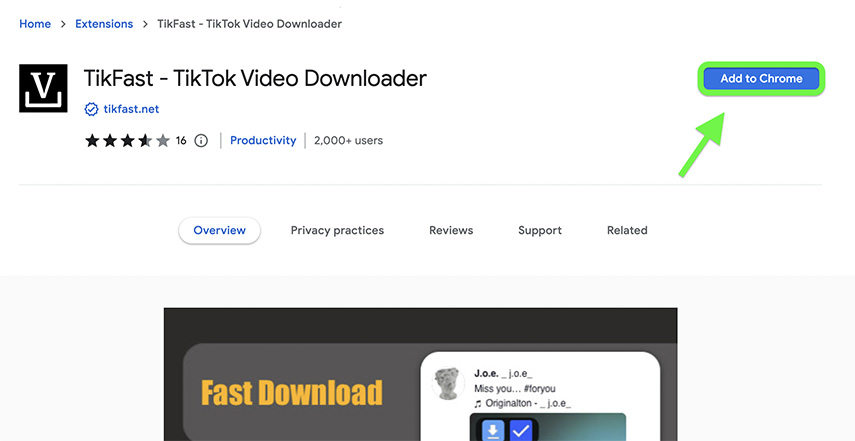
-
Step 1.To easily download videos and audio from TikTok, add the TikFast extension to your Chrome browser. To install it, just look for it in the Chrome Web Store, then click "Add to Chrome," and verify the installation.
-
Step 2.To get audio from a TikTok video, simply go to the website. Find the download icon in the upper left corner and choose it.
-
Step 3.Then a new window will appear offering several download choices. To save the audio from a TikTok video as an MP3 file on your computer, just click the "Save video audio" button.
-
Step 4.The TikTok audio preview is available once the download is finished.
Part 4. Download TikTok Audio with TikTok Downloader App on Mobile
Another method is to use a TikTok downloader app on your mobile phone. There are different apps available and some of them are really good. However, some users report that most of the apps have annoying pop-up ads every minute which makes it difficult to use the application.
You may use the TikTok Music Downloader to save songs and music from TikTok in mp3 format, play them offline, or even use them as a ringtone. Just as easily, you can share any song with your friends using this application.
Music (songs) downloaded from TikTok may be played on the app's built-in, basic music player. Absolutely no sign-up or secret password is needed for this stunningly basic layout. Downloads songs without charging you and keeping them there even if you delete the app. There are no limits on how fast you may download.
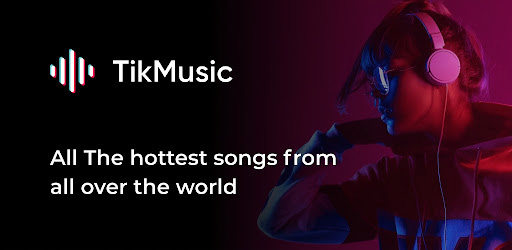
Here is how to use TikMusic - Song Downloader to download TikTok sound:
-
Step 1.Open TikTok and click on the "Share" button..
-
Step 2.Then click the "Link" and come back.
-
Step 3.Click Download Music (mp3)
-
Step 4.Tiktok will save the track in your download folder!
Part 5. FAQs of Downloading Sound from TikTok
Q1. Can all videos on TikTok downloaded into MP3?
A1. Yes, just with HitPaw Univd. It is the best TikTok audio downloader. It makes downloading 90x faster than any other downloader out there. Using HitPaw Univd, you can also edit the MP3 audio that you downloaded from TikTok or use it in a video.
Q2. How can I convert TikTok to MP3?
A2. Use HitPaw Univd to convert and download TikTok audio. It offers you a lot of features, including the video editing feature. Moreover, it is compatible with Windows, Mac, iOS, and Android as well.
Q3. Why we should choose the HitPaw Univd?
A3. Among many options for sound TikTok MP3 download, we recommend HitPaw Univd because it is not online and does not require any internet connection. Moreover, your privacy will not be breached using this application.
Part 6. Conclusion
We have discussed the different methods to download TikTok music on your computer, laptop, Mac, or smartphone. All of these methods work well for sound TikTok download, however, not all methods are safe.
If you want a reliable and secure method, then we recommend you use HitPaw Univd. It is completely offline and safe.








 HitPaw VikPea
HitPaw VikPea HitPaw Watermark Remover
HitPaw Watermark Remover 



Share this article:
Select the product rating:
Daniel Walker
Editor-in-Chief
My passion lies in bridging the gap between cutting-edge technology and everyday creativity. With years of hands-on experience, I create content that not only informs but inspires our audience to embrace digital tools confidently.
View all ArticlesLeave a Comment
Create your review for HitPaw articles