How to Compress MP3 Files in 2 MP3 Compressors
Is your precious MP3 collection hogging up hard drive space? Fear not, my tuneful friends - with just a few easy steps, you can squish those digital tunes into a fraction of their former file size. Get ready to free up storage for more melodies and still enjoy all your favorite hits.
In this article, we will look at a few quick tricks for condensing your MP3 library using common tools on Windows, Mac, and mobile. Even if you're no technical wizard, compressing MP3 is a cinch.
Using the following information, you can easily compress your files with only a few clicks. Let's dive in!
Part 1. Compress MP3 with A Desktop MP3 Compressor - Audacity
Audacity, compressor mp3, is a popular open-source audio editing software available for Windows, Mac, and Linux. It provides advanced tools to edit, mix, and convert audio files.
While Audacity provides lossless MP3 compression, you need a working knowledge of audio settings to optimize file size reduction. The manual per-file approach also limits batch processing to huge libraries.
Here's how to use Audacity to compress MP3 file: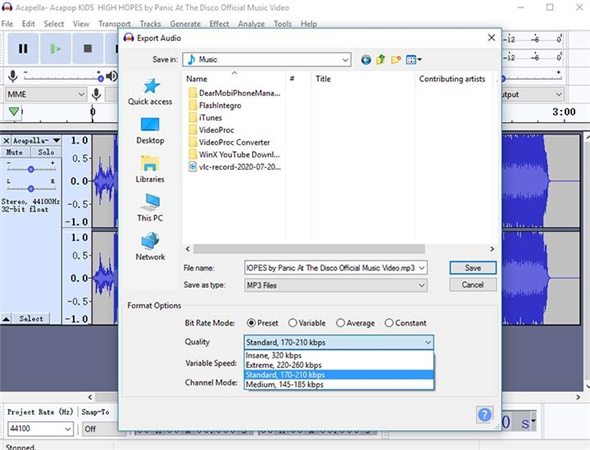
- 1.Import MP3 file into Audacity
- 2.Go to File > Export Audio and select MP3 format
- 3.Customize output settings like bitrate, quality, tags
- 4.Export to compressed MP3 file
Pros
- Free and open-source
- Lossless compression retains 100% Quality
- Fine-tuned control over output settings
- Works offline once installed
Cons
- Steep learning curve
- Manual compression of one file at a time
- Must tinker with settings to get the smallest size
- Clunky, outdated interface
Part 2: How to Compress MP3 File Online for Free - YouCompress
YouCompress, an mp3 file compressor, is a free online tool to compress media files directly in the browser. YouCompress delivers quick automated MP3 compression through an accessible web-based platform.

However, it lacks bulk processing capabilities and total user control. Some audio quality degradation is also probable when crunching file size.
Here is how to compress file MP3 with YouCompress- 1.Visit https://www.youcompress.com/
- 2.Click Select File and upload MP3
- 3.Click "Upload & Compress"
- 4.Download compressed MP3 file
Pros
- Completely free service
- Fast automated compression
- No limits on files or capacity
- User-friendly web interface
- Compress MP3 online
Cons
- 1 file at a time limit
- 100MB max file size
- Must upload original to server
- Some quality loss is likely
Bonus tips: Best Video and Image Compressor on Mac & Windows
HitPaw Univd (HitPaw Video Converter) is an excellent video compressor for both Windows and Mac. It offers lossless audio conversion to retain full quality while shrinking file size. In just a few clicks, and can effectively compress video files without sacrificing audio fidelity. Its intuitive interface makes it easy for anyone to use.
Features- 120X faster video/audio conversion speed
- Lossless video compression
- Smart AI editing tools
- Wide range of output formats and customization
Step 1:Download and install HitPaw Univd, find Video/Image Compressor on toolbox tab.

Step 2:Import video or image files by adding videos onto the interface

Step 3:Select desired compression quality from a wide range of quality options and confirm.

If you choose the compression level from the botton left, it will be applied to all files on the list.

Step 4:Click "Compress All" and let HitPaw Video Compressor to compress videos with lightning speed

FAQs about Compressing MP3
Q1. Why do you need to compress MP3?
A1.
Compressing an MP3 file allows you to take up less storage space while retaining audio fidelity. Key benefits include: By optimizing overly large MP3 file sizes, you can carry exponentially more tunes around without compromising playback quality.
● Frees up hard drive room for storing more music - Reducing bloated MP3s liberates space to add hundreds of additional high-quality songs/albums to your collection
● Makes transferring/backing up easier - Compressed files consume less bandwidth for faster uploading/downloading to external drives and cloud backup
● Enables more songs on portable devices - Fitting 3x more tracks onto your phone or portable MP3 player lets you enjoy a wider variety of offline
● Reduces bandwidth usage for streaming - Smaller files use fewer data resources, saving mobile data costs and minimizing buffering
Q2. Can I compress a MP3 file without losing quality?
A2.
Yes, to compress a mp3 file, it does not have to reduce audio quality if done properly. Lossless optimization solutions like Audacity shrinks file size through intelligently streamlining internal data organization rather than blunt chops that degrade quality.
Advanced online audio editors like YouCompress also offer meticulous custom settings to carefully tweak MP3 compress without perceived quality reductions. Users can downsize file containers without interfering with the raw contained audio essence.
Conclusion
Compressing MP3 files is a game-changer for reclaiming precious digital storage real estate without diminishing your listening pleasure. Just a few simple steps with the right software can easily condense entire music libraries down to a fraction of their former unwieldy size.
Tools like Audacity and online YouCompress empower everyday users to seamlessly crunch audio file sizes through intelligent optimization rather than blunt force data destruction. Powerful yet straightforward video compressors like HitPaw Univd, also leverage cutting-edge AI technology to do the heavy lifting for you.








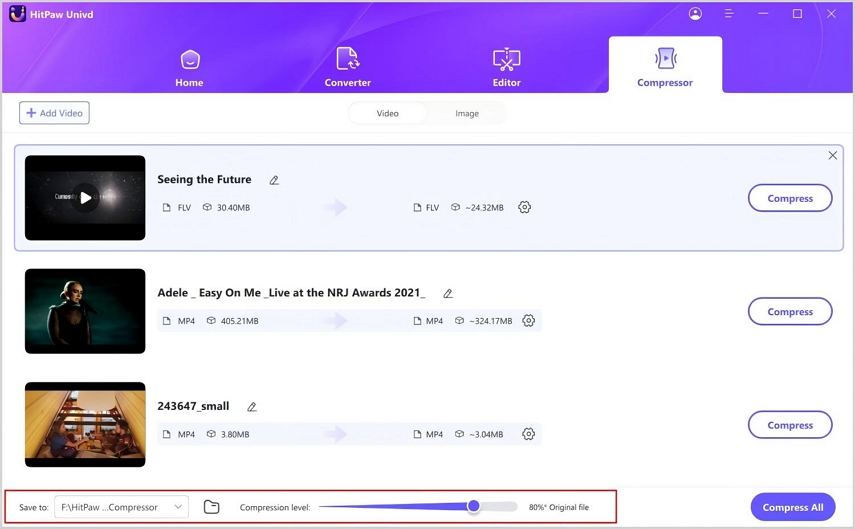


 HitPaw Edimakor
HitPaw Edimakor HitPaw VikPea (Video Enhancer)
HitPaw VikPea (Video Enhancer)


Share this article:
Select the product rating:
Daniel Walker
Editor-in-Chief
My passion lies in bridging the gap between cutting-edge technology and everyday creativity. With years of hands-on experience, I create content that not only informs but inspires our audience to embrace digital tools confidently.
View all ArticlesLeave a Comment
Create your review for HitPaw articles