Best 2 DJ Software Work with Spotify in 2025
Aspiring DJs, have you been struggling to use Spotify with your DJ software? You're not alone. While Spotify boasts a vast music library, its limitations for DJ with Spotify can be frustrating. But fear not! This guide will explore two alternative software solutions that work with Spotify (with some workarounds) and introduce a handy tool to download Spotify music legally for use with any DJ software. Let's dive into the world of creative mixing possibilities, even without direct Spotify integration.
Part 1: Two DJ Software that Works with Spotify
1.Pacemaker
Pacemaker stands out as a popular DJ software choice due to its seamless integration with Spotify, which grants users access to an extensive library of tracks spanning various genres and eras. This integration enhances the DJing experience by enabling users to easily curate mixes and playlists, drawing from Spotify's vast music collection. Pacemaker's user-friendly interface simplifies the process of crafting professional-quality mixes, making it accessible to both novice and experienced DJs alike. It's among the top dj apps that work with Spotify.
One of the critical advantages of Pacemaker is its intuitive design, which streamlines the mixing process and allows users to experiment with different tracks, transitions, and effects effortlessly. With features like crossfade, tempo adjustment, and beat matching, Pacemaker empowers DJs to create seamless mixes that captivate audiences and keep them on the dance floor.

Pros:
- Integration with Spotify grants access to a vast collection of tracks.
- User-friendly interface, suitable for both beginners and experienced DJs.
- Offers various mixing features such as crossfade, tempo adjustment, and effects.
- Enables users to share mixes directly to social media platforms.
Cons:
- Limited control over certain aspects of mixing compared to professional DJ software.
- Some features may require a premium subscription.
- Dependency on internet connection for Spotify integration.
2.Mixonset
Mixonset is another formidable option in DJ software, boasting robust Spotify integration that empowers users to craft seamless mixes and playlists effortlessly. Its ability to seamlessly sync with Spotify's extensive music library broadens users' horizons, offering diverse tracks to incorporate into their mixes. It's a top choice among dj software with Spotify integration. What sets Mixonset apart is its intelligent mixing algorithms, which assist users in creating smooth transitions between tracks, maintaining the flow and energy of the mix. This feature proves invaluable for DJs looking to deliver polished performances that resonate with their audiences.
Furthermore, Mixonset's user-friendly interface simplifies the mixing process, making it accessible to DJs of all skill levels. With intuitive controls and streamlined workflows, users can focus on their creativity without being bogged down by technical complexities.
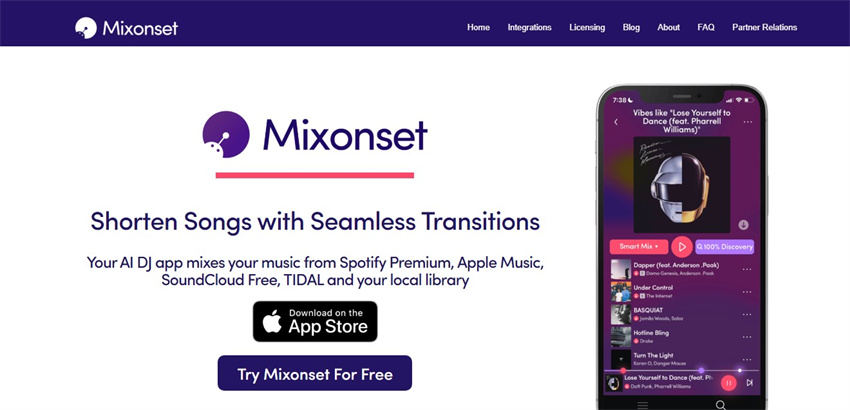
Pros:
- Spotify integration provides access to an extensive library of tracks across various genres.
- It offers intelligent mixing algorithms to assist in creating smooth transitions between tracks.
- User-friendly interface with intuitive controls for mixing and playlist creation.
- Allows users to save and share mixes with friends and followers.
Cons:
- May lack some advanced features found in professional DJ software.
- Limited customization options for effects and transitions.
- Users may encounter occasional bugs or stability issues.
Part 2: Download Spotify Music and Mixing them with Any Software
If you cannot subscribe to Spotify Premium but still want to download music from Spotify, there's a reliable and affordable solution available. HitPaw Univd (HitPaw Video Converter) offers a robust "Spotify Music Converter" feature that allows users to download and convert Spotify songs, albums, and playlists to popular formats like MP3, WAV, or M4A. It's an excellent option for those who want to DJ with Spotify tracks.
Features of HitPaw Univd- Download Spotify songs to MP3 without needing a premium subscription.
- Remove Spotify's restrictions for unrestricted playback.
- Choose from multiple output formats: MP3, WAV, or M4A.
- Support batch conversion for efficient processing of numerous songs.
- Download Spotify songs without compromising audio quality.
- Preserve ID3 tags after conversion for organized and seamless playback.
-
Step 1:Install and launch HitPaw Univd on your computer, then select "Spotify Music Converter" from the Toolbox.

-
Step 2: Log in to the Spotify web player using your Spotify account.

-
Step 3:Use the web player to listen to songs/playlists or search for specific tracks. Once found, locate the Download button in the address bar and click to download Spotify tracks, playlists, artists, or albums directly.

-
Step 4:Upon analysis completion, navigate to the Converting tab. Preview the song's ID3 tags and choose your desired format for conversion.
-
Step 5:Use the web player to listen to songs/playlists or search for specific tracks. Once found, locate the Download button in the address bar and click to download Spotify tracks, playlists, artists, or albums directly.

After downloading the Spotify tracks using HitPaw Univd, you can seamlessly integrate the music files into any DJ software of your choice. Whether it's Pacemaker, Mixonset, Virtual DJ, Serato DJ, or any other preferred software, you have the flexibility to craft your mixes and playlists with ease. Enjoy the freedom to explore and express your musical creativity across different platforms and unleash your DJing potential!
FAQs about DJ Software with Spotify
Q1. Is there a DJ software that works with Spotify?
A1.
Certainly! Several DJ software options seamlessly integrate with Spotify, enabling DJs to access Spotify's vast music library directly within their DJing setup. Among the popular choices is Virtual DJ, a versatile software that allows DJs to browse, search, and mix tracks from Spotify effortlessly.
Another prominent software is Serato DJ, which supports Spotify integration, empowering DJs to access and integrate Spotify tracks seamlessly within the Serato DJ interface. Algoriddim djay Pro is also a notable option, available for desktop and mobile platforms, offering robust Spotify integration for DJs to mix Spotify tracks alongside their local music library. These options exemplify the versatility of dj software with spotify integration.
Q2. Why can't I DJ with Spotify?
A2.
Spotify does not directly support DJing within its platform due to licensing and copyright restrictions. While Spotify offers a vast catalog of songs, its terms of service specifically prohibit using the platform for DJ performances or public playback in venues.
Furthermore, Spotify's technology doesn't allow direct integration with DJ software. Unlike platforms like Beatport or TIDAL, which offer DJ-friendly features and integrations, Spotify lacks the tools and permissions required for seamless DJing. However, some DJ software platforms have integrated features that allow users to access and mix tracks from Spotify within their software interface. These integrations typically require users to have a Spotify Premium account and are subject to certain limitations imposed by Spotify's terms of service.
Conclusion
In the ever-evolving landscape of DJing, software integration with Spotify opens up new avenues for creativity and expression. Explore the possibilities with Pacemaker or Mixonset, and elevate your mixes with HitPaw Univd. Start mixing today and unleash your musical potential! Discover the world of dj with spotify integration and take your music to new heights!











 HitPaw Edimakor
HitPaw Edimakor HitPaw Screen Recorder
HitPaw Screen Recorder HitPaw VikPea (Video Enhancer)
HitPaw VikPea (Video Enhancer)
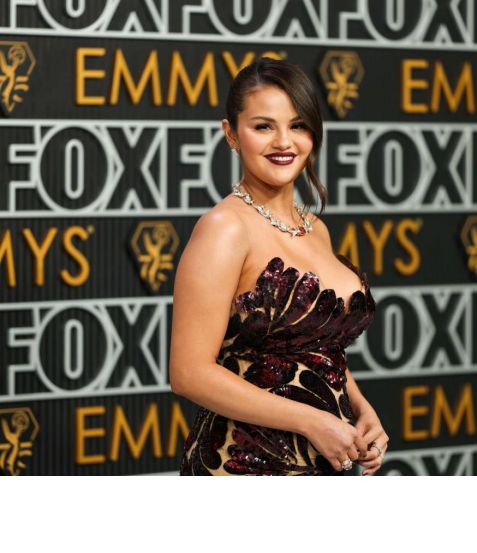


Share this article:
Select the product rating:
Daniel Walker
Editor-in-Chief
My passion lies in bridging the gap between cutting-edge technology and everyday creativity. With years of hands-on experience, I create content that not only informs but inspires our audience to embrace digital tools confidently.
View all ArticlesLeave a Comment
Create your review for HitPaw articles