Best M4A Players for Windows/Mac/Android/iPhone
M4A stands out as a versatile and high-quality format. Finding the best M4A player for both PC and Android can significantly enhance your audio playback experience. In this comprehensive guide, we'll explore some of the top M4A players, delving into their features, user interfaces, and overall performance to help you choose the ideal player for your devices.

Part 1: 5 Best M4A Players for Windows PC and Mac
1. VLC Media Player
Available for: Windows, Mac, LinuxVLC Media Player, known for its versatility, is a popular choice for playing various audio and video formats, including M4A. It is an open-source, cross-platform player that supports a wide range of codecs.

Features:
- Wide Format Support: VLC can handle M4A files effortlessly, ensuring smooth playback.
- Customizable Interface: Users can customize the interface based on personal preferences.
- Cross-Platform Compatibility: VLC is available for Windows, macOS, and Linux, providing a consistent experience across different operating systems.
User Experience:
VLC's user-friendly interface, coupled with its extensive format support, makes it a go-to M4A player for many users. Its robust performance and continuous updates contribute to its popularity.
2. HitPaw M4A Player
Available for: Windows, MacOne of the easiest ways to play M4A audio on your Windows PC or Mac computer is to use HitPaw Univd (HitPaw Video Converter). This software works as both an M4A music player and a converter. With its built-in player, you can just import your M4A audio needed to playback or directly drag-and-drop multiple audio files if you want to create an M4A playlist.

Features:
- Supports over 1000 video and audio formats to playback on Windows and Mac.
- Free to play M4A audio files and playlists without any ads.
- Not only an M4A player, but an powerful M4A converter for your needs.
3. iTunes
Available for: iOS, Mac, and WindowsiTunes stands out as a versatile media player capable of supporting various formats, including M4A and other proprietary Apple formats like AAC, ALAC, and M4V. Compatible with both Windows and Mac systems, iTunes offers seamless integration with other Apple services such as iCloud, Apple Music, and AirPlay.
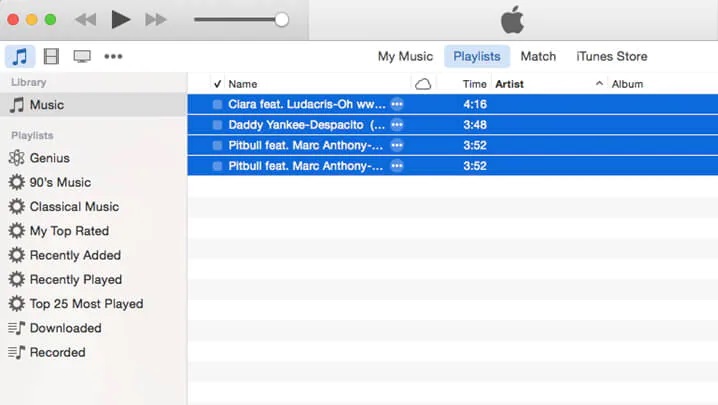
Pros & Cons of Using iTunes Play M4A Music
- iTunes boasts the capability to play M4A files with exceptional quality and speed, making it a standout feature.
- iTunes grants access to an extensive library of millions of songs and podcasts through Apple Music, catering to the preferences of music enthusiasts. Users can create playlists, edit metadata, and even burn CDs using the software, enhancing its utility and versatility.
- One significant disadvantage is its lack of support for some widely used formats like FLAC, and OGG.
- Additionally, iTunes has the potential to consume substantial system resources and disk space, particularly for users with large media libraries.
- Compatibility issues with non-Apple devices or software may arise, complicating its use with alternative media players or devices.
4. Foobar2000
Available for: Windows onlyFoobar2000 is a lightweight and highly customizable audio player for Windows. While it may have a minimalistic design, its functionality and features make it a favorite among audiophiles.
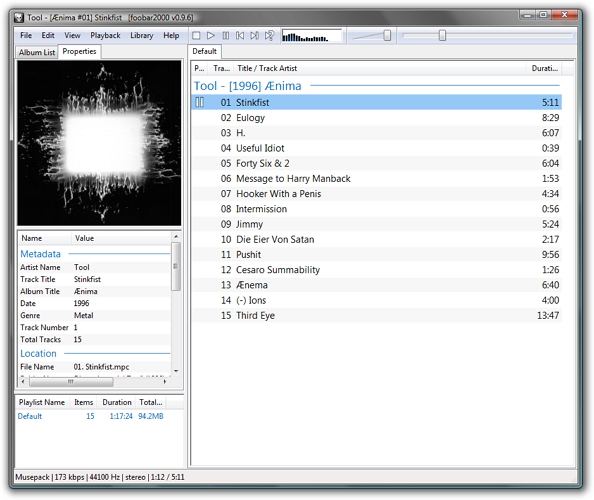
Features:
- Customizable Interface: Foobar2000 allows users to tailor the interface with various skins and components.
- Highly Efficient: Despite its small size, Foobar2000 delivers high-quality audio playback with minimal resource consumption.
- Advanced Playback Options: Users can take advantage of various DSP (Digital Signal Processing) components for enhanced audio playback.
User Experience:
Foobar2000 is appreciated for its simplicity, efficiency, and the ability to cater to users with specific audio preferences. It is an excellent choice for those who seek a lightweight player without sacrificing audio quality.
5. Winamp
Available for: Windows, Mac, Android, DOSWinamp has been a staple in the world of media players for decades. With its familiar interface and extensive plugin support, it remains a robust choice for playing M4A files on PCs.

Features:
- Customizable Interface: Winamp offers a customizable interface with various skins and plugins.
- Podcast Support: Users can enjoy podcasts alongside their music library within the same player.
- Wide Format Support: Winamp supports numerous audio formats, including M4A.
User Experience:
Winamp's nostalgic appeal, combined with its extensive features, provides users with a comfortable and efficient M4A playback experience. It caters to those who appreciate a classic player with modern capabilities.
Part 2: Top M4A Music Player for Android and iPhone
1. Poweramp Music Player
Available for: AndroidPoweramp Music Player is a feature-rich Android player known for its robust audio engine, providing an immersive listening experience. It supports a wide range of audio formats, including M4A.

Features:
- Advanced Equalizer: Poweramp boasts a powerful equalizer with numerous presets for fine-tuning audio.
- High-Resolution Audio Support: It supports high-resolution audio playback, ensuring optimal sound quality.
- Customizable Interface: Users can personalize the player's appearance with various themes and visualizations.
User Experience:
Poweramp Music Player's focus on delivering exceptional audio quality, combined with its user-friendly interface, makes it a top choice for Android users seeking a feature-packed M4A player.
2. VLC for Mobile
Available for: Android, iOSVLC for Android also a versatile media player that supports a wide range of audio and video formats, including M4A. You can easily play high-quality M4A music files, manage playlists, and enjoy seamless playback, all while benefiting from VLC's customizable features and robust performance.
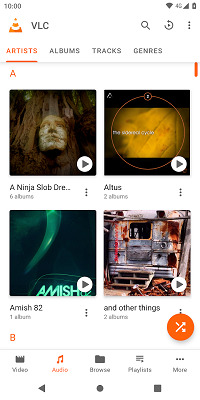
Features:
- Play M4A and other audio files on Android phone and tablet.
- Support various audio and video formats, including M4A, WAV, MP4, etc.
- Smart playlist feature to create and organize their music based on various criteria.
3. PlayerPro Music Player
Available for: AndroidPlayerPro Music Player is a versatile Android player offering a sleek interface and an array of features. With support for various audio formats, including M4A, it aims to provide an enriching music experience.
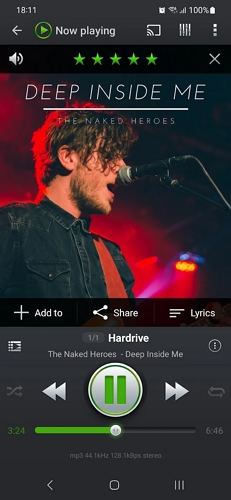
Features:
- Customizable Themes: Users can personalize the player's appearance with different themes.
- DSP Pack Support: PlayerPro supports DSP packs for users seeking advanced audio enhancements.
- Smart Playlists and Metadata Editing: Smart playlists and the ability to edit metadata enhance the organization of the music library.
User Experience:
PlayerPro Music Player's combination of visual appeal, customization options, and advanced features makes it a compelling choice for Android users looking for a comprehensive M4A player.
4. jetAudio
Available for: Android, iOSjetAudio is the highest rated M4A player for iOS devices. It plays almost any type of digital music files and it provides a very high quality sound with various effects and enhancements such as Wide, Reverb, X-Bass. It comes with 16 equalizer presets that will provide a wide array of listening experience.

Features:
- Stream music files in the cloud such as Google Drive, Dropbox, Box, OneDrive
- Support various digital music files, like wav, mp3, ogg, flac, m4a,,tta, wv, ape and more.
- Play music via Wi-Fi from shared folders on local home network (SMB).
- Speed Control from 50% to 200% (pitch adjusted).
Part 3: Convert M4A Audio Files And Play Without Hassle
Having problem playing M4A files? HitPaw Univd is a powerful and user-friendly tool that allows you to easily convert and play M4A audio file formats on Windows and Mac. Whether you want to compress files, improve compatibility, or simply enjoy your favorite music in a different format, this guide will walk you through the process step by step.
Main Features of HitPaw Univd
- Support various video and audio formats, including M4A, WAV, MP3, MP4, WMV, etc.
- Effortless convert M4A to other audio files and vice versa.
- Built-in player supports playing M4A audio file free on Windows and Mac.
- Batch convert multiple M4A at 120x faster speed
- Compress audio and video without losing quality
- Edit audio with the built-in editor
How to Convert and Play M4A Files Using HitPaw?
Step 1:Free install HitPaw Univd to your computer. Launch it and import audio files.

Step 2:Once your files are added, you can play the M4A file using the built in player.
To convert M4A files, just click "Convert all to" situated in the lower left corner to expand the output formats. Select and audio format in the Audio category.

Step 3:HitPaw Univd allows you to customize various settings according to your preferences. Click on the "edit icon" option to adjust parameters such as sample rate, and channels. This step is optional, but it gives you more control over the output quality.

Step 4:With all settings in place, you're ready to convert your audio files. Click on the "Convert All" button, and HitPaw Univd will start the conversion process.

Step 5:Once the conversion is complete, navigate to the output folder you specified earlier. Your converted M4A files are now ready for use.

The Bottom Line
Choosing the best M4A player for your PC or Android device depends on your preferences, usage patterns, and desired features.
Ultimately, the best M4A player is the one that aligns with your specific requirements, whether you prioritize advanced audio features, customization options, or a streamlined user interface. Consider exploring these players to discover the one that enhances your M4A audio playback experience on both PC and Android devices. If you still facing issues, try HitPaw Univd to convert the file according to your needs.












 HitPaw Edimakor
HitPaw Edimakor HitPaw Watermark Remover
HitPaw Watermark Remover  HitPaw VikPea (Video Enhancer)
HitPaw VikPea (Video Enhancer)



Share this article:
Select the product rating:
Daniel Walker
Editor-in-Chief
My passion lies in bridging the gap between cutting-edge technology and everyday creativity. With years of hands-on experience, I create content that not only informs but inspires our audience to embrace digital tools confidently.
View all ArticlesLeave a Comment
Create your review for HitPaw articles