Apple Music vs Spotify: Which is Best Music Streaming?
With the rise in the usage of internet, different service came into existence. With the advent streaming platforms, a new era of providing entertainment started. Different streaming platforms for videos and music became popular among users. Apple Music and Spotify are among the few music streaming platforms that tool the world by storm. Both the platforms are great when it comes to services. Hence, a new user might get confused while selecting between Apple Music vs Spotify. If you are among such users, then this article will definitely help you.
Part 1. Apple Music vs Spotify: Price
How much is Apple Music vs Spotify? Well, both the platforms provide pricing plans that are affordable to all users. The individual plan for Apple Music comes at a price tag of $9.99 per month. This is same as the $9.99 per month plan by Spotify Premium. The below tables will give you a brief overview of the Apple Music vs Spotify price plans.
| Apple Music Plan | Price | Features |
|---|---|---|
| Individual | $9.99 per month |
|
| Family | $14.99 per month |
|
| Student | $4.99 per month |
|
The below table will give you a brief idea about different Spotify plans for a general comparison between Apple Music family plan vs Spotify.
| Spotify Plan | Price | Features |
|---|---|---|
| Free | Free |
|
| Individual | $9.99 per month |
|
| Duo | $12.99 per month |
|
| Family | $14.99 per month |
|
| Student | $12.99 per month |
|
Part 2. Apple Music vs Spotify: Music Library
In this Spotify vs Apple Music battle, both the platforms comes with a huge music library. Apple Music comes with more than 90 million songs. On the other hand, Spotify comes with more than 70 million songs. In addition to this, Spotify also has almost 2.6 million podcasts, while Apple comes with a totally different service when it comes to podcasts.
Part 3. Apple Music vs Spotify: Sound Quality
Users do not get disappointed when it comes to Apple Music vs Spotify sound quality. Let us have a look at both the services one by one. The maximum audio streaming quality by Spotify is 320kbps. In addition to this, the platform also provides other lower quality options such as 96kbit/s, 24kbit/s, and 160kbit/s. This helps users to save data when on controlled network. In addition to this, Spotify has been working hard on including lossless audio support in a premium plan.
Apple Music, in this battle between Apple Music vs Spotify Premium, supports up to 24-bit/192kHz. This makes it one of the best music streaming services for people out there. However, users will require a quality wired headphones or speakers and DAC (digital-to-analog converter) to play hi-res lossless audio via Apple Music on their iPad, iPhone, or Android device. Furthermore, Apple Music also offers 24-bit/48kHz and 16-bit/44.1kHz.
Part 4. Spotify vs Apple Music: New Music Discovery
In this Apple Music vs Spotify Reddit, Spotify is recognized for its capability of suggesting songs based on user's listening habits, thereby allowing users to discover new music. At the end of every playlist, users see suggestions for new songs on the basis of what is on your list. Users also get personalized playlists such as Discover Weekly that automatically creates hours of new music.
On the other hand, in this Spotify Premium vs Apple Music, Apple Music's latest version comes with a dedicated Listen Now section that is full of song suggestions on the basis of users' listening habits. Listen Now substitutes the earlier and old For You section with a UI that is much more focused. In addition to this, users can also take albums, songs, and playlists and make Stations, generating a list of similar songs automatically.
Part 5. Apple Music vs Spotify: Ease of Use
Talking about the Apple Music vs Spotify quality, users get the same feel with Spotify as they get with Apple Music. After the release of iOS 10, Apple made the design same as Spotify. Both the user interface have a navigation bar at the end, huge images, a search function, and quick access to the music library. The only difference is the color of both apps. Apple Music has bright white and light color, and Spotify comes in grey and black color with a hint of neon green. However, Spotify gets a win here due to a bit of extra flexibility.
Final Verdict: Which One is Better Spotify or Apple Music?
With that said, we just had a detailed comparison between Spotify vs Apple Music Reddit. When it comes to price factor and sound quality, both the platforms does offer the same service and cannot be separated based on these factors. However, Spotify wins the heart of people with its app. The comfort in using the app is on the next level. On the other hand, Apple Music is best known for its huge music library and no one can beat it in this field.
- Price: Very Similar for Spotify and Apple Music Services
- Music library: Apple Has a Larger Music Catalog
- Ease of Use: Spotify Is More Flexible
- Sound Quality: The difference between Spotify and Apple Music is unlikely to be noticeable.
Bonus Tip: How to Download and Convert Spotify/Apple Music to MP3 without Quality Loss
HitPaw Univd (HitPaw Video Converter) is the best option that users get when they need to download convert Spotify music or Apple music to MP3 without any loss in quality. The tool allows users to convert Spotify/Apple music in more than 300 audio formats including OGG, WAV, AAC, Flac, and many more. In addition to this, you can transcode audio while keeping the original ID3 tags intact and not affecting the audio quality.
- Convert Apple Music to MP3, M4A, AAC and more
- Download Spotify songs, albums, playlists, and podcasts with link
- Batch Convert Spotify and Apple music with lossless acceleration
- Keep original music quality and ID3 tags without quality loss
- Up to 120X faster audio conversion speed
Below we take downloading and converting Spotify music to MP3 for example. Follow the below steps to know how to use this tool.
Step 1.Begin by downloading, installing, and launching HitPaw Univd on your device. On the main home page, select Spotify Music from the Add Files drop down list.
Step 2.Next, drag the albums, playlists, tracks, or artists from Spotify to begin the conversion. Users can also copy-paste the link to the music in the search bar.

Step 3.After entering the link, the tool will analyze it from Spotify. Next, users can see all the music files on the screen once the analysis is done. Users can select the files here that they need to convert.

Step 4.Users can select the output format for all the music files in the Convert all to option. Users can also select an output directory for the converted music files in the Save to option.
Step 5.Tap the Convert All option to rip songs from Spotify with batch conversion in one go.

Conclusion
With that being said, we just had a detailed comparison between Apple Music vs Spotify and compared both the service based on price, music library, sound quality, ease of use, and new music discovery. Clearly, in the end, this is based on individual choices. In addition to this, we had a look at HitPaw Univd that can help users to rip songs from Spotify and Apple music. The tool helps users to convert Spotify/Apple music music into different formats such as MP3, OGG, WAV, AAC, Flac, and many more. The tool also keeps hold of the original ID3 tags while converting and offers Hardware Acceleration to increase the speed of conversion.





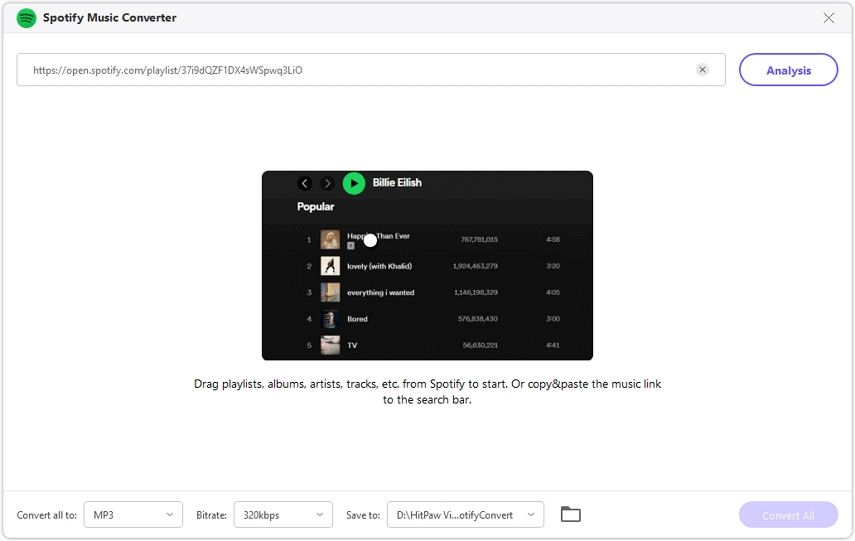
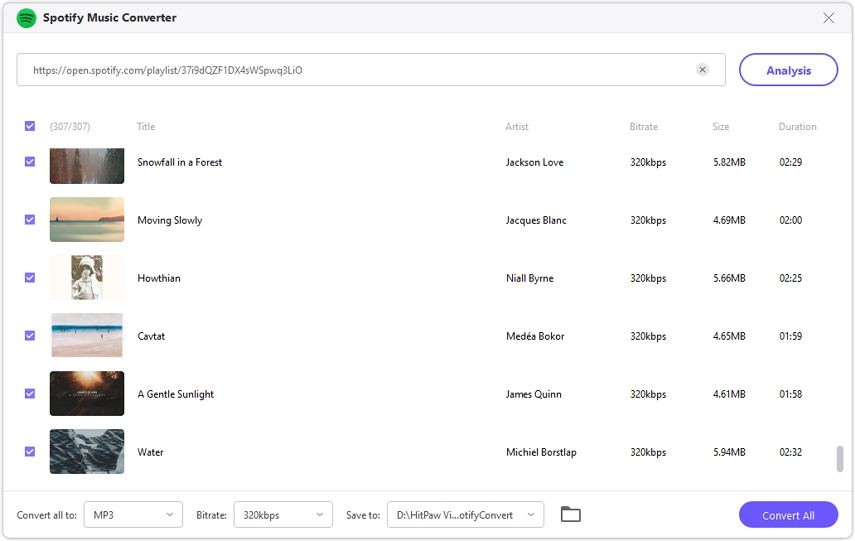


 HitPaw Watermark Remover
HitPaw Watermark Remover  HitPaw VikPea (Video Enhancer)
HitPaw VikPea (Video Enhancer)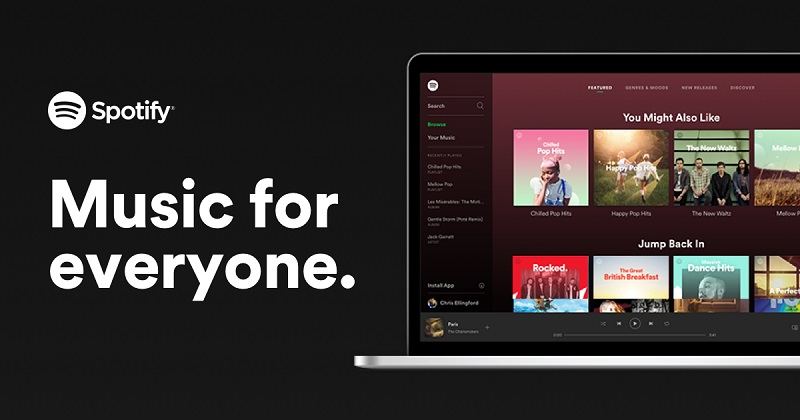

Share this article:
Select the product rating:
Daniel Walker
Editor-in-Chief
My passion lies in bridging the gap between cutting-edge technology and everyday creativity. With years of hands-on experience, I create content that not only informs but inspires our audience to embrace digital tools confidently.
View all ArticlesLeave a Comment
Create your review for HitPaw articles