Best Sites Like Anything2MP3 to Download Anything to MP3
Downloading music and videos from the internet in MP3 format has become one of the most popular ways for users to access their favourite content anywhere. Anything2mp3 has emerged as one of the leading free online anything to mp3 conversion services that lets users convert multimedia files from any source to MP3 without installing additional software.
However, some people may be looking for alternatives to Anything2MP3 or wondering what other options are available. This blog post explores the Anything2MP3 substitutes that can download anything to MP3 just as easily.
Part 1. What is Anything2MP3?
Anything2MP3 is a well-known online tool that lets users freely download anything to MP3 format. As one of the pioneering Anything2MP3, it has emerged as a popular solution for converting multimedia files from websites like YouTube, Vimeo, MetaCafe, and more into MP3s.
How Anything2MP3 Works
Anything2MP3 operates directly in the browser without requiring any software installations.
- To use it, one simply needs to copy the URL of the desired audio or video file from a supported source.
- Then, users paste this link into the provided box on Anything2MP3 and choose their preferred output settings.
- Options include audio formats like MP3, OGG, or AAC, and quality levels up to 320kbps.
- After initiating the conversion by clicking “Convert,” the file can typically be downloaded within a few minutes.
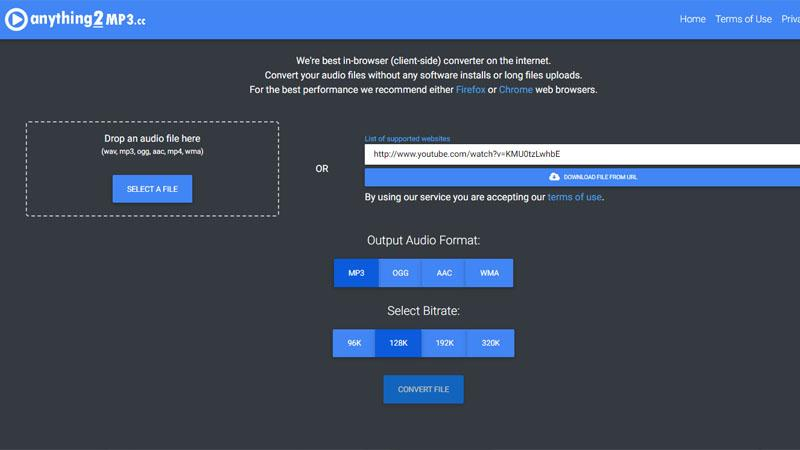
Features of Anything2MP3
- Supports numerous multimedia sites without limits on video length or size
- Offers flexible audio formats and bitrates for a high-quality output
- Works seamlessly across devices as a web-based tool
- Provides downloads that can be saved and accessed multiple times
Limitations of Anything2MP3
- Conversion speeds depend on Internet connectivity and server loads
- Some videos may fail to convert due to encoding issues
- Has restrictions on how many files can be downloaded per day
- Lacks advanced editing or customization capabilities
Part 2. Top 6 Anything2MP3 Alternatives that You Should Know
As Anything2MP3 provides basic but limited MP3 downloading, some users desire tools with fewer restrictions and more customizable controls. This section evaluates the top third-party alternatives to Anything2MP3.
1. Download4.cc - Best Free Anything2MP3 Alternative Site
Download4.cc online music downloader is the best free alternative to Anything2MP3 for downloading MP3 music from YouTube, SoundCloud, TikTok, and other 1000 sites.
Key Features of Download4.cc:
- No installation needed; compatible with PC, Mac, and mobile devices
- Completely free to use
- Download audio to MP3, OGG, or M4A format
- You can not only download the audio or video files from YouTube but also it can download MP3 from over 1000 streaming websites.
- Ad-free experience
How to Download MP3 Music in Download4.cc like Anything2MP3
- Copy the video or music link that you want to download
- Paste the link to Download4.cc and click Start Now button

- Choose the MP3 file to download

2. HitPaw Univd (HitPaw Video Converter) - Versatile Desktop Program
As a full-fledged video and audio processing program, HitPaw Univd goes beyond basic MP3 downloads to offer versatile multimedia conversion capabilities. It delivers rapid, high-quality outcomes across Windows and Mac with GPU acceleration. HitPaw Univd proves itself as one of the best tools for advanced users seeking an all-in-one solution.
Features of HitPaw Univd
HitPaw Univd - All-in-one Video Solutions for Win & Mac
Secure Verified. 254,145 people have downloaded it.
- Extract MP3 directly from over 10,000 sites including YouTube, Netflix, Hulu, Disney+, TikTok, Twitter, etc.
- Download MP3 from Spotify, Deezer, Apple Music, Tidal and other music streaming sites
- Batch converts and downloads MP3 from playlists and channels
- Edits and customizes MP3 with built-in editor
- AI editing tools like face blur, noise removal, subtitle editing
Secure Verified. 254,145 people have downloaded it.
Step-by-Step Guide to Download MP3 from YT in HitPaw Univd
HitPaw Univd offers the capability to download audio from over 10,000 popular websites, including YouTube, SoundCloud, Facebook, and many others. Follow these instructions to convert YouTube videos to MP3 format.
Step 1: Locate and Copy the Video URL
Using your web browser, navigate to the video you want to download and copy its URL from the address bar. If it is a playlist or channel, this program will extract MP3 from the entire list.

Step 2: Paste the URL to Analyze
Launch HitPaw Univd and switch to the Download tab. Click the Paste URL to paste the copied link and click the Analysis to start analyzing it.

Step 3: Select MP3 Format
After analysis, choose your preferred audio settings from the available options. HitPaw Univd allows you to download MP3 files at up to 320kbps quality.
HitPaw Univd allows you to download MP3 files at up to 320kbps quality.

Step 4: Start Downloading MP3 File
Click the Download button to start downloading the MP3 from the target link. Once complete, your MP3 file will appear in the Downloaded tab. From here, you can play the audio using the built-in player, locate the file in your computer's folder system, or perform additional edits if desired.
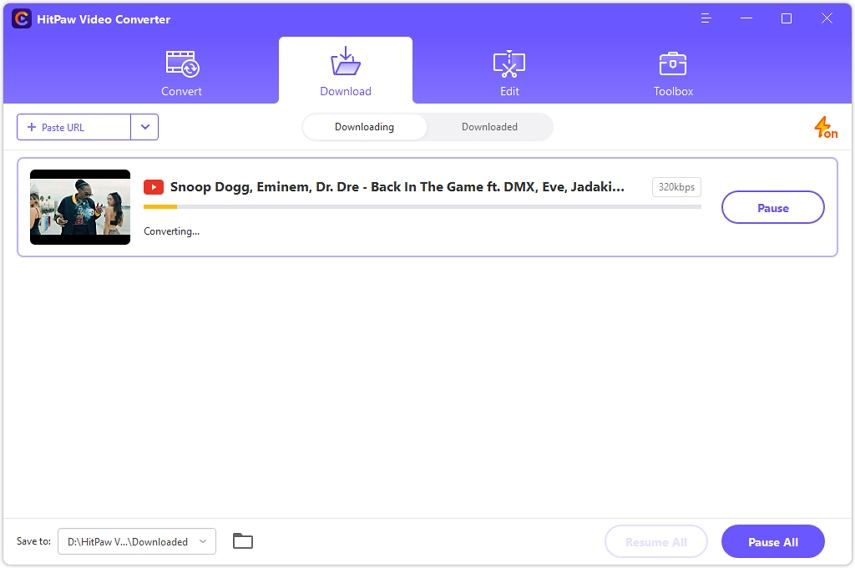
3. MP3ify
MP3ify presents itself as an excellent [anything to mp3] solution. It converts online media up to 320kbps quality from 1000+ websites, including YouTube, SoundCloud, and Vimeo. MP3ify makes the process simple via its intuitive interface for copying links, analyzing, and retrieving audio downloads.
How to Download MP3 from MP3ify
- Open MP3iFY website in a web browser
- Paste the source URL into the provided box
- Click on the Search bar. Video will be converted in many formats.
- Click on the Download Button in front of your desired format.
- The file will be downloaded to your device.

Pros
- Supports over 1,000 websites for audio conversion
- Simple interface ideal for beginners
- Up to 320kbps audio quality downloads
- No limits on file size or duration
- Automatically adds metadata tags
Cons
- Browser-based so relies on internet speed
- The basic design lacks additional editing options
- Can sometimes have server conversion delays
- No options for MP4 video output
- Strictly focused on MP3 audio format
4. VidToMP3
VidToMP3 earns praise as a lightweight yet reliable anything to mp3 service. It instantly saves YouTube videos or other playback URLs in MP3 format up to 320kbps quality. Users appreciate how VidToMP3 streamlines converting media links to audio without extra software.
How to Download MP3 from VidToMP3
- Access VidToMP3 website
- Paste the video URL into the converter box
- Select MP3 format and customize options
- The MP3 file downloads immediately

Pros
- Quick one-click conversion of URLs
- No registration or installation required
- Easy browser access from any device
- Maximum 320kbps audio quality
- Fast speeds for short conversions
Cons
- Limited to 20-minute conversion per day
- Speed depends on server traffic levels
- Only saves in MP3 format
- Lacks extras like playlists or tagging
- The basic interface lacks customization
5. FLVTO
FLVTO is another excellent option for enjoying online videos through MP3 audio extracted from URLs. It supports formats up to 320kbps quality while also retaining the ability to save copies in MP4 format when needed. Users appreciate FLVTO's seamless operation for downloading anything to MP3 with a single link.
How to Download MP3 from FLVTO
- Go to the FLVTO website
- Paste the video/audio link to analyze
- Pick MP3 or MP4 format and quality
- Click the download button to get the file

Pros
- Imports link effortlessly in the browser
- Saves MP3 or MP4 from any online media
- Supports high 320kbps audio quality
- Minimalist design prioritizes simplicity
- Works instantly without signups
Cons
- Restricted to 5-minute file conversions
- Server-reliant so speeds may vary
- Only focused on URL imports
- Lacks extras like playlists or tagging
- The basic interface offers few settings
6. SoundCloud Tool
Dedicated to SoundCloud audio retrieval, SoundCloud Tool handles MP3 conversions from the popular streaming site smoothly. It imports tracks and playlists from SoundCloud profiles in high 320kbps quality MP3 format for offline listening on any device.
How to Download MP3 from SoundCloud Tool
- Go to SoundCloud Tool.com
- Paste the SoundCloud track/playlist URL
- Click Download MP3 Track Button
- The MP3 file saves automatically

Pros
- Dedicated to SoundCloud audio conversion
- Imports tracks and playlists seamlessly
- Keeps files well-tagged with metadata
- Works smoothly in any HTML5 browser
- Primarily streamlined for its purpose
Cons
- Limited to SoundCloud as its source
- Retrieves single tracks only
- Basic interface offers few tweaks
- Browser-based speeds depend on network
- Not useful for broader MP3 downloads
Conclusion
This guide explored the popular free audio downloader Anything2MP3 and its comparable alternatives. By understanding how Anything2MP3 works and its limitations, users can identify if another tool better suits their needs. Both online tools like Download4.cc and desktop program HitPaw Univd can download MP3 from online websites like Anything2MP3. HitPaw Univd even provides more music related features.



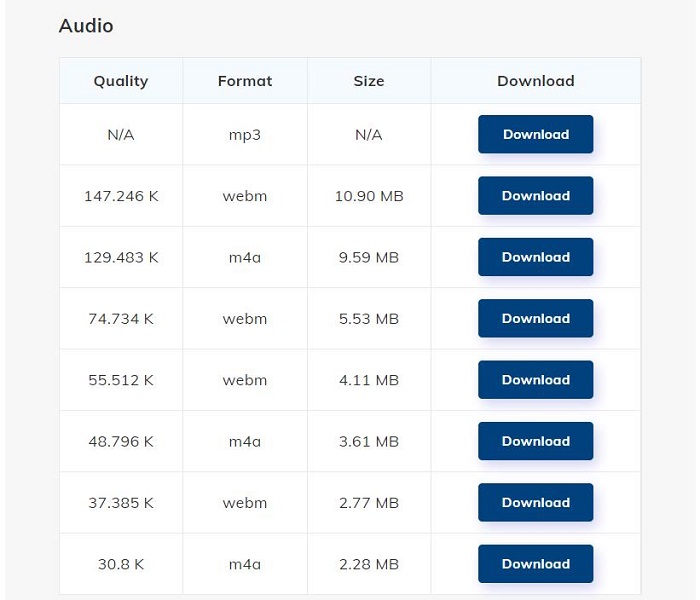






 HitPaw VoicePea
HitPaw VoicePea  HitPaw VikPea (Video Enhancer)
HitPaw VikPea (Video Enhancer) HitPaw FotorPea
HitPaw FotorPea

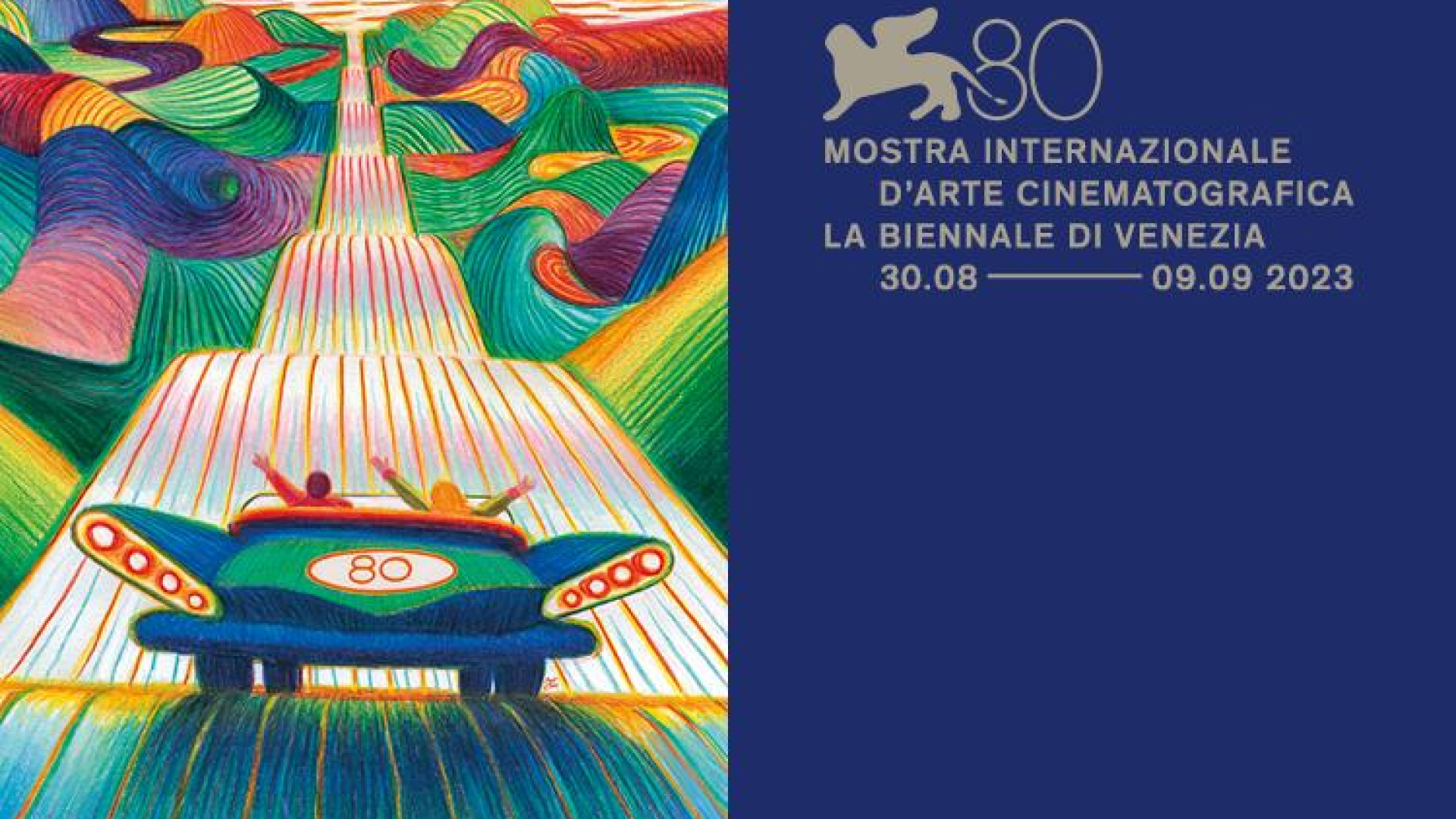

Share this article:
Select the product rating:
Daniel Walker
Editor-in-Chief
My passion lies in bridging the gap between cutting-edge technology and everyday creativity. With years of hands-on experience, I create content that not only informs but inspires our audience to embrace digital tools confidently.
View all ArticlesLeave a Comment
Create your review for HitPaw articles