How to Download Amazon Music App Mac with the Newest Version
In today's fast-paced world, having access to our favorite music wherever we go is essential. While streaming services offer a convenient way to listen to millions of songs, relying solely on an internet connection can be limiting. That's where Amazon Music comes in.
For Mac users, the Amazon Music app presents a seamless way to enjoy a vast library of music right from the comfort of your desktop. In this guide, we'll explore the benefits of downloading the Amazon Music app for Mac, provide detailed instructions on how to install the latest version, and share some tips on using additional tools to enhance your music experience.
Part 1: Why Download the Amazon Music Mac App?
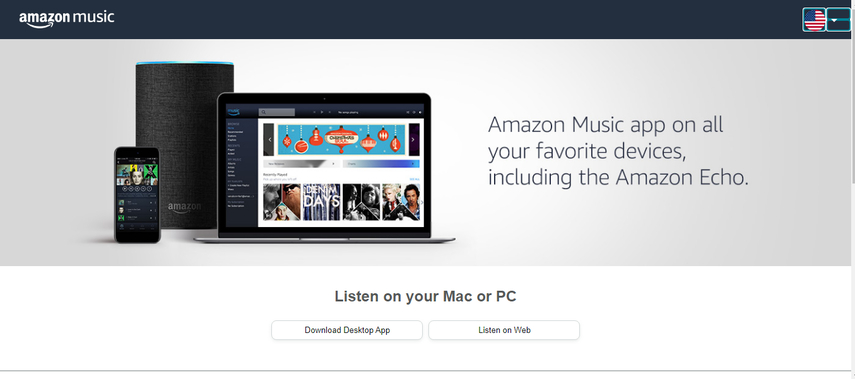
Amazon Music has become a cornerstone for music streaming, offering users access to millions of songs, playlists, and exclusive releases. Here are several reasons why downloading the Amazon Music app for Mac could be beneficial:
- Massive Music Library: Gain access to millions of songs, from chart-topping hits to timeless classics and niche genres. Explore curated playlists for every mood and activity, or use the powerful search function to find your favorite artists and albums.
- Offline Listening: Download your favorite music for offline access. This is particularly beneficial for situations where you have limited or no internet connection. Whether you're traveling by plane, hitting the gym, or simply want to avoid data charges, downloaded music ensures you can enjoy your tunes uninterrupted.
- Seamless Integration: The Amazon Music app integrates seamlessly with your existing Amazon account. This means you can easily access your purchased music library, saved playlists, and personalized recommendations, all within the Mac app.
Part 2: How to Download the Amazon Music App for Mac OS
While the Amazon Music app might sometimes be available through the Mac App Store, it's not always guaranteed to be the latest version. To ensure you get the newest features and bug fixes, downloading directly from Amazon's website is the best approach. Here's a step-by-step guide:
- 1.Visit the Download Center: Open your web browser and head over to the Amazon Music Help Center's download page. This page always has the latest version available.
- 2.Locate the Download Button. On the download page, you'll see a section dedicated to desktop apps. Look for the button labeled "Download Desktop App" and click on it. The site will automatically detect your operating system and offer the correct version.
- 3.Run the installer. Once the download is complete, locate the downloaded file (typically found in your Downloads folder). Double-click the installer file to begin the installation process.
- 4.Follow On-Screen Prompts: The installation wizard will guide you through the process. Simply follow the on-screen instructions, which may involve agreeing to terms and conditions and choosing an installation location.
- 5.Launch the App: After successful installation, you'll find the Amazon Music app icon on your Mac. Click on the icon to launch the app and log in using your Amazon account credentials. If you're a Prime member, you'll automatically have access to over 2 million songs at no additional cost.
- 6.Start Listening: Once logged in, you can start exploring and enjoying Amazon Music's extensive library immediately on your Mac.
Part 3: Bonus Tips: How to Download Amazon Music to Mac
While the Amazon Music app for mac offers offline listening for content within its library, there might be times you want to download music from other sources or convert existing videos to audio files for offline playback. Here's where HitPaw Univd (HitPaw Video Converter) comes in handy.

HitPaw Univd is a versatile software that not only converts videos but also assists in downloading music tracks directly from various platforms, including Amazon Music. Using it, you can download and convert Amazon Music tracks to popular audio formats like MP3, AAC, FLAC, and more.
Here are some of the key features of HitPaw Univd:
- Supports Multiple Formats: Convert videos from various formats, including MP4, MKV, AVI, FLV, and more, into popular audio formats like MP3, AAC, FLAC, and WAV. This allows you to customize your downloaded music files based on your preferred audio quality and device compatibility.
- High-Quality Conversion: Maintain high-quality audio during the conversion process. This ensures your downloaded music sounds as good as the original source.
- Batch Conversion: Convert multiple videos simultaneously, saving you valuable time when dealing with a large collection of files.
Here's how you can use HitPaw Univd to download Amazon music:
Step 1:Head over to the HitPaw Univd website and download the software for your operating system (Windows or Mac).
Step 2:Once downloaded, install the program following the on-screen instructions.
Step 3:Open HitPaw Univd and head over to Tollbox. There, go to the audio section and select "Amazon Music Converter".

Step 4:Double-click on "Amazon Music Converter" to open it, but before adding the file, head over to Amazon Music and sign in with your Gmail ID.

Step 5:Next, select the album or playlist and click on the Download button located at the top of the screen.

Step 6:Choose the format that best suits your needs. MP3 is a widely compatible format.

Step 7:Click the "Convert" button to begin converting the selected files. If you've added multiple files, you can also choose "Convert All" to batch convert all songs at once.

Once the conversion is complete, you'll find the converted MP3 files in the designated output folder. You can now transfer these files to your preferred device for offline listening.
Watch the following video to learn more details:
Part 4: FAQs about Amazon Music App for Mac OS
Q1. Is Amazon Music free with Amazon Prime?
A1. Yes, if you're an Amazon Prime member, you automatically gain access to a selection of over 2 million songs without additional charges. Prime Music is a curated library that allows unlimited listening with no ads.
Q2. Can I use the Amazon Music app on multiple devices?
A2. Absolutely! You can install and use the Amazon Music app for mac on multiple devices, including smartphones, tablets, and different computers. Your playlists and preferences will sync across all devices when logged into the same Amazon account.
Conclusion
Downloading the Amazon Music app for Mac is a straightforward process that opens up a world of musical exploration. By following the steps outlined above, you can ensure you have the latest version of the app and enjoy a premium music experience. Additionally, using tools like HitPaw Univd can expand your options for managing and enjoying your music offline. Try these solutions today to transform how you listen to music on your Mac.







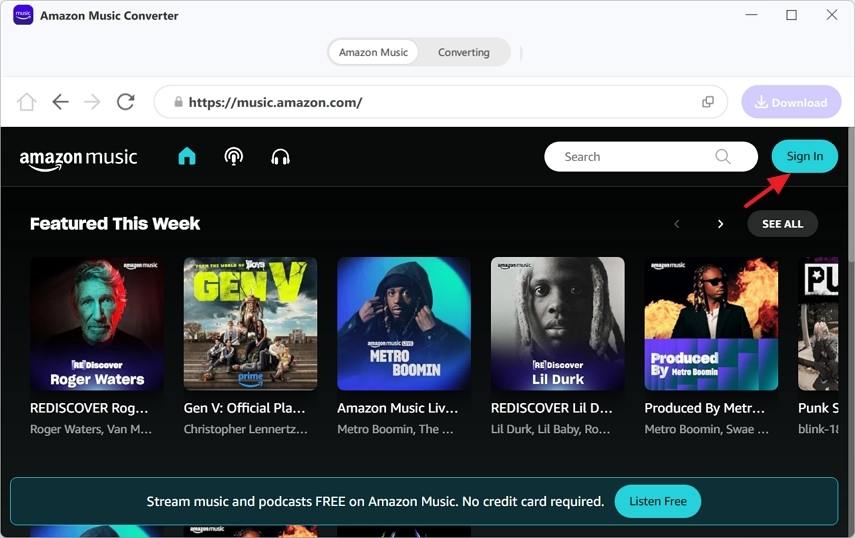
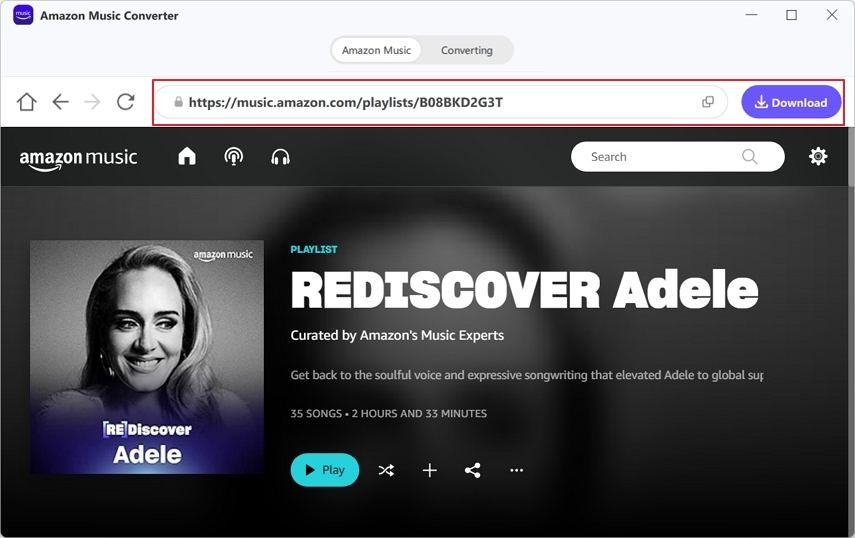

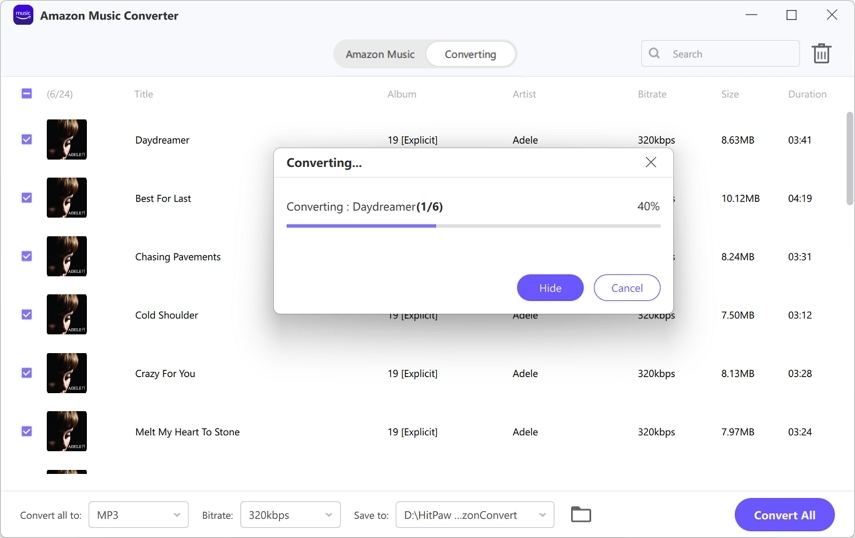

 HitPaw VikPea
HitPaw VikPea HitPaw Watermark Remover
HitPaw Watermark Remover 

Share this article:
Select the product rating:
Daniel Walker
Editor-in-Chief
My passion lies in bridging the gap between cutting-edge technology and everyday creativity. With years of hands-on experience, I create content that not only informs but inspires our audience to embrace digital tools confidently.
View all ArticlesLeave a Comment
Create your review for HitPaw articles