5 Best AI Voice Cleaners to Remove Background Noise
Whether you're a producer, musician, or a passionate podcaster, the audio's quality has a major influence on the end project. With the new things emerging in artificial intelligence, enhancing the audio quality of any file has become possible.
To put things in order, finding the best voice cleaner AI is necessary as it will assist you in eliminating the unwanted noise from the audio.
Part 1: 5 Best Free AI Voice Cleaner Online
Accessing the best AI voice cleaning tool remains a daunting task as there is a prevalent of tools present in the market. Luckily, this guide is bringing the five amazing and flawless tools for you.
1. HitPaw Online Audio Enhancer
The best AI voice cleaner free tool you've got in your hands is none other than HitPaw Online Audio Enhancer. It comes up with an automatic noise remover tool that helps you to eliminate the background hiss, noise, or other sounds from the audio, making the audio amazing and worth listening to.
Since HitPaw Online Audio Enhancer depends upon AI-powered technology, it can filter out and detect extraneous sounds automatically. Apart from eliminating the unwanted noise from the audio, this voice cleaner AI-free tool also holds the credentials to adjust the volume of the audio.
Features- Offers a simple user interface
- Allows you to reduce or remove the sound from the audio
- It is powered by AI technology.
- Supports various audio formats
- It doesn't mess up the sound quality
- It helps you to detect the audio automatically
- Adjust the volume level in video and audio
Here's the detailed guide to enhance the audio through HitPaw Online Audio Enhancer.
Step 1:Visit the official website of the HitPaw Online Audio Enhancer and upload the audio you'd like to enhance the quality of.

Step 2:Since the HitPaw Online Audio Enhancer can detect the audio automatically, it will eliminate the unwanted or annoying sound from the audio automatically.

Step 3:Once you're done enhancing the audio quality, you'll need to preview the audio and click on the Download button to export the sound.

2. Adobe AI Voice Cleaner
Adobe AI voice cleaner is another brilliant tool that assists you in making the sound of the audio look wonderful and attractive. Since Adobe Podcast is still a beta testing tool, it doesn't come up with the most advanced features, but it is surely worth a try. On top of that, this remarkable tool allows you to customize the audio in 16-bit 48k WAV quality.
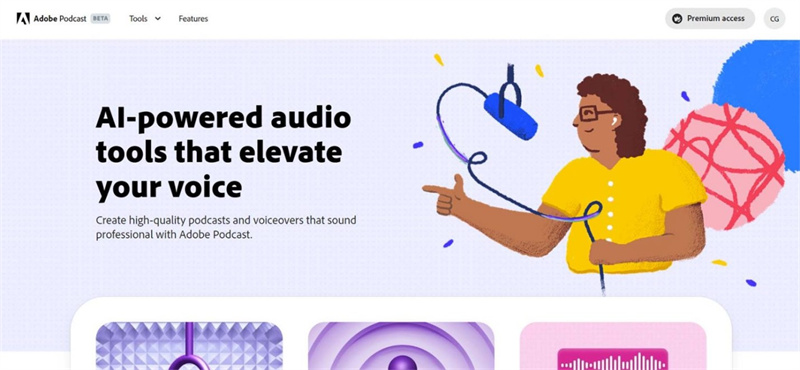
- It helps you to clear the unwanted noise present in the voiceover
- Allows you to analyze the audio through AI
- Enables you to enhance the speed automatically via one click
- Offers a simple user interface
3. Lalal.ai Voice Cleaner
You can also opt for the Lalal.ai voice cleaner to rip apart the unwanted voice and background noise from the audio. It is coupled with AI technology and can customize every aspect of the audio with minimal effort.
These remarkable tools enable the accurate and quick separation of elements, including the bass, drums, vocals, guitars, etc. With the effortless user interface, this voice cleaner AI only asks you to import the audio into the timeline of the tool to begin editing it.
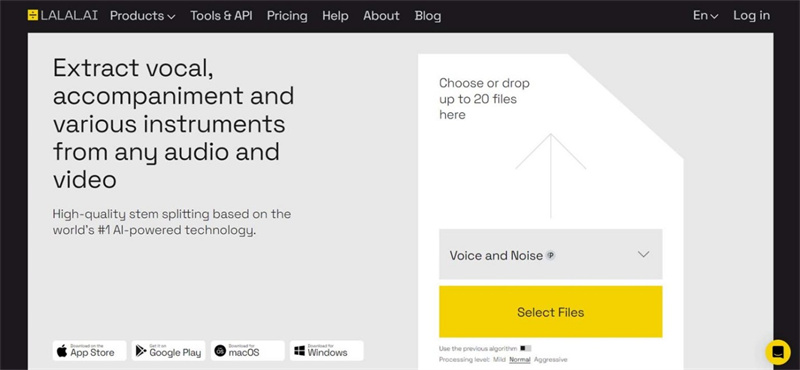
- Remove the background music and noise.
- Corrects the vocal plosives and unwanted noises from the audio
- Compatible with the Linux, Mac, and Microsoft operating systems
4. LANDR
The software depends upon the machine learning algorithm to improve the audio quality in the music files. To begin with, this tool tends to analyze the uploaded tracks before customizing them appropriately. On top of that, this AI voice cleaner allows you to personalize the various features and settings like streaming optimization, volume matching, and more.
Thus, if you're aiming to enhance the quality of the audio, looking at the LANDR will remain an excellent decision. Since LANDR supports multiple audio formats, importing the audio files in as many formats as possible is quite possible.
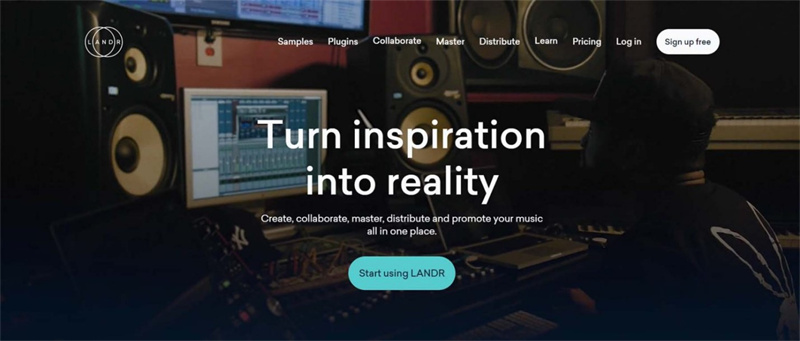
- Offers automated and AI-powered audio mastering
- Customize the audio effortlessly
- Comes up with a manageable user interface
- It helps you to distribute the enhanced tracks via the LANDR interface
- It doesn't affect the quality of the audio.
5. VEED.IO
Although VEED.IO is a mind-blowing video editor, it also offers remarkable audio tools. The presence of advanced video compression and automatic subtitling features are enough to help you talk about the credentials of this, but its audio editing features are something else.
If you aren't satisfied with the outcome of the audio, Veed.io is capable of correcting the sound values of your audio files, eliminating the unwanted noise from the audio. Since Veed.io prompts the automatic algorithm, you don't need to put in any extra effort to perform all the operations you've been looking for.
For instance, all you need to do here is to import the video to the timeline of the voice cleaner AI before customizing all the audio parameters without breaking a sweat.
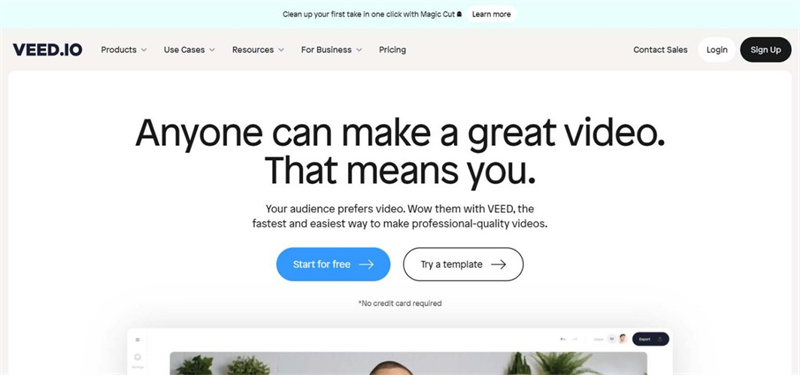
- Allows you to split, trim, or cut the audio clips
- Manually and automatically transcribe the voiceovers
- Fade in/out, added voiceovers and audio.
- It helps you to remove background noises
- Clean the audio with minimal effort
- Comes up with a manageable user interface
- It doesn't mess up with the sound quality
Part 2: FAQs about AI Voice Cleaner
Q1. What is an AI voice cleaner?
A1. Sometimes, you may end up recording the annoying sound while creating the audio. The role of the AI voice cleaner is to detect the irritated sound from the audio and then eliminate it as soon as possible. This way, you'll be able to make the sound of the audio worth listening to and relevant.
Q2. What is the best vocal remover software?
A2. You can try out various vocal remover tools, but no one can serve your purpose better than the HitPaw Univd. It is a remarkable tool that enables you to eliminate the vocals from the audio without affecting the sound quality.
Q3. Can I remove background noise from the audio?
A3. Before removing the background noise from the audio, you'll need to ensure that opting for this way doesn't affect the sound quality. To make things look good, you can aim at the HitPaw Online Audio Enhancer, as it empowers you to get rid of the unwanted sound from the audio with minimal effort.
Final Words
Having the best free AI voice cleaner on board can assist you in getting rid of unwanted noise or sound present in the audio. We have listed the five amazing tools to customize the audio by removing all the shortcomings from the audio files.
You can watch out for all the listed tools, but HitPaw Online Audio Enhancer emerges as the best tool to improve the quality of the audio.
It stimulates ripping apart the unwanted and annoying sound from the audio. HitPaw Online Audio Enhancer is the most recommended option and helps you to detect unacceptable audio automatically.
Enhance Now!

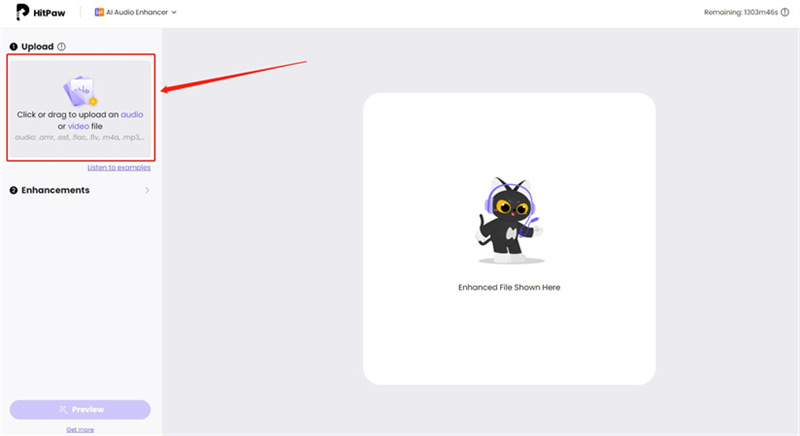
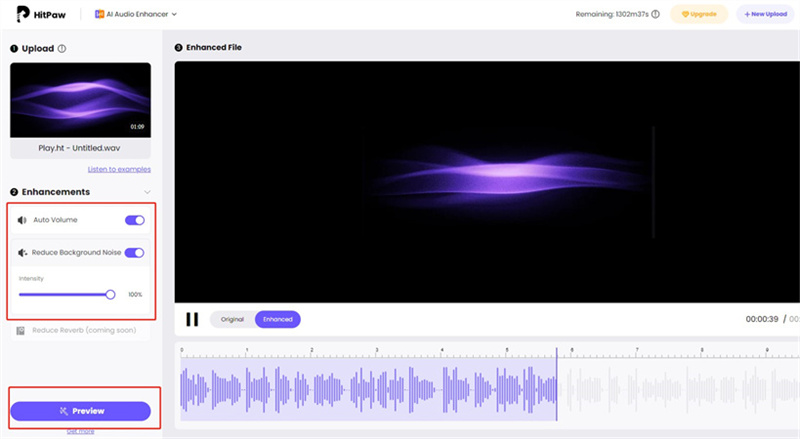
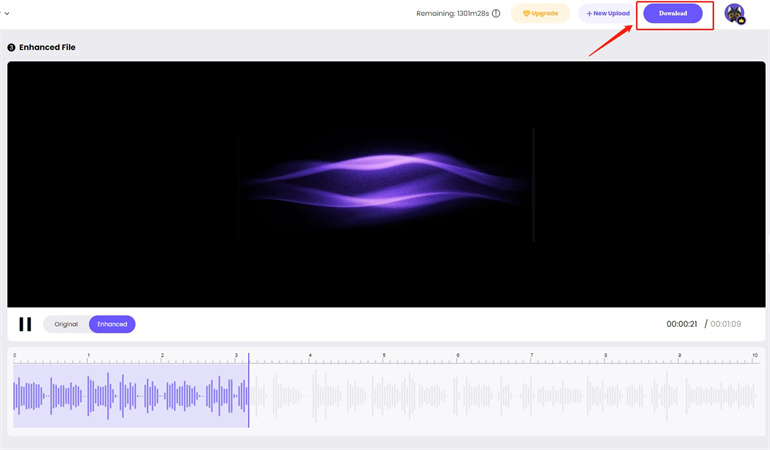

 HitPaw Edimakor
HitPaw Edimakor HitPaw VikPea (Video Enhancer)
HitPaw VikPea (Video Enhancer)

Share this article:
Select the product rating:
Daniel Walker
Editor-in-Chief
My passion lies in bridging the gap between cutting-edge technology and everyday creativity. With years of hands-on experience, I create content that not only informs but inspires our audience to embrace digital tools confidently.
View all ArticlesLeave a Comment
Create your review for HitPaw articles