Pick the Best Audio Converter for Mac: Free & Paid Options
When it comes to managing audio files on your Mac, finding the best audio converter is essential for maintaining quality and compatibility across devices. Whether you're converting files for personal use, work, or for syncing with mobile devices, an efficient audio converter ensures a seamless experience without sacrificing quality. Mac users have access to various free and paid options, each offering unique features from batch conversions to advanced customization tools. This article will help you explore and compare some of the top audio converters available for Mac.
Part 1: Top 6 Best Audio Converter for Mac?
Finding the best audio converter for your Mac depends on your specific requirements—whether it's fast processing speed, batch conversions, or the ability to handle a variety of audio formats. Below, we explore some of the top options for Mac users, highlighting their key features and functionality.
1. HitPaw Univd for Mac(HitPaw Video Converter)
HitPaw Univd - All-in-one Video & Audio Solutions for Win & Mac
Secure Verified. 254,145 people have downloaded it.
- Convert audios to over 1000 audio and video formats, including MP3, FLAC, OGG, M4A, etc.
- Maintain high audio quality during audio conversion, ensuring no loss in fidelity.
- Provide presets for various third-party devices such as iPhones, iPads, and Mac.
- Extract audio from video files making it easy to repurpose video soundtracks.
- Tailored for Mac users with a clean, intuitive interface that simplifies the conversion process.
- Optimized for macOS, providing fast conversion speeds without compromising quality.
- Download and convert audio from online videos or streaming platforms to any format you need.
Secure Verified. 254,145 people have downloaded it.
HitPaw Univd for Mac is an all-in-one solution that excels at converting both audio and video files. Its primary strength lies in its ability to handle nearly all audio formats, making it a versatile audio converter Mac for users who need to convert files quickly and in bulk. The software ensures no compromise on quality, offering a user-friendly interface with powerful conversion tools.
2. Switch Audio File Converter
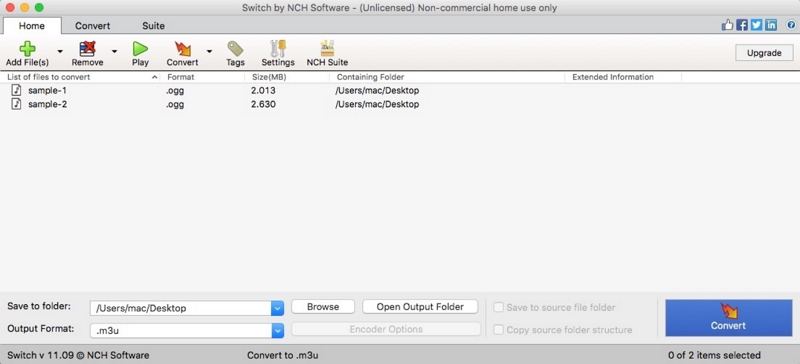
Switch Audio File Converter is a widely-used tool for converting various audio formats. It supports batch processing and comes with a simple interface that makes it easy for users to convert files quickly. This audio converter to MP3 Mac also offers additional features like adjusting audio parameters before conversion, making it a great option for both beginners and professionals.
- Supports over 40 audio file formats, including MP3, WAV, and FLAC.
- Batch conversion for processing multiple files simultaneously.
- Preserves metadata during conversion.
- Includes features for adjusting audio bitrate, sample rate, and more.
3. The Audio Converter
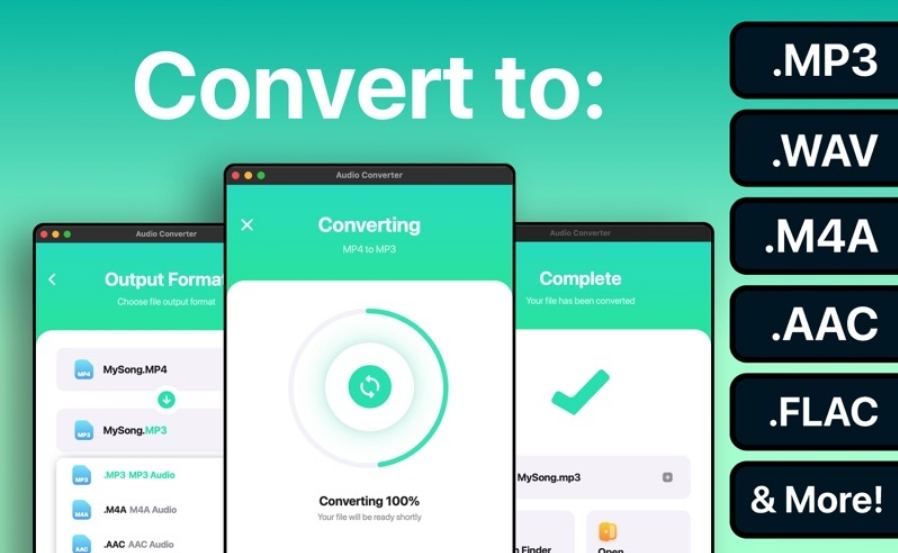
The Audio Converter is a user-friendly application available on the Mac App Store that allows users to convert audio files easily. With a focus on simplicity, this tool is ideal for users who need to convert files without much hassle. It supports a wide range of formats and offers fast conversion times, making it suitable for anyone who needs quick and reliable file conversion.
- Supports all popular audio formats, including MP3, AAC, and M4A.
- Quick conversion process with a straightforward interface.
- Automatically converts to the desired format after import.
- Integration with other apps like Dropbox and iCloud for seamless file management.
4. Music (iTunes)
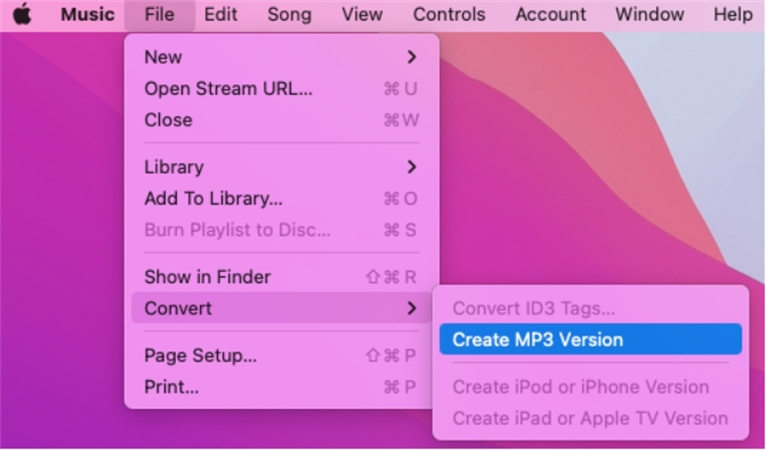
Apple's Music app (formerly known as iTunes) is pre-installed on all Macs and offers built-in audio conversion features. While not as feature-rich as third-party software, it's a convenient free audio converter Mac for users who want to convert basic audio formats without installing additional software. The Music app allows you to convert files like WAV, AIFF, and MP3 into other formats directly within the app.
- Built-in converter for formats like MP3, AAC, AIFF, and WAV.
- Native to macOS, so no additional downloads required.
- Allows you to convert audio files while preserving original metadata.
- Basic customization options for sample rate and bit rate.
5. Handbrake
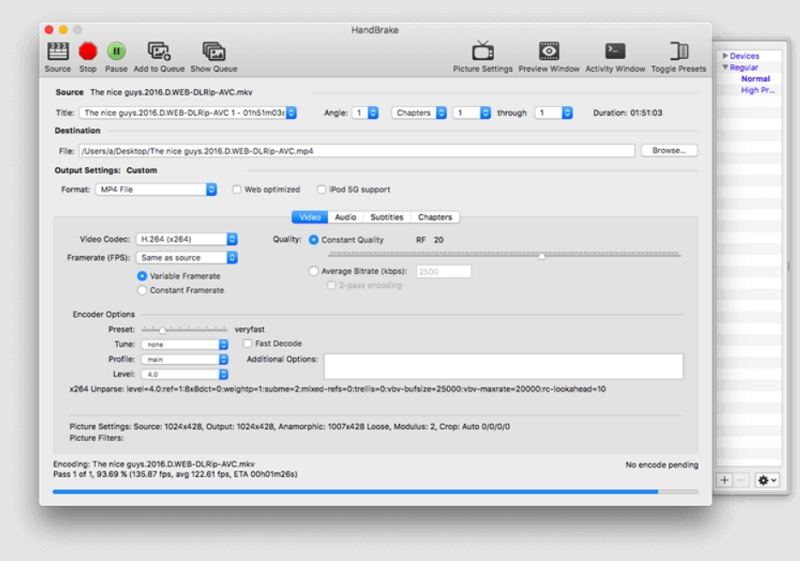
Handbrake is a popular open-source tool primarily used for video conversions, but it also offers audio conversion features. It's best known for its flexibility and powerful customization options, though it may be more suitable for users who are comfortable with a more technical interface. While audio conversion isn't its main focus, it's a useful tool for users who occasionally need to convert audio as part of video projects.
- Supports a variety of audio codecs, including AAC and MP3.
- Customizable settings for bit rate, channel selection, and more.
- Includes batch processing options.
- Free and open-source.
6. MediaHuman Audio Converter
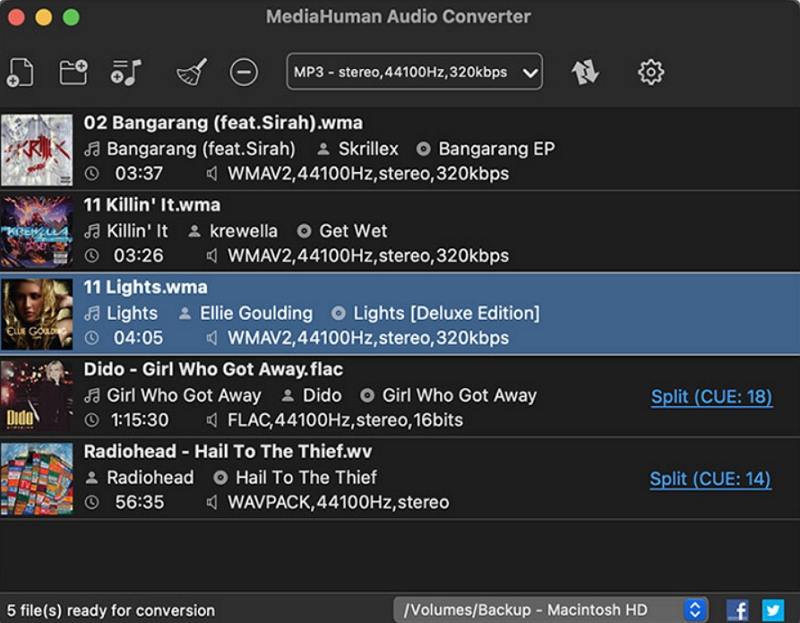
MediaHuman Audio Converter is a lightweight and intuitive tool designed specifically for audio conversions. It's free to use and supports a wide range of audio formats. This audio converter software Mac stands out for its ease of use and high-quality conversion process, making it a reliable choice for users who need a straightforward audio converter with minimal setup.
- Supports most popular audio formats, including MP3, AAC, AIFF, FLAC, and WAV.
- Batch processing for converting multiple files at once.
- Preserves original audio quality during conversion.
- Completely free with no limitations on file size or format.
Part 2: What is the Best Audio File Converter Mac?
Here's a comparison sheet of the Mac audio converters discussed, highlighting their main features:
Feature
HitPaw Univd for Mac
Switch Audio File Converter
The Audio Converter
Music (iTunes)
Handbrake
MediaHuman Audio Converter
Supported Formats
MP3, AAC, FLAC, OGG, M4A, WAV and more
40+ formats incl. MP3, WAV, FLAC
MP3, AAC, M4A, others
MP3, AAC, AIFF, WAV
AAC, MP3 (limited audio focus)
MP3, AAC, FLAC, WAV, AIFF
Batch Conversion
Yes
Yes
No
No
Yes
Yes
Extract Audio from Video
Yes
No
No
No
Yes (but primarily video)
No
Presets for Devices
Yes (Apple devices)
Yes
No
No
No
No
Merge Audio Files
Yes
No
No
No
Yes
No
Built-in Audio Editing
Basic editing (trim, merge)
No
No
No
No
No
Conversion Speed
Fast
Fast
Medium
Slow
Medium
Fast
Ease of Use
High (Mac-tailored UI)
Medium
High (simple UI)
Medium
Medium (more complex UI)
High (intuitive UI)
Cost
Paid
Free (with a paid version)
Paid
Free
Free (open-source)
Free
Best For
Advanced audio conversion with batch and extraction capabilities
Batch conversions, diverse formats
Quick simple conversions
Basic conversions
Video conversion with some audio support
Free, simple audio conversion
This sheet provides a side-by-side look at the converters to help you choose the best one for your needs based on format support, batch processing, ease of use, and additional features.
Part 3: How to Batch Convert Audios in High Quality with the Best Audio Converter for Mac
Batch converting audio files in high quality is an essential feature for users who deal with large collections of music or sound files. HitPaw Univd for Mac is an ideal tool for batch conversions, allowing you to quickly convert multiple files at once without compromising audio quality. It also can convert MP4 audio to MP3 mac and provide advanced features like trimming audio clips, merging multiple files into one, and adjusting volume settings.
Step 1.Install HitPaw Univd on your Mac. Launch the program and drag-and-drop your audio files into the interface.

Step 2.Select the desired audio format (e.g., MP3, AAC, FLAC) for all files. If you have multiple files, select all the files and choose the output format for batch conversion.

Step 3.Start Conversion: Click "Convert" to start the batch conversion process. Once completed, your files will be saved in the selected format.

Part 4: Frequently Asked Questions about Audio Conversion on Mac
Q1. Does Mac have an audio converter?
A1. Yes, macOS includes basic audio conversion capabilities within apps like QuickTime and Music (formerly iTunes). However, these options are limited compared to third-party audio converters in terms of format support and customization options.
Q2. What audio files work on Mac?
A2. Macs are compatible with a wide range of audio formats, including AIFF, WAV, MP3, AAC, AC3, ALAC, M4A, and more. The built-in Music app supports many common formats for playback and conversion.
Q3. How to Choose the Best Audio Converter Mac?
A3. When choosing the best audio converter, consider the formats you need to work with, the speed and ease of use, batch conversion capabilities, and whether you need additional features like trimming, merging, or volume adjustment. Free options can work well for basic conversions, but for advanced needs, paid tools often offer greater flexibility and faster performance.
Conclusion
With a variety of free and paid audio converters available for Mac, users can easily find the right tool to suit their needs. Whether you're looking for a comprehensive solution like HitPaw Univd for Mac or a simple, lightweight option like MediaHuman Audio Converter, there's no shortage of reliable programs that can handle your audio conversion tasks. Take the time to evaluate which features matter most to you, from batch processing to advanced customization, and pick the converter that fits your workflow best.


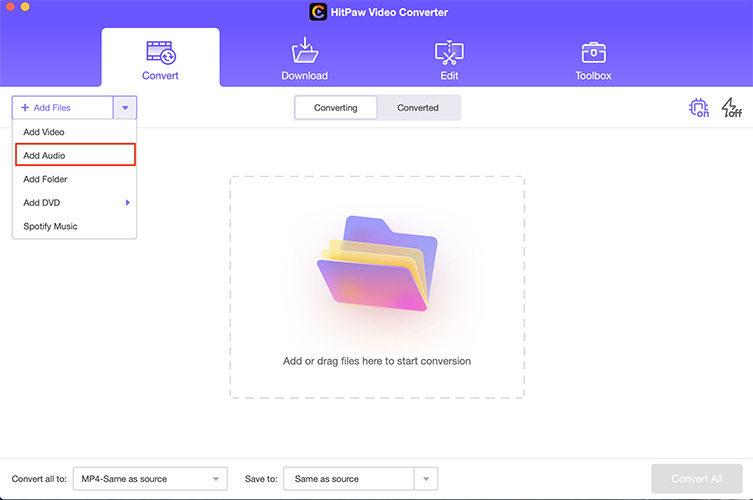
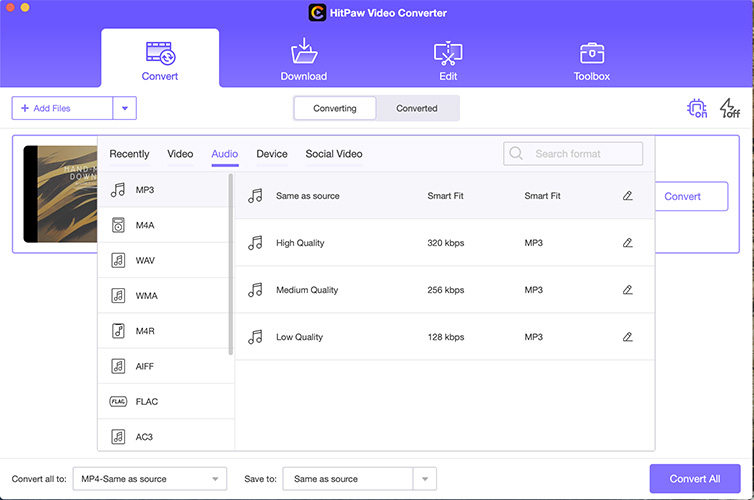
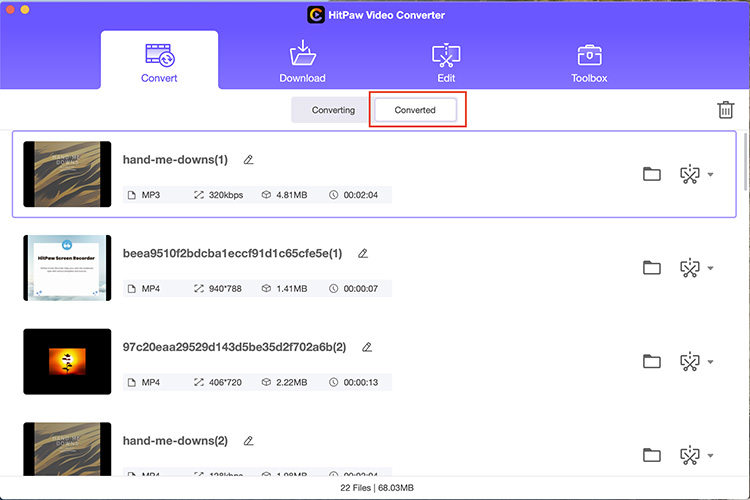





 HitPaw VoicePea
HitPaw VoicePea  HitPaw VikPea (Video Enhancer)
HitPaw VikPea (Video Enhancer) HitPaw FotorPea
HitPaw FotorPea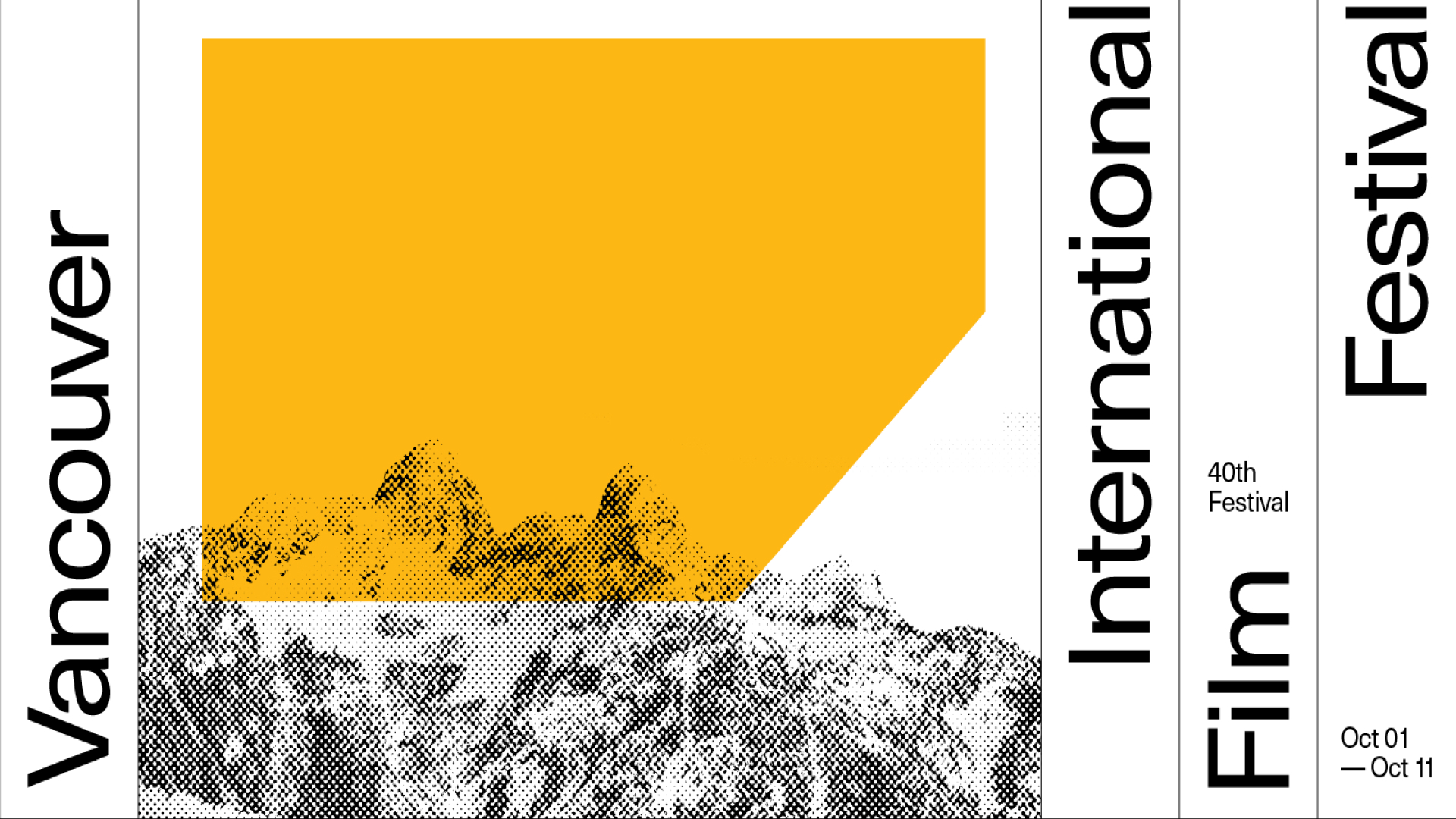
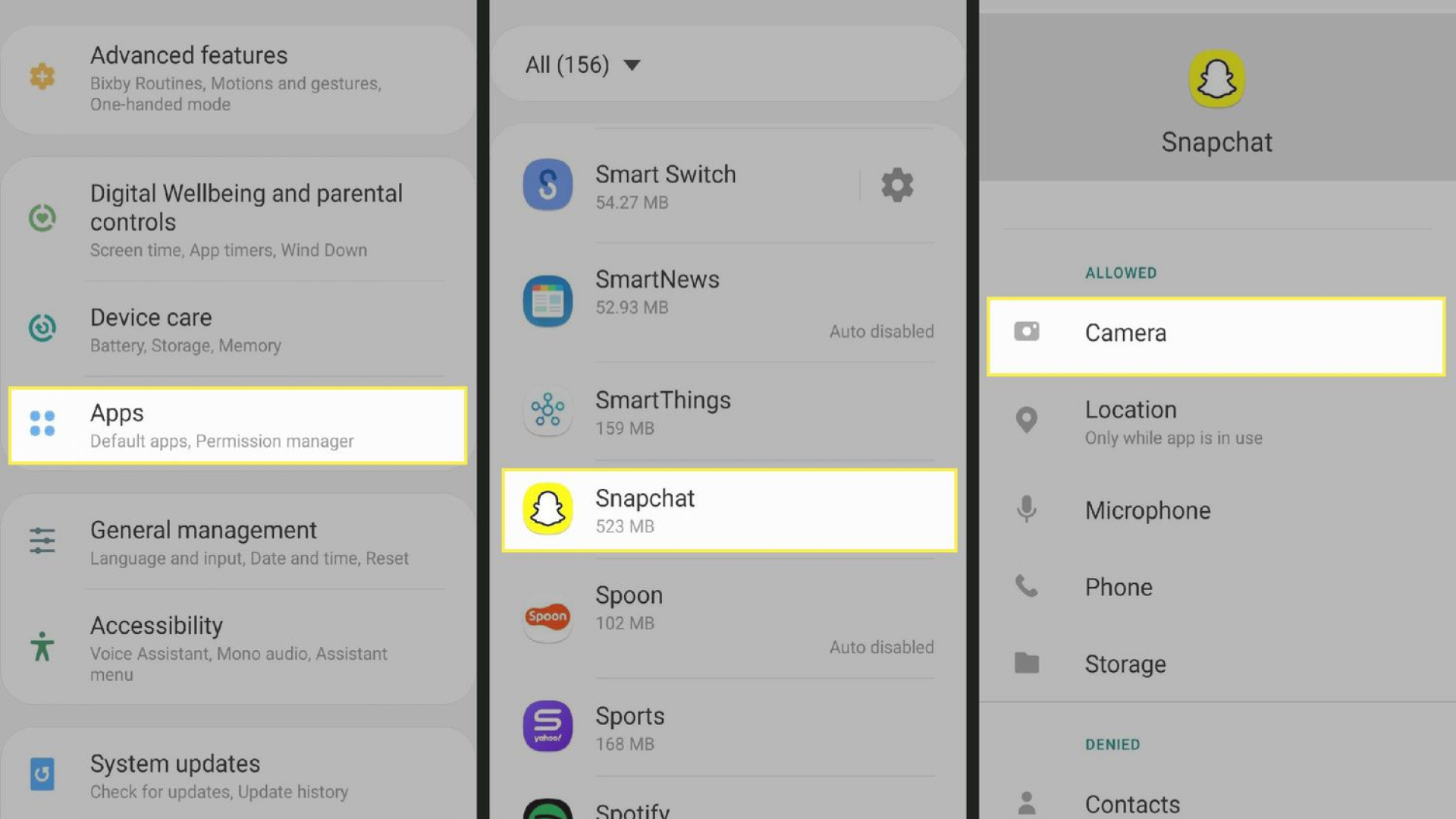

Share this article:
Select the product rating:
Daniel Walker
Editor-in-Chief
My passion lies in bridging the gap between cutting-edge technology and everyday creativity. With years of hands-on experience, I create content that not only informs but inspires our audience to embrace digital tools confidently.
View all ArticlesLeave a Comment
Create your review for HitPaw articles