4 Best Vocal Remover Apps you Should Try
Who doesn't enjoy singing along to favorite tracks? Do you ever wish you could listen to the latest hit songs, but minus the lyrics vocals? If yes, you will need a vocal remover app. What does a vocal remover app do? It is an application that will aid in streamlining or removing vocals from an audio clip; a result of this is an instrumental piece that has all the music. So now, let's see which these apps are and what they are capable of.
Best 4 Vocal Remover Apps for iOS & Android
Following is a list of the top 4 vocal remover apps that can be downloaded to iOS or Android devices. We bring out the pros and cons, therefore providing insight to make your decision informed.
Vocal Remover by Kasidej K

This is a very flexible app that removes vocals from songs, which can also do most of the tasks regarding audio editing. It can be handy to remove vocals from a song app, cut, trim, merge, mix, convert audio from into files, etc. One can easily remove vocals and use such formats as MP3, WAV, OGG, and AAC. Besides, let it be said that then is an ability to change volume, pitch, speeding, equalizer of audio.
Pros:
- Multiple audio editing functions
- Various format support
- Adjustable audio parameters
Cons:
- Mediocre vocal remover
- Complex and cluttered interface
- No previewing option
EasySplitter
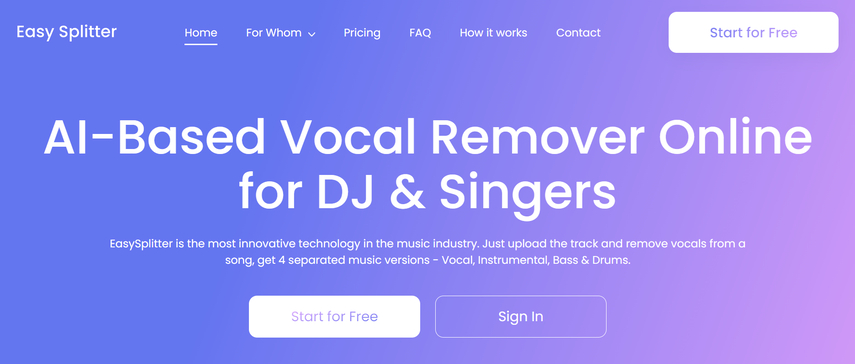
This is an app that uses artificial intelligence to split any song into four stems: vocals, drums, bass, and other instruments. You can then mute or solo any stem, adjust the volume and pan, and export the result as a new audio file. You can also use this app to create karaoke tracks, remixes, mashups, and more. The app supports MP3, WAV, M4A, and FLAC formats.
Pros:
- High-quality vocal remover
- Simple and intuitive interface
- Online and offline mode
Cons:
- Limited number of free splits
- Requires subscription for premium features
- No audio editing tools
unMix
This is an app that uses advanced algorithms to separate vocals and music from any song in seconds. You can then listen to the isolated tracks, adjust the balance, and save them as separate files. You can also use this app to make karaoke tracks, acapellas, instrumentals, and more. The app supports MP3, M4A, and WAV formats.
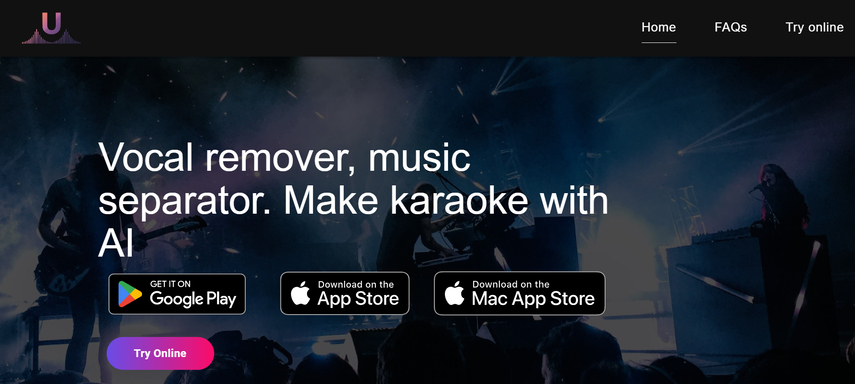
Pros
- Fast and accurate vocal remover
- Clean and modern interface
- Free and unlimited splits
Cons:
- Requires internet connection
- No audio editing tools
- No format conversion option
Moises
AI Music Editor + Vocal/Instrument Remover: A highly advanced and innovative app to remove vocals that really unpacks the power of artificial intelligence in separating vocals and instruments from any track. You can upload your personal audio track or just choose a song track from its own collection. You can also adjust the level of vocals or instruments and mix its tracks as per your convenience to make it your own. It supports various formats such as MP3, WAV, M4A, and AIFF.
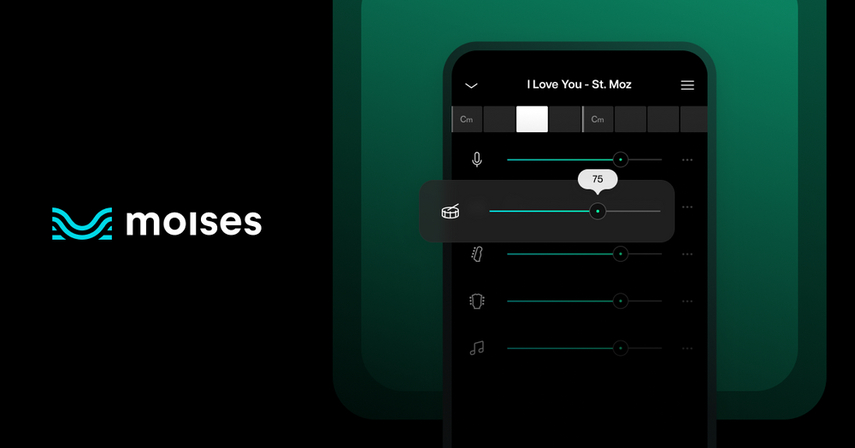
Pros:
- High quality instrument separation
- Very flexible and customizable mixing
- Supports many formats etc.
Cons:
- You need an internet connection to run it
- Only a few free songs are permitted in this scheme
- Subscription in this app is pretty expensive
Bonus: Best PC Vocal Remover App
If you are looking for a vocal remover app that you want to run on your PC, then bonus one HitPaw Univd (HitPaw Video Converter) does everything. It is a very powerful and easy-to-use video and audio converter that also removes vocals from songs. You can convert your video and audio files to various different formats, such as MP4, MOV, MP3, WAV, etc.
Watch this video and know more detail
How to use HitPaw Univd?
Step 1: Launch HitPaw Video Conversion and select "Remove Vocals"
Launch HitPaw Video Conversion on your computer, switch to the Toolbox section, and select "Remove Vocals."
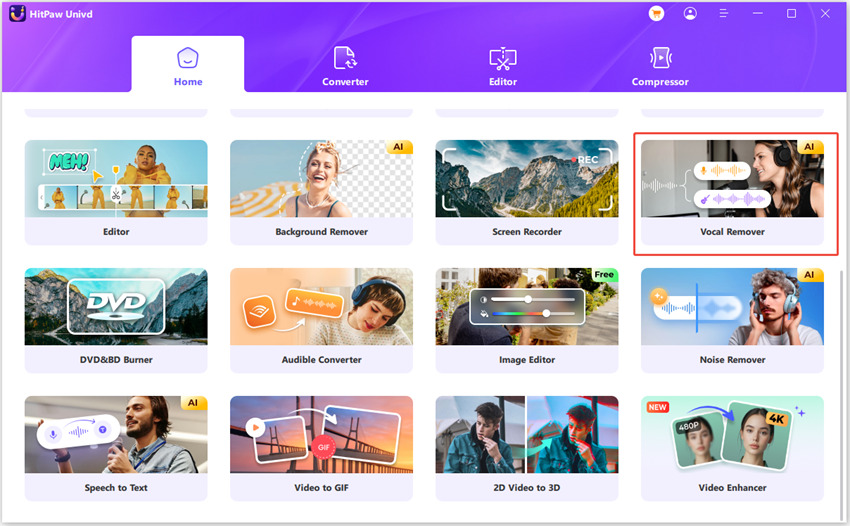
Step 2: Add files to "Remove Vocals"
You can add or drag audio/video files to Vocal Remover.
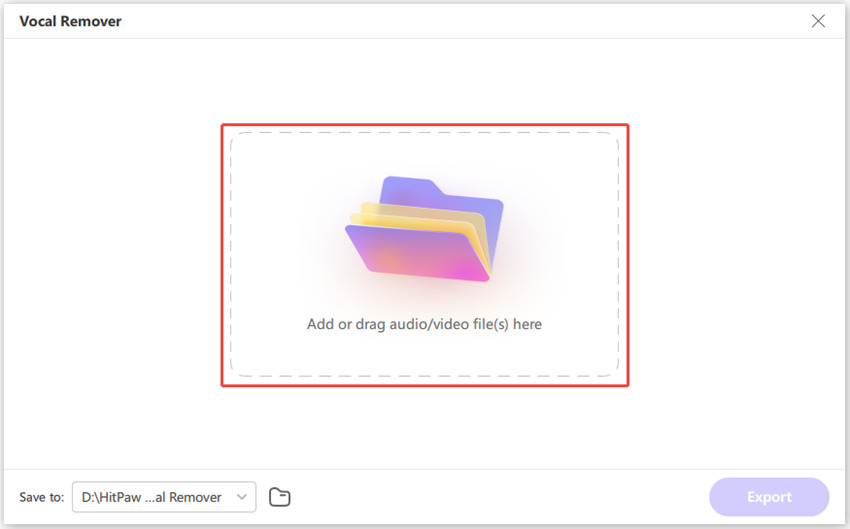
Step 3: AI Analysis
After adding audio/video files, AI automatically analyzes the files.
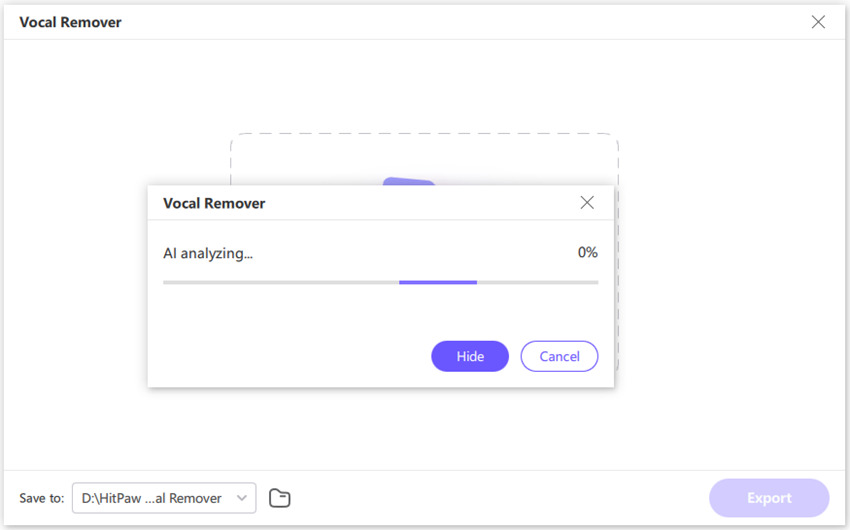
Step 4: Separate audio from music/video
After the AI finishes its analysis, two audio tracks are available: instrumental track and vocal track.
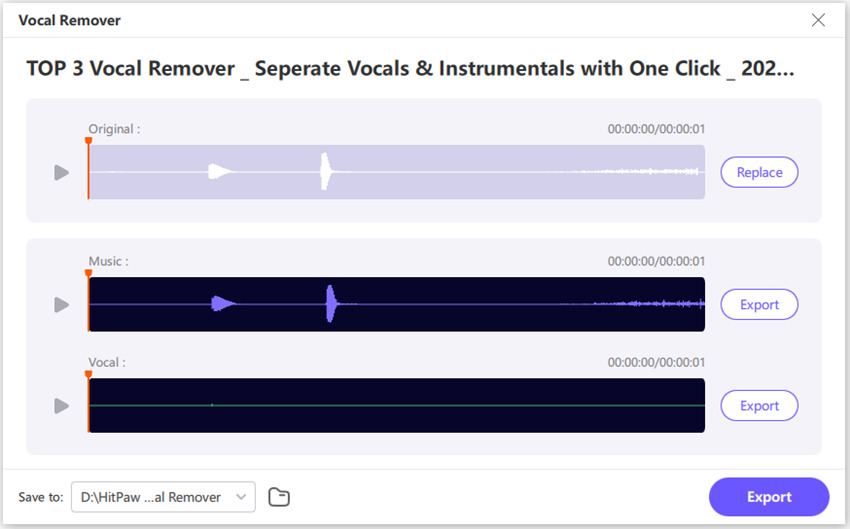
Features of HitPaw Univd
HitPaw Univd - All-in-one Video Solutions for Win & Mac
Secure Verified. 254,145 people have downloaded it.
- High-quality vocal removal
- Fast and easy to use
- Supports various formats
- Video and audio editing functions
- Free trial plus affordability
Secure Verified. 254,145 people have downloaded it.
FAQs of Vocal Remover App
Below are some of the most asked queries of people regarding the vocal remover application:
Q1. What is the process by which a vocal remover app functions?
A1. A vocal remover app generally goes through an audio file by reading its wave and recognizing the frequency range of the vocal. After capturing the vocal frequency, it applies the corresponding filter or algorithm, which reduces or completely removes, for example, the vocals from the audio file, leaving only the instrumental or background music.
Q2. Will a vocal remover app work for any song?
A2. No, the Vocal Remover app can't work with any song to get the vocals removed. The vocal of some songs are mixed with the instruments or contains such types of sound effects, which are tough to separate. While sometime the vocals are in stereo, having multi-pitch/ multi volume. These things will affect the quality of the vocals to be removed.
Q3. What are the benefits of using a vocal remover app?
A3.
A Vocal remover app can be beneficial in many ways, for example:
Conclusion on Vocal Remover Apps
It is a very handy and enjoyable application to remove the voice or vocals from any song to produce your karaoke tracks or remixes. A vocal remover app is among the various which helps out most of your IOS and Android phones, but not very equal in its performance, functionality, and utility. HitPaw Univd is super powerful, user-friendly video and audio converting software, and at the same time, of course, it is applied to strip out vocals from any song in just a few clicks. Besides, it has many other functions in video and audio editing for you to polish your media materials. The HitPaw Univd is free to download and try to understand its workings. Possibly this article has helped you find the best vocal remover app based on your needs and preferences.







 HitPaw Edimakor
HitPaw Edimakor HitPaw FotorPea
HitPaw FotorPea HitPaw VoicePea
HitPaw VoicePea

Share this article:
Select the product rating:
Daniel Walker
Editor-in-Chief
My passion lies in bridging the gap between cutting-edge technology and everyday creativity. With years of hands-on experience, I create content that not only informs but inspires our audience to embrace digital tools confidently.
View all ArticlesLeave a Comment
Create your review for HitPaw articles