Sub Zero Steve Blum Voice Text to Speech for Fans in 2025
The voice of Sub Zero in Mortal Kombat by Steve Blum is so iconic and leaves powerful presence of the character. The growing nature of TTS technology enables the fans and creators to now easily duplicate Sub Zero Steve Blum voice text to speech for many applications. This article delves into the trend of using Steve Blum's Sub Zero voice through TTS tools. Let's explore how you can create and customize Sub Zero's voice for your next project.
Part 1: What is Sub Zero Steve Blum Voice Text to Speech?
Sub Zero is probably one of the most famous Mortal Kombat characters and his performance by Steve Blum left an amazing mark. This text-to-speech (TTS) technology lets the creator synthesize speech from the written word, and lately, this technology has improved so that Sub Zero Steve Blum voice text to speech can be replicated. The artificial intelligence employed in the TTS tools uses these pre-recorded samples to recreate a unique voice.
Benefits of Using Sub Zero Steve Blum Voice
Using Sub Zero's voice through TTS technology has several benefits for creators and fans alike:
- Authenticity and Familiarity: Sub Zero's voice is instantly recognizable, and using it in your content adds authenticity. Mortal Kombat fans will appreciate the familiar sound of their favorite character.
- Cost-Effective: A professional voice artist like Steve Blum is costly especially for small projects. But TTS tools make it affordable to use his iconic voice without having it cost a fortune.
- Creative Flexibility: TTS tools allow you to adjust the pitch, tone, and speed of the voice, giving you creative freedom to match the needs of your project.
- Time-Saving: Traditional voice acting takes time to record and edit. TTS tools, on the other hand, may generate a voice that can be achieved through a few steps.
- Customizable: As TTS has many customized options, making a voice that suits every specific need becomes easy.
Part 2: Best Tools for Sub Zero Steve Blum Voice TTS
To create a convincing Sub Zero Steve Blum voice text to speech the right TTS tool needs to be chosen. Here are five of the best tools for generating Sub Zero's iconic voice:
1. HitPaw VoicePea
HitPaw VoicePea is a leading text-to-speech, or TTS, designed to produce high-quality lifelike voices for several creative projects. The tool provides a range of customizable features, including pitch, tone, and speed adjustments, allowing for precise control over the voice output. Whether for gaming, video creation, or content production, HitPaw VoicePea provides a reliable and effective solution for realistic voice generation.

Key Features of HitPaw VoicePea
- Advanced Voice Synthesis: HitPaw VoicePea uses cutting-edge AI to generate high-quality, deep voices similar to Sub Zero's, ensuring professional results.
- User-friendly: Its easy to use interface makes it user-friendly, and even those with little experience will find this tool easy to use.
- Customization: The pitch, speed, and even tone can be changed, meaning absolute control over the created voice.
- Different Voice Styles: HitPaw provides various voices and even accents so that you might get the one you need.
- Multiple Voice Options: HitPaw VoicePea includes a variety of pre-designed voice models, allowing users to select from a wide range of voice styles, accents, and tones.
Steps to use HitPaw VoicePea Functions
Step 1: Input English Text or Upload a Text File
Enter text manually or upload a file with your English content. Ensure the text is at least 5 characters long. Supported file formats are .txt and .srt.

Step 2: Choose a Voice
Select a voice character from the list. Preview the voice by listening to the sample audio to find the perfect match.

Step 3: Generate the Project
Click "Generate" once you have finalized the text and voice. Processing time may vary based on input size.

Step 4: Download the Generated File
Click the project you created to access the download option. Then, click "Download" to save it to your computer.

Step 5: Use Batch Download Mode
Click "Select" to enable batch download. Choose multiple projects and click "Download" to save them all at once.

2. PlayDialog
PlayDialog is an online platform that specializes in AI-generated speech. This tool offers a wide range of voices, including deep, resonant ones like Sub Zero's. Users can input text and select from a library of voices to create a voiceover. PlayDialog offers an easy interface and lots of different voice options for anyone interested in making professional-grade voiceovers.
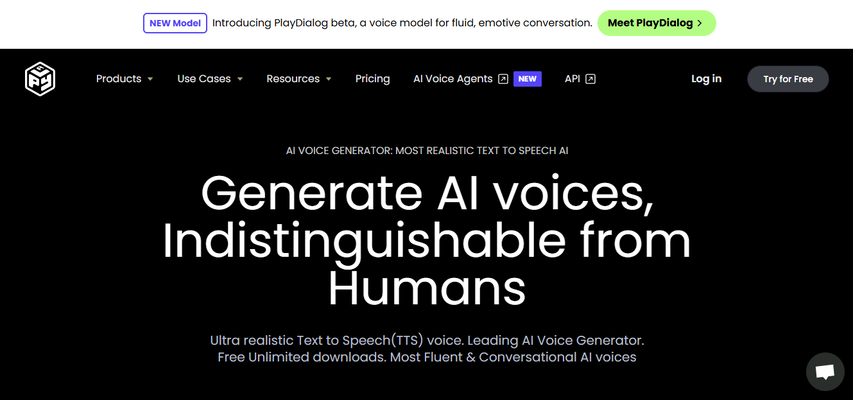
Pros
- Easy, user-friendly interface.
- Supports a large number of languages and different accents.
- Works great both for newcomers and professionals alike.
Cons
- Some voices require a subscription to get premium features.
3. Descript Overdub
Descript Overdub is a robust TTS tool that shines in voice cloning, making it perfect for duplicating Sub Zero Steve Blum voice text to speech. Overdub lets users record their voice and turn it into a voice model, making it possible to generate high-quality voices from text. Descript Overdub is one of the advanced tools known for their incredible accuracy in replicating voices.
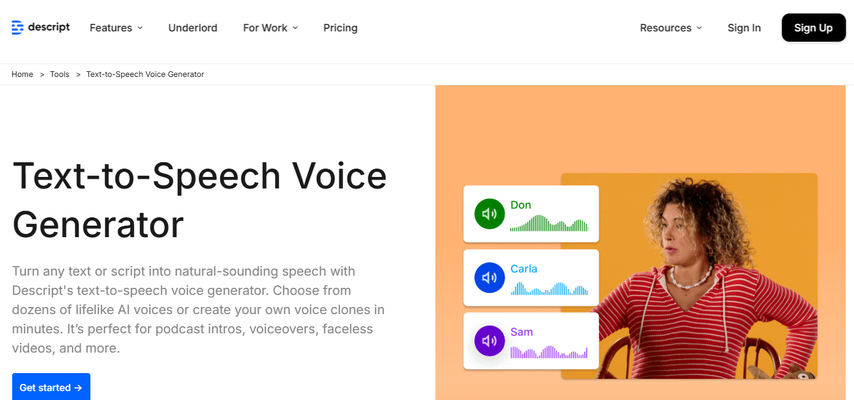
Pros
- Extensive customization options for pitch, speed, and tone.
- Seamlessly integrates with video editing software.
- Facilitates effortless syncing with videos and other media.
Cons
- A paid subscription is needed for access to all the functionalities.
- Its advanced features might not be that helpful for a newbie.
4. Murf AI
Murf AI is a professional TTS tool that uses voice synthesis techniques to produce authentic voices. Quality output is promised as voices can be as real as Sub Zero's voices with good control over the pitch, tone, and modulation of the voice. Murf AI is one good option for creators who want more advanced TTS solutions at professional levels.
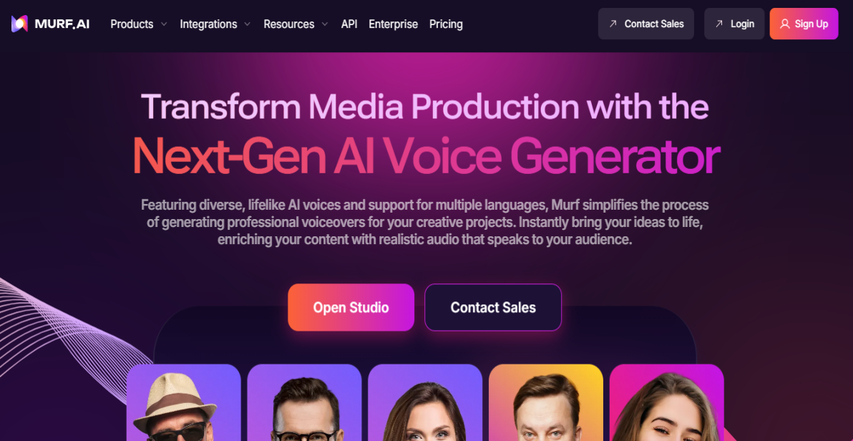
Pros
- Offers high quality voice output.
- It gives options for customizing pitch, speed, and other qualities about the voice.
- Great for beginners and professionals alike.
Cons
- Requires a subscription to access all features.
- Only supports English and a few other languages.
5. iSpeech
iSpeech is an all-around TTS software that offers free and paid services. It is clear and of good quality, making it a great choice for creating deep, commanding voices like Sub Zero. iSpeech famous for being one of the more accessible TTS tools, providing both a free and premium version for users with different needs. While its free version has limitations, the paid option allows for more flexibility and customization to create voices like Sub Zero's.
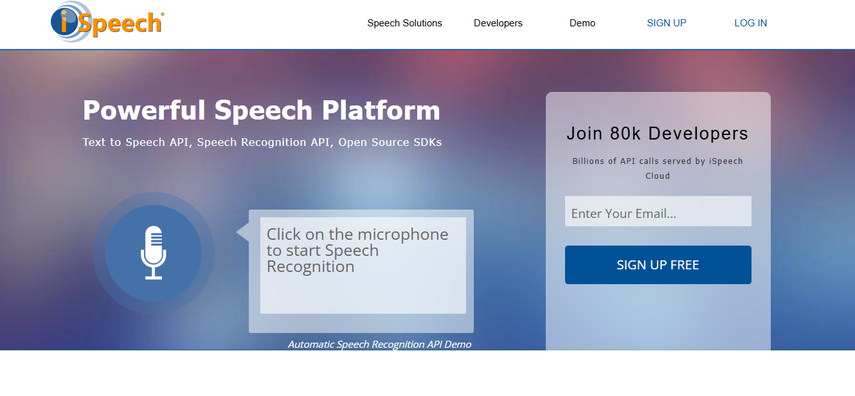
Pros
- Clear, high-quality voice output.
- Free version available for basic use.
- Simple and straightforward interface.
- Supports a variety of languages.
Cons
- Limited customization in the free version.
FAQs
Q1.Can I create Sub Zero's voice for my projects?
A1.Of course, you can create a Sub Zero Steve Blum voice text to speech using text-to-speech tools like HitPaw VoicePea for many projects.
Q2.Is Steve Blum's voice available in TTS tools?
A2.You will not get a Steve Blum voice, but in most TTS tools, there is a voice that you can customise to be close enough to a deep commanding tone, as in the case of Sub Zero.
Q3.How does HitPaw VoicePea compare for unique voices?
A3.HitPaw VoicePea stands out for a user-friendly interface and deep, powerful voices such as Sub Zero's. Customization features allow users to have a voice of their own.
Conclusion:
No one equal Sub Zero's power in voice with Steve Blum. Therefore most of the project wants to convert Sub Zero Steve Blum voice text to speech. With TTS advancement tools such as HitPaw VoicePea, users can easily get that iconic sound for their own creations. It produces video or games as well as podcast productions for TTS technology in audio, producing a cost-effective, flexible option.







 HitPaw Univd (Video Converter)
HitPaw Univd (Video Converter) HitPaw VikPea (Video Enhancer)
HitPaw VikPea (Video Enhancer) HitPaw FotorPea
HitPaw FotorPea
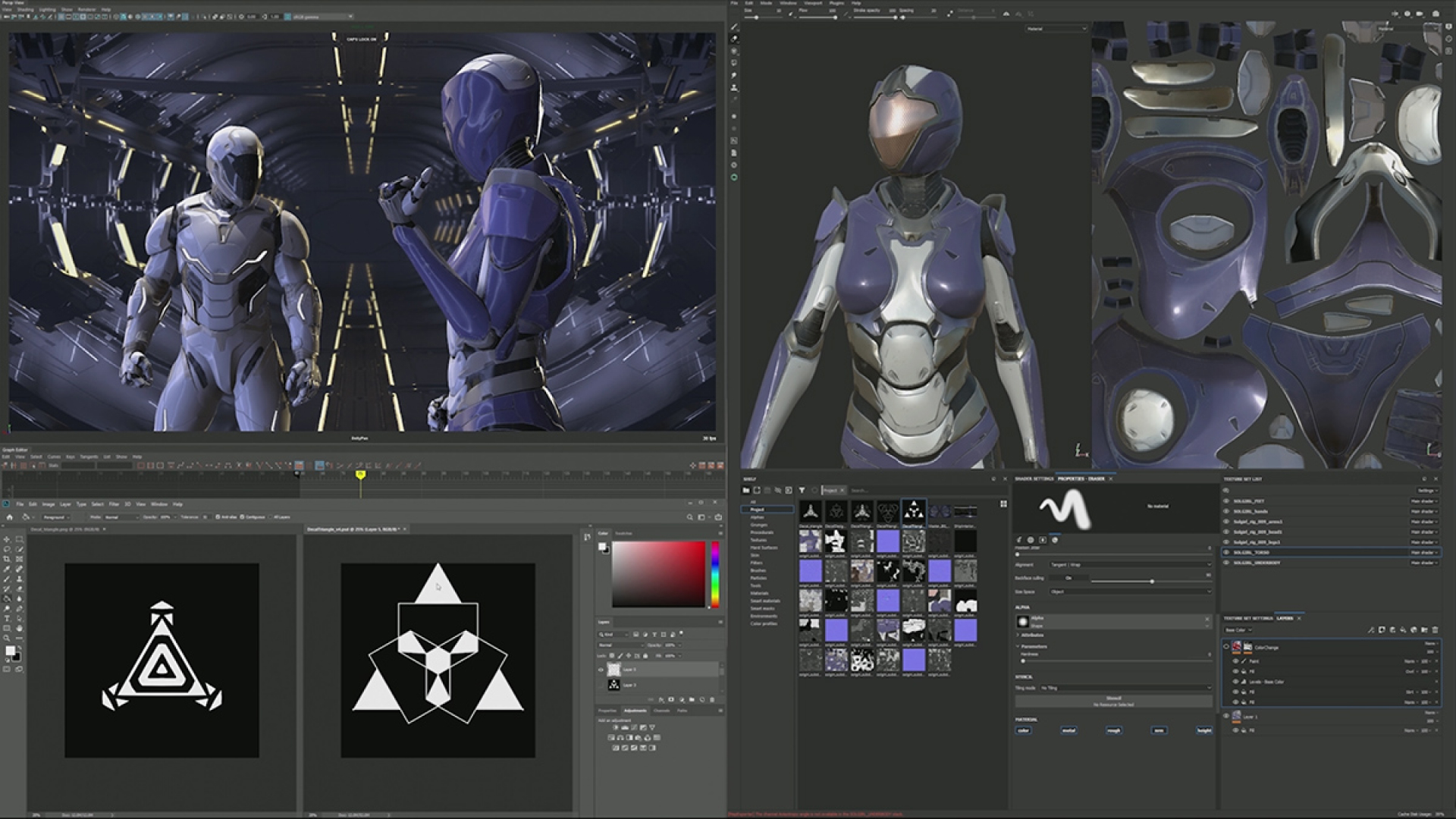


Share this article:
Select the product rating:
Daniel Walker
Editor-in-Chief
My passion lies in bridging the gap between cutting-edge technology and everyday creativity. With years of hands-on experience, I create content that not only informs but inspires our audience to embrace digital tools confidently.
View all ArticlesLeave a Comment
Create your review for HitPaw articles