Best Tools to Remove Vocals From Video Like A Pro
Removing vocals from video can be a game-changer for many video editors, musicians, and karaoke enthusiasts. Whether you're looking to create instrumental versions of your favorite songs or need to isolate vocal tracks for professional editing, having the right tools is essential. This guide will introduce you to the best AI tools for removing vocals from videos both offline and online, ensuring you achieve professional results every time.
Part 1: Best AI Tool To Remove Vocals From Video Offline
The HitPaw AI Vocal Remover is a powerful offline tool that allows you to separate audio from video with ease. Utilizing advanced AI algorithms, it can quickly and efficiently remove vocals from videos and audios, making it an ideal choice for creating karaoke tracks or isolating clean vocal tracks for music production.
Ultimate Vocal Remover AI Solution for Win & Mac
Secure Verified. 254,145 people have downloaded it.
- Advanced AI Algorithm: Enables fast and accurate parsing and processing of data.
- High Speed: Streamlines the parsing process by 120x without sacrificing quality.
- One-Click Vocal Extractor: Easily isolate clean vocal tracks with a single click.
- User-Friendly Interface: Simple and intuitive design for ease of use.
- High-Quality Output: Maintains the integrity of the original video quality.
Secure Verified. 254,145 people have downloaded it.
Step 1:Download, Install, and Launch HitPaw Univd (HitPaw Video Converter). Navigate to Toolbox >> Vocal Remover option.

Step 2:Add Your Audio or Video: Drag your files into the Vocal Remover. The AI will automatically start analyzing the file.

Step 3:Once the analysis is done, you will see two audio tracks—vocal track and instrumental track. You can export either one or both of them.

Part 2: How to Remove Vocals From Video Online?
For those who prefer online tools, several websites offer reliable and efficient vocal remover from video. These tools are accessible from any device with an internet connection, making them convenient for quick edits and on-the-go needs. Here are some of the top online vocal remover tools.
1. Vocalremover.org Vocal Remover and Isolation [AI]
Vocalremover.org is a popular online tool that uses AI to remove vocals from audio tracks. This tool is highly regarded for its simplicity and effectiveness. It allows users to easily upload their audio or video files and have the vocals removed in just a few steps. Whether you're preparing for a karaoke night or need instrumental tracks for a project, Vocalremover.org offers a straightforward solution without the need for any software installation.
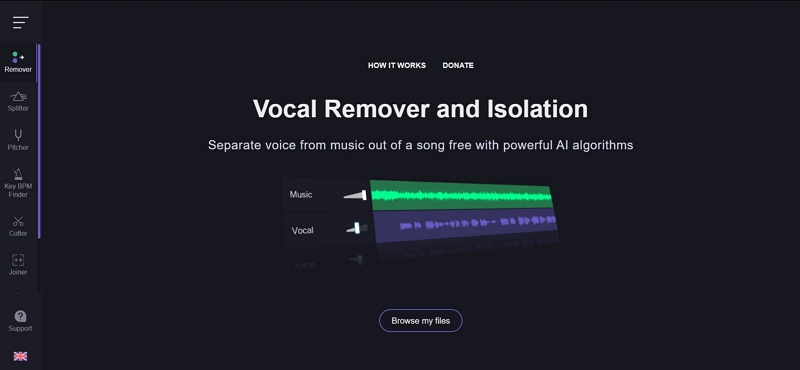
Pros
- Free to use
- Simple and user-friendly interface
- Quick processing time
Cons
- Limited to online use
- May not handle complex audio tracks as well as some offline tools
2. LALAL.AI: Vocal Remover & Instrumental AI Splitter
LALAL.AI is an advanced AI-powered vocal remover video that offers high-quality vocal removal and instrumental splitting. Designed for both professional and casual use, LALAL.AI stands out for its exceptional audio quality and versatility. The service supports a wide range of audio formats and provides both free and premium versions, catering to different user needs. Whether you're a musician looking to isolate instruments or an editor needing clear vocal tracks, LALAL.AI provides a reliable and efficient solution.
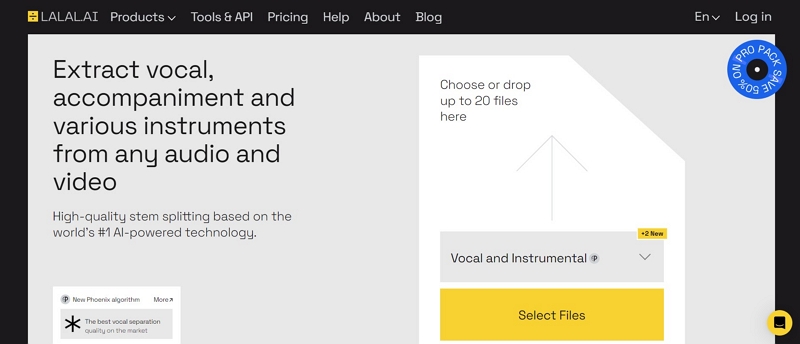
Pros
- High-quality output
- Supports a wide range of audio formats
- Free and premium versions available
Cons
- Free version has limited features
- Requires a stable internet connection
3. Notta Vocal Remover
Notta is an AI-based online vocal remover that offers high-quality vocal isolation and removal. Aimed at users seeking an easy and efficient solution for vocal removal, Notta's interface is designed to be user-friendly and accessible. It supports various audio formats and provides a high standard of output quality. Whether you're working on a professional project or just having fun with karaoke tracks, Notta offers a reliable online tool to meet your needs.
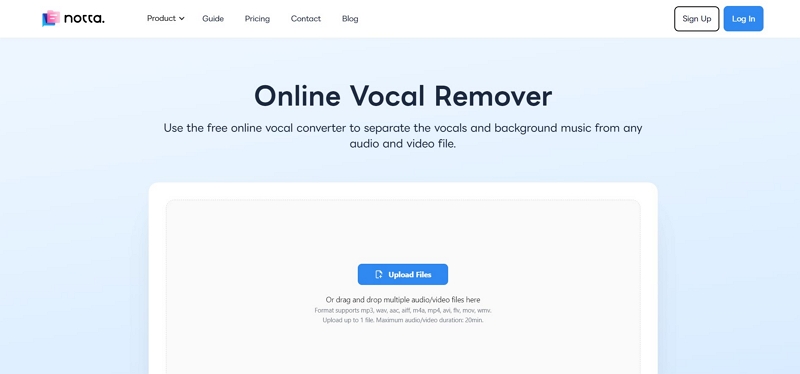
Pros
- High-quality vocal removal
- Simple interface
- Supports various audio formats
Cons
- Limited free version
- Requires an internet connection
4. X-Minus Pro
Introduction: X-Minus Pro is an advanced vocal remover tool designed for both amateurs and professionals. It uses sophisticated algorithms to isolate and remove vocals from audio tracks, providing high-quality instrumental versions of your favorite songs. X-Minus Pro supports a wide range of audio formats and is particularly known for its precision and clarity in vocal removal. This tool is ideal for musicians, DJs, and anyone looking to create karaoke tracks or remix music.
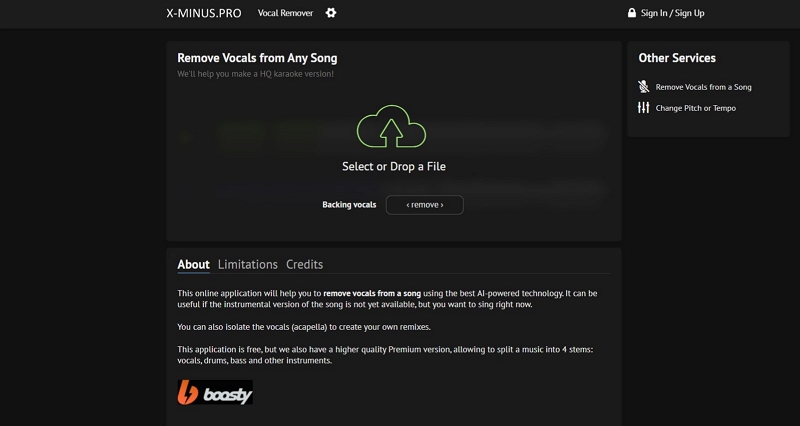
Pros
- High-quality vocal isolation
- Supports multiple audio formats
- Suitable for professional use
Cons
- Premium pricing
- Requires a learning curve for optimal use
- Visit X-Minus Pro
5. Remove-vocals.com
Remove-vocals.com is a straightforward and user-friendly online tool dedicated to removing vocals from audio tracks. It is designed for ease of use, making it accessible to users with minimal technical expertise. This tool quickly processes audio files, separating the vocal and instrumental tracks efficiently. Remove-vocals.com is ideal for those who need a quick solution for creating instrumental versions of their favorite songs or preparing karaoke tracks.
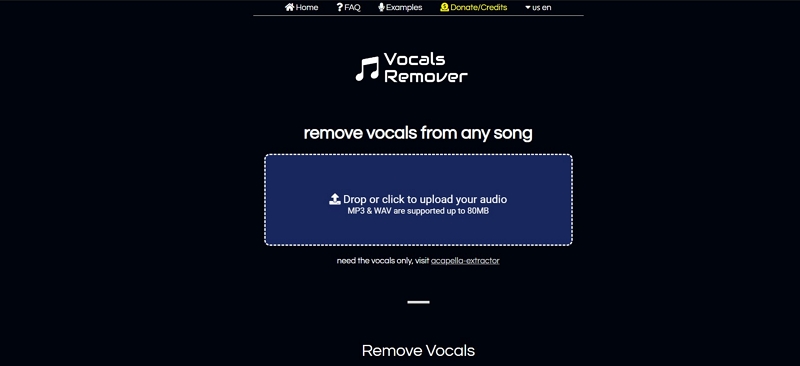
Pros
- Easy to use
- Quick processing
- Free to access
Cons
- Only offers basic features
- May not handle complex audio tracks as well as some advanced tools
Part 3: Frequently Asked Questions about Video Vocal Remover
Q1. Is it possible to remove someone's voice from a video?
A1. Yes, with the right tools, it is possible to remove or isolate vocals from a video. Tools like HitPaw Univd and various online services can effectively remove vocals.
Q2. Is vocal remover free?
A2. Many vocal removal tools offer free versions with basic features. However, for advanced functionalities and higher quality, premium versions or subscriptions may be required.
Q3. Can you separate voice from video?
A3. Yes, several tools allow you to separate voice from video by extracting the audio track and then using AI algorithms to isolate or remove the vocals.
Conclusion
Removing vocals from video has never been easier thanks to advancements in AI technology. Whether you prefer offline tools like HitPaw Vocal Remover AI for high-speed and quality results, or online tools like Vocalremover.org and LALAL.AI for convenience, there are plenty of options available to suit your needs. With the right tool, you can achieve professional-grade vocal isolation and removal, enhancing your video editing and music production projects.


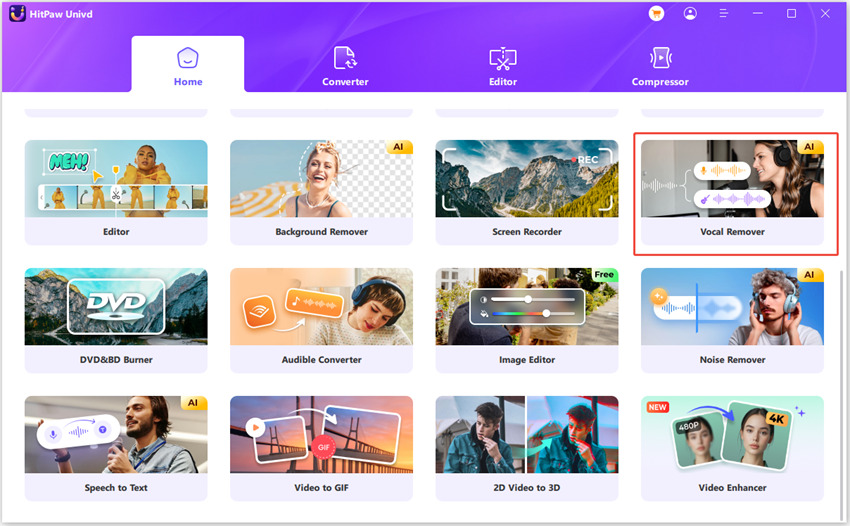
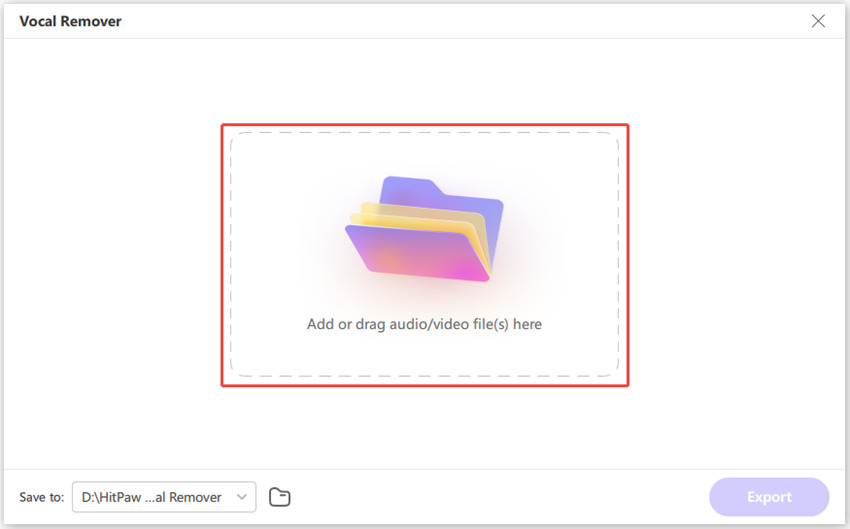
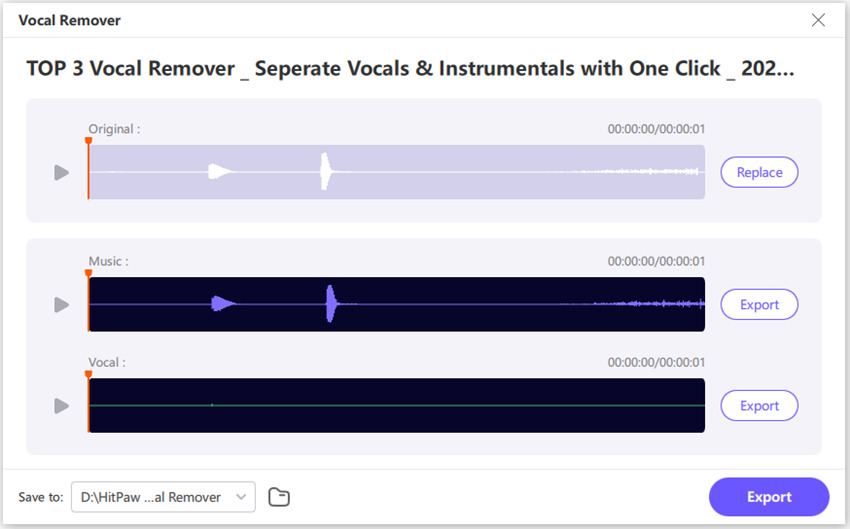





 HitPaw VoicePea
HitPaw VoicePea  HitPaw VikPea (Video Enhancer)
HitPaw VikPea (Video Enhancer) HitPaw FotorPea
HitPaw FotorPea

Share this article:
Select the product rating:
Daniel Walker
Editor-in-Chief
My passion lies in bridging the gap between cutting-edge technology and everyday creativity. With years of hands-on experience, I create content that not only informs but inspires our audience to embrace digital tools confidently.
View all ArticlesLeave a Comment
Create your review for HitPaw articles