Learn More about Natural Text to Speech with Emotion
The world gets more and more digitized therefore effective audio experiences are more important. Natural text to speech with emotion is an innovative technology that makes robotic voices and natural voices that sound like they're talking to you, with the ability to represent expressions. This innovation is changing how we interact with audio driven by AI, making it possible for use in audiobooks, e-learning, and even marketing. Let's explore what it is, its benefits, the best tools available, and why HitPaw VoicePea stands out as the ultimate solution.
Part 1: What is Natural Text to Speech with Emotion?
Natural Text to Speech with Emotion is the usage of advanced AI algorithms in adding emotional tones to synthesized speech. Unlike traditional TTS tools, which are monotonous and mechanical in their output, emotion-infused TTS mimics the refined tones of human emotions. For example, it can make a narrative sound joyful, sad, or empathetic, depending on the context. This is accomplished by processing the emotional signals in the text and then including them in the voice output.
Part 2: Benefits of Emotion-Infused Text-to-Speech Solutions
Emotion-based text to speech (TTS) solutions change the face of audio content creation and listening. Such tools make speech with emotions, behave as more human-like and lively. The production of audiobooks, customer service, or marketing by the use of emotion-based TTS maximizes listener experience. This section covers the critical advantages of emotion-based TTS in applications.
Enhanced Engagement:
When the content is delivered in speech with the addition of emotions, the speech will be able to reach the listener and is impactful. For instance, with audiobooks, emotion can be reflected through speech, such as excitement or sadness, making it seem more real. Through a TTS system mimicking the range of human emotional speech, these will allow for a more profound impact on the audience emotionally and thus increase the audience's level of engagement and retention.
Improved Accessibility:
Emotion-mimicking TTS tools add another layer of naturalness as they enable visually impaired subjects with audio-based content. Hence the voice can be supposed or felt to be more in touch and human, due to emotional expressions. This feature goes a long way for someone with disabilities, especially such who relies on TTS as a source of information towards reading articles, emails or educational material.
Better Brand Representation:
For the business, the inclusion of emotional TTS in advertisements or customer care systems will help convey the brand's personality better. A friendly, warm voice can raise trust in customers, whereas a confident, authoritative voice can establish professionalism. Expressive voices are a means to speak to the brand in a way that bonds more strongly emotionally and elicits loyalty.
Industry Applications:
Emotion infused TTS can be applied in many fields such as eLearning, Podcasts, Virtual Assistants, Marketing campaigns, etc. E-learning applications enhance the learning experience by creating emotionally engaging content, and marketing uses emotional TTS to create convincing and influential promotional material. Virtual assistants with emotional TTS enable them to have more human-like interaction with the user, hence raising the bar for user satisfaction and experience.
Cost Efficiency:
Emotion-driven TTS tools can save businesses considerable sums of money by using the tool instead of a professional voice actor. No need to record custom voiceovers for each project anymore. Automate the process, still achieving high-quality results, and emotionally engaging at the same time. With cost efficiency, businesses can scale their content creation without compromise.
Part 3: Best 5 Tools For Text to Speech with Emotion
We have compiled a list of five popular tools for emotion-infused TTS solutions with unique strengths and limitations for your ease.
1. HitPaw VoicePea
HitPaw VoicePea changes the face of text to speech by providing an easy-to-use interface with advanced emotional features. It is suitable for professionals and beginner users alike, as it is simple yet functional. Whether you're creating engaging audiobooks or professional voiceovers, HitPaw VoicePea ensures high-quality, emotion-driven results. HitPaw VoicePea is friendly and easy to use for users of any technical skill level.

Key Features of HitPaw VoicePea
- Emotionally Expressive Voices: Offers a wide range of emotional tones to make audio output relatable and engaging.
- Multi-Language Support: Seamless workability across multiple languages for diversified applications.
- Customizable Voice Settings: Pitch, tone, and speed can be set according to the requirements of the project.
- Efficient Integration: Compatible with leading platforms and devices, ensuring smooth integration.
How to use HitPaw VoicPea for Text to Speech?
Step 1: Enter Text or Upload a File
Start by typing your English text or uploading a file. Ensure the content is at least 5 characters long. Files must be in .txt or .srt format.

Step 2: Select a Voice Character
Choose a voice character from the options available. Use the sample audio feature to decide which voice suits your needs best.

Step 3: Create Your Project
Click "Generate" to process your input and create the project. Allow extra time for longer inputs.

Step 4: Save the Project to Your Computer
After your project is generated, click on it to open the download option. Then, click "Download" to save it.

Step 5: Download Multiple Projects Together
Enable batch download mode by clicking "Select." Choose the projects you want to download, then click "Download".

2. Google Cloud Text-to-Speech
Google Cloud Text to Speech gives you Google's Neural TTS technology, a powerful utility which creates extremely natural sounding voices. It's for wide varieties of languages, supports customization, so it improves the quality of audio. This tool suits businesses and developers looking for scalable and versatile voice solutions.
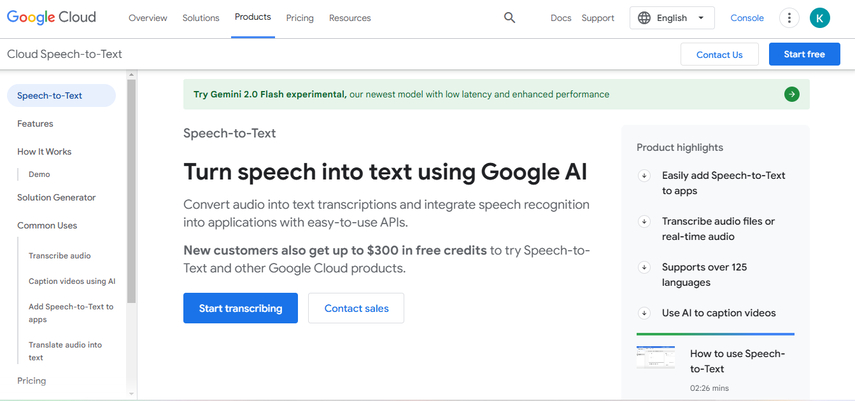
Pros
- Supports languages in more than 40 languages and dialects
- High quality, natural voices
- Has the option to adjust the pitch, speaking rate, volume
- Scalable and supports large projects
- Easier integration with other Google services
Cons
- Not beginner-friendly because of its technical setup.
- Large-scale usage can turn costly.
3. Amazon Polly
Amazon Polly is used for Neural TTS to convert text to lifelike speech and the Speech Synthesis Markup Language is used for that purpose. This is part of Amazon Web Services, which allows a smooth integration with other tools of AWS. Therefore, many developers prefer this tool for making their content multi-language as it can easily provide to the global audience.
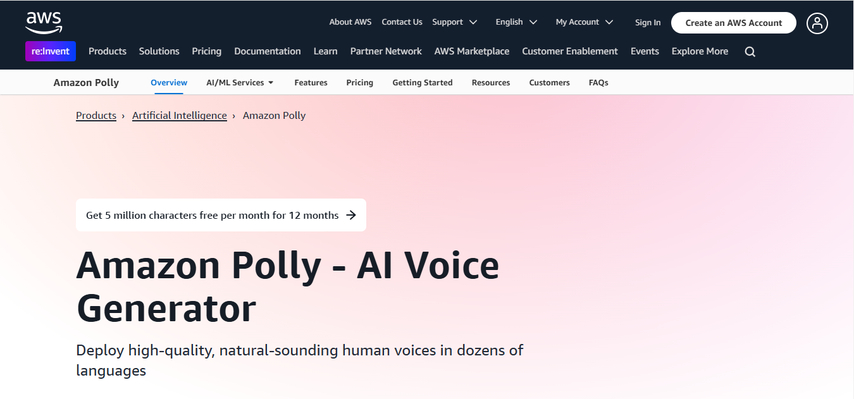
Pros
- Neural voices give a lifelike sound.
- Pay-as-you-go pricing: flexible.
- It supports multiple languages and accents.
- Streaming service available
- Detailed control in SSML
Cons
- Less emotionally expressive compared to competitors.
- More difficult to learn for new users.
4. iSpeech
iSpeech is a simple TTS tool that is easy to use by non-technical users. It is a tool that converts natural text to speech with emotion in the shortest time possible without requiring complex configurations. Although it has basic emotional tones, its simplicity makes it ideal for personal projects or small applications.
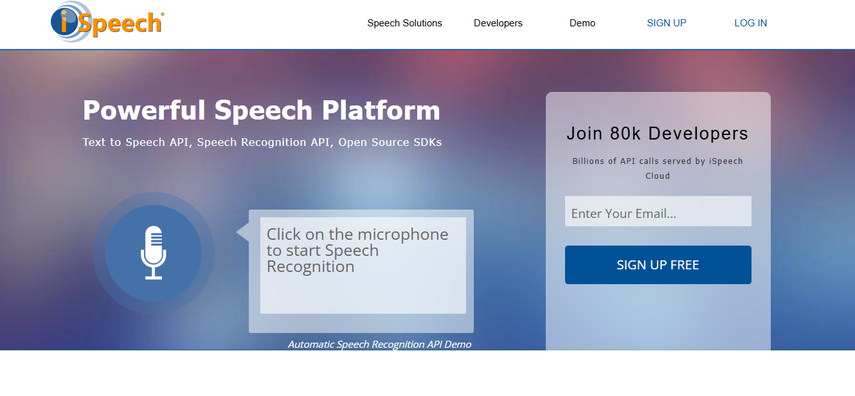
Pros
- User-friendly
- Fast conversion of text into speech
- Multi-language support
- Free for basic usage, and there is an affordable payment plan for premium usage.
Cons
- Voice customization is limited.
- Basic emotional expression capabilities.
5. Microsoft Azure Cognitive Services
Microsoft Azure's TTS has advanced emotional tones and an extensive range of voice customization features. It is designed for enterprises that need to have control over the voice output and to integrate well with the products of Microsoft. Backed by the cutting-edge technology of Microsoft, Azure's Cognitive Services is a healthy option for businesses needing highly customizable and professional-grade TTS solutions.
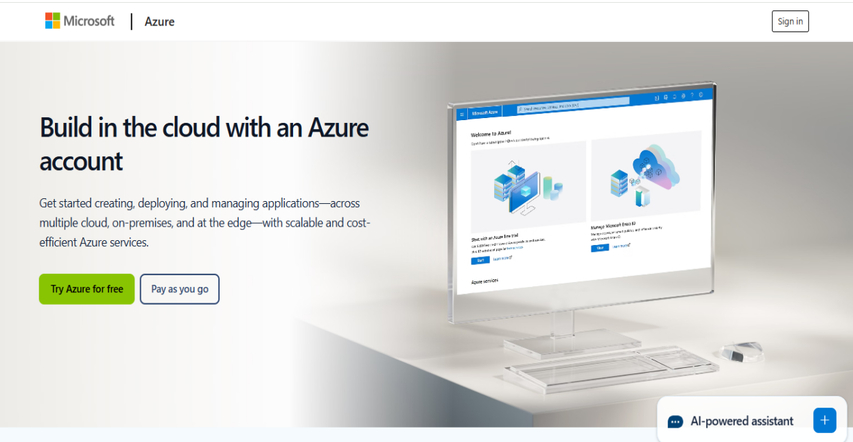
Pros
- Advanced emotional tones with customizable voice options.
- Smooth integration with other Microsoft applications.
- Extensive developer tools.
Cons
- Difficult to learn for new users.
- Needs a Microsoft account to access.
FAQs
Q1.What makes natural TTS with emotion better than traditional TTS?
A1.It provides lifelike audio, which is more engaging and effective for various applications.
Q2.How do emotion-based TTS tools handle different tones?
A2.They analyze text context and apply suitable emotional expressions using advanced AI algorithms.
Q3.Can HitPaw VoicePea be used for commercial projects?
A3.Yes, it offers licenses for both personal and commercial use.
Conclusion
Natural text to speech with emotion technology is transforming the content to create audio wise. It makes sound feel much more relatable and engaging and effective. However, when it comes to these options, only the ultimate one HitPaw VoicePea answers for your TTS needs because it provides intuitive design along with features and affordability.







 HitPaw Univd (Video Converter)
HitPaw Univd (Video Converter) HitPaw VikPea (Video Enhancer)
HitPaw VikPea (Video Enhancer) HitPaw FotorPea
HitPaw FotorPea

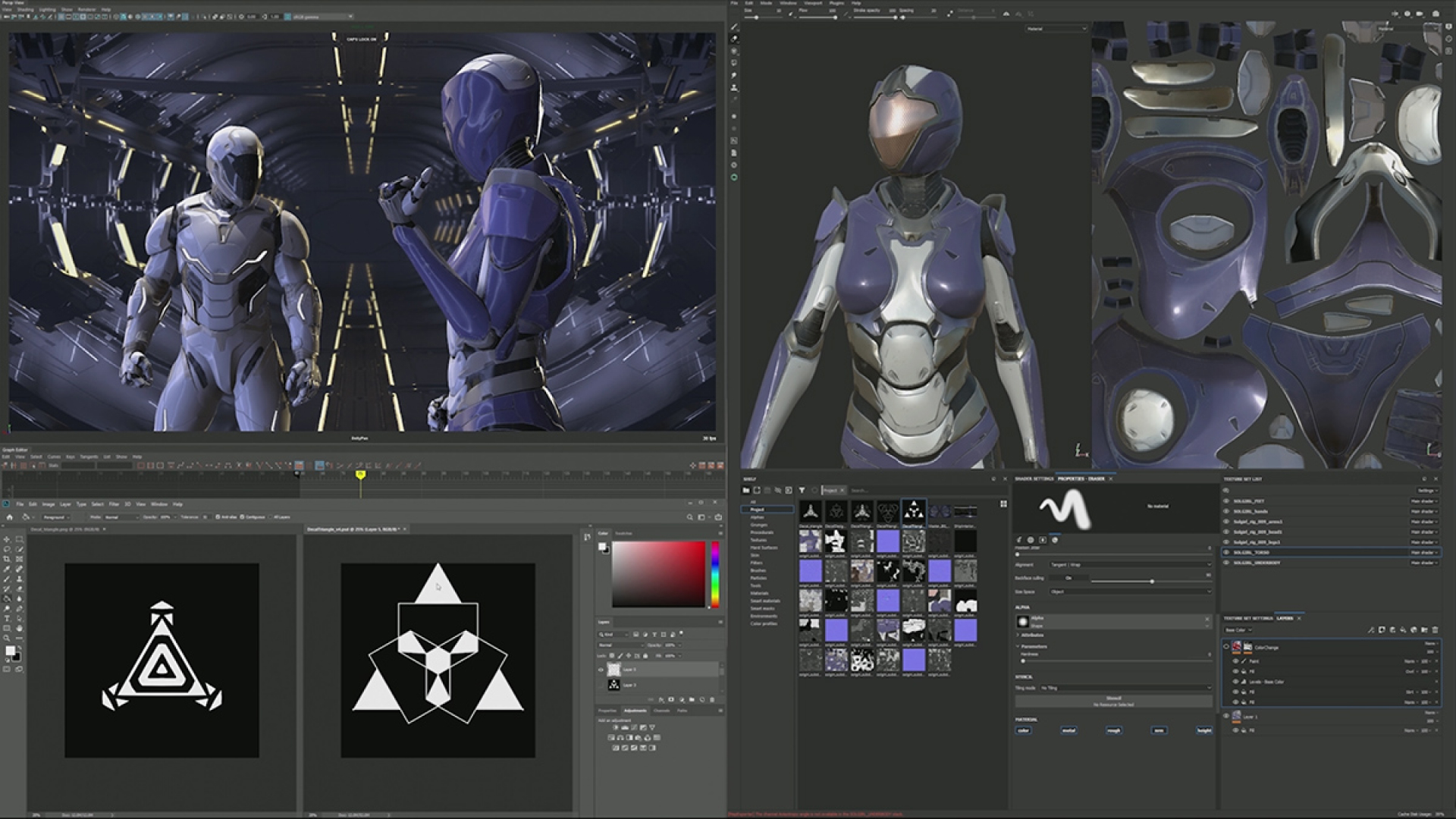

Share this article:
Select the product rating:
Daniel Walker
Editor-in-Chief
My passion lies in bridging the gap between cutting-edge technology and everyday creativity. With years of hands-on experience, I create content that not only informs but inspires our audience to embrace digital tools confidently.
View all ArticlesLeave a Comment
Create your review for HitPaw articles