The Ultimate Guide to Make Fredbear AI Voice Text to Speech
Fredbear's voice is iconic and making it perfect for projects from video games to the animated horror. Anyone from the field of content generator, or game developer can generate this particular voice of Fredbear much easier through several Fredbear Ai voice text to speech tools. This tutorial takes you through every bit of information you need to know about Fredbear AI voice text to speech technology and the tools you can use to bring this unique animatronic voice to life. we are going to go through every single bit of information.
Part 1: Exploring Fredbear AI Voice Text to Speech
Fredbear is a significant character in the Five Nights at Freddy's game series. This artificial intelligence TTS technology examines the input text and synthesizes speech which is close to that of the voice of Fredbear. Fredbear AI voice text to speech is a very interesting tool for game developers, animators, voice actors, and anyone looking to add a spooky, animatronic twist to their work.
Part 2: Why Fredbear AI Voice is Popular Among Fans?
Fredbear's voice has gained immense popularity due to its haunting and memorable sound among the fans of Five Nights at Freddy's. Many fans and content creators use Fredbear's voice to enhance storytelling in their projects. The voice gives the fan-made games, videos, and animations a realistic feel. With the help of Fredbear's voice in creative works, creators can create the sense of nostalgia and fear, which would appeal both to old-time fans and newcomers to the franchise.
The reasons why Fredbear AI voice is so popular include:
- It raises the well-known scary atmosphere of the Five Nights at Freddy's world.
- It enhances the experience as a whole in horror-based work.
- The voice has a certain, chipped quality to it. It makes it well suited for animatronic voiceovers.
Overall, Fredbear AI voice provides an easy way to add a chilling, recognizable sound to any creative project.
Part 3: Tools to Generate Fredbear AI Voice with Ease
Here are four of the top tools, each with unique features and capabilities, to help you bring Fredbear's voice to life.
1. Murf AI
Murf AI is a front-line AI tool specialized for converting text into high-quality speech. With a rich voice library, including the legendary voice of Fredbear. Murf AI is here to make it very easy to create realistic, animatronic voices for creative projects. Murf AI provides the realistic and detailed voice production ability, so it is ideal for those interested in capturing Fredbear's voice.
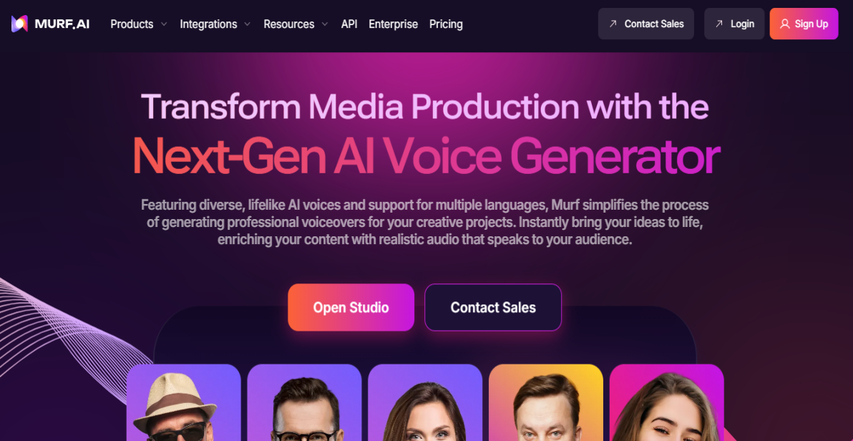
Pros
- The voice synthesis is of good quality that replicates the tone of Fredbear with accuracy.
- User-friendly interface.
- Adjustable pitch, tone, and speed for perfection the voice.
- Wide variety of voices for other creative projects.
Cons
- The free version offers limited features, requiring a subscription for full functionality.
- Some voices may sound robotic if not fine-tuned properly.
2. Descript
Descript is another great Fredbear Ai voice text to speech tool that will generate the voice of Fredbear. This software is used for offering a user-friendly interface where users can easily transmute text to speech through some simple clicks. Also, Descript supports loads of voices that include the voice of Fredbear too. One of the biggest advantages of Descript is that it allows users to edit audio seamlessly.
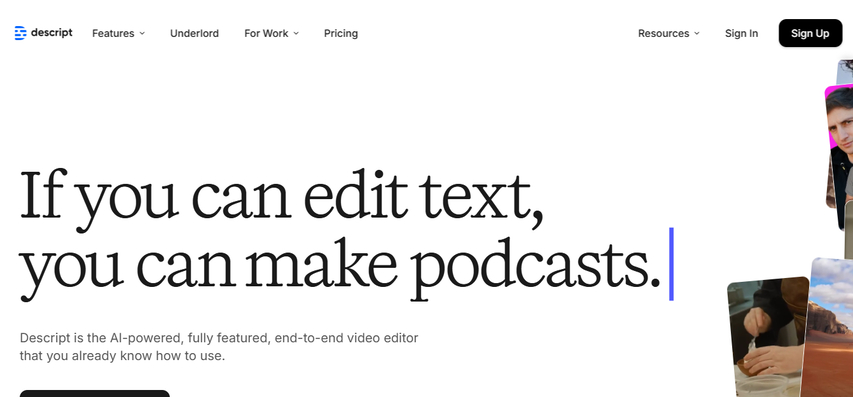
Pros
- Excellent voice clarity and accuracy.
- Easy-to-use interface for beginners.
- Free and paid versions are available.
- Advanced editing, such as trimming and pitch adjustment.
Cons
- Premium features are behind a paywall.
3. Voxygen
Voxygen is a versatile tool of Fredbear Ai voice text to speech which features a wide collection of voices, including Fredbear's. With Voxygen you may able to generate almost the exact voice of Fredbear because of its specificity to their animatronics. Supports various languages and uses both on short and long projects.
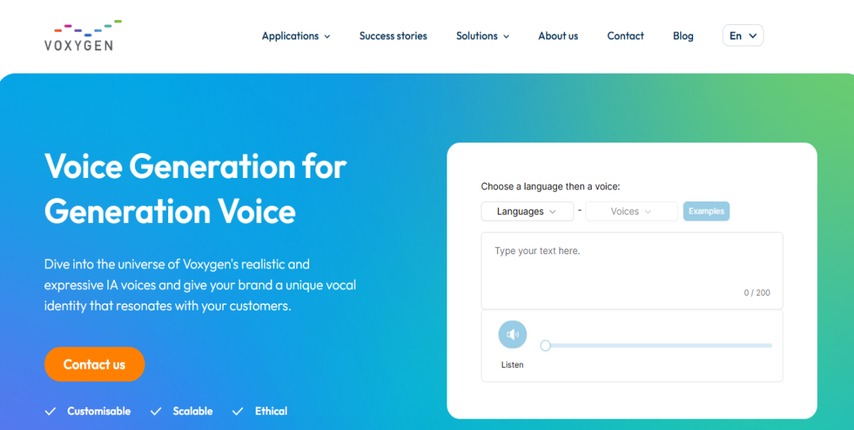
Pros
- Large library including Fredbear voices.
- Multiple use languages for multiple locations across the globe.
- Suitable for both short and long-form content.
Cons
- The subscription-based pricing model may limit its use by some users.
4. iSpeech
iSpeech is one of the quickest and affordable solutions to text-to-speech with a simple method to produce Fredbear's voice. It has fewer customization options as compared to other tools but is excellent for users in terms of ease of use and affordability when they want a fast and cost-effective solution.
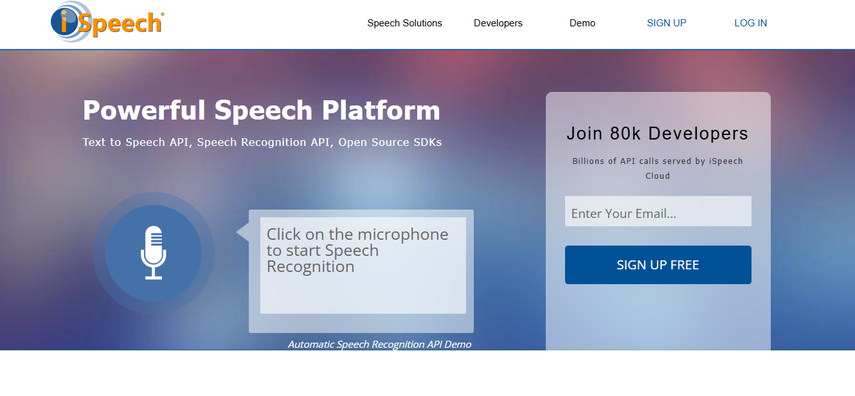
Pros
- Affordable and easy to use.
- Supports multiple file formats for voice output.
- Users can control speech speed and tone.
Cons
- Limited customization compared to other tools.
- Not likely to yield a more precise Fredbear voice than the alternatives.
Part 4: HitPaw VoicePea: Your Go-To for Fredbear AI Voice
HitPaw VoicePea is a user-friendly, powerful tool designed specifically for generating Fredbear's voice with incredible accuracy. The tool stands out due to its ease of use, high-quality voice generation, and customizable settings, making it the go-to solution for those looking to bring nightmare Fredbear Ai voice text to speech to life.

Key Features
- High-Quality output: HitPaw VoicePea delivers realistic, realistic versions of Fredbear's voice, capturing every nuance of the character's weird tone.
- User-Friendly Interface: It comes easy both to the amateur user and professional as it is quite user-friendly. Enter your text, and then produce your voice.
- Customized Voices: Using HitPaw VoicePea you may customise pitch, speed and tone in different voice and produce that suitable voice which fits in the given work.
- Affordable Pricing: HitPaw VoicePea provides affordable pricing without sacrificing quality and is a great choice for creators who are on a budget.
- Multiple Export Options: Offers a variety of export formats (MP3, WAV, etc.), giving you flexibility in how you use the generated voice in your projects.
Guide to use HitPaw VoicePea Simple Steps
Step 1: Add English Text or Upload a Text File
Begin by typing in English text or uploading a file. Ensure the text has at least 5 characters. Uploaded files should be in .txt or .srt format.

Step 2: Pick Your Voice Character
Choose a voice character from the available options. Use the sample audio feature to listen and select the best one for your project.

Step 3: Generate Your Project
Once your text and voice character are ready, click "Generate." The process might take some time for larger text inputs.

Step 4: Download the Project
Click on the completed project to open the download option. Then, save it to your computer by clicking "Download".

Step 5: Download Multiple Projects Together
To save multiple projects, enable batch mode by clicking "Select." Pick your desired projects and click "Download" to save them all.

FAQs
Q1.How does Fredbear AI voice work in text-to-speech tools?
A1.Fredbear AI voice is based on advanced machine learning algorithms that analyze and reproduce Fredbear's unique speech patterns, tone, and pitch.
Q2.What makes Fredbear AI voice ideal for creative projects?
A2.Because of its quite unique and weird tone, the voice of Fredbear AI would be ideal in any form of creative content that uses horror themes or topics. It is most suitable for game developers and animators who want the voice of Fredbear.
Q3.Can HitPaw VoicePea accurately replicate Fredbear AI voice?
A3.Yes, HitPaw VoicePea is one of the Fredbear AI voice text to speech tools used for animatronic Fredbear because it can well deliver his voice with precision ease, as the following conclusion presents.
Conclusion
Fredbear AI voice text to speech technology makes it easier to add an iconic animatronic voice. By a game, animation, or simply a fan video, one can easily produce Fredbear using powerful and accessible solutions on these tools to generate very accurate voices. Among them, HitPaw VoicePea stands out for its ease of use, affordability, and customizable options. With the right tool, you can bring Fredbear's iconic voice to life, adding a scary touch to any creative project.







 HitPaw Univd (Video Converter)
HitPaw Univd (Video Converter) HitPaw VikPea (Video Enhancer)
HitPaw VikPea (Video Enhancer) HitPaw FotorPea
HitPaw FotorPea

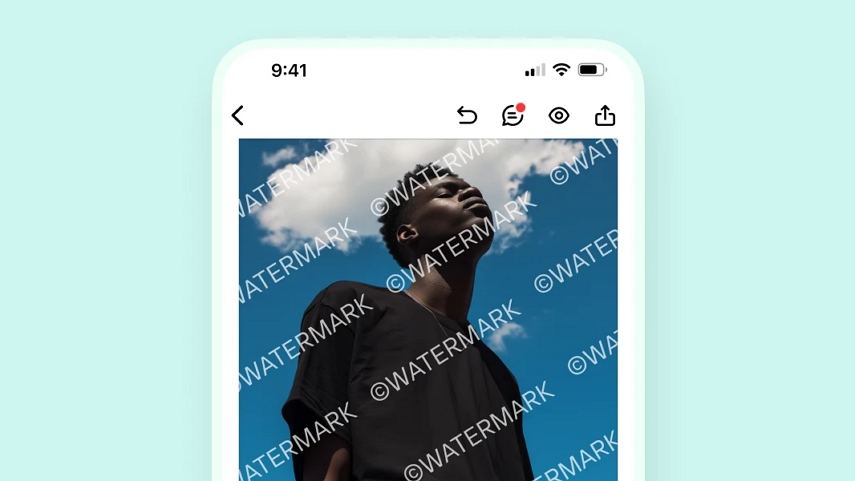

Share this article:
Select the product rating:
Daniel Walker
Editor-in-Chief
My passion lies in bridging the gap between cutting-edge technology and everyday creativity. With years of hands-on experience, I create content that not only informs but inspires our audience to embrace digital tools confidently.
View all ArticlesLeave a Comment
Create your review for HitPaw articles