Florian Text to Speech Voice for Personalized Audio
Florian Text to Speech voice is an innovative AI-powered voice technology in realistic and expressive audio deliveries. This technology brings a human touch to digital content, ensuring engaging and impactful communication. Florian's voice is perfect for anyone looking to elevate their audio projects. This article investigates its features, top tools to access it, and why it's a powerful option for lifelike voice generation.
Part 1: What is Florian Text to Speech Voice?
Florian Text to Speech Voice is an advanced AI voice solution that aims to generate realistic and expressive audio. This voice is often applied to e-learning modules, corporate voiceovers, audiobooks, as well as video narrations. It's flexible and can be adjusted to change the tones, pitches, and speeds according to different project requirements.
Key Features of Florian Text to Speech Voice
- Realistic Voice Output: Florian text to speech Voice gives realistic audio to mimic human-like tones, creating a rich-sounding voiceover for every kind of audio application, such as audiobooks, tutorials, or marketing content.
- Customizable Voice Settings: With the help of Florian's TTS Voice users can alter the pitch, tone, and speed to fit the voice for specific project needs, delivering optimal influence and engagement with the audience.
- Multi-Language Support: Florian's TTS Voice supports various languages, thus it is suitable for global projects, ensuring clear communication for diverse audiences.
- Smooth Integration: The TTS voice integrates smoothly with the leading TTS platforms, allowing users to access all their audio projects easily and efficiently.
- High-Quality Audio Files: Florian's voice supports output in high-quality formats like MP3 and WAV to ensure professional-grade results for any project.
- AI-Driven Efficiency: Advanced AI has been used in building Florian's TTS Voice, ensuring precise quick processing and expressive results for even the most complex scripts.
Part 2: Top Tools for Florian Text to Speech Voice
There are a number of florian text to speech voice generators, each with specific features for delivering users various needs. Below is a comparison of four popular tools in detail.
1. Murf AI
Murf AI is a powerful tool for text-to-speech purposes and provides the possibility to have high quality audio projects with the audio voice of Florian. For such audiobooks or explainer videos, Murf AI ensures high-quality output with a wide range of functionalities. Its intuitive interface with advanced functionalities makes it a preferred tool for content creators, marketers, and educators.
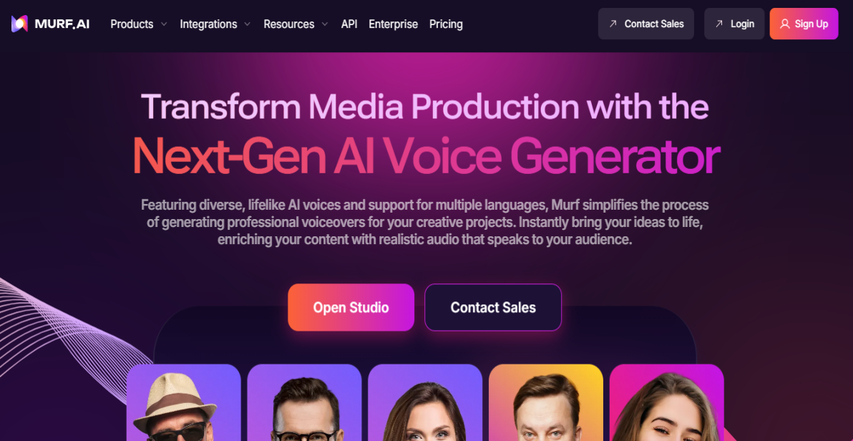
Pros
- Processing of large audio files at high speeds.
- Provides various audio formats like MP3 and WAV.
- User-friendly interface for beginners.
Cons
- Limited voice variation compared to others on the market
2. NaturalReader
NaturalReader is an advanced text-to-speech software solution that converts any text files, PDFs, and eBooks to audio with natural voices. With the use of Florian's voice, one can hear professional audio files suitable for educational or personal use. NaturalReader offers offline functionality, ensuring users can work on content on the go, without any interference.
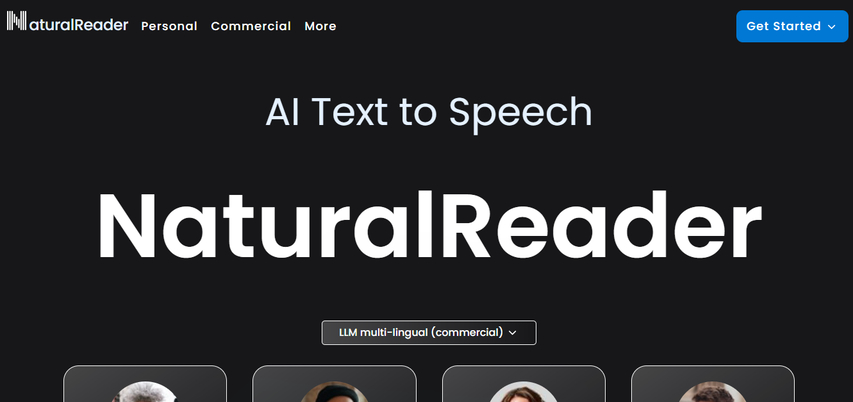
Pros
- NaturalReader seamlessly supports eBook and PDF files for easy conversion of content.
- Florian's voice is very clear for good-quality audiobooks and tutorials.
- It comes with the advantage of an offline mode for more convenience.
- Text highlighting is great for learning.
Cons
- Free version does not support premium voices, such as Florian.
- Limited advanced editing features to that of other applications
3. Voicemaker
Voicemaker is an advanced florian text to speech voice generator providing the widest range of voices. Its multi-language capabilities and integratability with third-party applications make it suited for professional projects like ads and narrations for videos. With very budget-friendly plans that provide to every pocket, Voicemaker opens its gates to the users.
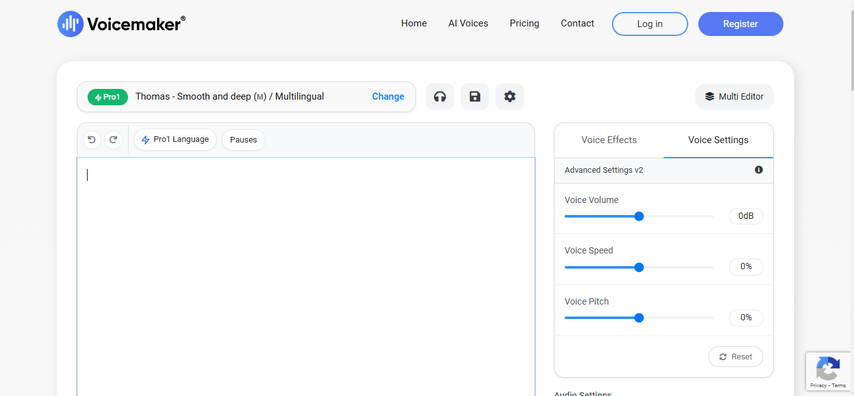
Pros
- voicemaker offers a wide range of customizable voices including Florian for any project.
- Multilingual support which makes it useful for global projects
- Budget-friendly plans making it accessible for individuals and businesses.
- Multi-file format compatibility and editing tools support
Cons
- Needs stable internet connection to ensure smooth running.
4. Balabolka
Balabolka is an effective and straightforward text-to-speech software that provides users with easy access to Florian text to speech Voice. This software is not like the cloud-based ones, which do not suit small-scale projects. Its compatibility with file formats and simple features are the reasons why beginners love it for everyday straightforward use.
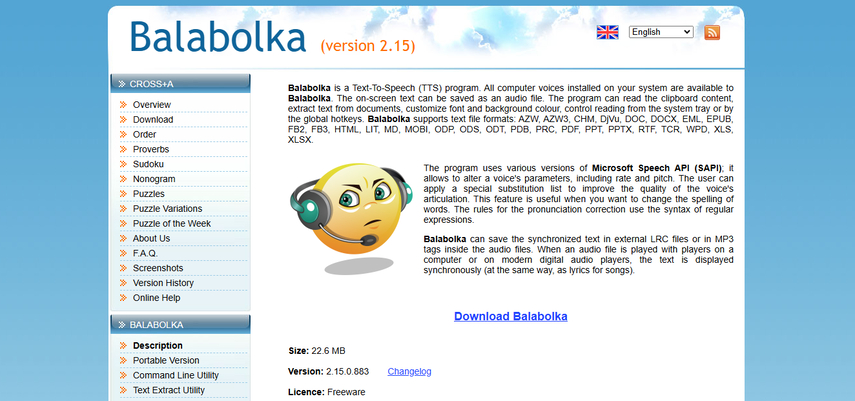
Pros
- It is free to use basic text-to-speech functionalities.
- Florian's voice is available in various formats such as MP3 and WAV.
- Compatible with DOCX, PDF, and plain text files.
Cons
- Outdated user interface compared to modern TTS tools.
- Limited advanced features, making it less suitable for complex projects.
Part 3: Why Choose HitPaw VoicePea for Florian TTS Voice?
HitPaw VoicePea is a dynamic text-to-speech solution designed to elevate audio content creation with Florian's TTS Voice. The user-friendly interface, multi-format support, and fast processing make it a painless experience for users of all skills levels. With affordable plans and developed features, HitPaw VoicePea is an excellent choice to generate great quality audio that will be able to capture the essence of Florian's voice.

Key Features of HitPaw VoicePea
- TTS Voice Integration: HitPaw VoicePea is the most user-friendly way to access and create audio with Florian's lifelike TTS Voice, perfect for a wide range of professional applications, such as audiobooks and podcasts.
- Intuitive Interface: HitPaw VoicePea has a user-friendly and intuitive design so that both beginner and expert users.
- Multi-Format Support: HitPaw VoicePea allows exporting the audio in most popular formats like MP3 and WAV for compatibility in various platforms.
- Quick Processing: Fast conversion speed from text to speech so you can get high-quality audio in a short amount of time without any observable delays.
Simple Guide to use HitPaw VoicePea
Step 1: Add English Text or Upload a File
Type English text or upload a file containing your content. Make sure your input has at least 5 characters and that uploaded files are in .txt or .srt format.

Step 2: Pick a Voice Character
Choose a voice character for your project. You can listen to the sample audio to understand how the voice will sound.

Step 3: Generate Your Project
Click "Generate" after confirming your input and character selection. Longer inputs may require more time to process.

Step 4: Download Your Project
Once the project is ready, click on it and select "Download" to save it locally on your computer.

Step 5: Batch Download for Multiple Projects
Click "Select" to activate batch download mode. Choose all the projects you need and click "Download" to save them at once.

FAQs
Q1.What sets Florian TTS voice apart from others?
A1.Florian text to speech Voice produces natural and expressive audio content for professional applications that need human intonation.
Q2.How customizable is Florian's voice in TTS tools?
A2.Very customizable, allowing the user to modify pitch, tone, and speed to any specific requirement.
Q3.Can HitPaw VoicePea replicate Florian's voice accurately?
A3.Yes, HitPaw VoicePea has the accuracy to mimic Florian's voice it replicates accurately for realistic and high-quality audio output.
Conclusion
The Florian Text to Speech Voice is exceptional for its versatility in creating professional and realistic audio content. HitPaw VoicePea is perhaps one of the top applications to access and personalize Florian's voice with an intuitive design and advanced features that assure users of exceptional results for their projects. Whether as a content creator, educator, or marketer, this tool hits the perfect spot. Bring your audio content to life today with it!







 HitPaw Univd (Video Converter)
HitPaw Univd (Video Converter) HitPaw VikPea (Video Enhancer)
HitPaw VikPea (Video Enhancer) HitPaw FotorPea
HitPaw FotorPea

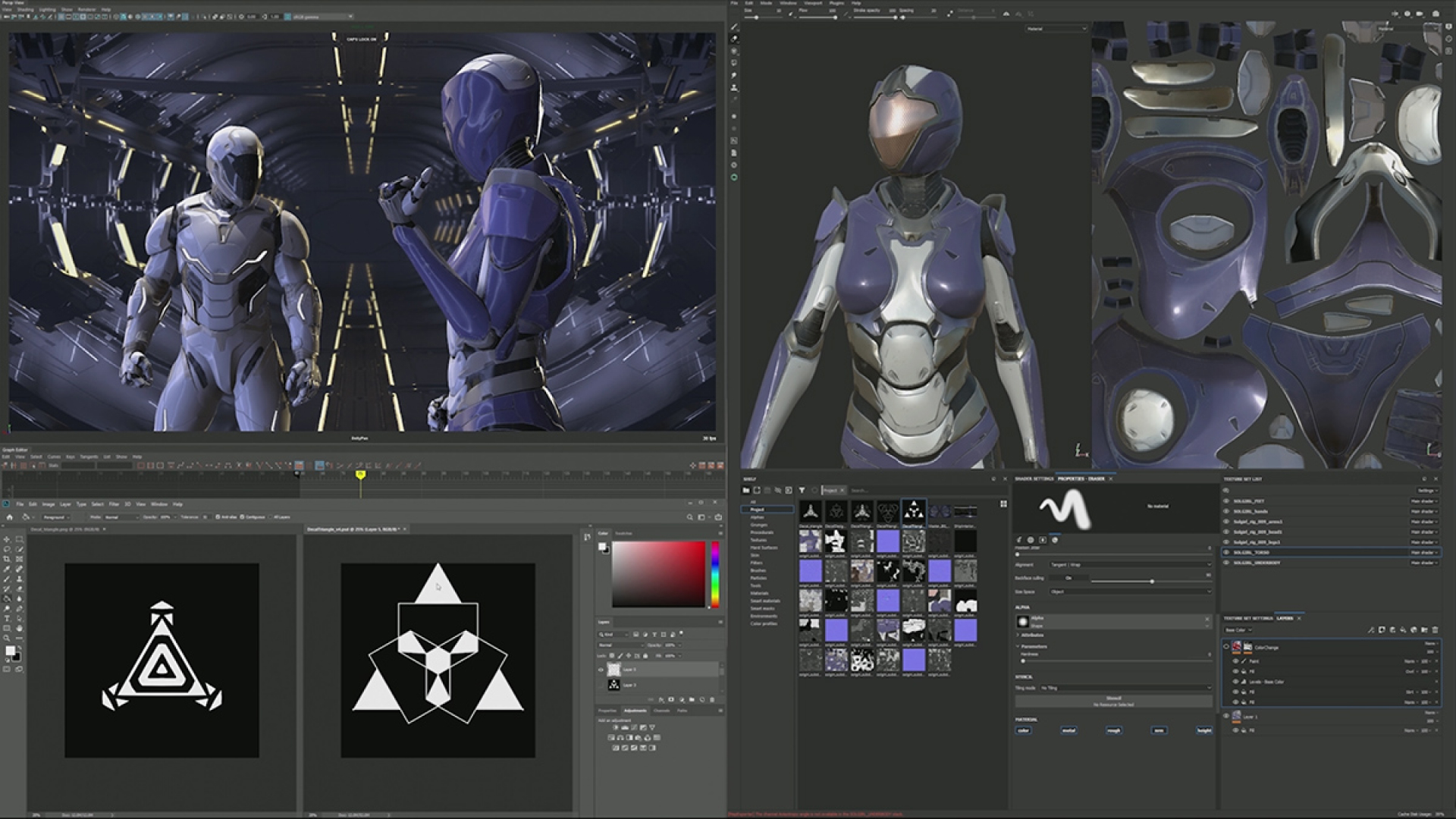

Share this article:
Select the product rating:
Daniel Walker
Editor-in-Chief
My passion lies in bridging the gap between cutting-edge technology and everyday creativity. With years of hands-on experience, I create content that not only informs but inspires our audience to embrace digital tools confidently.
View all ArticlesLeave a Comment
Create your review for HitPaw articles