[2025 Updated] Guide to Know 5 DFX Audio Enhancer Alternatives
DFX Audio Enhancer is a Window-based program that transforms audio recordings into exceptional quality. The tool offers a range of features and settings to enhance and edit audio, including options like Boost Sound Quality, Parametric EQ, Customizable Effects, and more.
If you want to elevate your audio quality, DFX Audio Enhancer is an excellent choice. This guide will introduce you to DFX Audio Enhancer and mention the top 5 alternatives available online in 2024. Ensure to read this guide till the end to find the best ones.
Part 1: The Introduction of DFX Audio Enhancer
When it comes to DFX Audio Enhancer full, the first tool that comes to mind is Adobe Audio Enhancer. This web-based tool leverages AI technology to enhance voice recording by reducing distracting noise and automatically improving audio quality. Adobe Audio Enhancer is mainly used to enhance muffled phone calls, captured voiceovers, noisy interviews, and more.
This program's standout feature is its extensive library of voice effects, which enables users to significantly enhance audio quality. However, its complex interface can be challenging for beginners, prompting many to seek alternatives. If you're among those looking for easier options, you're in the right place. In the next section, we'll explore the best alternatives to this program.
Part 2: Best 5 DFX Audio Enhancer Alternatives
After extensive research, we have compiled a list of the top 5 DFX Audio Enhancer Full Crack alternatives. Each tool offers unique features and capabilities, so review them carefully to find the one that best fits your needs.
1. HitPaw VoicePea

HitPaw VoicePea is one of the best Audio Enhancer tools available in 2024. With the help of this tool, users can easily convert low-quality audio files into high-quality. The best part of this tool is that it offers hundreds of sound effects to enhance your voiceovers. Further, HitPaw VoicePea offers features such as Noise Reduction, an AI Audio Enhancer, and more to elevate your audio recordings to a new level. The program also works as a real-time voice changer, allowing Gamers and Streamers to alter their voice in real time on platforms like Zoom, Discord, Skype, YouTube, and more.
Pros
- This DFX Audio Enhancer alternative offers capabilities to make audio higher quality and clearer.
- Offers a user-friendly interface, which is best for non-tech and beginner users.
- It works as a real-time voice changer, allowing players to alter their voices on platforms like Discord, Zoom, Skype, and more.
- The program has a huge library of AI voices, including the voices of Singers, Politicians, and others.
- It includes noise reduction, AI audio enhancement, an AI song generator, and an AI voice changer.
Cons
- Upgrade to the paid version if you want advanced AI audio enhancer features.
Step-by-Step Guide:
Follow the below instructions to enhance your audio recording with this AI Audio Enhancer:
- Download, install, and launch HitPaw VoicePea on your PC. Choose the "Audio Enhancer" option and click to import files.
- Once you have successfully uploaded the audio file, click "Enhance" to start the enhancement process. The program provides an option to manually select volume or noise reduction intensity.
- After the process is complete, preview the enhanced version. If satisfied, click the "Download" button to save the enhanced file.
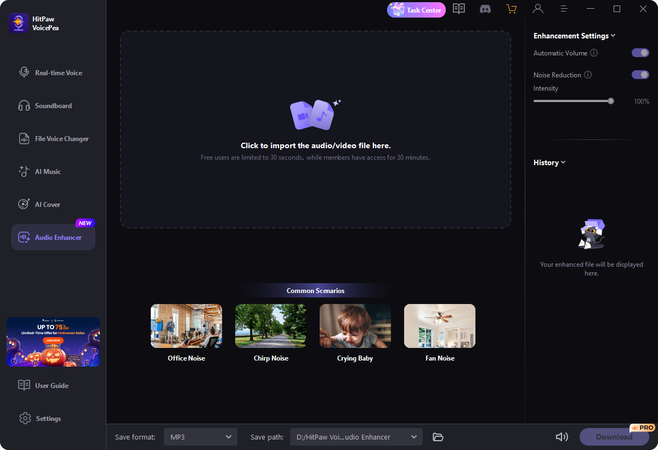
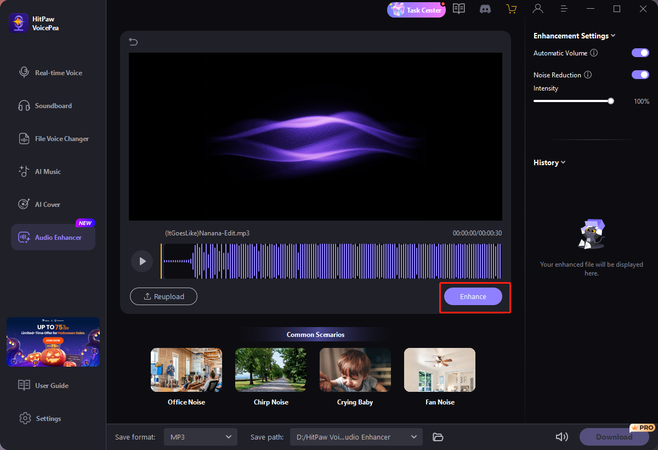
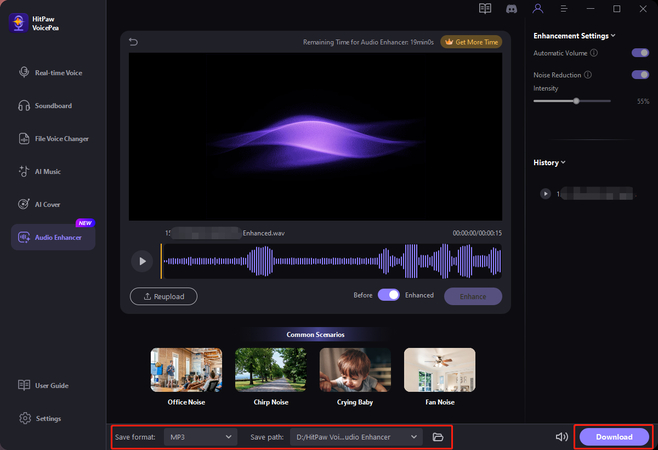
2. Auphonic

The next DFX Audio Enhancer Full alternative on our list is Auphonic. It is web-based audio production software that utilizes AI to clean and improve audio files. The program is known for its impressive features, such as a loudness normalizer, intelligent leveler, encoding, and noise reduction. The standout feature of this program is its batch processing capability, enabling users to enhance up to 15 audio recordings simultaneously.
Pros
- Auphonic utilizes AI technology to eliminate background noise, delivering crisp and clear audio recordings.
- The program offers features that level audio if you're recording multiple microphones.
- The batch-processing feature allows users to enhance multiple files at once.
- Support a wide range of audio file formats for input and output, including MP3.
Cons
- It requires a stable internet connection to upload and process files.
- Large audio files may take time.
3. Flixier Audio Enhancer
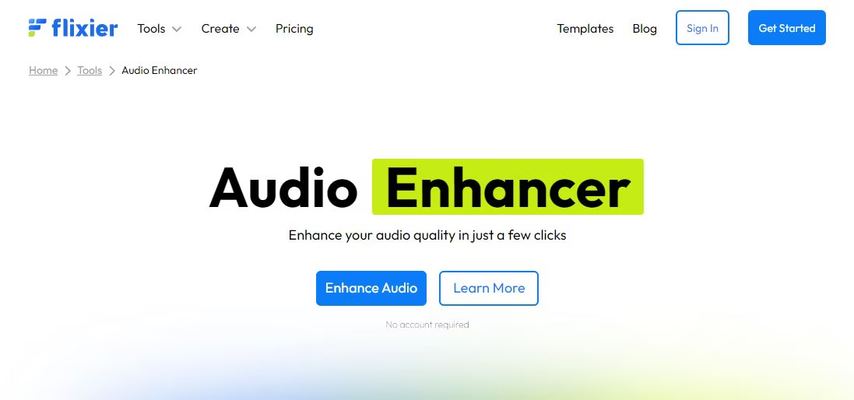
Flixier is an online volume booster available for Windows designed to enhance audio levels and improve overall sound quality in recordings. The tool offers various functionalities for its users to generate high-quality audio content. Utilizing the power of AI, the tool helps you make a sound professional.
Pros
- The tool allows users to add fade-in and fade-out effects to audio recordings.
- Provides options to modify the playback speed of the file with only a few clicks.
- Supports all Windows versions, including XP, 7, 8, 8.1, 10, and 11.
- Easy to use interface, best for non-professionals.
Cons
- The free version only allows you to upload a 10-minute audio file.
4. Equalizer FX

As we know, DFX Audio Enhancer Full Crack has AI features that automate the enhancement process, saving users time and effort. However, Equalizer FX works differently. This program is a manual audio enhancer, offering features like parameter adjustments, level controls, and more, allowing users to enhance their audio files manually.
Pros
- Offers features like parameter adjustments, level control, volume controller, and more.
- It supports all audio formats, including MP3, WAV, etc.
Cons
- The interface is hard to use and is not ideal for beginner users.
- Doesn't support AI features
5. Letasoft Sound Booster
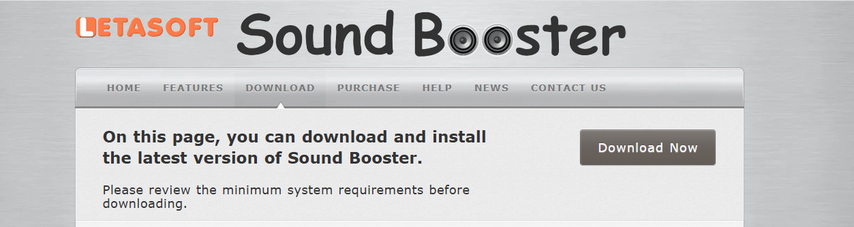
The last DFX Audio Enhancer on our list is Letasoft Sound Booster. This program works as a sound booster and can increase the volume of any Windows program. Once you activate the program, it automatically boosts the Window volume and enhances all audio files. Users can use LetaSoft Sound Booster to boost the sound of a web browser, a media player, a game, or any other program that plays sounds.
Pros
- Increase the sound volume of any PC program, including Zoom, Skype, and more.
- It supports all online platforms; no plug-ins or add-ons are required.
- Provides options to raise the volume to the desired level.
Cons
- Doesn't support advanced features like noise reduction, AI audio enhancer, etc.
- Only boost the volume of PC programs; no effects are available.
Part 3: FAQs Related to DFX Audio Enhancer Alternative
Q1. Which is the best DFX Audio Enhancer Alternative?
A1. HitPaw VoicePea is the best DFX audio enhancer alternative available online. The program provides amazing features, including noise reduction, volume booster, and more. The best part of this program is its intuitive dashboard.
Q2. Is there any free DFX Audio Enhancer Full available?
A2. Hundreds of tools offer free-to-use services, but we don't recommend them because they lack advanced features and provide poor quality.
Part 4: Conclusion
DFX Audio Enhancer is an excellent choice if you're looking to transform low-quality audio files into high-quality ones. This tool offers fantastic features that can elevate your audio recordings. This guide has explored the top five alternatives to DFX Audio Enhancer, each offering unique capabilities. The best option is HitPaw VoicePea. This tool not only enhances your audio recordings but also allows you to modify your voice in real-time.







 HitPaw Univd (Video Converter)
HitPaw Univd (Video Converter) HitPaw VikPea (Video Enhancer)
HitPaw VikPea (Video Enhancer) HitPaw FotorPea
HitPaw FotorPea
Share this article:
Select the product rating:
Daniel Walker
Editor-in-Chief
My passion lies in bridging the gap between cutting-edge technology and everyday creativity. With years of hands-on experience, I create content that not only informs but inspires our audience to embrace digital tools confidently.
View all ArticlesLeave a Comment
Create your review for HitPaw articles