Burger King Stream TTS: A New Way to Engage Your Audience
Burger King has indeed made a huge noise with its Stream TTS campaign. It brought quirkiness and fun to streams in a humorous way, with an interactive layer to raise the bar on the whole livestreaming experience. Burger king stream (TTS) catches the attention of audiences worldwide and incites success in its viral nature, which inspires many streamers to weave in some "Whopper" fun into their broadcasts. Let's dive into what makes Burger King's Stream TTS a game-changer.
Part 1: What is Burger King Stream TTS?

Burger King's Stream TTS campaign is an innovative marketing approach where the fast-food giant integrated text-to-speech (TTS) technology into livestreams. This allowed viewers to send text messages, which were then read aloud in a humorous or robotic voice during a stream.
How It Works?
The simplicity and efficiency of the TTS by Burger King was very fundamental. Viewers could interact by sending text messages via a dedicated chatbot or platform. These would be read aloud during the livestreaming at times in a funny voice and exaggerated manner. This element of surprise made every interaction unique and entertaining.
Why It Was Successful?
The TTS feature added the fun, the hype, and the uncertainty to the campaign. Engaging audiences in real time is an entirely different method of promoting products as Burger King did. The result was a positive, entertaining, and engaging form of streamers interacting with their followers. This actually elevated the level of experience among other means of brand marketing.
Part 2: Why Burger King Stream TTS Went Viral ?

The most important aspect of Burger King Stream TTS is it was funny. That is a good reason in itself for virality, since TTS voices usually transform ordinary phrases into something really ridiculous and funny. "I love Whoppers" - or even the multiple messages all leading to being read with over-the-top feeling - all turn the otherwise standard advertisement into something wacky and fun.
Creative Engagement Through Unpredictability
Another thing that played a huge role in the campaign's success was the element of unpredictability. Since viewers could send messages that would be read aloud by the TTS system, streamers never knew what was coming next. And of course, this element of surprise helped keep both streamers and their audience feeling invested as messages could bring truly hilarious or unexpected moments.
Tying It Back to the Brand
Tying It Back to the Brand Burger King's use of humor and cheekiness also reflected the brand's identity. The brand has long been known for its bold and sometimes sarcastic marketing campaigns, and Stream TTS was no exception. This authenticity made the campaign feel genuine, allowing Burger King to connect with a broader, younger audience who appreciated both the humor and the product promotion.
Part 3: Tools to Create Your Own Burger King-Like Stream TTS
If you really want to spice up your streams, there are tools that you can use to set up your own TTS like Burger King's. Here are five of the best tools for adding TTS functionality to your broadcasts:
1. HitPaw VoicePea-Create Your Unique Stream TTS
HitPaw VoicePea is a powerful tool for streamers who want to enhance their broadcasts with customizable TTS features. It allows you to choose from a variety of voices, adjust speech speed, and apply unique audio effects to make your streams more interactive and engaging. With its user-friendly interface, streamers can easily integrate TTS into their streams and provide a personalized experience for their viewers.

Features of HitPaw VoicePea
- Variety of Voices: Select from hundreds of high-quality AI-generated voices or design your own special TTS voice that suits your flavor.
- Real-Time Integration: Messages from viewers are being read aloud in real time, just like in the Burger King campaign, and for every interaction, they feel prompt and engaging.
- Custom Audio Effects: HitPaw VoicePea includes adding sound effects and filters to your TTS voice, turning simple messages into entertaining audio moments.
- User-Friendly Interface: HitPaw VoicePea has an easy setup for streamers of all levels to use without any technical knowledge on their part.
How to use HitPaw VoicePea?
Step 1: Add English Text or File
Type in English text or upload a file to start. Make sure your content has at least 5 characters. Files should be in .txt or .srt format.

Step 2: Select a Character Voice
Pick a voice character that fits your needs. You can listen to sample audio for each character to make your choice easier.

Step 3: Generate the Project
Once everything is set, click "Generate" to process your project. Larger inputs may take more time.

Step 4: Save Your Project
Click on your completed project to access the download option. Click "Download" to save the file to your computer.

Step 5: Use Batch Download for Multiple Projects
Click "Select" to activate batch mode. Choose the projects you need and click "Download" to save them all in one go.

2. Streamlabs TTS
Streamlabs TTS is a painless integration when one wants to add the functionality of text-to-speech to their broadcast. One with a user-friendly interface, this allows viewers to engage with it by sending messages read aloud in real-time. It lacks advanced voice customization options, and default voices can be very repetitive.
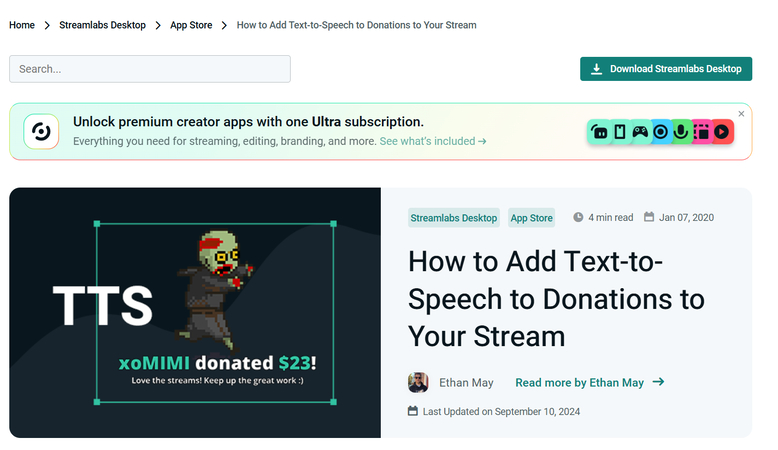
Pros
- Easy to integrate with popular platforms such as Twitch, YouTube, and Facebook.
- User-friendly interface for viewers to send text in order to be read aloud.
- Customizable voice settings (speed, volume, etc.).
Cons
- Limited advanced voice customization.
- Can become repetitive, as the standard voices are not as diverse.
3. Twitch TTS Extensions
Twitch's chat TTS extensions provide a seamless experience for streamers on the platform, offering a straightforward setup and moderation tools to keep interactions in check. While it's easy for viewers to engage, it has limited voice options and may require strict moderation to prevent spam.
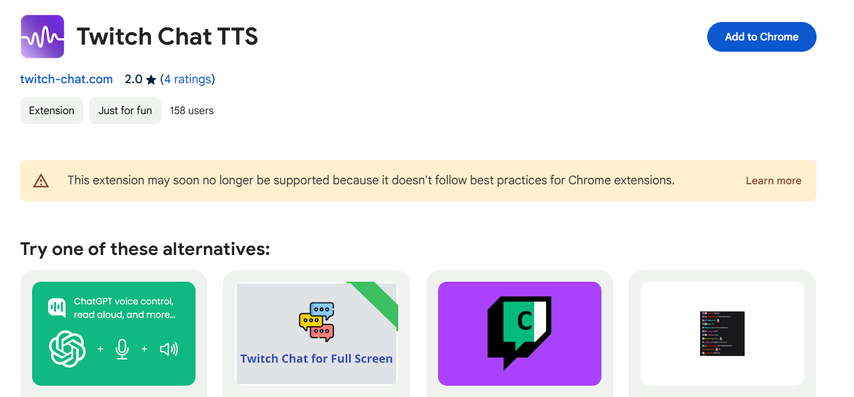
Pros
- Directly built into Twitch, making it easy to use for Twitch streamers.
- Includes moderation tools to prevent inappropriate messages.
- Simple setup for both streamers and viewers.
Cons
- Limited voice options.
- Can result in spam or unwanted messages, requiring heavy moderation.
4. VoiceMod
VoiceMod is a fun and moving TTS experience with different voices and advanced audio effects. Using this, the streamer can provide an interaction to the audience that is truly unique in its kind. Though it does have additional download and setup requirements. It also has limitations on the free version as compared to the paid one.
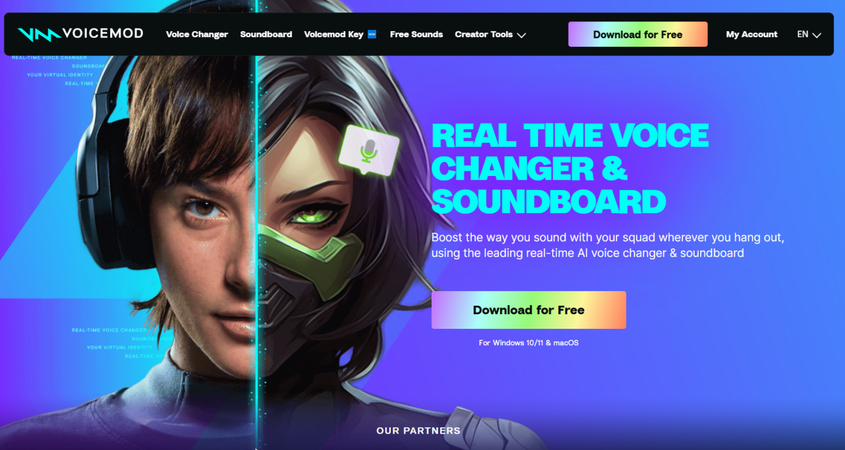
Pros
- Offers a wide variety of voices and sound effects.
- TTS advance features with audio filters and effects
- Customizable for unique streaming experiences
Cons
- Requires additional download and setup
- Limited features in the free version compared to the paid version
5. Balabolka
Balabolka is a free and highly customizable TTS tool, supporting multiple voices, allowing for detailed adjustments of voice, speed, and pitch. Although it's versatile, it requires manual configuration and may not be as easy to set up for streamers unfamiliar with more technical software.
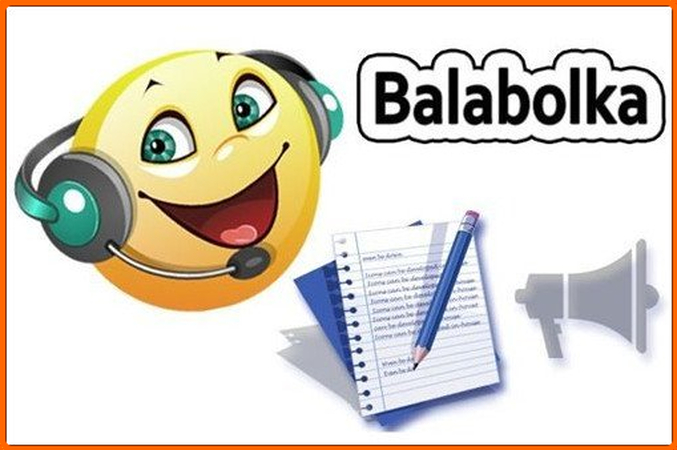
Pros
- Free, supports multiple TTS voices
- Highly customizable in terms of voice, speed, and pitch
- Can be utilized for various text-to-speech applications
Cons
- Requires manual configuration may be complex to new users
- Not as well-integrated for livestreaming applications, requires extra setup.
FAQs about Burger King Stream TTS
Q1.How does Burger King Stream TTS work?
A1.Burger King's Stream TTS allows viewers to send texts that are then narrated using text-to-speech technology. Usually, the text is read in humorously or exaggeratedly comical voices, making the interaction entertaining and engaging.
Q2.Can I replicate a similar TTS setup for my streams?
A2.Yes! By using tools like HitPaw VoicePea, Streamlabs, and other TTS software, you can easily set up a similar feature for your own streams. Customize the voices and effects to create a fun and interactive experience for your viewers.
Q3.Why choose HitPaw VoicePea for personalized TTS solutions?
A3.HitPaw VoicePea excels with its intuitive interface, real-time TTS integration, customizable voices, and the ability to add fun audio effects. It is such a fantastic tool for streamers who seek to provide an audience with something unique and really engaging.
Conclusion
Burger King Stream TTS campaign has clearly shown how creativity and humor could work wonders in engaging an audience. The campaign's success showcased the possibility that TTS can convert live streaming into an entertaining and engaging experience that will get you the attention of your viewers. For those streamers who want some creative spark in their broadcast, HitPaw VoicePea is the perfect tool to bring your TTS ideas to life.










 HitPaw Univd (Video Converter)
HitPaw Univd (Video Converter) HitPaw VikPea (Video Enhancer)
HitPaw VikPea (Video Enhancer) HitPaw FotorPea
HitPaw FotorPea

Share this article:
Select the product rating:
Daniel Walker
Editor-in-Chief
This post was written by Editor Daniel Walker whose passion lies in bridging the gap between cutting-edge technology and everyday creativity. The content he created inspires the audience to embrace digital tools confidently.
View all ArticlesLeave a Comment
Create your review for HitPaw articles