Top 5 Tools to Convert APE to FLAC Online & Offline
The emergence of the APE audio format has provided you with an opportunity to play and store the audio in outstanding sound quality. Unfortunately, APE isn't compatible with the majority of media player devices, so searching for the APE to FLAC converter makes sense, as FLAC is more compatible than APE. Creep into this post to explore the six gigantic ways to convert APE to FLAC.
Editor's Pick: Best APE to FLAC Converter for Windows & Mac
If you're looking for the best free APE to FLAC converter, look at the top-rated and most recommended option listed below.
1. HitPaw Univd (HitPaw Video Converter)
HitPaw Univd is a top-notch tool that offers extraordinary features to help you turn APE to FLAC effortlessly. Apart from supporting the conversion of multiple popular audio formats, HitPaw Univd will also ensure that the quality of audio remains intact.
HitPaw Univd isn't only about converting the audio files, as it also helps you adjust several audio parameters, making the audio sound soothing and breathtaking. In HitPaw Univd, you've found the best APE to FLAC converter that prompts the affordable premium package despite offering highly professional audio customization options.
Features
- Compatible with the Mac and Windows
- It lets you convert multiple audio files simultaneously
- Best APE to FLAC, ensuring the original sound quality
- Supports converting the audios into multiple popular audio formats
How to convert APE files to FLAC through HitPaw Univd?
Step 1:
March into the timeline of the HitPaw Univd and install the tool on the computer. Next, you'll need to start the program and tap on the Add Audio button. Now, you can import the APE files you intend to turn into FLAC. Fortunately, the HitPaw Univd also stimulates converting the multiple audio files simultaneously.

Step 2:
In this phase, you'll be required to choose the Convert All to button to select the audio format you're willing to turn the audio into. HitPaw Univd lets you convert audio files into several audio formats so you can choose the most appropriate and desired audio format from there. If you aren't satisfied with the audio parameters, you can tap on the Edit button to customize the bit rate, sample rate, encoder, etc.

Step 3:
After making all the necessary changes to the audio, you'll need to tap on the Convert or Convert All button to initiate converting the audio files into the FLAC audio format.
If you've got a fast and stable internet connection, the conversion process won't take any extra time to convert the audio files appropriately into the selected audio format. Once you're done with the conversion process, you move to the Converted tab and access the appropriate audio files.

Part 2: 4 Other Ways to Convert APE to FLAC Online
You'll find plenty of plenty of online ways that help you know how to convert APE to FLAC, and 4 of the most substantial ways are given below.
1. Convertio.co
Convertio.co has emerged as one of the most pinnacle ways to turn APE the FLAC Linux, and regardless of which type of audio file you're willing to convert, this tool doesn't take any time to perform the conversion process on the audio file.
With an affordable premium package and highly advanced audio conversion features, Convertio.co ensures that the quality of audio won't be compromised. You don't need to rush things up, as only marching into the interface of Convertio.co will assist you in converting APE CUE to FLAC effortlessly.
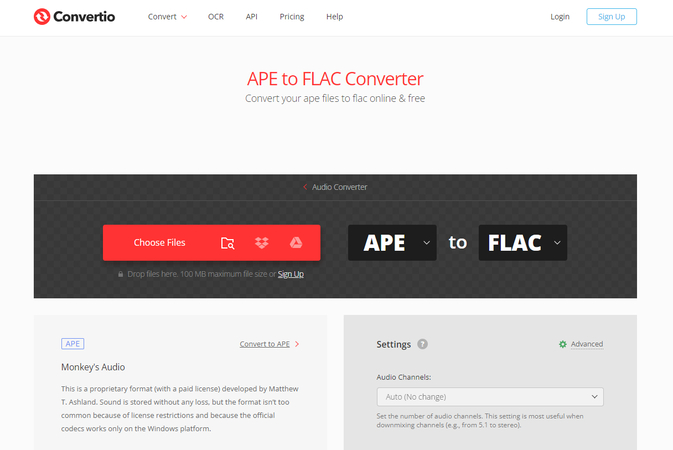
Features
- Cross-platform web-based tool
- No installation needed
- Allows you to import the audio from Google Drive or Dropbox
- Unlock the premium package to enjoy the ad-free experience
2. Onlineconvertfree.com
Onlineconvertfree.com has covered all the basics, enabling you to drop and drag the audio files you want to change the file format. There is no shortage of online APE to FLAC converter but you'll hardly find the quality in a tool that Onlineconvertfree.com blesses you with. This tool empowers you to select your favorite audio formats after uploading the audio, and it retains all the information regarding the song.
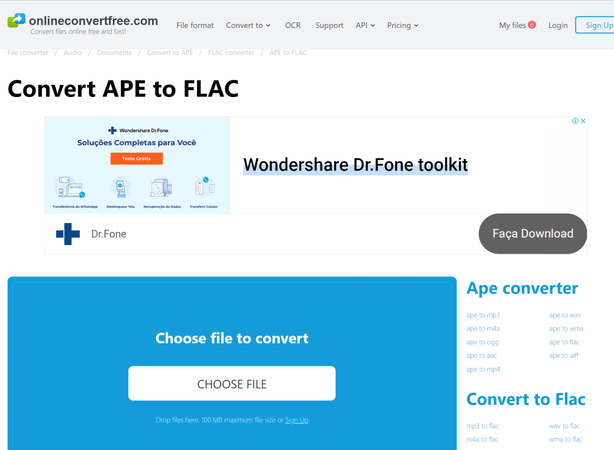
Features
- Brilliant APE to FLAC converter offering simple user interface
- Supports various devices
- Explore the user-friendly interface
- Unleash the several fascinating audio editing options
3. evano.com
Another highly rated APE to FLAC converter you can get your eyes into that won't disappoint you even a bit is evano.com. It is one of the most versatile tools well suited to Mac computers, allowing you to transform the file format of audio files quickly.
If you look at the pricing structure of Evano.com, it is fairly affordable, offering lossless quality after converting the audio files into the selected audio formats. Evano.com only asks you to import the audio from multiple sources before choosing the appropriate audio format to turn it into the desired file format.
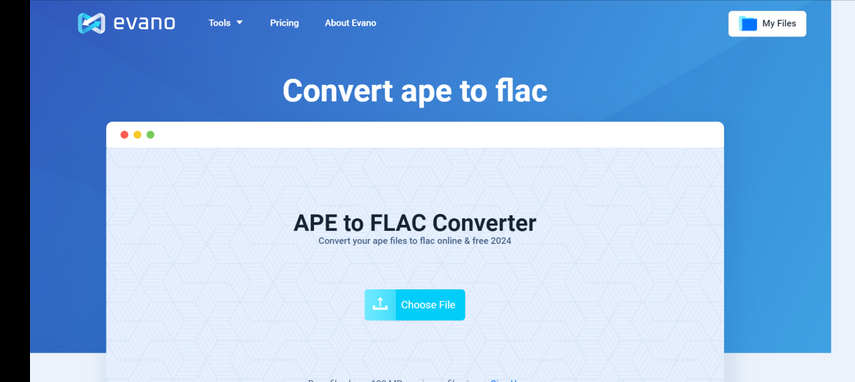
Features
- Soothing and efficient user interface
- Doesn't tweak the sound quality
- Compatible with Mac, mobile devices and Windows
- Doesn't include the unwanted ads
- Adjust the duration of the audio
4. Zamzar
Zamzar could become a dream tool to convert APE files to FLAC, offering a simple user interface and flawless audio customization features. You won't see tools offering the original sound quality after conversion despite not coming up with unwanted ads.
On top of that, using the Zamzar and then performing the audio conversion in only a matter of a few moments is possible, and Zamzar doesn't charge even a penny while turning the audio into the selected audio format.
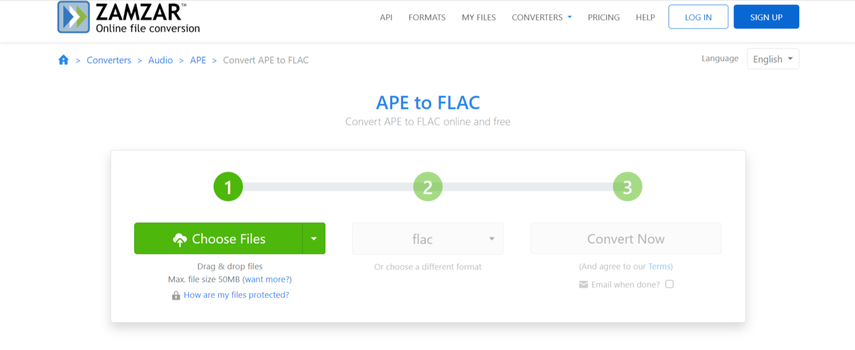
Features
- It comes up with the lossless-quality of the audio
- Explore the effortless user interface
- Compatible with Mac and Windows
- Cross platform tool supporting multiple media players and devices
Conclusion
If you're willing to turn the APE file to FlAC without getting the sound quality affected, this remains the most suitable solution for you.
We have discussed the credentials of all the six tools to convert APE to FLAC, offering a simple user interface and supporting turning the audio files into multiple audio formats. HitPaw Univd is by far the best APE to FLAC converter. Apart from enabling you to turn APE to FLAC in original quality, it lets you enjoy 120x conversion speed.







 HitPaw Edimakor
HitPaw Edimakor HitPaw VikPea (Video Enhancer)
HitPaw VikPea (Video Enhancer)



Share this article:
Select the product rating:
Daniel Walker
Editor-in-Chief
My passion lies in bridging the gap between cutting-edge technology and everyday creativity. With years of hands-on experience, I create content that not only informs but inspires our audience to embrace digital tools confidently.
View all ArticlesLeave a Comment
Create your review for HitPaw articles