Top 4 Recommended Animal Crossing Voice Generators in 2025
Animal Crossing voice generators of 2025 are among the most searched items among Animal Crossing fans across the globe. The famous Animalese style voices of amazing animal characters in the game can be mimicked using Animal Crossing New Horizons voice generators in real time. If you are a fan then you can learn how you can easily convert text to speech for the game for entertainment and content creation purposes.
Hop on to our article and go through the recommendations, the steps, and all you need to know about recreating the fun Animal Crossing New Horizon characters voices.
Part 1: What is Animal Crossing?
Animal Crossing is a fascinating video game series by Nintendo that involves animal characters in a simulation. The open-ended series includes real-life activities for the player, including gardening, fishing, hunting, decorating, and more. Due to its popularity, many players want to create Animal Crossing AI voices for their gaming sessions.
Some characteristics of the Animal Crossing include the following:
- A customized experience for the players where they can relax
- Syncing clock and calendar system in real-time
- Interactive sessions with fun anthropomorphic animal characters
- Social events and seasonal celebrations
Because of the fun this game has to offer and the creativity it unleashes in the players, the newer version of the game was released in 2020. Many gamers recreate the Animal Crossing New Horizons voices using the Animal Crossing New Horizons voice generator. You can also become an Animal Crossing New Horizons voice actor using these generators mentioned below.
Part 2: Top 3 Animal Crossing Voice Generators
Animalese is the so-called gibberish of the Animal Crossing New Horizons voice actors. It is popular for its uniqueness. You will need to have a compatible Animal Crossing Villager voice generator or a simple Animal Crossing voice generator to mimic this style.
1. HitPaw VoicePea
HitPaw VoicePea is a convenient and an all-encompassing approach to mimicking Animalese voices using the power of AI. The platform enables you to play with many modalities, including its text-to-speech feature. It enables you to directly convert whatever text you want into the voice of your choice, yes, Animalese too!
Features of HitPaw VoicePea:
Some features of this platform include:
- Conversion of voice in real-time
- Easy steps with few clicks for fast project creation
- Export compatibility among different social media platforms, including YouTube, Discord, and More
- Various voice modalities with famous characters
- Generate Animal Crossing voices with one-click
- The batch mode feature is also available in the free version
- Text-to-speech conversion with convenient
Steps to Create Animal Crossing Deep voice
Let's see how to generate animal crossing villager voice using the Text to Speech of HitPaw VoicePea:
1. Upload Text or Enter File Containing TextFirst of all, you need to enter text on your HitPaw VoicePea interface. You can also upload a .txt or .srt file containing the text of your choice. However, remember that the platform accepts a minimum 5 characters to convert the voice. So, even if you are creating Animalese, you need to enter more than 5 characters at least.

2. Choose Appropriate AI Voice
After you enter the text or the text file, you can select the AI voice of your choice. To create the Animalese voice, go to the appropriate option and select it. Adjust the voice as needed.

3. Create Project
You can create the project with the "Generate" option. That way, the Animal Crossing New Horizons voice generator will create the Animalese project.

4. Download the Project
Finally, you can hit the Download button to save the project on your PC. Select multiple files for download to save them in a batch mode.

2. VoxBox
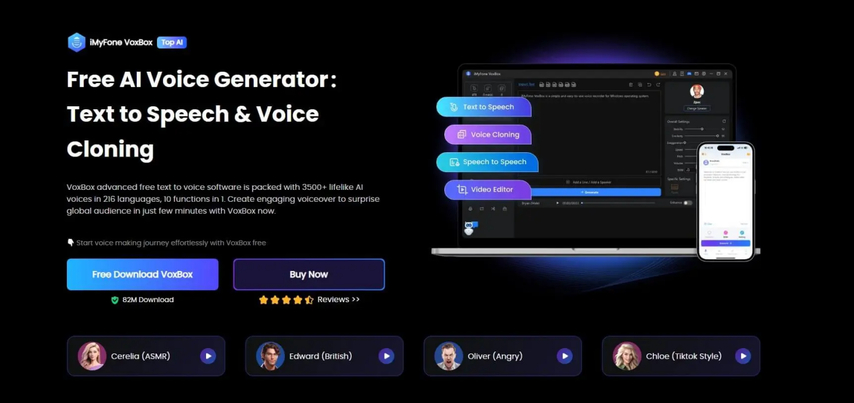
VoxBox is a fun and versatile voice generator platform with the power of cutting edge AI. The text-to-speech feature of this voice generator platform supports the famous Animalese voices for the game. It makes it a popular Animal Crossing voice generator choice.
Pros: Accurate Animalese voice mimicking
Cons: Not all features available in the free version
3. FakeYou
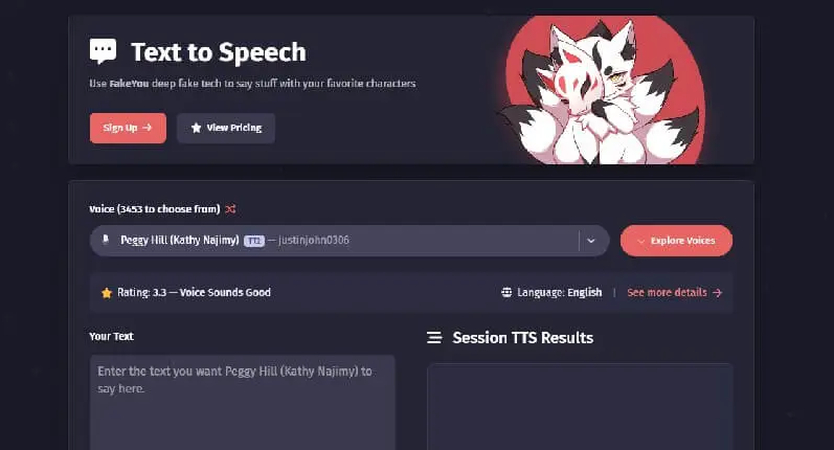
FakeYou is the application that enables users to instantly change their voices into AI voice of characters of this games in real-time. Thanks to its user-friendly interface and compatibility with various operating systems, this tool is effortlessly accessible and usable across different platforms.
Pros: User-friendly option for many beginners Animal Crossing New Horizons voice actors
Cons: Not available always as internet connection is required to use it
4. MagicMic

The MagicMic AI Animal Crossing voice changer allows you to create AI voices within seconds. It has a simple and easy to use interface which works seamlessly with different operating systems. Moreover, you can use it to create voices of other celebrities as well, such as Don and Jordan.
Pros: Gives real experience for the game
Cons: Not technically refined enough
These are some of the top Animal Crossing New Horizons voice generator tools you can use to mimic the famous Animalese style.
Part 3: FAQs Related to Animal Crossing Villager Voice Generator
Q1. What is Animal Crossing text-to-speech?
A1. If you want to mimic the Animalese style voice of the game Animal Crossing New Horizons, you can use the Animal Crossing text-to-speech conversion in voice generators. Animal Crossing voice generators can help you convert entered text to Animalese voice in real-time.
Q2. Which Animal Crossing voice generators work the best?
A2. HitPaw VoicePea, vo.cod, and fan-made Animal Crossing tools are some recommended Animal Crossing voice generators for your favorite Animal Crossing voices. These are driven by AI and let you customize your voice and convert text to speech.
Conclusion
In summary, the HitPaw VoicePea is a perfect Animal Crossing New Horizons voice generator for your Animalese fan! Create the voices of various Animal Crossing characters, and have fun as you play! Don't forget to try the other features of this application if you want to generate more voices.







 HitPaw Univd (Video Converter)
HitPaw Univd (Video Converter) HitPaw VikPea (Video Enhancer)
HitPaw VikPea (Video Enhancer) HitPaw FotorPea
HitPaw FotorPea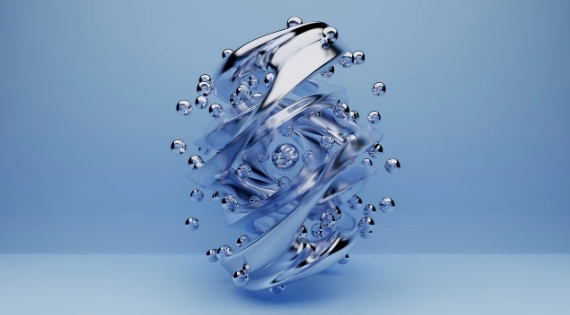

Share this article:
Select the product rating:
Daniel Walker
Editor-in-Chief
My passion lies in bridging the gap between cutting-edge technology and everyday creativity. With years of hands-on experience, I create content that not only informs but inspires our audience to embrace digital tools confidently.
View all ArticlesLeave a Comment
Create your review for HitPaw articles