Top 6 Tools to Convert AMR to WAV Online & Offline
AMR is the abbreviation for the Adaptive Multi Rate, which is a commendable audio file format commonly used on mobile devices. Unfortunately, the audio format isn't supported by various devices and media players, making it difficult for you to play the AMR audio files on these devices.
WAV on the other hand, is one of the most popular and universal audio formats that supports almost all devices and media players. Thus, converting AMR to WAV comes into play, and guess what? This post introduces the six amazing ways to turn AMR to WAV.
Part 1: 3 Best AMR to WAV Converter Software
While going for the AMF to WAV conversion, you'll need to ensure that the tools you're going for don't affect the sound quality while converting the audio files. Here's the list of the three impressive ways to convert AMR to WAV.
1. HitPaw Univd (HitPaw Video Converter)
HitPaw Univd is aware of the concerns about the several tools affecting the audio while converting AMD to WAV. Hence, it prompts an excellent algorithm that allows you to use the AMR to WAV in lossless quality.
HitPaw Univd remains the best AMR to WAV converter software, and it is a free download that ensures that the metadata and ID3 tags of audio remain the same. The 120x conversion speed is surely icing on the cake, and apart from turning the AMR to WAV, HitPaw Univd also helps you convert the audio into multiple other popular formats.
Features
- Enables you to convert .amr to .wav in one click
- Doesn't mess up with the quality of audio files while converting them
- Compatible with the Mac and Windows
- Prompts the 120x conversion speed
- Convert the multiple audio files simultaneously
- Explore the several gigantic audio editing technique
How to convert AMR file to WAV via HitPaw Univd?
Step 1: Jump into the timeline of the HitPaw Univd and install the latest version of the HitPaw Univd on the PC. Next, you'll need to launch the tool and select the Add Audio button to import the AMR audio you're willing to turn into WAV file format.

Step 2: After Importing the audio into the main interface of HitPaw Univd, you'll need to press the Convert All button and choose the desired audio format afterward. Apart from selecting the desired audio format, you can also tap on the Edit button to customize the audio and other audio parameters like bit rate, sample rate, encoder, etc.

Step 3: Upon satisfaction with the audio parameters you've chosen, tap on the Convert All icon to begin converting AMR to WAV in a few minutes, depending upon the size of the audio you're aiming to convert to another audio format.

2. Audacity
Another reliable AMR to WAV converter you can put your eyes into is none other than Audacity. It is one of the most spectacular ways to edit the audio parameters and switch through the audio formats in only a couple of moments, thanks to the reliable and breathtaking features of Audacity. Although the interface of Audacity could be difficult for newcomers to understand, it is still worth trying when looking to turn .amr to WAV in original quality.
Fortunately, you won't find any complaints regarding Audacity taking longer than usual to convert AMR to WAV files as it has the quick speed to transform the audio file formats.
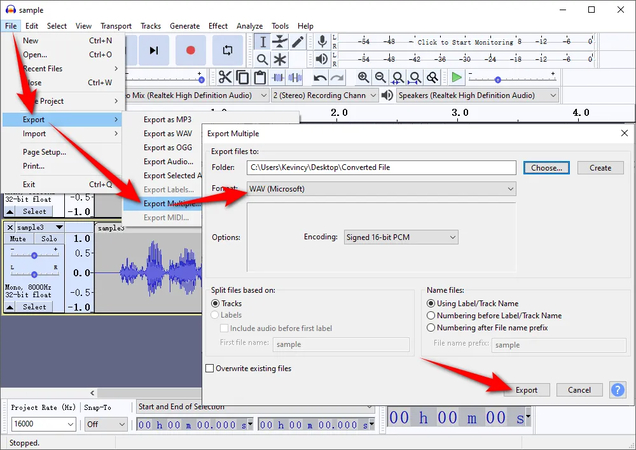
Features
- It lets you edit the several audio customizations
- Allows you to change the bitrate and sample rate of audio
- Supports multiple audio formats
- Compatible with Mac and Windows
- Doesn't distort the sound of an imported audio file
- Free to use
- Prompts the advanced and professional algorithm
3. VLC
VLC is a reputed media player that plays audio and video files, and it is probably the oldest media player you'll ever find. Fortunately, you can also convert the AMR to WAV file format, offering the original quality, and regardless of how long the duration of your audio file is, VLC won't take long to turn it into the preferred audio format.
VLC isn't restricted to playing or converting audio files into other formats, and it also brings in the conducive and stunning audio editing features. Whether you want to increase the pitch of the audio or eliminate the background noise of the audio file, VLC has all the situations.
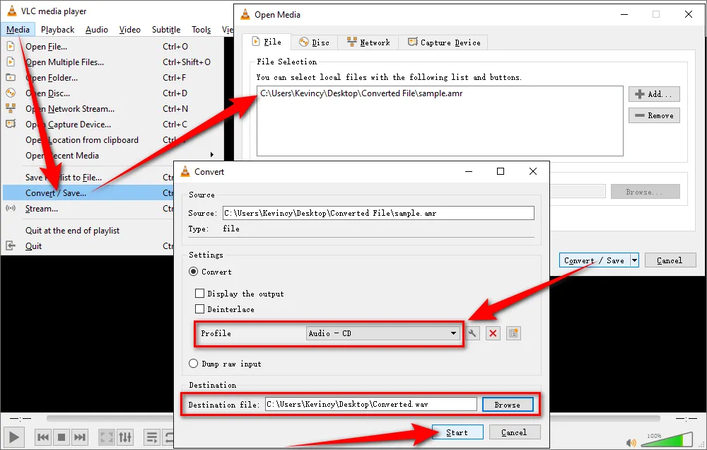
Features
- Compatible with various audio formats
- Supports Mac and Windows
- Allows you to convert AMR to WAV in original video quality
- Doesn't mess up with the meta data information and ID3 tags
Part 2: 3 Best AMR to WAV Converter Online Free
Look at the list of sensational online ways to turn .amr to .wav.
1. Convertio
If you're aiming for the best AMR to WAV converter online free, Convertio could be an impressive gig. Apart from supporting the conversion of multiple audio formats, Convertio prompts the simple user and also doesn't ask you to install any software to get your job done.
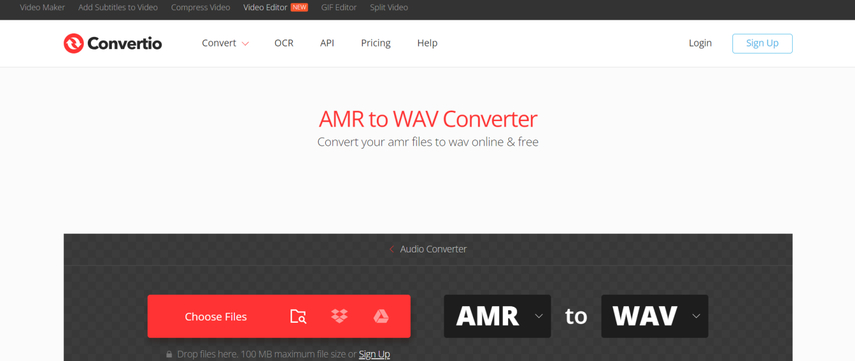
Features
- Doesn't come up with annoying ads
- No sound quality loss
- Simple user interface
- No installation needed
2. Zamzar
Zamzar remains another outrageous way to transform the AMR to WAV, and it doesn't take any undue time while transform the audio files into WAV.
Although the majority of the audio conversion features of the Zamzar are free to explore, it also prompts the affordable premium package for advanced and professional audio conversion.
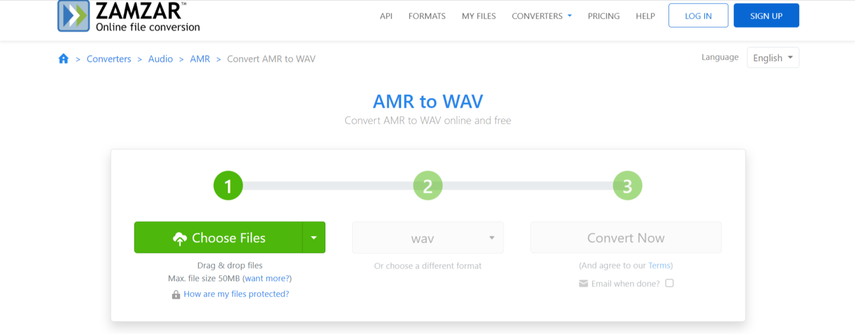
Features
- No sign-up is needed
- Web-based tool
- It doesn't tweak the sound quality
- Supports multiple devices
- Affordable premium package
3. Cloudconvert
With highly versatile and reliable audio conversion features, Cloudconvert holds the credentials to convert AMR to WAV in a few clicks. This tool isn't restricted to only converting the audio files as you can also modify the various audio parameters, making it one of the finest online audio converters.
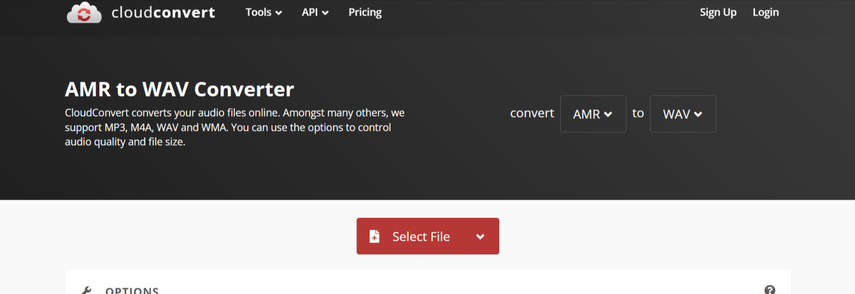
Features
- Works appropriately at the average network speed
- Easy to use
- No sound quality loss was detected
- Affordable premium with amazing free trial version
- No ads
Part 3: FAQs About AMR and WAV
Q1. Is AMR lossy or lossless?
A1. AMR audio file format was released back in 1999, and this audio file is fairly good at storing voice recordings and compressing them appropriately. AMR is indeed a lossy file format, and you can compress file format to any extent, offering the .amr extension.
Q2. How do you convert AMR to MP3?
A2.
You can rely upon several tools like VLC, audacity, or someone online tools to convert AMR to WAV, but nothing serves your purpose like HitPaw Univd.
With this tool, you can transform the AMR file format to WAV without tweaking the original audio quality, offering a 120x conversion speed.
Q3. Is WAV better than MP4?
A3. The Windows established WAV file format, so it is perfect for Windows users aiming to opt for the ''raw'' uncompressed audio. It implies that the WAV audio format doesn't lose the sound quality despite converting, and MP4, on the other hand will prompt the video quality loss when you compress or convert into the audio format.
Summary
Aiming at the AMR convert to WAV has become fairly simple as we've revealed the most appropriate ways to turn AMR to WAV without affecting the audio quality. Whether you're looking for the software or online tools to convert the audio into the desired format, this post has unleashed all the required options for you.
HitPaw Univd is the most recommended AMR convert to WAV tool that ensures that you can switch several audio formats, allowing you to convert multiple audio files simultaneously.






 HitPaw Edimakor
HitPaw Edimakor HitPaw VikPea (Video Enhancer)
HitPaw VikPea (Video Enhancer)
Share this article:
Select the product rating:
Daniel Walker
Editor-in-Chief
My passion lies in bridging the gap between cutting-edge technology and everyday creativity. With years of hands-on experience, I create content that not only informs but inspires our audience to embrace digital tools confidently.
View all ArticlesLeave a Comment
Create your review for HitPaw articles